準備好NFV MANO VIM、http_client、http_server,接下來要來介紹如何使用Tacker建立VNF,及使用VNFFG建立service function chain(SFC)
想了解專有名詞要往前看呦
$ vim tosca-vnffg-vnfd1.yaml
tosca_definitions_version: tosca_simple_profile_for_nfv_1_0_0
description: Demo example
metadata:
template_name: sample-tosca-vnfd1
topology_template:
node_templates:
VDU1:
type: tosca.nodes.nfv.VDU.Tacker
capabilities:
nfv_compute:
properties:
num_cpus: 1
mem_size: 512 MB
disk_size: 1 GB
properties:
image: cirros
availability_zone: nova
mgmt_driver: noop
config: |
param0: key1
param1: key2
user_data_format: RAW
user_data: |
#!/bin/sh
echo 1 > /proc/sys/net/ipv4/ip_forward
cat << EOF >> /etc/network/interfaces
auto eth1
iface eth1 inet dhcp
auto eth2
iface eth2 inet dhcp
EOF
ifup eth1
ifup eth2
CP11:
type: tosca.nodes.nfv.CP.Tacker
properties:
management: true
order: 0
anti_spoofing_protection: false
requirements:
- virtualLink:
node: VL11
- virtualBinding:
node: VDU1
CP12:
type: tosca.nodes.nfv.CP.Tacker
properties:
order: 1
anti_spoofing_protection: false
requirements:
- virtualLink:
node: VL12
- virtualBinding:
node: VDU1
CP13:
type: tosca.nodes.nfv.CP.Tacker
properties:
order: 2
anti_spoofing_protection: false
requirements:
- virtualLink:
node: VL13
- virtualBinding:
node: VDU1
VL11:
type: tosca.nodes.nfv.VL
properties:
network_name: net_mgmt
vendor: Tacker
VL12:
type: tosca.nodes.nfv.VL
properties:
network_name: net0
vendor: Tacker
VL13:
type: tosca.nodes.nfv.VL
properties:
network_name: net1
vendor: Tacker
$ openstack vnf descriptor create --vnfd-file tosca-vnffg-vnfd1.yaml vnfd1
此時可以發現Dashboard出現剛剛新增的VNFFD
$ openstack vnf create --vnfd-name vnfd1 vnf1_001
VNF狀態為PENDING_CREATE,代表在建立我們VNFD描述的VNF
VNF狀態為ACTIVE時代表建立完成
此時可以查看VM列表會發現成功建立一台VNF
擁有三個network interface
(1) 在Router連接至net_mgmt
$ openstack router add subnet testRouter net_mgmt
(2) 為vnf1_001添加Floating IP
可用Dashboard操作,需添加在net_mgmt port上面
(3) 進入vnf1_001
使用者:cirros
密碼:gocubsgo
$ ssh cirros@10.0.1.22
可以看到vnf1_001中有三個interface可以使用,即建立成功
實驗中會建立兩個VNF,並強制從http_client對http_server執行TCP 3000 Port request時經過VNFFGD所描述的flow,完成SFC實驗
$ vim tosca-vnffg-vnfd1.yaml
tosca_definitions_version: tosca_simple_profile_for_nfv_1_0_0
description: Demo example
metadata:
template_name: sample-tosca-vnfd1
topology_template:
node_templates:
VDU1:
type: tosca.nodes.nfv.VDU.Tacker
capabilities:
nfv_compute:
properties:
num_cpus: 2
mem_size: 2048 MB
disk_size: 96 GB
properties:
image: ubuntu
availability_zone: nova
mgmt_driver: noop
key_name: Demo
config: |
param0: key1
param1: key2
user_data_format: RAW
user_data: |
#!/bin/sh
cat << EOF >> /etc/network/interfaces.d/50-cloud-init.cfg
auto ens4
iface ens4 inet dhcp
auto ens5
iface ens5 inet dhcp
EOF
sudo ifconfig ens4 up
sudo ifconfig ens5 up
sudo sysctl -p
sudo /etc/init.d/networking restart
echo 1 > /proc/sys/net/ipv4/ip_forward
CP11:
type: tosca.nodes.nfv.CP.Tacker
properties:
management: true
order: 0
anti_spoofing_protection: false
requirements:
- virtualLink:
node: VL11
- virtualBinding:
node: VDU1
CP12:
type: tosca.nodes.nfv.CP.Tacker
properties:
order: 1
anti_spoofing_protection: false
requirements:
- virtualLink:
node: VL12
- virtualBinding:
node: VDU1
CP13:
type: tosca.nodes.nfv.CP.Tacker
properties:
order: 2
anti_spoofing_protection: false
requirements:
- virtualLink:
node: VL13
- virtualBinding:
node: VDU1
VL11:
type: tosca.nodes.nfv.VL
properties:
network_name: net_mgmt
vendor: Tacker
VL12:
type: tosca.nodes.nfv.VL
properties:
network_name: net0
vendor: Tacker
VL13:
type: tosca.nodes.nfv.VL
properties:
network_name: net1
vendor: Tacker
$ vim tosca-vnffg-vnfd2.yaml
tosca_definitions_version: tosca_simple_profile_for_nfv_1_0_0
description: Demo example
metadata:
template_name: sample-tosca-vnfd2
topology_template:
node_templates:
VDU1:
type: tosca.nodes.nfv.VDU.Tacker
capabilities:
nfv_compute:
properties:
num_cpus: 2
mem_size: 2048 MB
disk_size: 96 GB
properties:
image: ubuntu
availability_zone: nova
mgmt_driver: noop
key_name: Demo
config: |
param0: key1
param1: key2
user_data_format: RAW
user_data: |
#!/bin/sh
cat << EOF >> /etc/network/interfaces.d/50-cloud-init.cfg
auto ens4
iface ens4 inet dhcp
auto ens5
iface ens5 inet dhcp
EOF
sudo ifconfig ens4 up
sudo ifconfig ens5 up
sudo sysctl -p
sudo /etc/init.d/networking restart
echo 1 > /proc/sys/net/ipv4/ip_forward
CP21:
type: tosca.nodes.nfv.CP.Tacker
properties:
management: true
order: 0
anti_spoofing_protection: false
requirements:
- virtualLink:
node: VL21
- virtualBinding:
node: VDU1
CP22:
type: tosca.nodes.nfv.CP.Tacker
properties:
order: 1
anti_spoofing_protection: false
requirements:
- virtualLink:
node: VL22
- virtualBinding:
node: VDU1
CP23:
type: tosca.nodes.nfv.CP.Tacker
properties:
order: 2
anti_spoofing_protection: false
requirements:
- virtualLink:
node: VL23
- virtualBinding:
node: VDU1
VL21:
type: tosca.nodes.nfv.VL
properties:
network_name: net_mgmt
vendor: Tacker
VL22:
type: tosca.nodes.nfv.VL
properties:
network_name: net0
vendor: Tacker
VL23:
type: tosca.nodes.nfv.VL
properties:
network_name: net1
vendor: Tacker
$ openstack vnf descriptor create --vnfd-file tosca-vnffg-vnfd1.yaml vnfd1
$ openstack vnf descriptor create --vnfd-file tosca-vnffg-vnfd2.yaml vnfd2
$ openstack vnf create --vnfd-name vnfd1 vnf1_001
$ openstack vnf create --vnfd-name vnfd2 vnf2_001
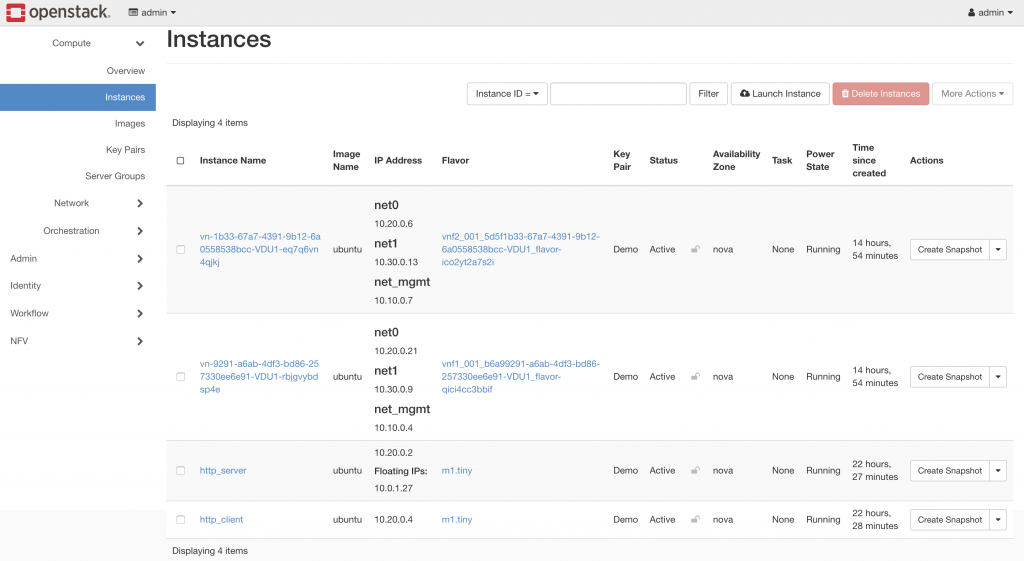
需要指定SFC的來源Port,也就是http_client(IP:10.20.0.4)
$ openstack port list | grep 10.20.0.4
# ID
d0f4f11e-d4e1-43fc-900d-d65533133f17
需要指定SFC的目標Port,也就是http_server(IP:10.20.0.2)
$ openstack port list | grep 10.20.0.2
# ID
3316010b-d7a2-4a8b-a80a-1a915066260f
需更改network_src_port_id、network_dst_port_id、ip_dst_prefix
$ vim tosca-vnffgd-sample.yaml
tosca_definitions_version: tosca_simple_profile_for_nfv_1_0_0
description: Sample symmetrical VNFFG template (network_dst_port_id and ip_dst_prefix must be set)
topology_template:
node_templates:
Forwarding_path1:
type: tosca.nodes.nfv.FP.TackerV2
description: creates path (CP12->CP22)
properties:
id: 96
policy:
type: ACL
criteria:
- name: block_tcp
classifier:
network_src_port_id: d0f4f11e-d4e1-43fc-900d-d65533133f17
network_dst_port_id: 3316010b-d7a2-4a8b-a80a-1a915066260f
ip_dst_prefix: 10.20.0.2/24
destination_port_range: 3000-3000
ip_proto: 6
path:
- forwarder: VNFD1
capability: CP12
- forwarder: VNFD2
capability: CP22
groups:
VNFFG1:
type: tosca.groups.nfv.VNFFG
description: HTTP to Corporate Net
properties:
vendor: tacker
version: 1.0
number_of_endpoints: 2
dependent_virtual_link: [VL12,VL22]
connection_point: [CP12,CP22]
constituent_vnfs: [VNFD1,VNFD2]
members: [Forwarding_path1]
# Create VNFFGD
$ openstack vnf graph descriptor create --vnffgd-file tosca-vnffgd-sample.yaml tosca-vnffgd-sample
# 查看VNF列表
$ openstack vnf list
+--------------------------------------+----------+-----------------+--------+--------------------------------------+--------------------------------------+
| ID | Name | Mgmt Ip Address | Status | VIM ID | VNFD ID |
+--------------------------------------+----------+-----------------+--------+--------------------------------------+--------------------------------------+
| 5d5f1b33-67a7-4391-9b12-6a0558538bcc | vnf2_001 | | ACTIVE | 68a063c6-f55a-499b-a6a1-9e6dfd4ccb51 | c405d073-c452-4e88-924e-ad4d5f6c7ae1 |
| b6a99291-a6ab-4df3-bd86-257330ee6e91 | vnf1_001 | | ACTIVE | 68a063c6-f55a-499b-a6a1-9e6dfd4ccb51 | e9fa1ae0-7714-4591-a3d5-48eb0b92a74a |
+--------------------------------------+----------+-----------------+--------+--------------------------------------+--------------------------------------+
# Create VNFFG並指定VNF
$ openstack vnf graph create --vnffgd-name tosca-vnffgd-sample --vnf-mapping VNFD1:'b6a99291-a6ab-4df3-bd86-257330ee6e91',VNFD2:'5d5f1b33-67a7-4391-9b12-6a0558538bcc' tosca-vnffgd-sample
(1) 給http_client、VNF1、VNF2 Floating IP
(2) ssh進入http_client
(3) ssh進入VNF1、VNF2
(4) 使用tcpdump檢測網卡封包VNF1
要檢測的interface為ens4
使用tcpdump抓取封包
(5) 使用tcpdump檢測網卡封包VNF2
要檢測的interface為ens4
使用tcpdump抓取封包
(6) 進入http_client對http_server(IP:10.20.0.2)執行request
$ curl 10.20.0.2:3000
(7) 查看執行結果
http_client
VNF1
VNF2
可看到封包經過指定的VNF代表成功完成SFC實驗
https://github.com/openstack/tacker
