DotNet Core是一個開發框架,使用C#語言,
可以拿來開發跨平台的應用程式,
網路上也很多教學可以看,大家可以多多利用。
.NET Core 文件
深入瞭解 .NET Core,這是一種開放原始碼、一般用途的開發架構,可用於建立跨平臺應用程式。
由於我是 Mac 環境,所以點選文件上的[Windows 和 macOS 的安裝程式],這邊依據自己的環境安裝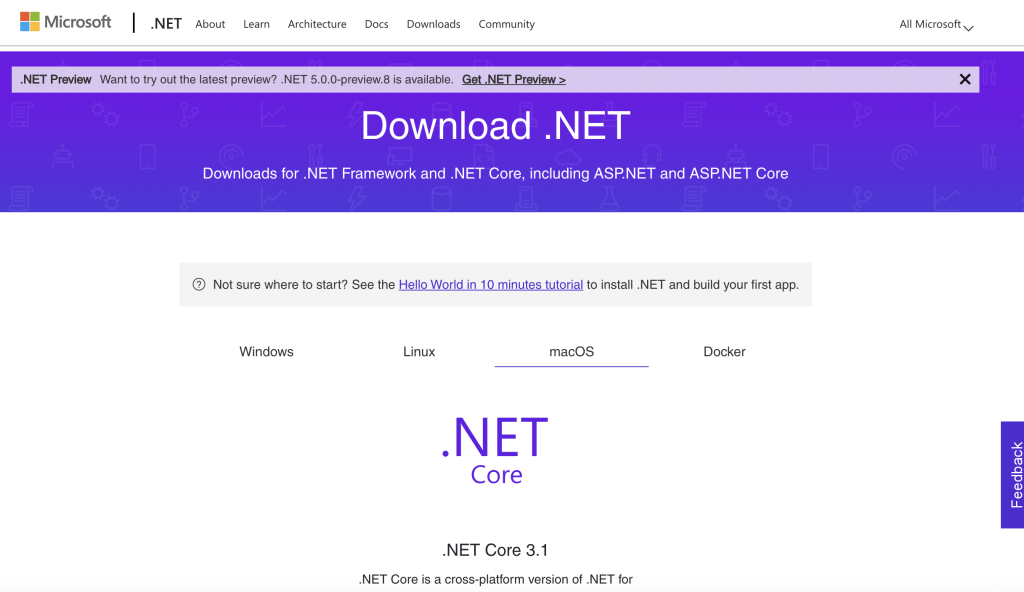
下載安裝檔,執行安裝流程,簡介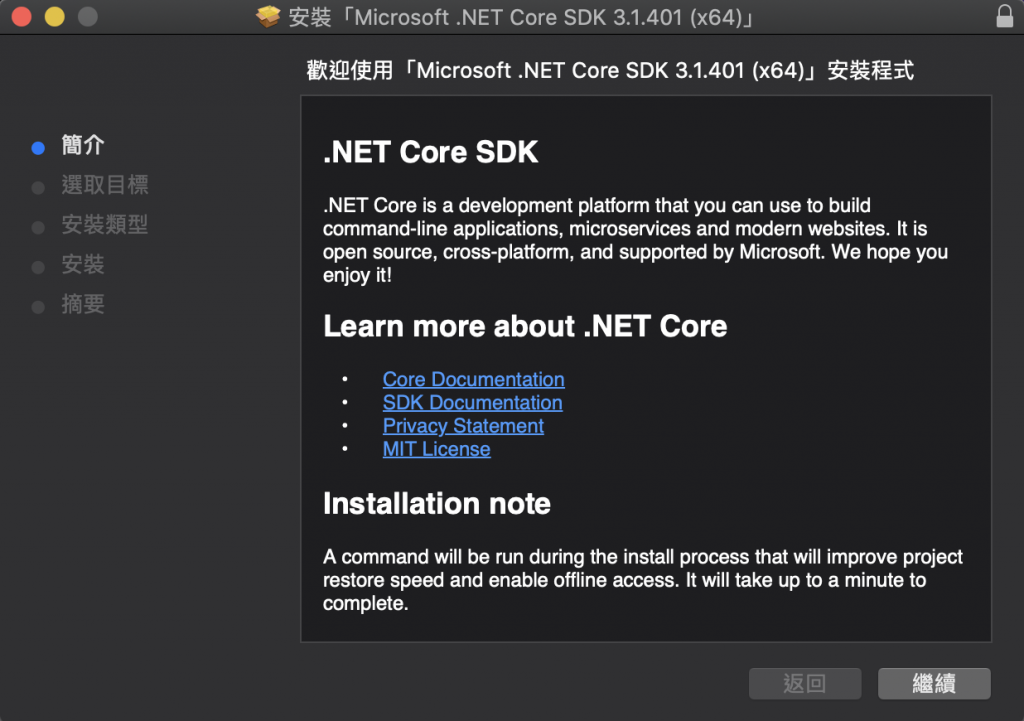
安裝類型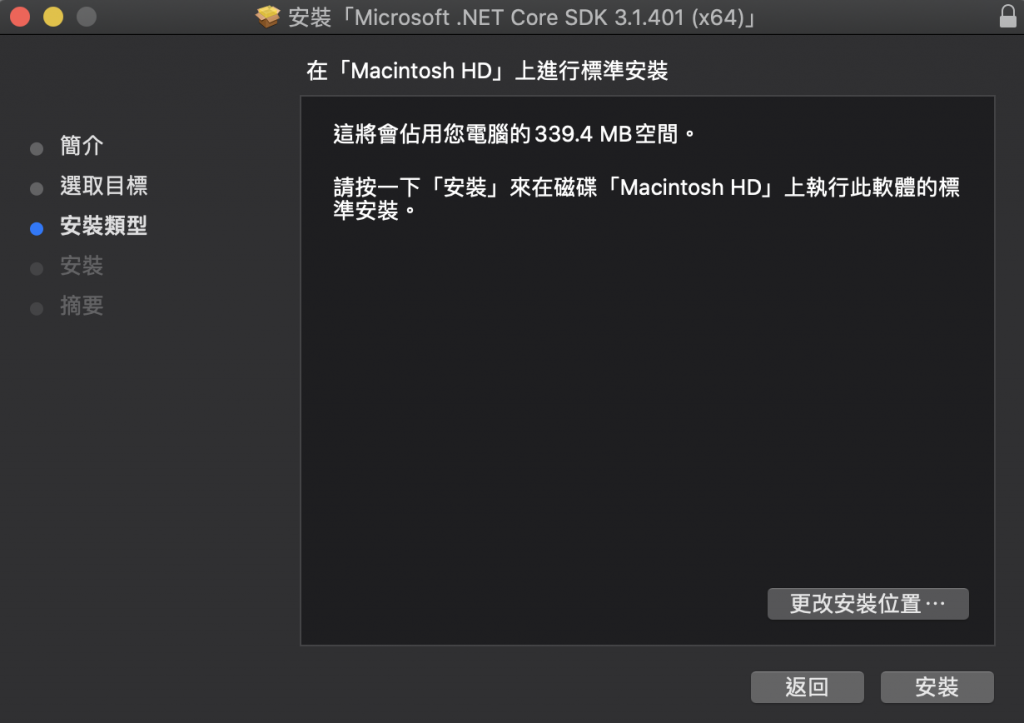
安裝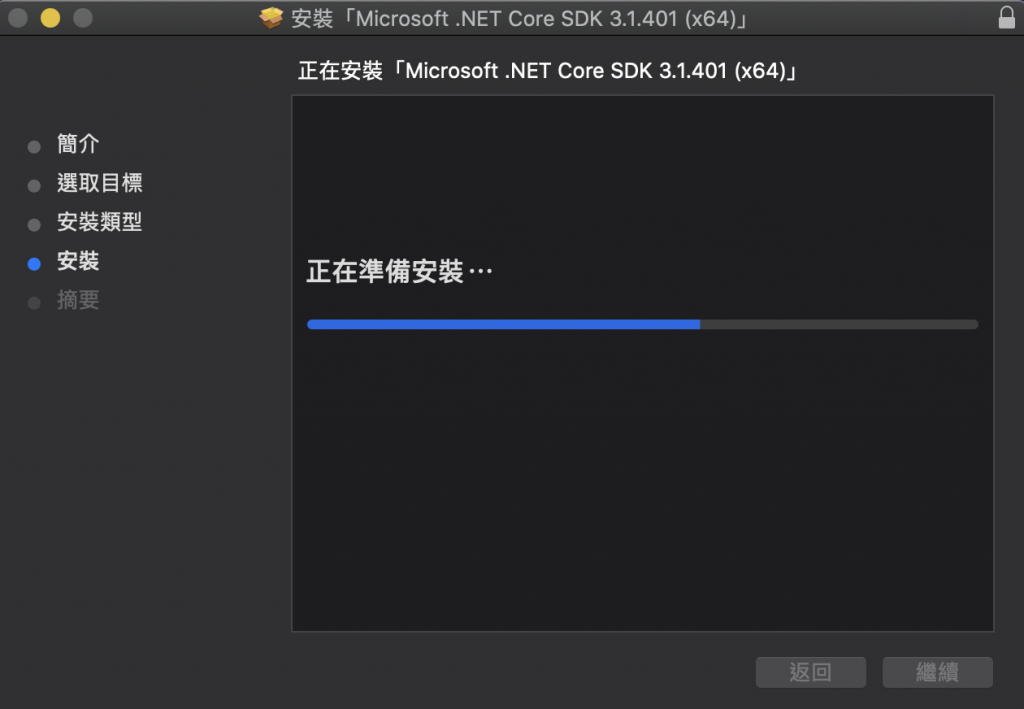
安裝完成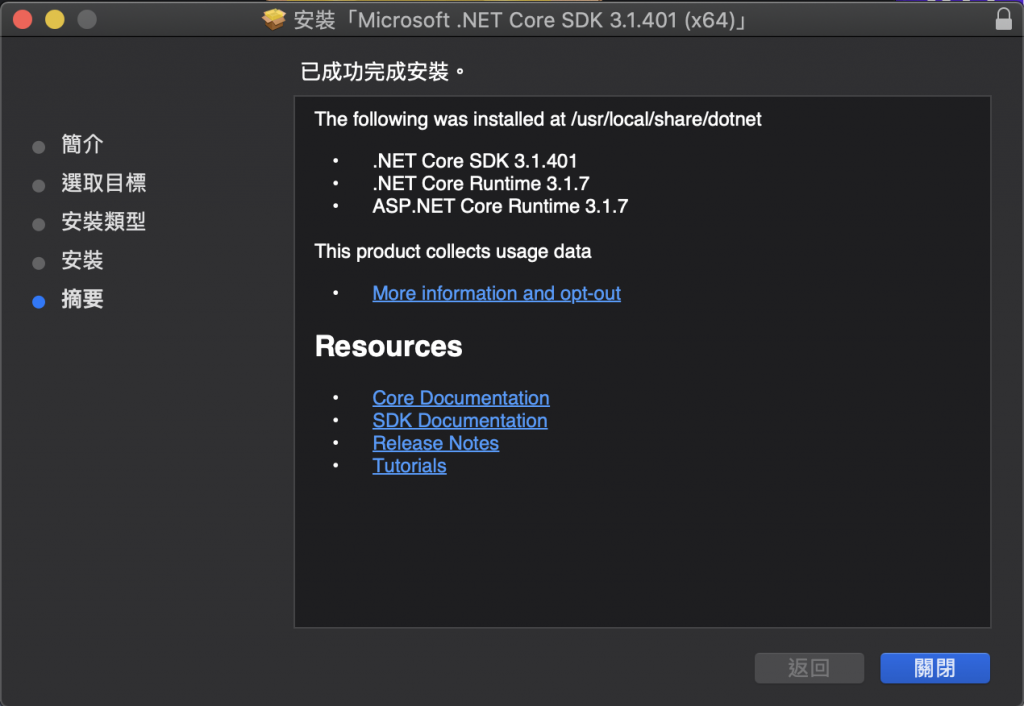
(CLI) 的 .NET Core 命令列介面,是用於開發、建立、執行和發佈 .NET Core 應用程式的跨平臺工具鏈。
dotnet -h
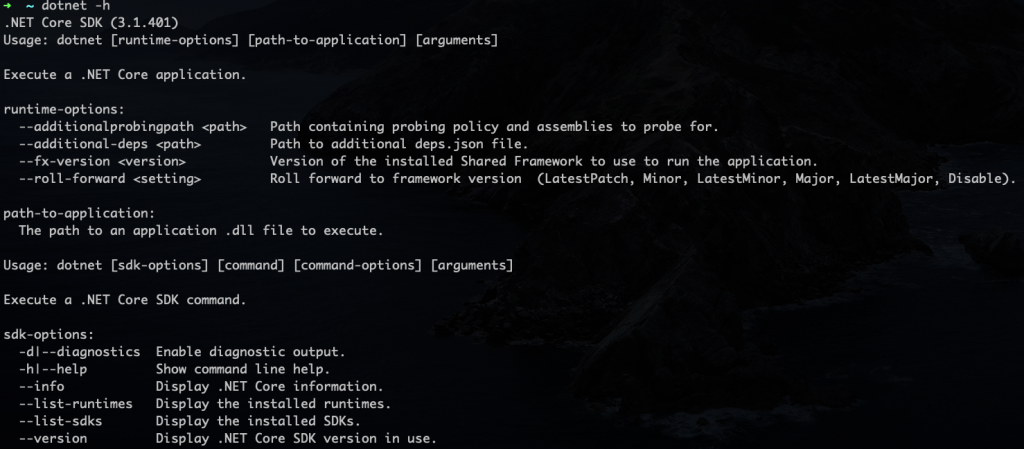
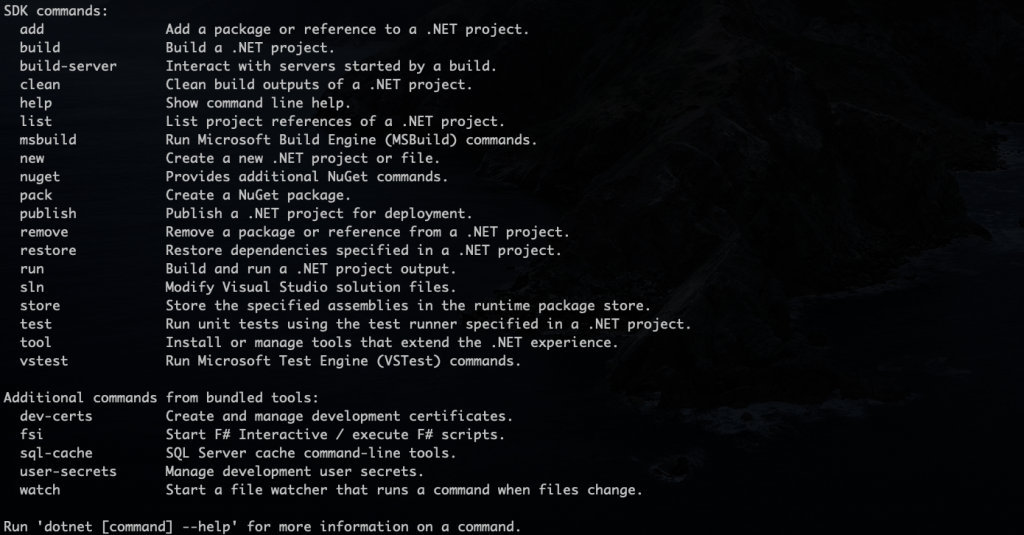
| 指令 | 說明 | 範例 |
|---|---|---|
| new | 創建 | dotnet new console |
| run | 執行 | dotnet run |
| build | 建置 | dotnet build -o build_output |
| publish | 發布 | dotnet publish -c Release -o publish_output |
先來看看指令說明
dotnet new -h
參數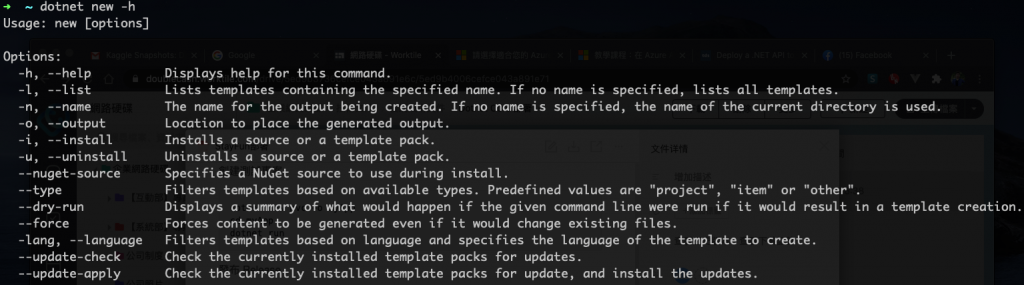
樣板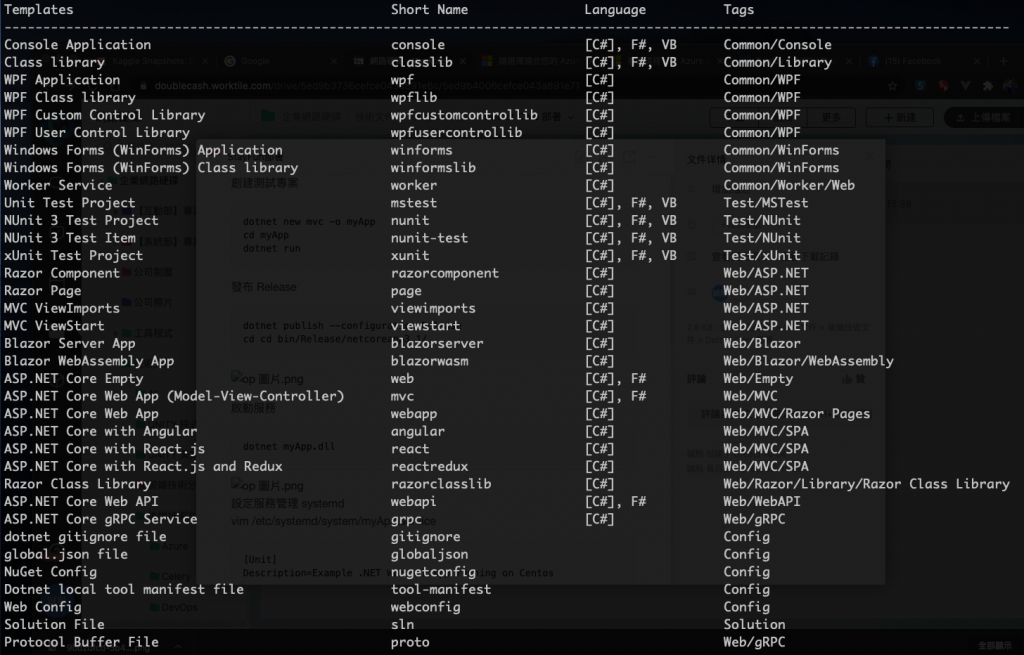
範例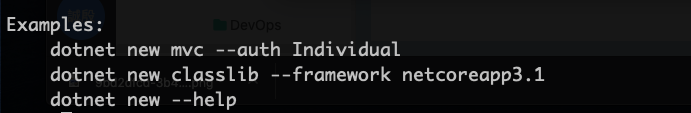
dotnet run -h
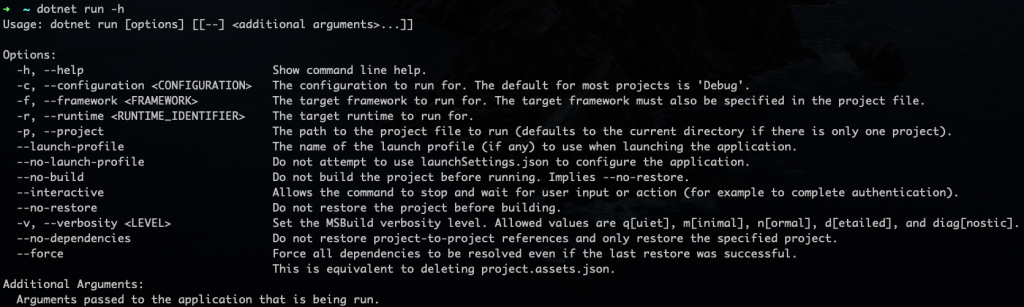
dotnet build -h
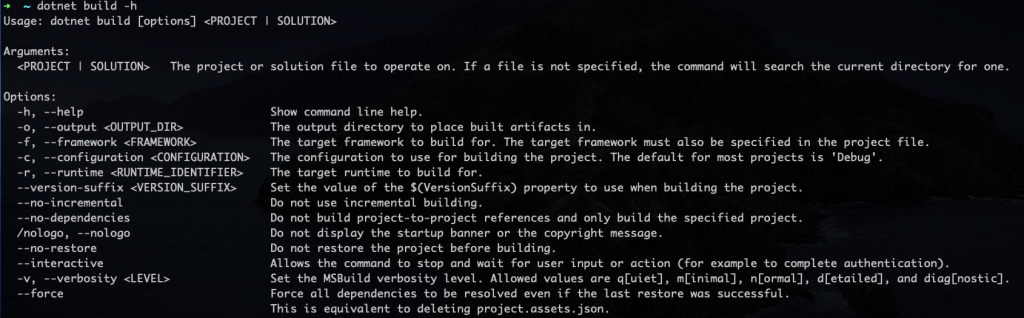
dotnet publish -h
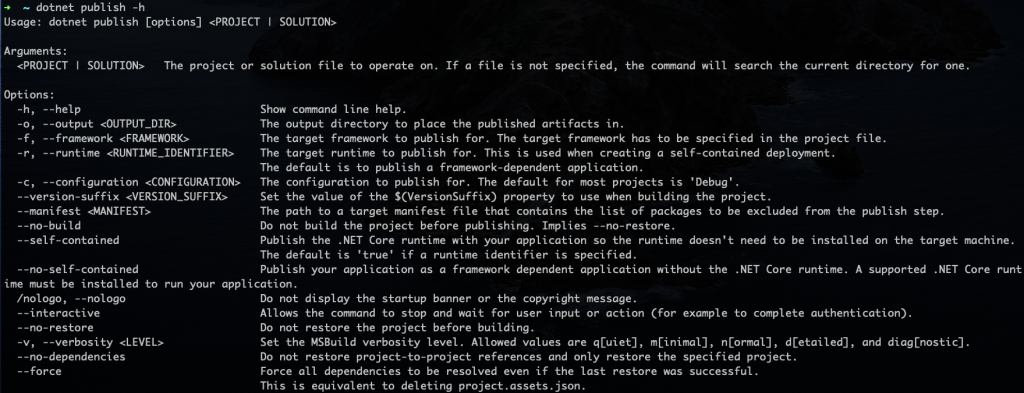
創建 console 專案
## 創建專案資料夾
mkdir console
## 切換到專案資料夾下面
cd console
## 執行創建指令
dotnet new console
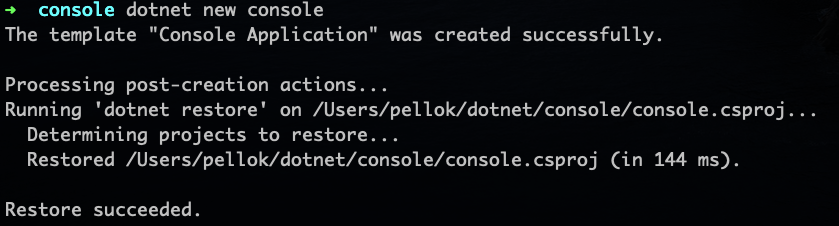
預設會有以下幾的檔案與目錄
| 檔案 | 說明 |
|---|---|
| Program.cs | 主程式檔 |
| console.csproj | 專案檔 |
| obj | 專案暫存目錄 |
執行專案,印出 "Hello World!"
dotnet run
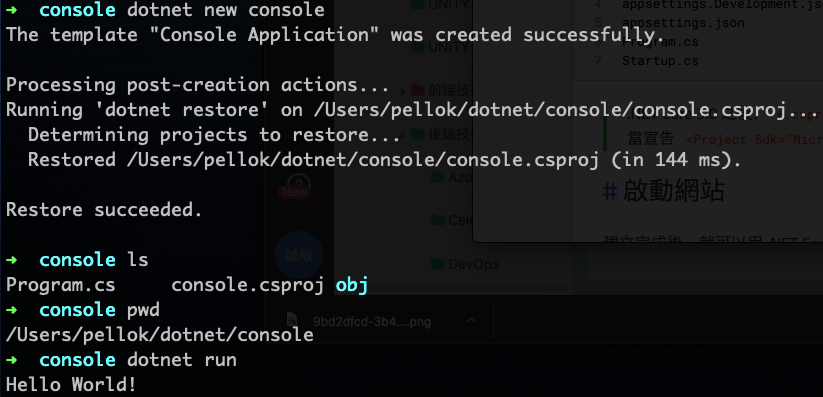
執行過後目錄下會多一個/bin目錄,
這個因為run指令會先幫你build專案之後在執行專案
如果你輸入 dotnet build --output build_output
會把專案建置在 build_output 目錄,
你會發現 build_output 裡面的檔案和 bin/Debug/netcoreapp3.1 裡面一樣,
最後發布專案,以下指令大家可以玩玩看。
dotnet build -o build_output
dotnet publish -c Release -o publish_output
ls bin/Debug/netcoreapp3.1/
ls build_output
ls publish_output
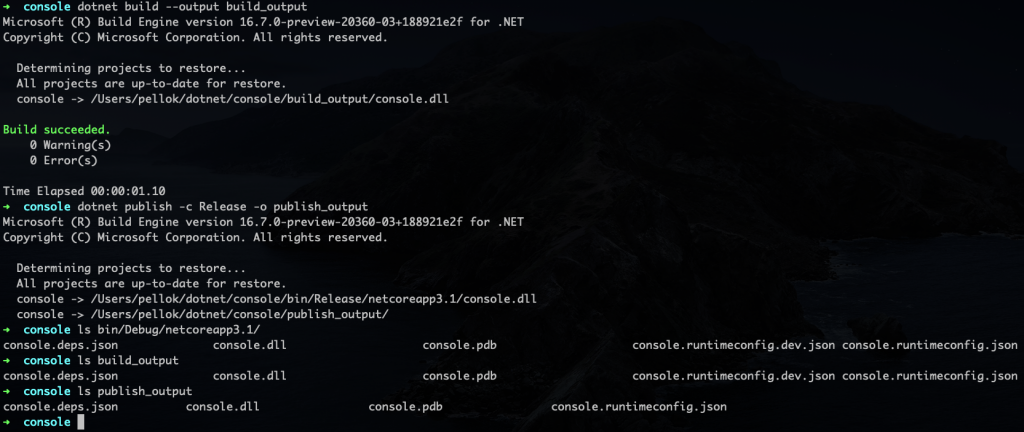
描述
dotnet build 命令會將專案及其相依性建置成一組二進位檔。 二進位檔會將專案的程式碼包含在副檔名為 .dll的中繼語言(IL)檔案中。 視專案類型和設定而定,可能會包含其他檔案,例如:
如果專案類型是以 .NET Core 3.0 或更新版本為目標的可執行檔,則可以用來執行應用程式。
用來以 .pdb副檔名進行偵錯工具的符號檔。
檔案上的.deps.js ,其中列出應用程式或程式庫的相依性。
檔案上的.runtimeconfig.js ,其指定應用程式的共用執行時間及其版本。
專案相依的其他程式庫(透過專案參考或 NuGet 套件參考)。
上一篇 Day03 Resource Group 資源群組
下一篇 Day05 MVC專案建置
