This article will guide you how to use Qwiklabs and Google Cloud.
Google Cloud is a suite of cloud services hosted on Google's infrastructure.
Qwiklabs is this virtual lab which provides you an environment that you don't have to worry about the compiling the code or running/analysing data, etc.
So here we go~ ![]()
1. Starting a Lab
Click on the Start Lab button in the top-left corner of the page.
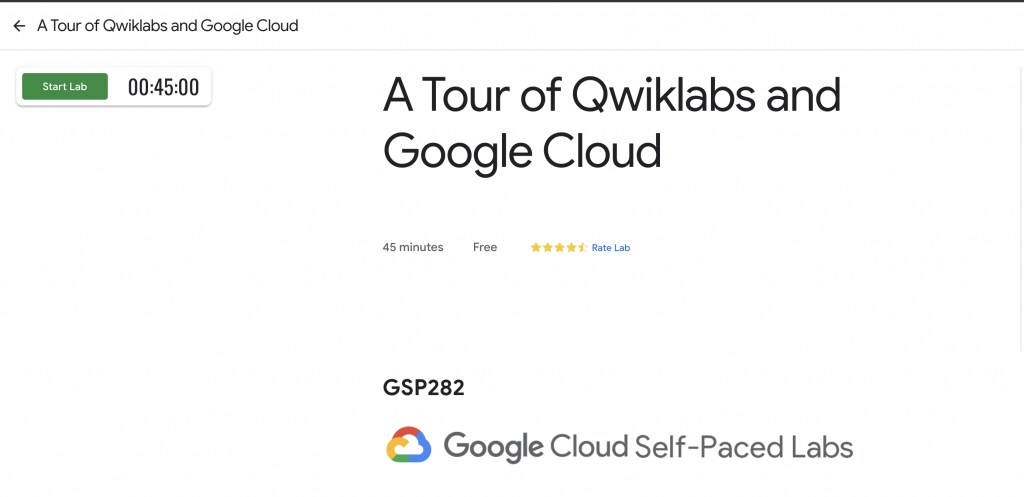
2. Accessing the Cloud Console
Now that your lab instance is up and running, take a look at the left panel. It should be populated with an Open Google Console button and Username, Password, and Project ID fields.
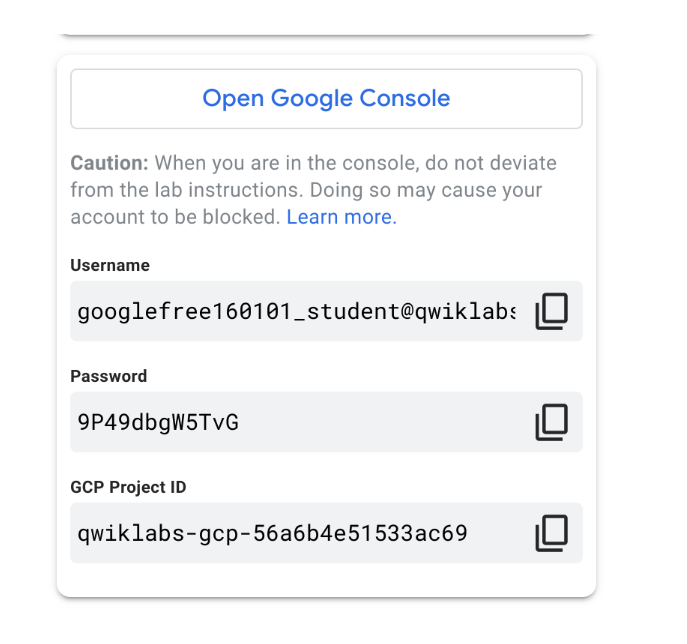
3. Signing in to Google Cloud
Click on the Open Google Console button. This will open the Google Cloud sign in page in a new browser tab.
Fill in Username and Password with the info in left panel. (Don't sign in with your personal gmail and password!)
If you successfully logged in, your page should resemble the following:
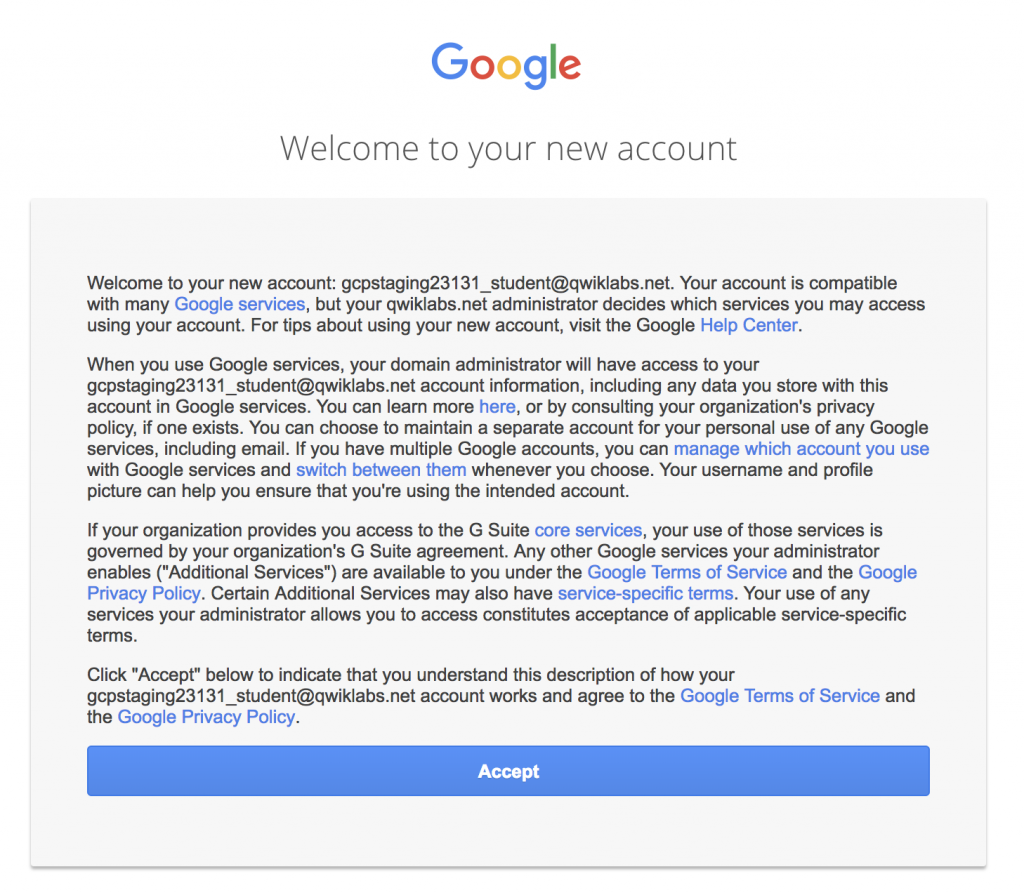
Go ahead and click Accept to indicate your acknowledgement of Google's terms of service and privacy policy.
And just like that, you've successfully accessed the Cloud Console! Your page should now resemble the following:
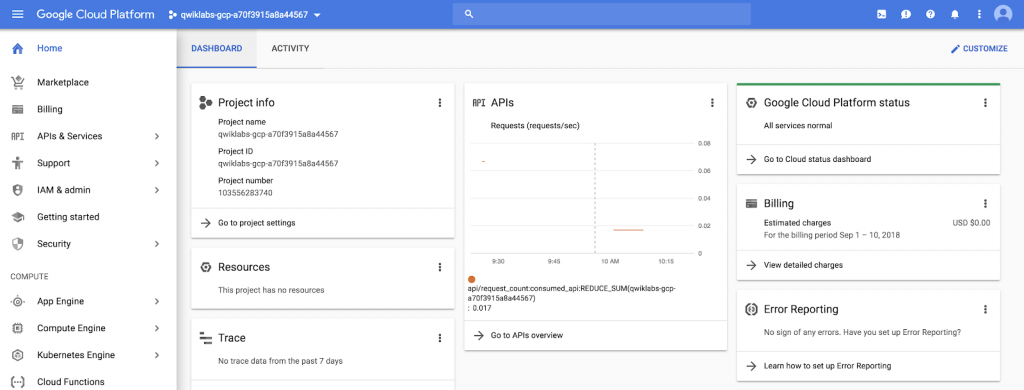
Projects in the Cloud Console
A Google Cloud Project is an organizing entity for your Google Cloud resources. It often times contains resources and services—for example, it may hold a pool of virtual machines, a set of databases, and a network that connects them with one another. Projects also contain settings and permissions, which specify security rules and who has access to what resources.
Hooray! Here you come into Google Cloud Platform!
Don't worry if you have no ideas how to use it. As the lesson goes on, you will be definitely guided in more details. ![]()
