修改 Models/Article.cs
using System;
using System.ComponentModel.DataAnnotations;
using System.ComponentModel.DataAnnotations.Schema;
namespace PellokITHome.Models
{
public class Article
{
public int ID { get; set; }
public string Title { get; set; }
[Display(Name = "Release Date")]
[DataType(DataType.Date)]
[DisplayFormat(ApplyFormatInEditMode = true, DataFormatString = "{0:yyyy/MM/dd}")]
public DateTime ReleaseDate { get; set; }
public string Link { get; set; }
public int
Count { get; set; }
}
}
Display 屬性指定要顯示的欄位名稱
DataType 屬性指定資料的類型 (Date),因此不會顯示儲存在欄位中的時間資訊
DisplayFormat 定義顯示格式
資料庫異動紀錄
#
dotnet ef migrations list
dotnet ef migrations add UpdateArticleCountType
dotnet ef migrations list
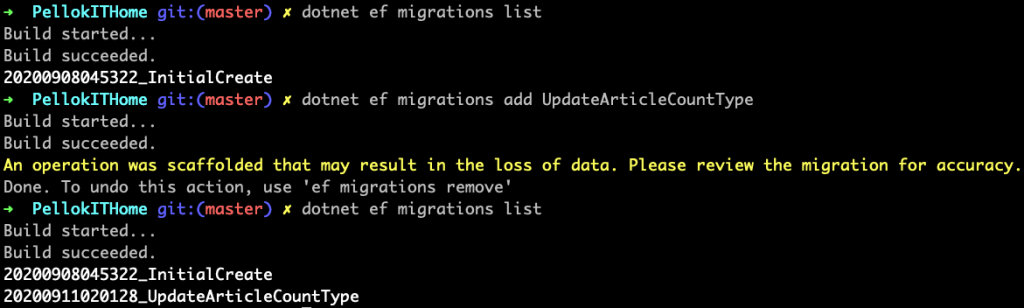
資料庫更新
dotnet ef database update
遇到問題 "SQLite does not support this migration operation"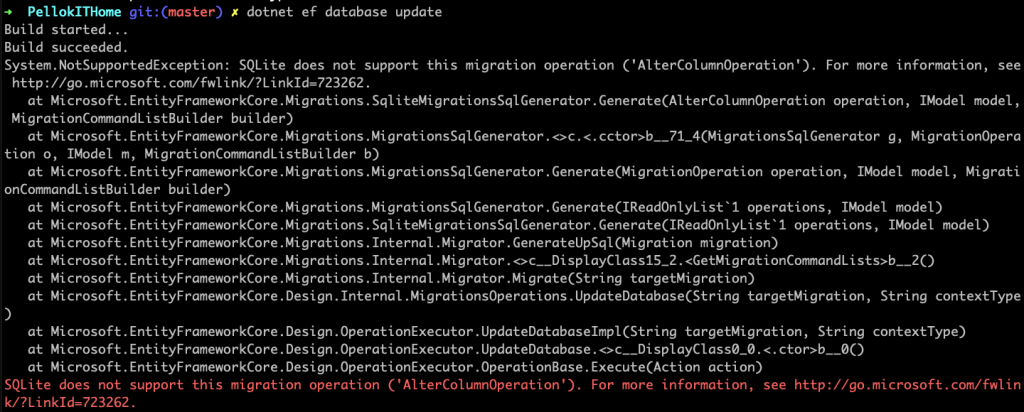
後來指令刪除DB重建
# 刪除 DB
dotnet ef database drop
# 刪除 UpdateArticleCountType
dotnet ef migrations remove
# 刪除 InitialCreate
dotnet ef migrations remove
# 增加 InitCreate
dotnet ef migrations add InitCreate
# 創建 DB
dotnet ef database update
創建後查看服務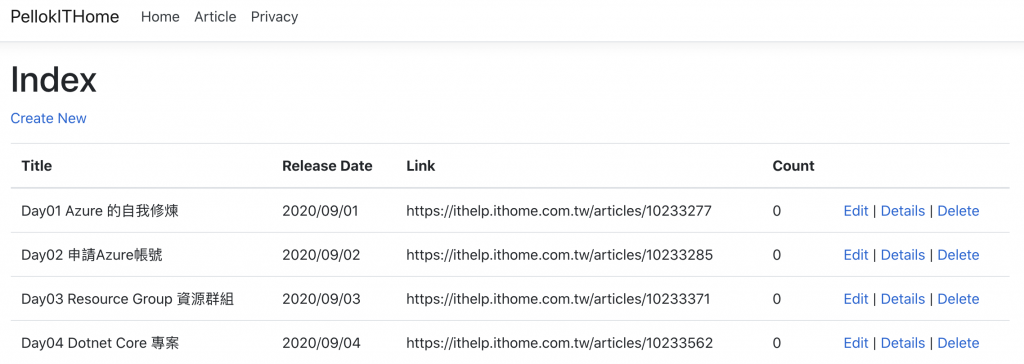
修改 Pages/Articles/Edit.cshtml
@page
改成
## 對使用 "{id:int}" 路由範本的頁面提出的要求若未包含整數,將傳回 HTTP 404 (找不到) 錯誤
@page "{id:int}"
或
## 若要使識別碼成為選擇性,請將 ? 附加至路由條件約束
@page "{id:int?}"
查看結果,原本是?id=1 變成只接用 url 方式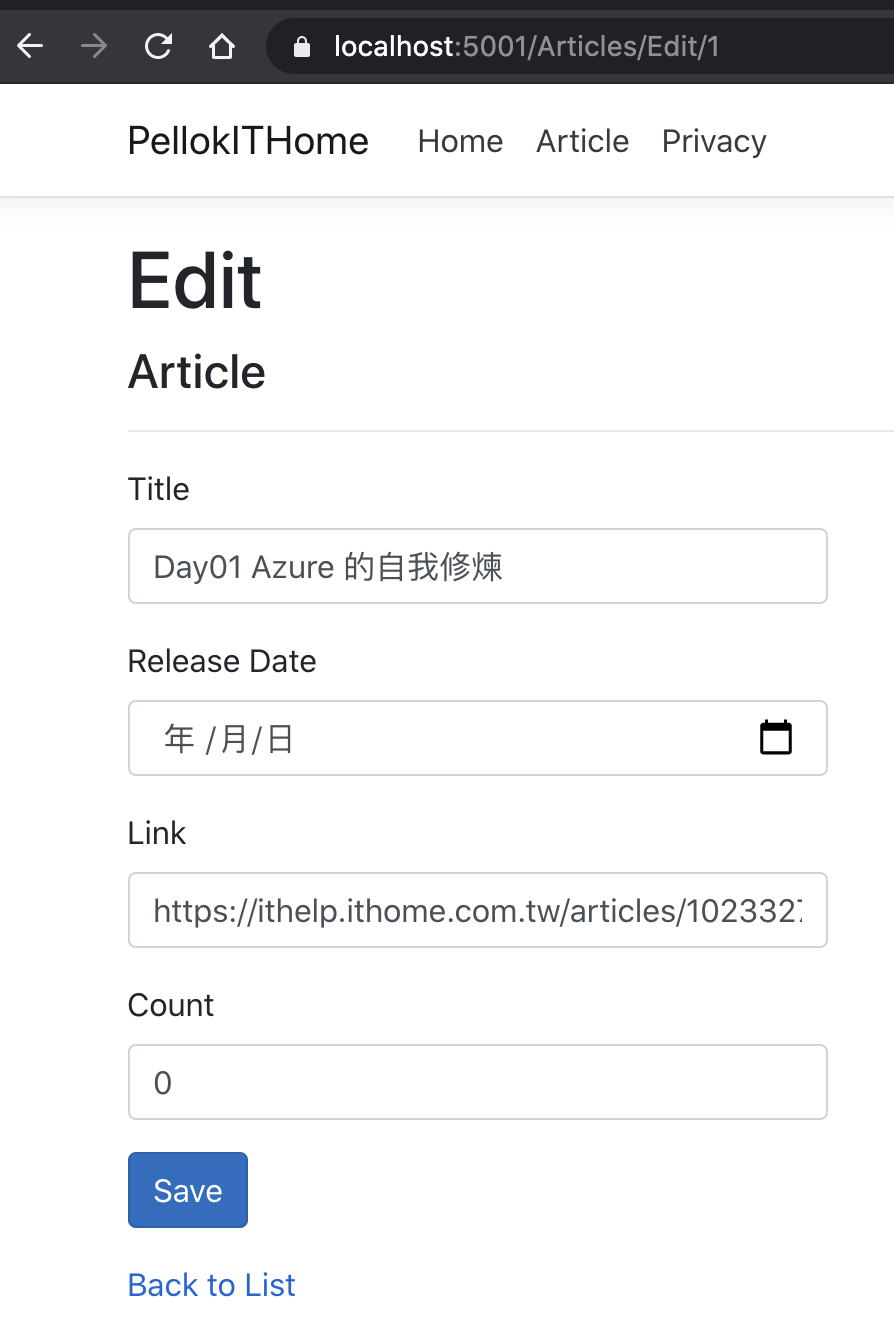
當一個用戶端刪除電影,而另一個用戶端發佈對電影的變更時,先前的程式碼會偵測並行存取例外狀況。
若要測試 catch 區段:
在 catch (DbUpdateConcurrencyException)上設定中斷點
針對電影選取 [編輯],進行變更,但不要輸入 [儲存]。
在另一個瀏覽器視窗中,選取相同電影的 Delete 連結,然後刪除電影。
在先前的瀏覽器視窗中,發佈對電影的變更。
實際執行程式碼可能需要偵測並行存取衝突。 如需詳細資訊,請參閱處理並行存取衝突。
修改 Pages/Article/index.cshtml.cs
增加
[BindProperty(SupportsGet = true)]
public string SearchString { get; set; }
修改 OnGetAsync() funtion 內容
using System;
using System.Collections.Generic;
using System.Linq;
using System.Threading.Tasks;
using Microsoft.AspNetCore.Mvc;
using Microsoft.AspNetCore.Mvc.RazorPages;
using Microsoft.EntityFrameworkCore;
using PellokITHome.Data;
using PellokITHome.Models;
namespace PellokITHome.Pages.Articles
{
public class IndexModel : PageModel
{
private readonly PellokITHome.Data.PellokITHomeContext _context;
public IndexModel(PellokITHome.Data.PellokITHomeContext context)
{
_context = context;
}
public IList<Article> Article { get;set; }
[BindProperty(SupportsGet = true)]
public string SearchString { get; set; }
public async Task OnGetAsync()
{
var articles = from a in _context.Article select a;
if (!string.IsNullOrEmpty(SearchString))
{
articles = articles.Where(s => s.Title.Contains(SearchString));
}
Article = await articles.ToListAsync();
}
}
}
修改 Pages/Article/index.cshtml
修改 第一行的Page 帶入searchString參數
增加一個 form 可以讓使用者輸入 Filter搜尋
@page "{searchString?}"
@model PellokITHome.Pages.Articles.IndexModel
@{
ViewData["Title"] = "Index";
}
<h1>Index</h1>
<p>
<a asp-page="Create">Create New</a>
</p>
<form>
<p>
Title: <input type="text" asp-for="SearchString" />
<input type="submit" value="Filter" />
</p>
</form>
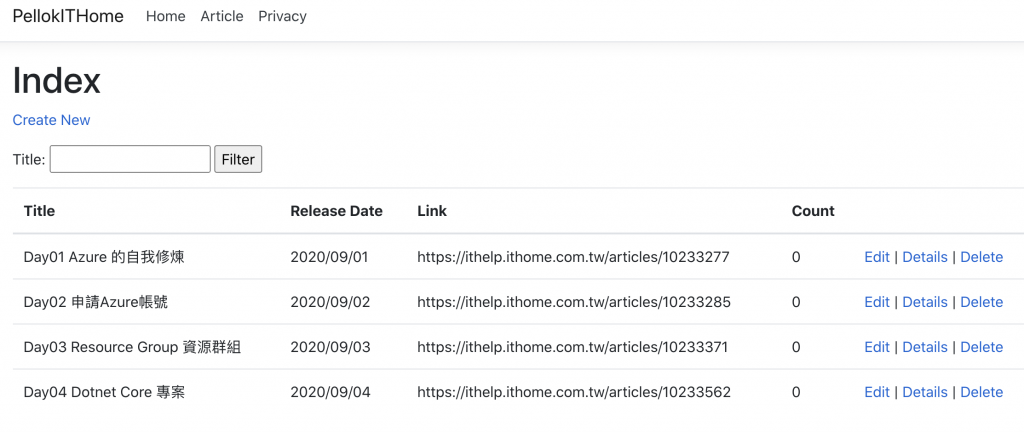
在 Models/Articles 增加 category 欄位
using System;
using System.ComponentModel.DataAnnotations;
using System.ComponentModel.DataAnnotations.Schema;
namespace PellokITHome.Models
{
public class Article
{
public int ID { get; set; }
public string Title { get; set; }
[Display(Name = "Release Date")]
[DataType(DataType.Date)]
[DisplayFormat(ApplyFormatInEditMode = true, DataFormatString = "{0:yyyy/MM/dd}")]
public DateTime ReleaseDate { get; set; }
public string Link { get; set; }
public int Count { get; set; }
public string Category {get; set;}
}
}
種子資料增加分類欄位資訊
增加 Category = "鐵人賽"
context.Article.AddRange(
new Article
{
Title = "Day01 Azure 的自我修煉",
ReleaseDate = DateTime.Parse("2020-09-01"),
Link = "https://ithelp.ithome.com.tw/articles/10233277",
Count = 0,
Category = "鐵人賽"
},
}
由於有更新資料表欄位,所以要重建資料庫
dotnet ef migrations add ArticleAddCategory
dotnet ef database drop
dotnet ef database update
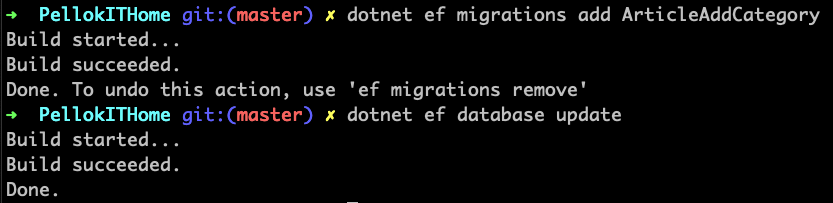
重新啟動服務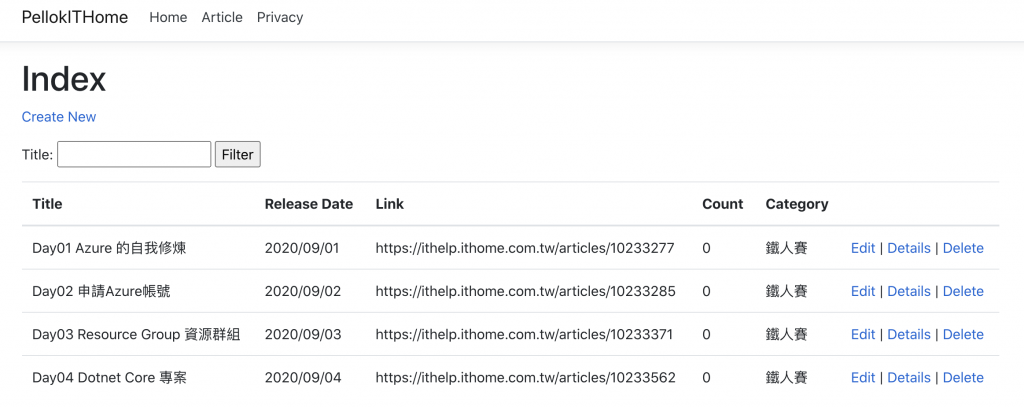
修改 Models/Article.cs
using System;
using System.ComponentModel.DataAnnotations;
using System.ComponentModel.DataAnnotations.Schema;
namespace PellokITHome.Models
{
public class Article
{
public int ID { get; set; }
[StringLength(60, MinimumLength = 3)]
[Required]
public string Title { get; set; }
[Display(Name = "Release Date")]
[DataType(DataType.Date)]
[DisplayFormat(ApplyFormatInEditMode = true, DataFormatString = "{0:yyyy/MM/dd}")]
[Required]
public DateTime ReleaseDate { get; set; }
public string Link { get; set; }
public int Count { get; set; }
[RegularExpression(@"^[A-Z]+[a-zA-Z]*$")]
[StringLength(30)]
public string Category {get; set;}
}
}
驗證屬性會指定您想要對套用目標模型屬性強制執行的行為
在瀏覽器中停用 JavaScript 時,提交含有錯誤的表單將發佈到伺服器。
if (!ModelState.IsValid)
{
return Page();
}
使用 DataType 來控制欄位屬性
[Display(Name = "Release Date")]
[DataType(DataType.Date)]
[DisplayFormat(ApplyFormatInEditMode = true, DataFormatString = "{0:yyyy/MM/dd}")]
[Required]
public DateTime ReleaseDate { get; set; }
[RegularExpression(@"^[A-Z]+[a-zA-Z]*$")]
[StringLength(30)]
public string Category {get; set;}
更新資料庫,
由於SQLite 遇到AlterColumnOperation 問題,所以我們直接重建DB
直接移除 Migrations 資料夾,再直接重建
# 移除 Migrations 資料夾
rm -rf Migrations
# 增加 InitCreate
dotnet ef migrations add InitCreate
# 創建 DB
dotnet ef database update
# 查看原始碼修改狀態
git status
# 加入索引
git add .
# 提交版本
git commit -m "Update Article"
# 更新遠端倉庫
git push
上一篇 Day11 實作官網 ASP.NET Core 教學(三)
下一篇 Day13 部署 Webapp 使用 SQL服務
