每一種資料庫的基本操作一定離不開新增、刪除、修改、查詢這基本動作。
對MongoDB 來說也是如此~
MongoDB 相較於其他關聯型的資料庫來說比較不同的地方是沒有了所謂的欄和列的關係。
取而代之的是資料集(collection)及文件(document)
下載MongoDB的圖形管理介面,如果習慣用CLI 介面的朋友也請到這裡下載
MongoDB Compass安裝板
昨天在官網建立了資料庫的使用者和連線白名單,今天就利用它來和我們的遠端資料庫連線吧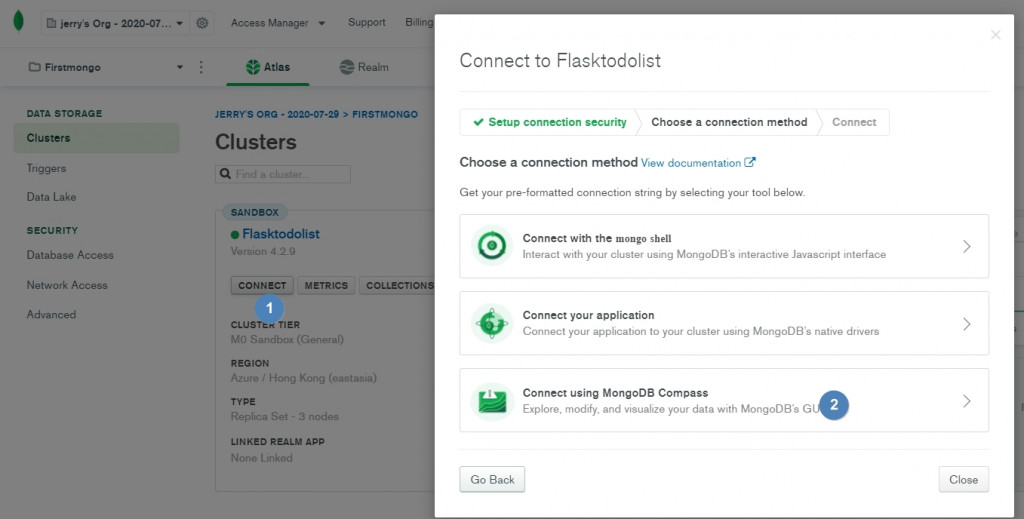
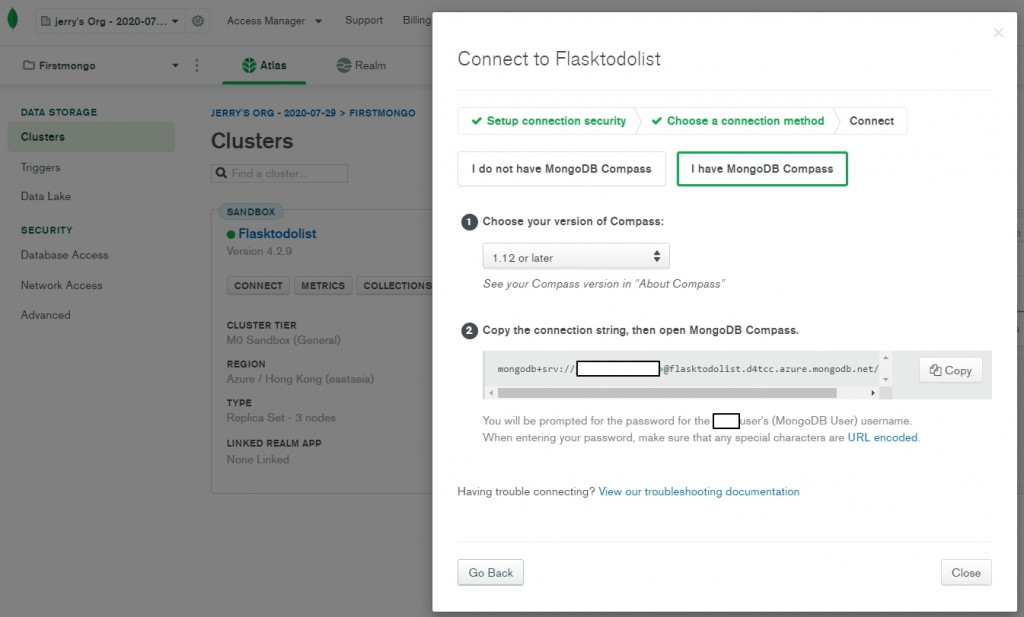
把剛剛取得的連線資訊貼到Mongo Compass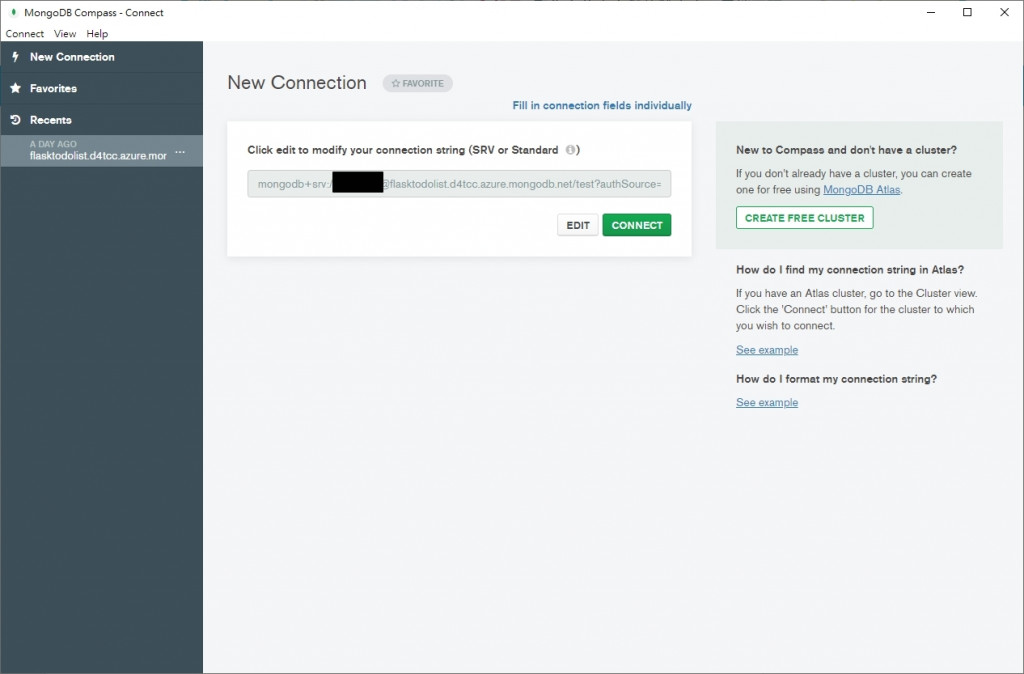
建立一個新的資料庫(database)和資料表(collection)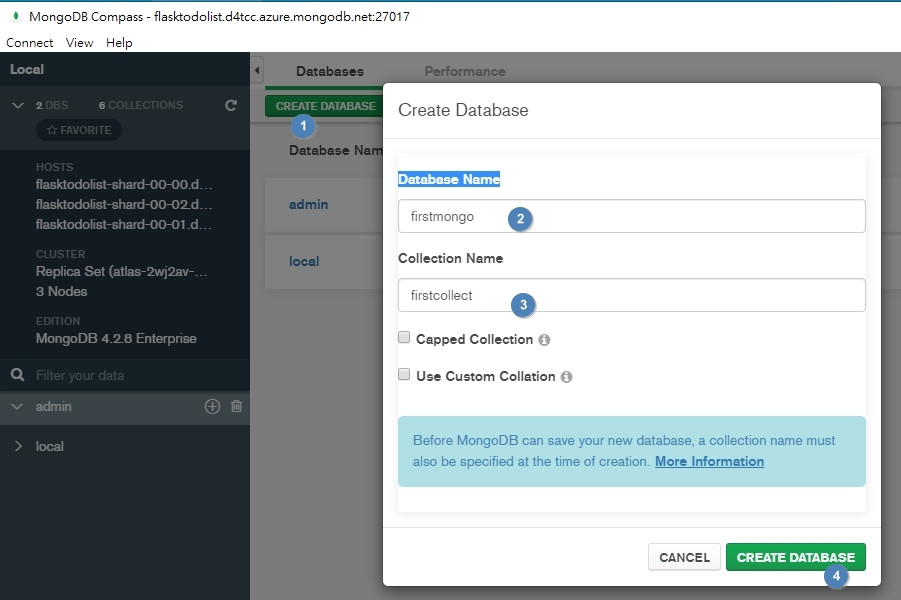
接著插入二筆學生資料吧,資料內容有沒有覺得和JSON格式很像?什麼是JSON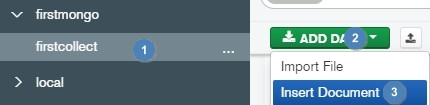
{
"Students": {
"name": "Tom",
"lastname": "Chen",
"height":180,
"Weight":90,
"report": [
{
"subject": "Math",
"score": 80
},
{
"subject": "English",
"score": 90
}
]
},
"name": "Amy",
"lastname": "Lin",
"height":160,
"Weight":40,
"report": [
{
"subject": "Math",
"score": 86
},
{
"subject": "English",
"score": 88
}
]
}
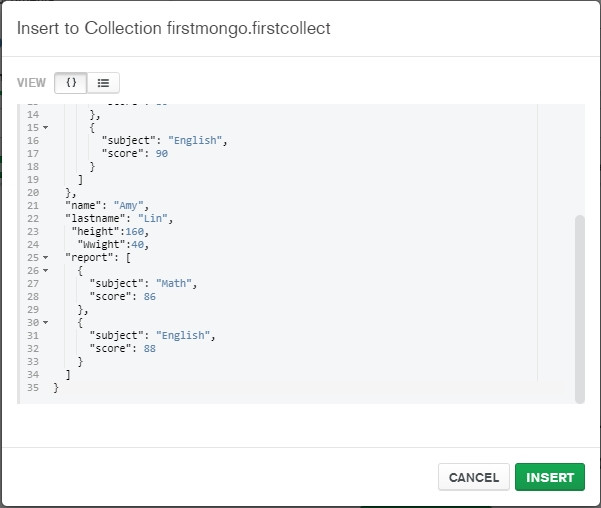
另一種增加資料的方式,直接匯入資料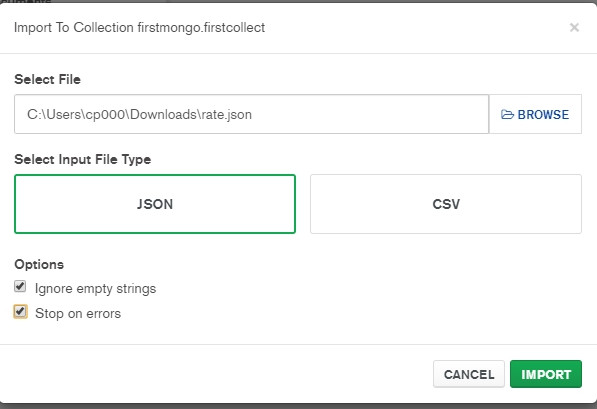
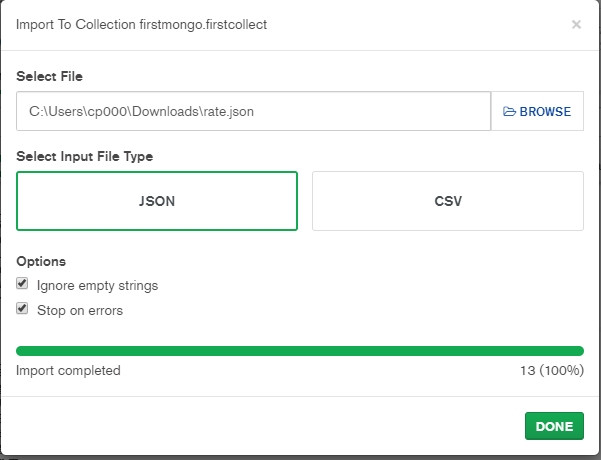
MongoDB的特點是新增資料後會給每一筆文件一個ID,讓後續的查詢動作更有效率些。
修改資料
按下編輯,對該文件進行資料修改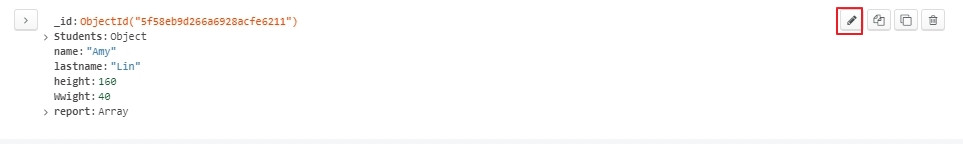
以圖例來說這次的修改把Amy改成Annie,按下Update 更新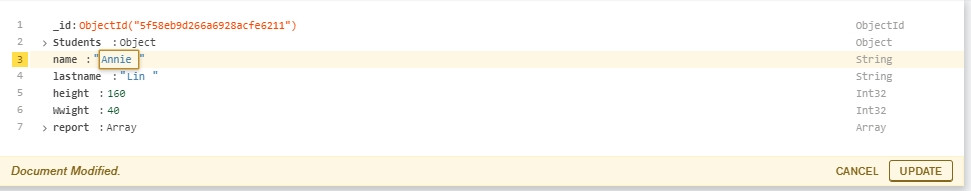
移除文件,按下Delete 刪除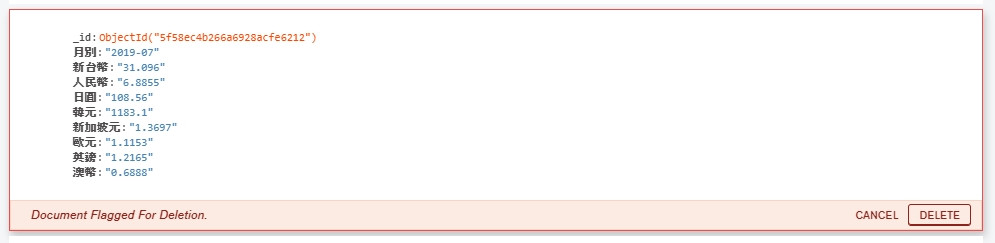
查詢,在Document頁籤輸入對應的key:value即可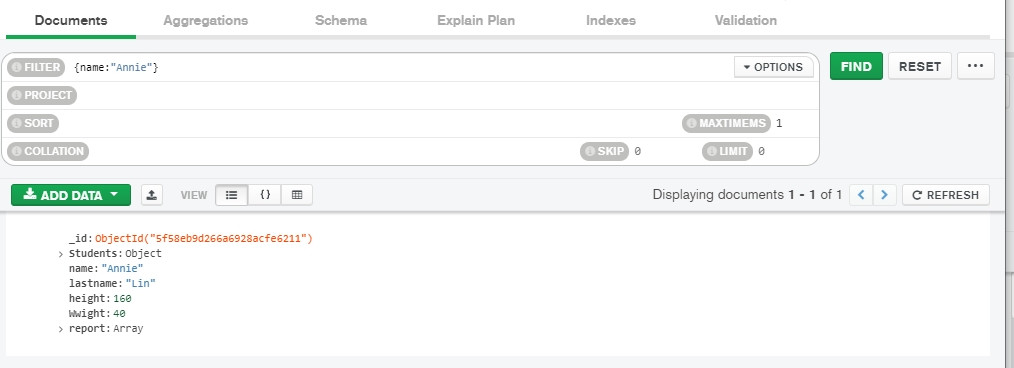
更多查詢方式Query for MongoDB
Day9 突然下一陣雷雨的一日
