前面我們有提到,某些重複性很高的工作我們可以把它做成 Function 來節省時間,但是這只針對單一頁面。所以今天要以前幾天的 UIAlertController 為例,模組化這些提示框讓他可以在各頁面間重複出現,而且也不會影響版面。
首先新增一個新的Swift文件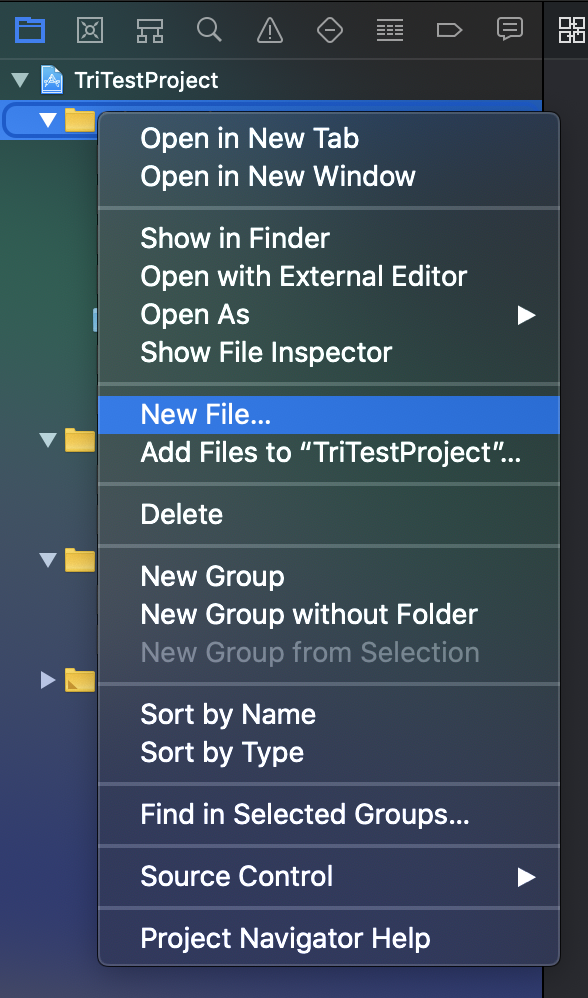
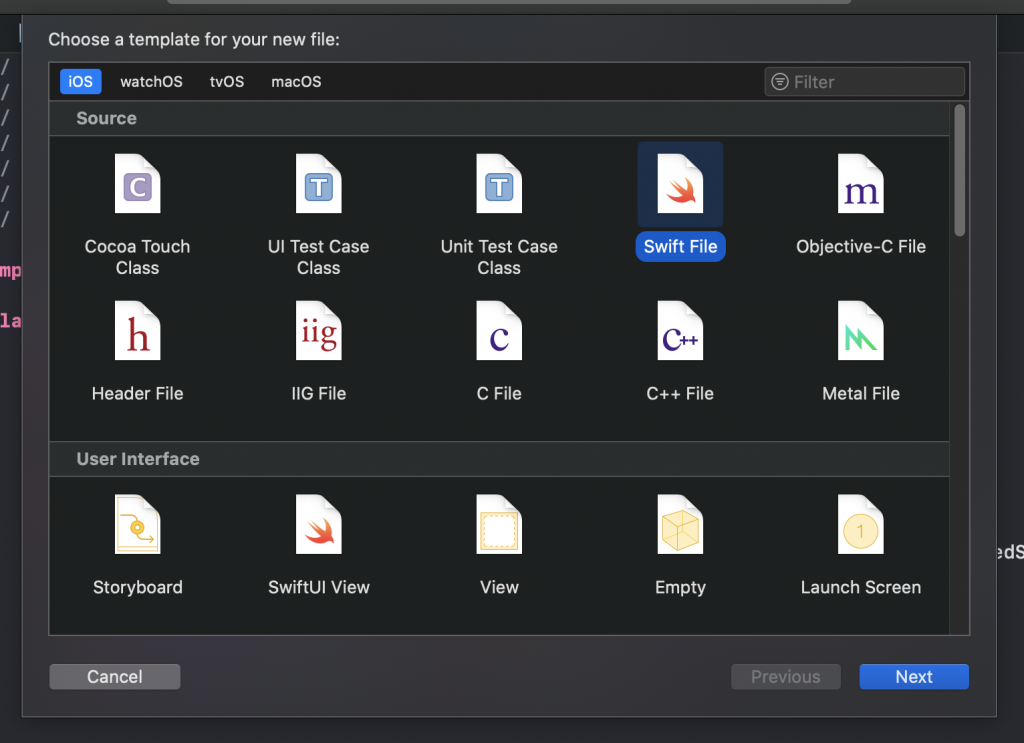
並且命名為 CustomAlertController 。
在檔案內 import UIKit 並新增一個 Class 如圖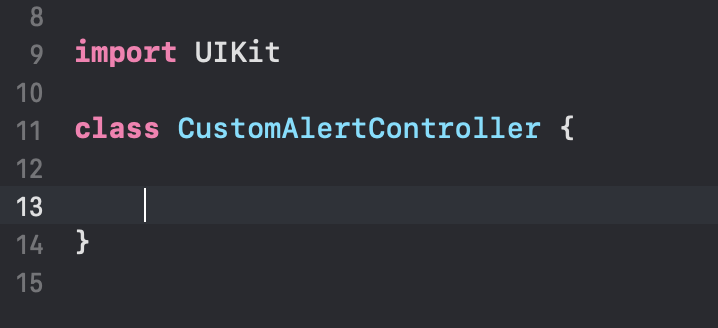
在 Class 內新增 Class func 如圖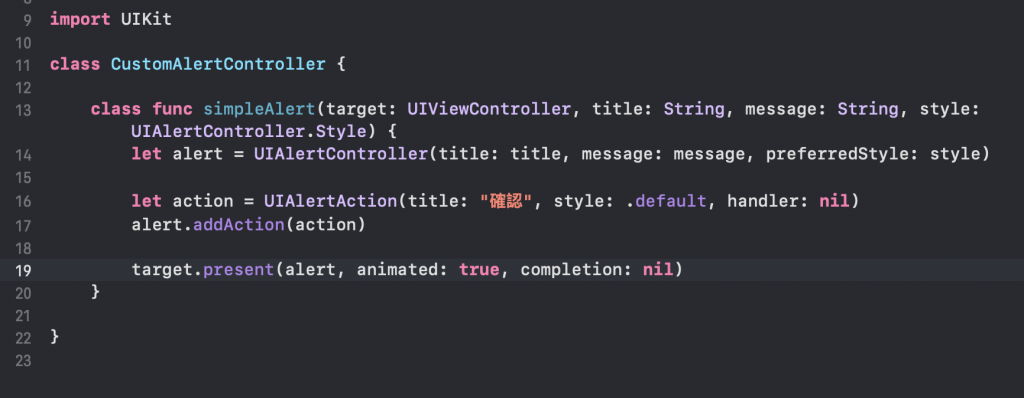
這樣一來當我想要使用同一種格式的提示框的時候就能透過以下的程式碼來呼叫,就不用再打一長串了。
CustomAlertController.simpleAlert(target: self, title: "客製的提示框", message: "爽打啥就打啥", style: .alert)
而且這支檔案也能重複利用,只要複製到別的專案內也能使用。
