Azure 出的 CI/CD 服務
取得裝載於雲端的 Linux、macOS 及 Windows 適用管線。建置 Web、傳統型和行動應用程式。部署到任何雲端或內部部署。使用 Pipelines 將您的組建和部署自動化,讓您花費較少時間在瑣碎的細節上,並花費較多時間在發揮創意上。

點擊開始免費使用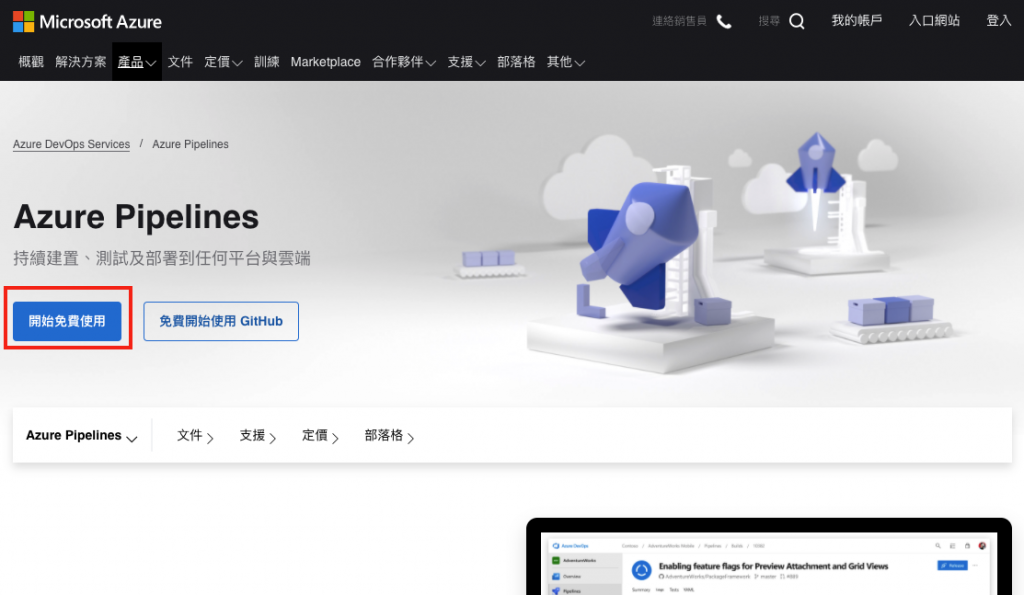
登入Azure帳號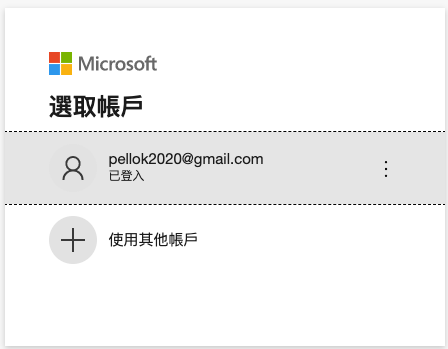
選擇區域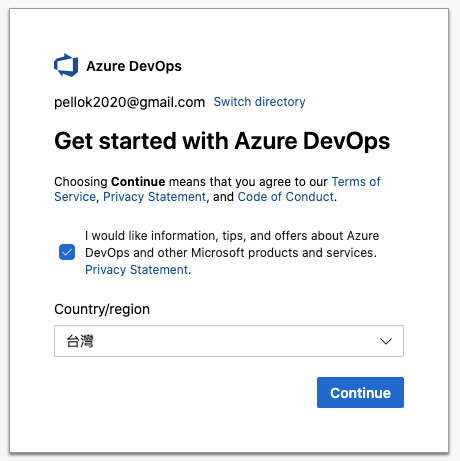
官方文件 Azure Pipelines documentation
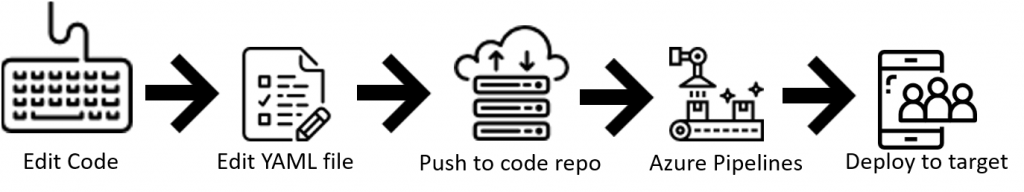
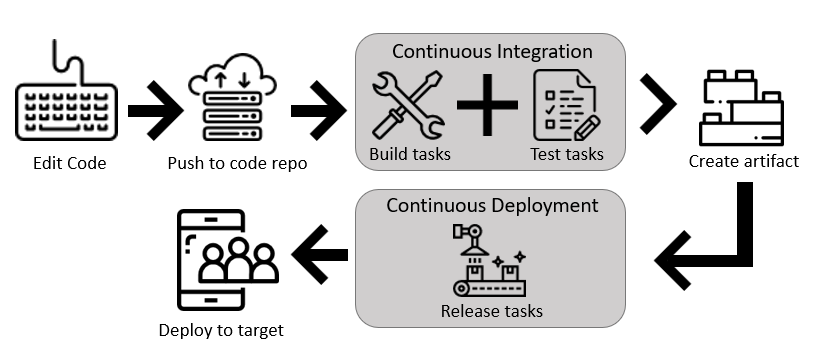
官方文件說明
依據Create your first pipeline的文件,我們需要安裝DevOps外掛才能有指令可以使用。
安裝
az extension add --name azure-devops
顯示
az extension show --name azure-devops
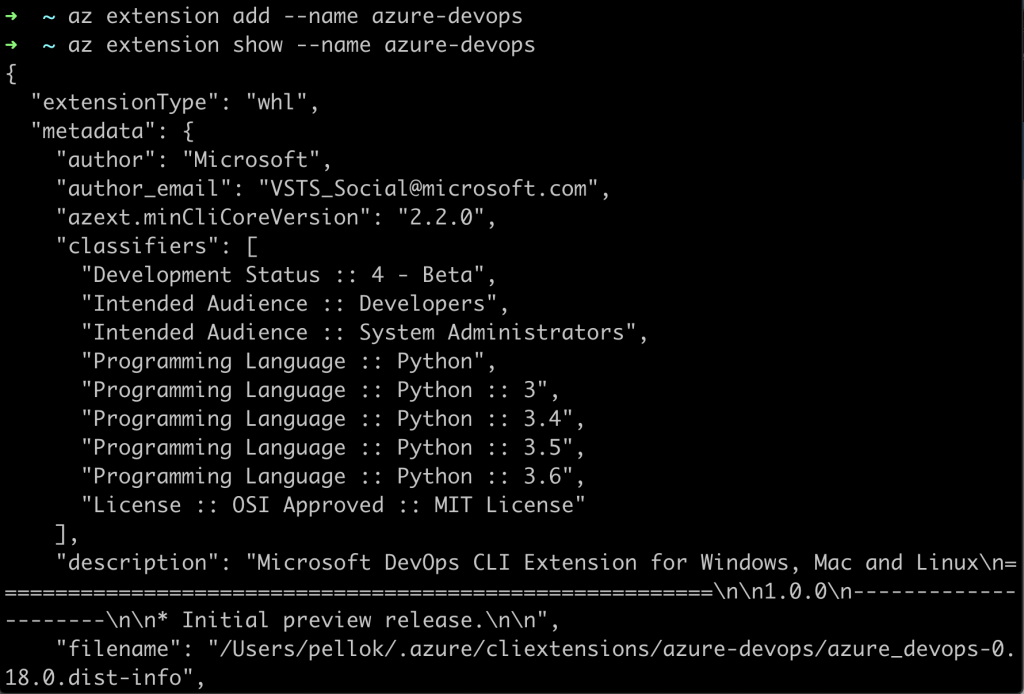
查看 devops 指令
az devops -h
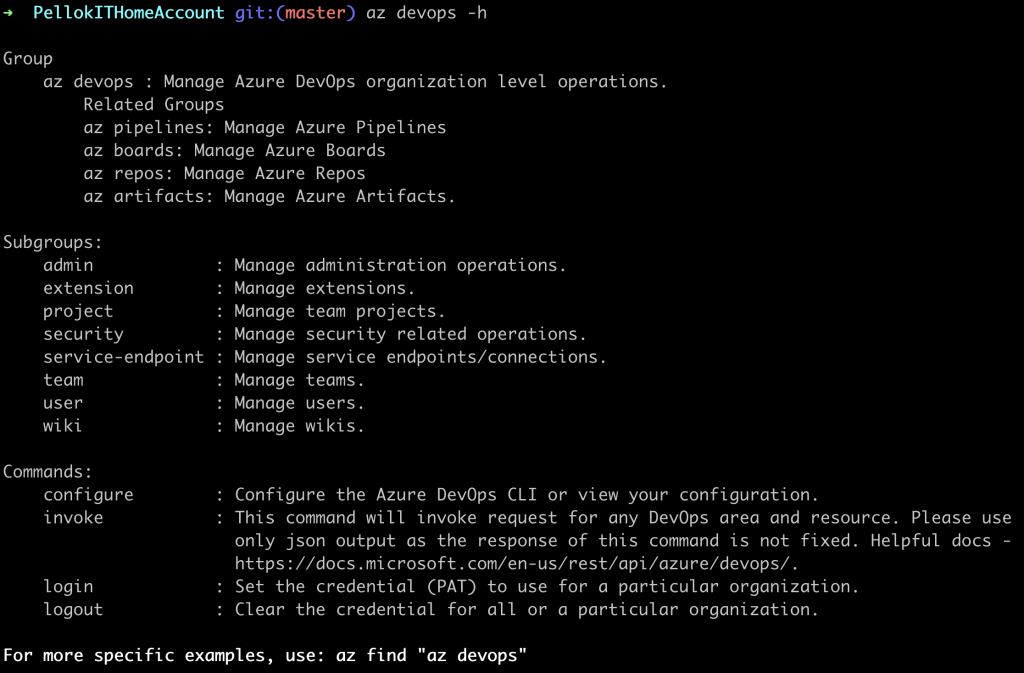
查看 devops project 指令
az devops project -h
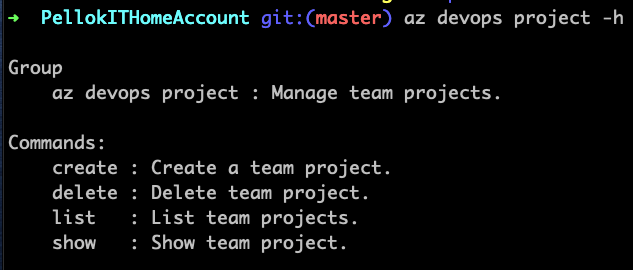
查看 devops project create 指令
az devops project create -h
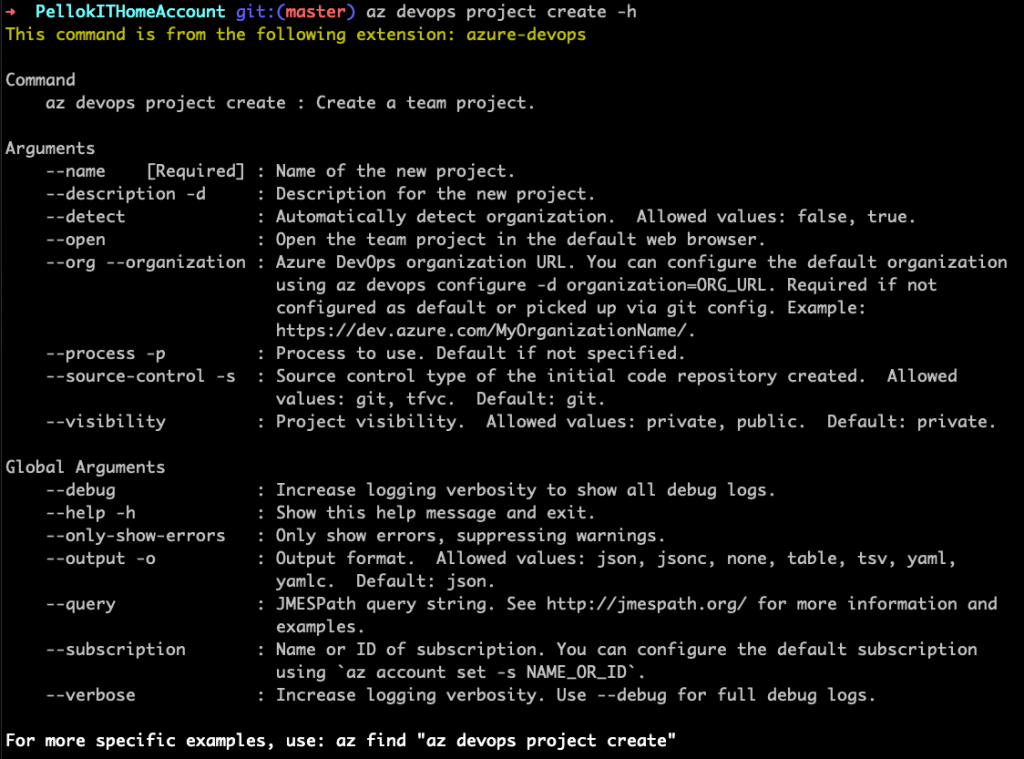
專案名稱: pellok2002
az devops project create --name pellok2002
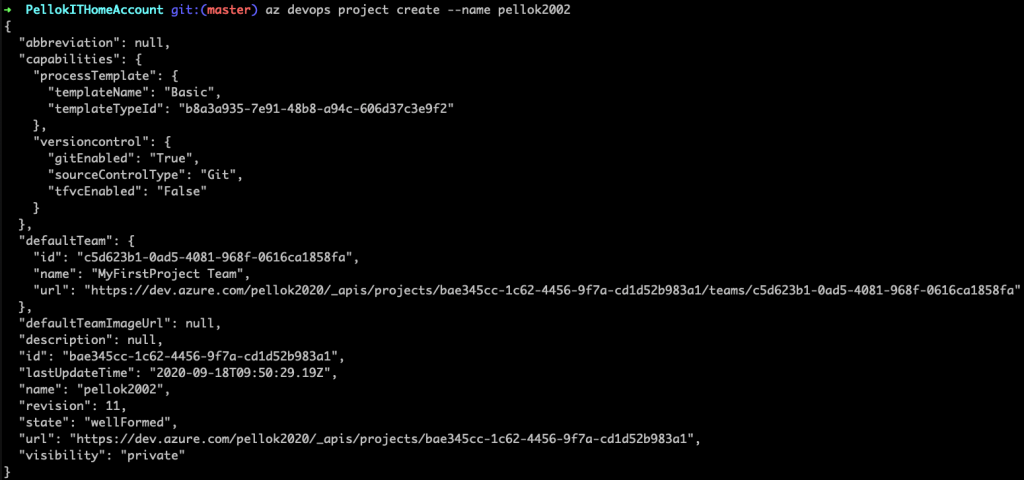
設定預設專案
組織: https://dev.azure.com/pellok2020/
專案名稱: pellok2002
az devops configure --defaults organization=https://dev.azure.com/pellok2020/ project=pellok2002
查看 pipelines 指令說明
az pipelines -h
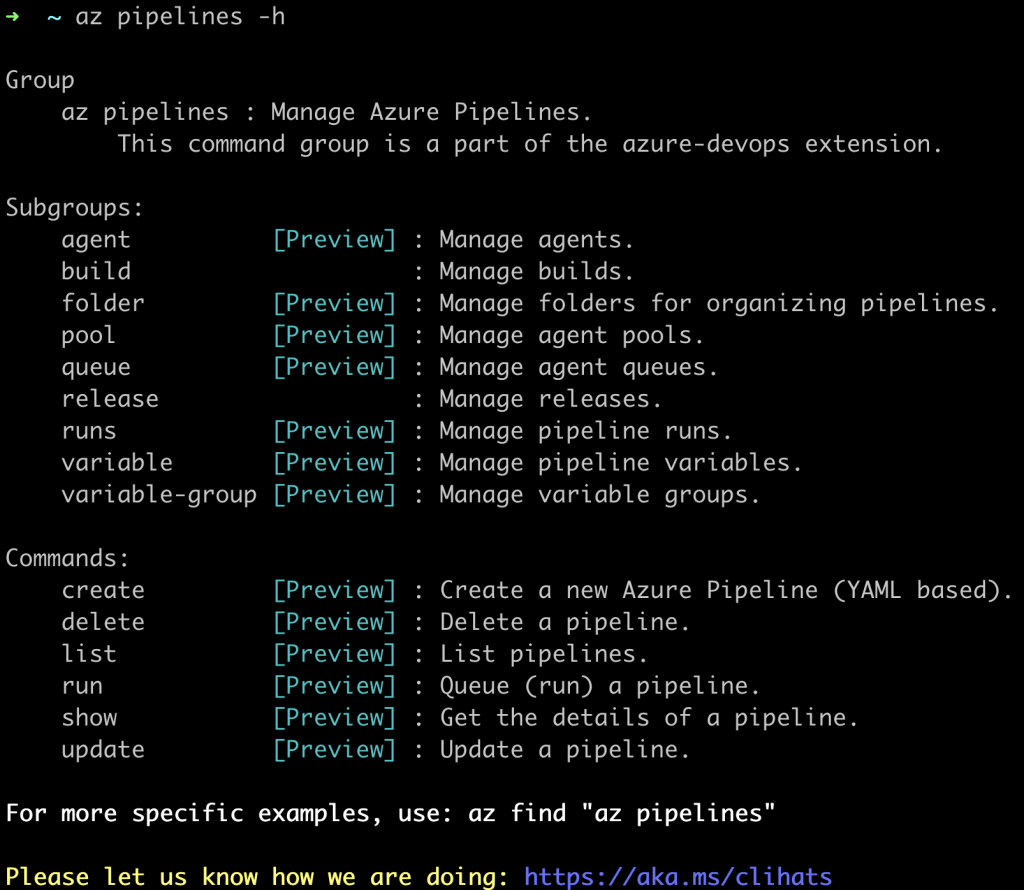
查看創建指令說明
az pipelines create -h
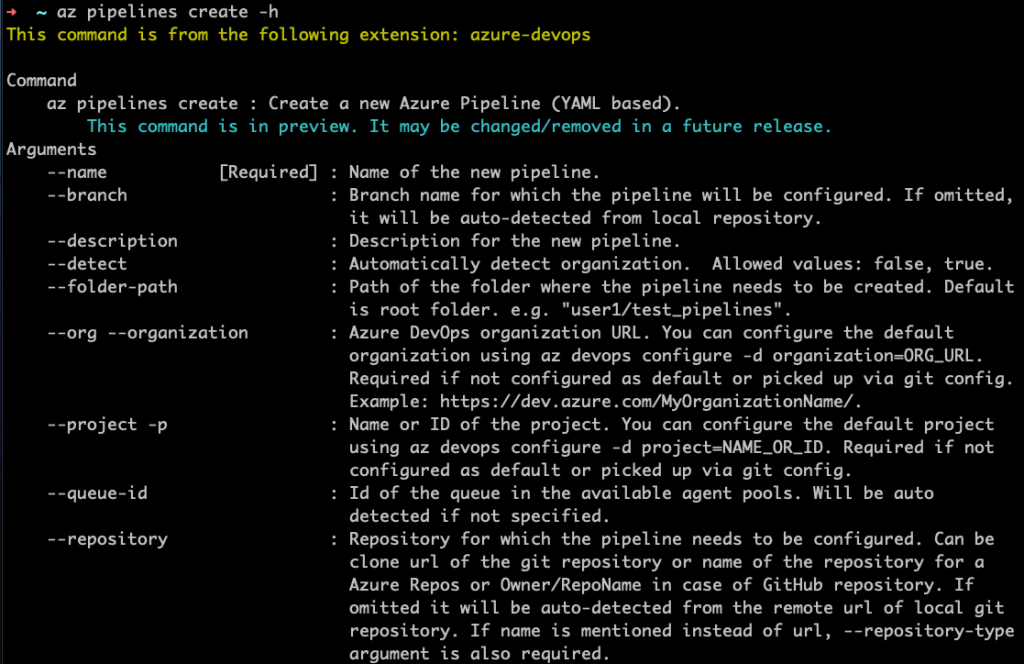
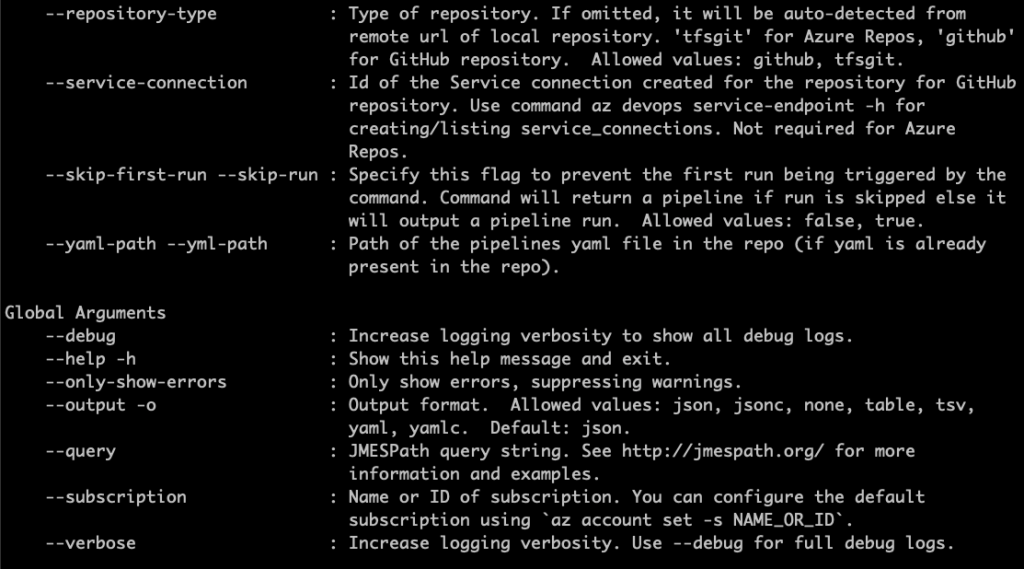
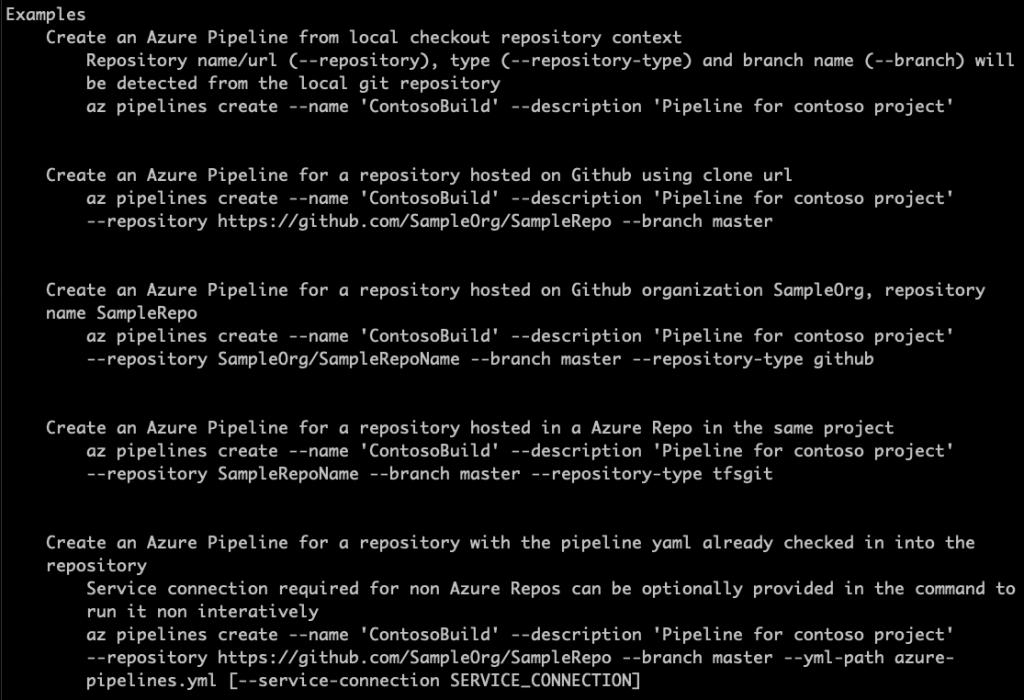
由上面的說明我們知道,來源程式碼可以重本地端來或是雲端主機
https://github.com/pellok/PellokITHomeAccount.git
az pipelines create --name "First-PipeLine" --description 'Pipeline for PellokITHomeAccount' --repository https://github.com/pellok/PellokITHomeAccount.git --branch master --repository-type github
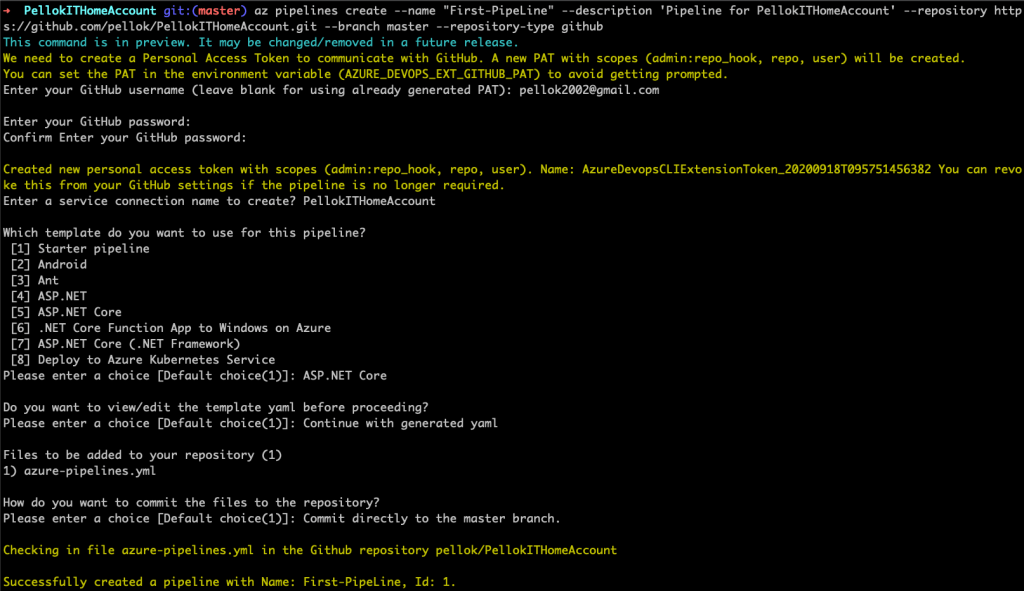
以上創建的過程會採用互動式提問與回答
查看 azure-pipelines.yaml
# ASP.NET Core
# Build and test ASP.NET Core projects targeting .NET Core.
# Add steps that run tests, create a NuGet package, deploy, and more:
# https://docs.microsoft.com/azure/devops/pipelines/languages/dotnet-core
trigger:
- master
pool:
vmImage: 'ubuntu-latest'
variables:
buildConfiguration: 'Release'
steps:
- script: dotnet build --configuration $(buildConfiguration)
displayName: 'dotnet build $(buildConfiguration)'
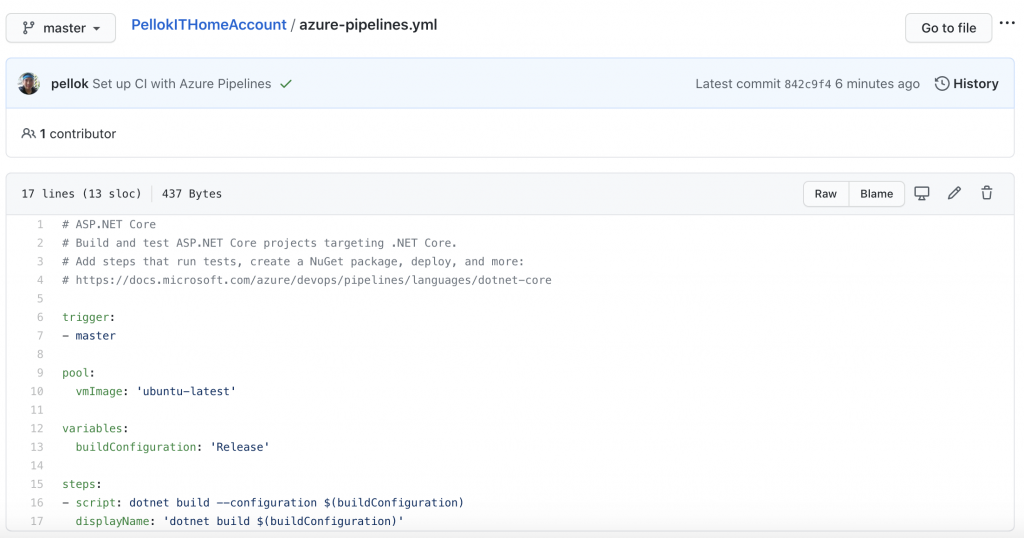
Yaml 的語法官方說明: Azure Pipelines YAML schema reference
查看介面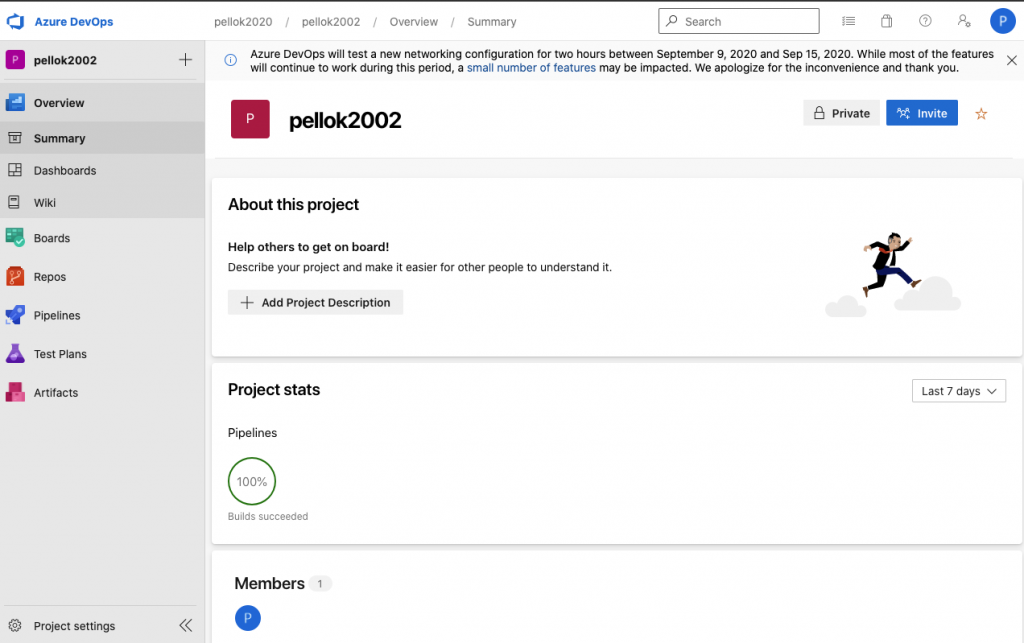
上一篇 Day17 實作 Identity ASP.NET Core
下一篇 Day19 Azure Pipelines服務 YAML 說明與設定
