大家晚安,轉職談的還不錯,不過確切內容還要等上工以後才知道是做開發還是維運,期許我明年可以把新工作的筆記整理好,再參加一次鐵人賽囉![]()
昨天,我用LIST排序比對,來做座位表的顯示,今天修正用JOIN、OrderBy、ThenBy來做這件事情。
using (var ctx = new DBContext()){
var result = (from a in ctx.Table1
join b in ctx.Table2 on
new { a.key欄位1, a.key欄位2 } equals
new { b.key欄位1, b.key欄位}
select new{
a.要select的欄位1,
b. 要select的欄位2
}).ToList();
}
using (var ctx = new DBContext()){
var result = ctx.Table.Select(e => new { e.欄位1, e. 欄位2, e. 欄位3} ).OrderBy(e=>e.排序依據的欄位).ToList();
}
using (var ctx = new DBContext()){
var result = ctx.Table.Select(e => new { e.欄位1, e. 欄位2, e. 欄位3} ).OrderBy(e=>e.第一排序依據的欄位) .ThenBy(a => a.第二順位排序的欄位).ToList();
}
using (var ctx = new DBContext()){
var result = ctx.Table.Select(e => new { e.欄位1, e. 欄位2, e. 欄位3} ).OrderByDescending (e=>e.第一排序依據的欄位) .ThenByDescending (a => a.第二順位排序的欄位).ToList();
}
實際應用
SQL語法select a.T_id,a.T_x,a.T_y,a.S_name,b.T_StatusId,b.T_StatusColor,b.T_StatusName from Table_Detail a JOIN Table_Status b on a.T_StatusId = b.T_StatusId where a.T_id = 1 ORDER by a.T_x,a.T_y;
結果: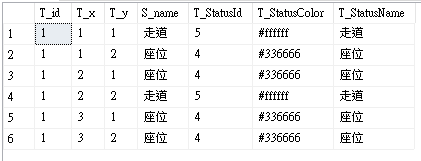
controller中LINQ寫法
var T_id = ctx.TableAll.Where(n=>n.TName==T).Select(n=>n.TId).ToList();
var result = (from a in ctx.TableDetail
join al in ctx.TableStatus on
new { a.TId, a.TStatusId } equals
new { al.TId, al.TStatusId}
select new
{
a.TId,
a.TX,
a.TY,
a.SName,
a.TStatusId,
al.TStatusName,
al.TStatusColor,
}).Where(a=> a.TId == T_id[0]).OrderBy(a => a.TY).ThenBy(a => a.TX).ToList();
.cshtml
@{
int[] TX = new int[ViewBag.TX.Count];
ViewBag.TX.CopyTo(TX);
int[] TY = new int[ViewBag.TY.Count];
ViewBag.TY.CopyTo(TY);
int[] TStatusId = new int[ViewBag.TStatusId.Count];
ViewBag.TStatusId.CopyTo(TStatusId);
String[] SeatNAME = new String[@ViewBag.SeatNAME.Count];
ViewBag.SeatNAME.CopyTo(SeatNAME);
String[] SName = new String[@ViewBag.SName.Count];
ViewBag.SName.CopyTo(SName);
String[] SColor = new String[@ViewBag.SColor.Count];
ViewBag.SColor.CopyTo(SColor);
}
<section id="three" class="wrapper style2 special">
<!---->
<div style = "width:80%;margin:0px auto">
<table id="dtable">
@{int t1 = ViewBag.TX.Count;
int t2 = ViewBag.TY.Count;
//Console.Write(t1);
//Console.Write(t2);
int C = TX[t1-1];
int R = TY[t2-1];
int z = 0;
for(int i = 1; i <= R ;i ++){ //Y
<tr>
@for(int j = 1; j <= C ;j ++){ //X
<td bgcolor="@SColor[z]">
@SeatNAME[z]
</td>
//Console.WriteLine(z);
//Console.WriteLine(SeatNAME[z]);
z++;
}
</tr> }
}
</table></div></section>
顯示結果
DAY11心得:
整個功能還有許多想要修改的部分,我就慢慢做慢慢修,每天都讓隊友收10pm提醒信我真的![]()
繼續加油吧,快要連心得都不知道要打甚麼的我~
