要先確認http://localhost:8080/api 是否有連線成功
這裡是要用spring boot 先run成功
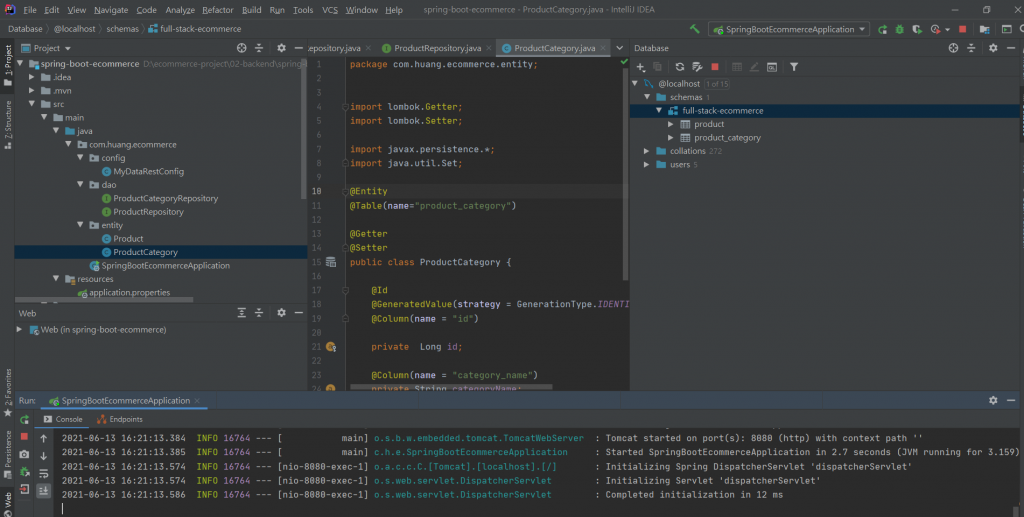
才會顯示
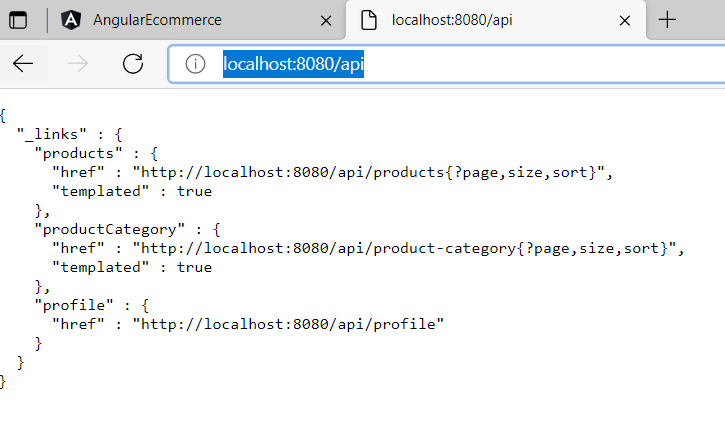
開始加入照片放入VS CODE 的ANGULAR裡的assets下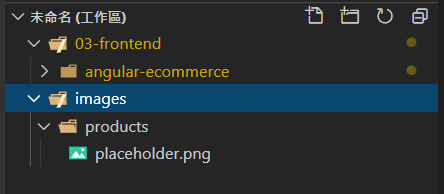
在原本的程式碼中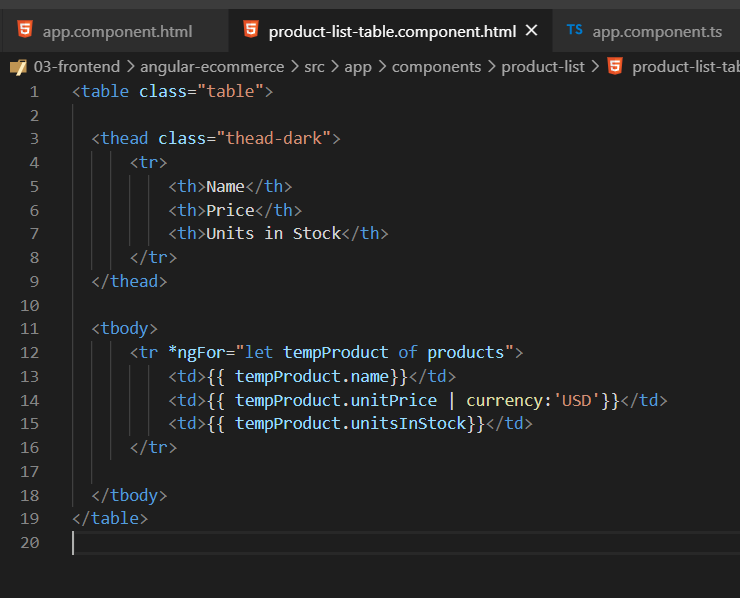
新增有關照片的
目前的程式碼:
<table class="table">
<thead class="thead-dark">
<tr>
<th></th>
<th>Name</th>
<th>Price</th>
<th>Units in Stock</th>
</tr>
</thead>
<tbody>
<tr *ngFor="let tempProduct of products">
<td>
<img src="{{ tempProduct.imageUrl }}"/>
</td>
<td>{{ tempProduct.name}}</td>
<td>{{ tempProduct.unitPrice | currency:'USD'}}</td>
<td>{{ tempProduct.unitsInStock}}</td>
</tr>
</tbody>
</table>
因為只有新增底的照片,所以目前http://localhost:4200/ 只有長這樣
有時會有點卡要等一下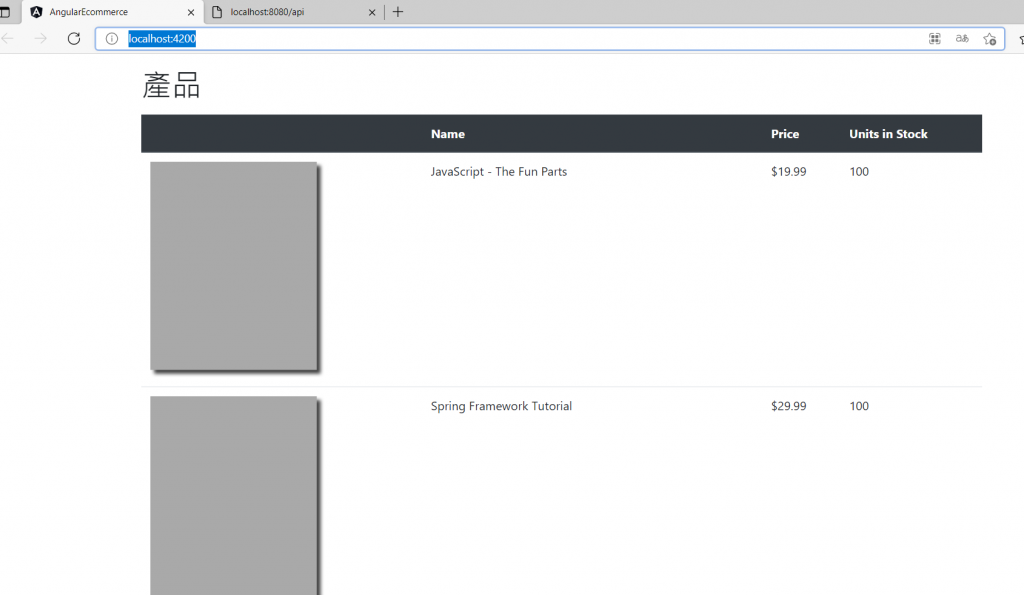
把高改成50,就是height="50"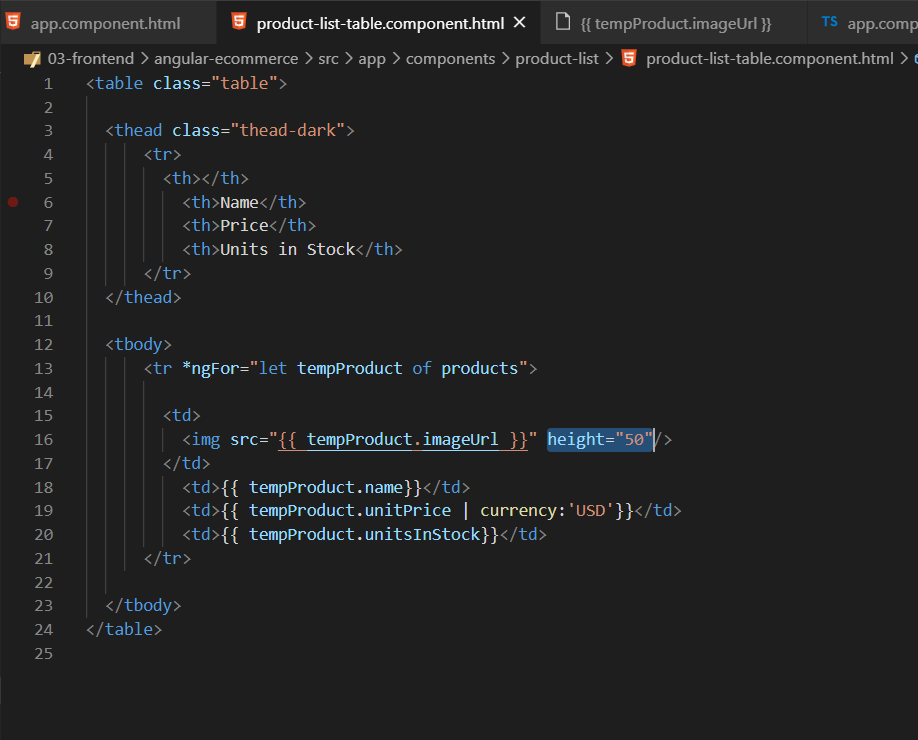
看起來才不會太突兀0.0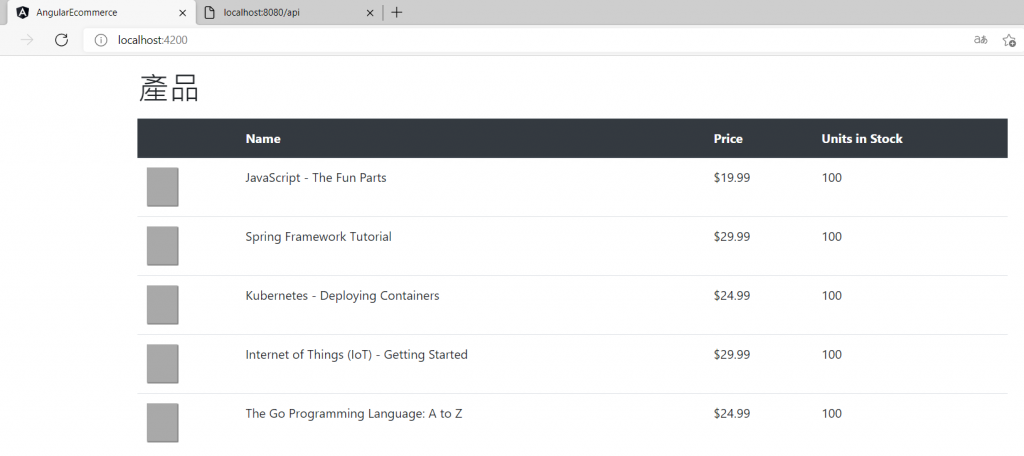
加入CSS語法 class="align-middle"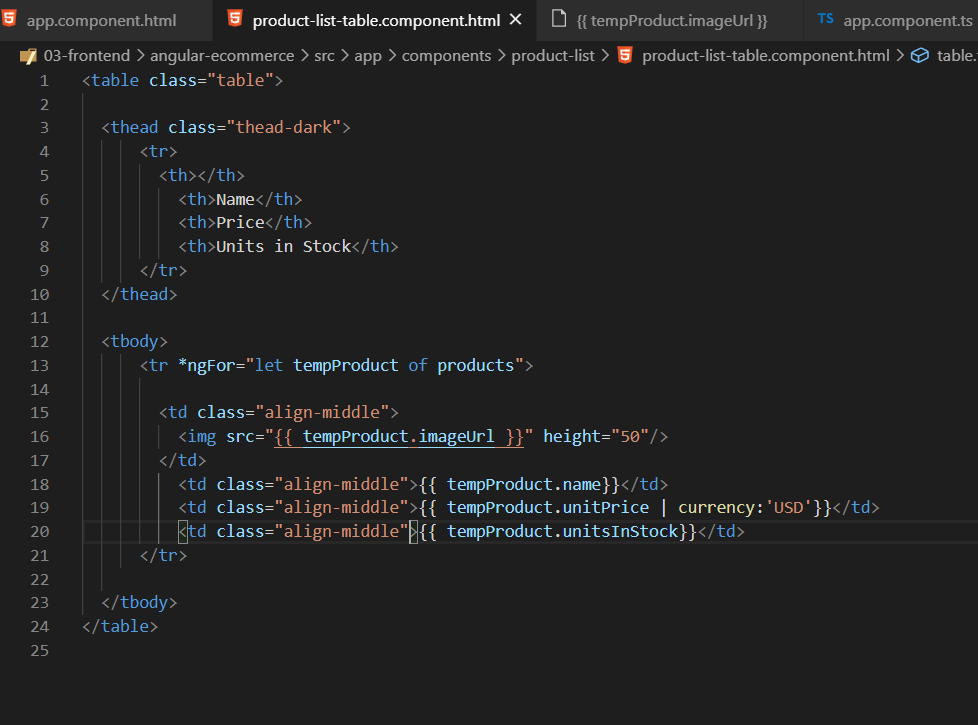
多了線條------------變得更美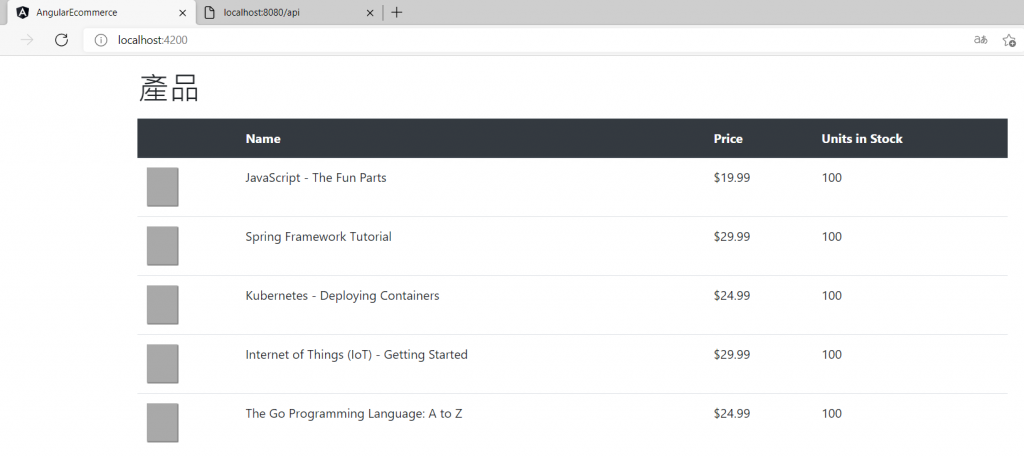
後面將介紹如何把網站變成像這樣的排版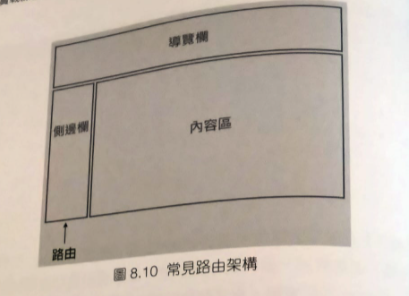
再加入可以搜尋書的功能.使用html+css
想要長成這樣的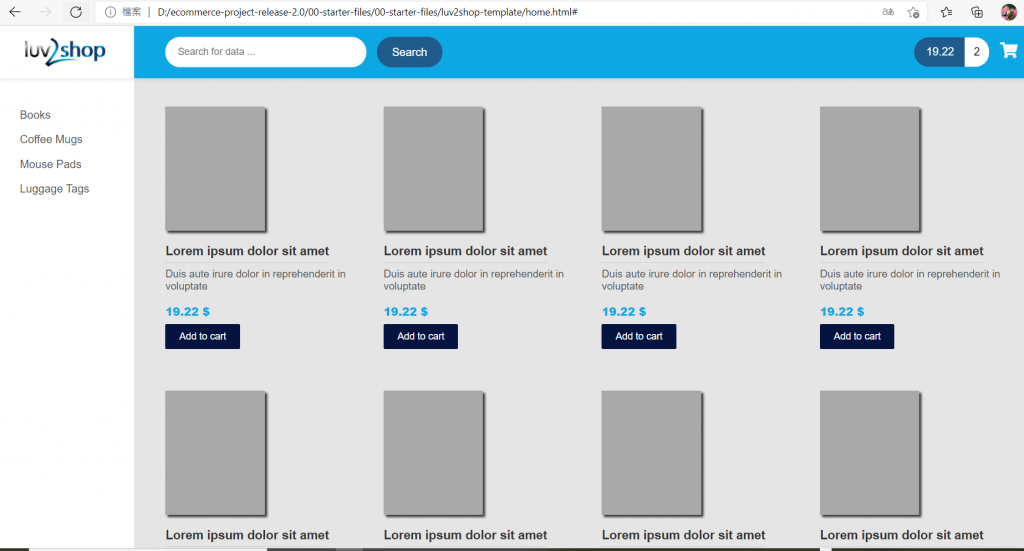
程式碼是這樣:
<!doctype html>
<html lang="en">
<head>
<meta charset="utf-8">
<meta name="viewport" content="width=device-width, initial-scale=1, shrink-to-fit=no">
<title>luv2shop - Full Stack eCommerce: Angular and Spring Boot</title>
<!-- Bootstrap CSS and Font Awesome -->
<link rel="stylesheet" href="https://stackpath.bootstrapcdn.com/bootstrap/4.4.1/css/bootstrap.min.css"
integrity="sha384-Vkoo8x4CGsO3+Hhxv8T/Q5PaXtkKtu6ug5TOeNV6gBiFeWPGFN9MuhOf23Q9Ifjh" crossorigin="anonymous">
<link rel="stylesheet" href="https://cdnjs.cloudflare.com/ajax/libs/font-awesome/5.11.2/css/all.css" media="all">
<!-- Main CSS-->
<link href="styles.css" rel="stylesheet" media="all">
<link rel="icon" href="assets/images/fav-icon.png">
</head>
<body>
<div class="page-wrapper">
<!-- MENU SIDEBAR-->
<aside class="menu-sidebar d-none d-lg-block">
<div class="logo">
<a href="home.html">
<img src="assets/images/logo.png" alt="luv2shop" class="img-responsive">
</a>
</div>
<div class="menu-sidebar-content js-scrollbar1">
<nav class="navbar-sidebar">
<ul class="list-unstyled navbar-list">
<li>
<a href="#">Books</a>
</li>
<li>
<a href="#">Coffee Mugs</a>
</li>
<li>
<a href="#">Mouse Pads</a>
</li>
<li>
<a href="#">Luggage Tags</a>
</li>
</ul>
</nav>
</div>
</aside>
<!-- END MENU SIDEBAR-->
<!-- PAGE CONTAINER-->
<div class="page-container">
<!-- HEADER DESKTOP-->
<header class="header-desktop">
<div class="section-content section-content-p30">
<div class="container-fluid">
<div class="header-wrap">
<form class="form-header" onsubmit="return false;" method="GET">
<input class="au-input au-input-xl" type="text" name="search"
placeholder="Search for data ..." />
<button class="au-btn-submit" type="submit">
Search
</button>
</form>
<div class="cart-area d-n">
<a href="shopping-detail.html">
<div class="total">19.22 <span> 2</span> </div> <i class="fa fa-shopping-cart"
aria-hidden="true"></i>
</a>
</div>
</div>
<div class="account-wrap"></div>
</div>
</div>
</header>
<!-- END HEADER DESKTOP-->
<!-- MAIN CONTENT-->
<div class="main-content">
<div class="section-content section-content-p30">
<div class="container-fluid">
<div class="row">
<div class="col-md-3">
<div class="product-box">
<a href="product-detail.html">
<img src="assets/images/products/placeholder.png" class="img-responsive">
</a>
<a href="product-detail.html">
<h1>Lorem ipsum dolor sit amet</h1>
</a>
<h2>Duis aute irure dolor in reprehenderit in voluptate </h2>
<div class="price">19.22 $</div>
<a href="#" class="primary-btn">Add to cart</a>
</div>
</div>
<div class="col-md-3">
<div class="product-box">
<a href="product-detail.html">
<img src="assets/images/products/placeholder.png" class="img-responsive">
</a>
<a href="product-detail.html">
<h1>Lorem ipsum dolor sit amet</h1>
</a>
<h2>Duis aute irure dolor in reprehenderit in voluptate </h2>
<div class="price">19.22 $</div>
<a href="#" class="primary-btn">Add to cart</a>
</div>
</div>
<div class="col-md-3">
<div class="product-box">
<a href="product-detail.html">
<img src="assets/images/products/placeholder.png" class="img-responsive">
</a>
<a href="product-detail.html">
<h1>Lorem ipsum dolor sit amet</h1>
</a>
<h2>Duis aute irure dolor in reprehenderit in voluptate </h2>
<div class="price">19.22 $</div>
<a href="#" class="primary-btn">Add to cart</a>
</div>
</div>
<div class="col-md-3">
<div class="product-box">
<a href="product-detail.html">
<img src="assets/images/products/placeholder.png" class="img-responsive">
</a>
<a href="product-detail.html">
<h1>Lorem ipsum dolor sit amet</h1>
</a>
<h2>Duis aute irure dolor in reprehenderit in voluptate </h2>
<div class="price">19.22 $</div>
<a href="#" class="primary-btn">Add to cart</a>
</div>
</div>
<div class="clearfix"></div>
<div class="col-md-3">
<div class="product-box">
<a href="product-detail.html">
<img src="assets/images/products/placeholder.png" class="img-responsive">
</a>
<a href="product-detail.html">
<h1>Lorem ipsum dolor sit amet</h1>
</a>
<h2>Duis aute irure dolor in reprehenderit in voluptate </h2>
<div class="price">19.22 $</div>
<a href="#" class="primary-btn">Add to cart</a>
</div>
</div>
<div class="col-md-3">
<div class="product-box">
<a href="product-detail.html">
<img src="assets/images/products/placeholder.png" class="img-responsive">
</a>
<a href="product-detail.html">
<h1>Lorem ipsum dolor sit amet</h1>
</a>
<h2>Duis aute irure dolor in reprehenderit in voluptate </h2>
<div class="price">19.22 $</div>
<a href="#" class="primary-btn">Add to cart</a>
</div>
</div>
<div class="col-md-3">
<div class="product-box">
<a href="product-detail.html">
<img src="assets/images/products/placeholder.png" class="img-responsive">
</a>
<a href="product-detail.html">
<h1>Lorem ipsum dolor sit amet</h1>
</a>
<h2>Duis aute irure dolor in reprehenderit in voluptate </h2>
<div class="price">19.22 $</div>
<a href="#" class="primary-btn">Add to cart</a>
</div>
</div>
<div class="col-md-3">
<div class="product-box">
<img src="assets/images/products/placeholder.png" class="img-responsive">
<h1>Lorem ipsum dolor sit amet</h1>
<h2>Duis aute irure dolor in reprehenderit in voluptate </h2>
<div class="price">19.22 $</div>
<a href="#" class="primary-btn">Add to cart</a>
</div>
</div>
</div>
<div class="footer-pagination">
<div class="row">
<div class="col-md-6"></div>
<div class="col-md-3">
<div class="items">
<label>Item per page</label> <select>
<option>10</option>
<option>20</option>
<option>30</option>
<option>40</option>
</select>
</div>
</div>
<div class="col-md-2">
<div class="number">1 - 10 of 100</div>
</div>
<div class="col-md-1">
<div class="arrows">
<a href="#"><i class="fa fa-angle-left" aria-hidden="true"></i></a>
<a href="#"><i class="fa fa-angle-right" aria-hidden="true"></i></a>
</div>
</div>
</div>
</div>
</div>
</div>
</div>
<!-- END MAIN CONTENT-->
</div>
</div>
<!-- END PAGE CONTAINER-->
<footer>
<ul>
<li><a href="#">About Us</a></li>
<li><a href="#">Contact Us</a></li>
<li><a href="#">Help</a></li>
</ul>
</footer>
</body>
</html>
<!-- end document-->
聽前輩說現在的電商都是製造商直接面對客人~
比較不是中間還過手一段![]()
所以也有相對的不好做
不過我做的是購物商城~不管是從哪一段出貨應該都沒差吧?
#台灣便利配
星期五就要把#育苗 成功的南瓜 搬到 田田
想要種100種蔬菜水果 0
購物網站難產中~
還好有學JAVA不然不知道怎麼串接~
雖然...QQ
https://www.ezship.com.tw/....../service_home_w18v1......#
DEAR ALL 我們明天見~![]()
