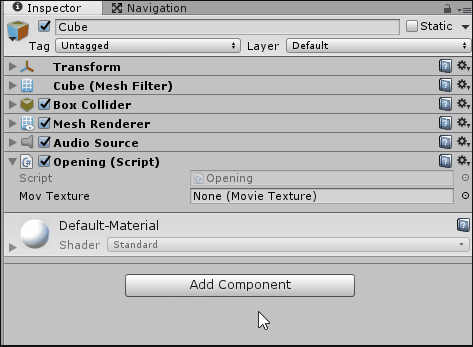使用Unity裡的C#寫程式碼,就會發現可以把程式碼變得很親民,覺得還蠻有趣的
這裡分享幾個實用的小技巧 :
Region
縮短程式碼的功能
在你想要縮排的程式碼區塊打上#region和#endregion,效果如下 :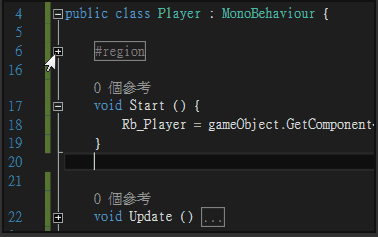
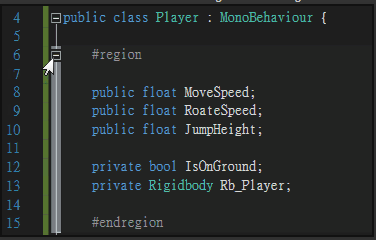
Header
增加可讀性的功能
在Inspector視窗中,設為Public的變數會如下圖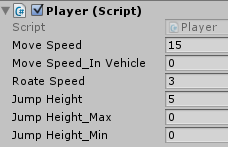
此時可以在程式碼增加: [Header("你想註解什麼")]
Header後必須是公開變數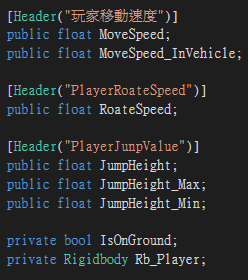
就可以在Inspector看見你的註解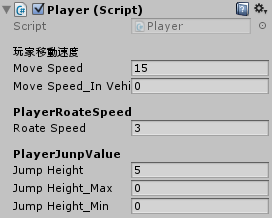
[RequireComponent(typeof())]
用於讓腳本掛上的物件自動掛上typeof()括號內的屬性,同時加了此腳本的物件無法移除屬性
以下用[RequireComponent(typeof(AudioSource))]舉例,打上之後加入物件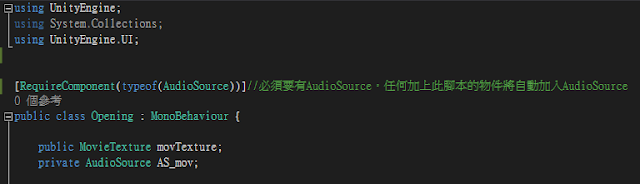
就會呈現以下效果了