Threshold算法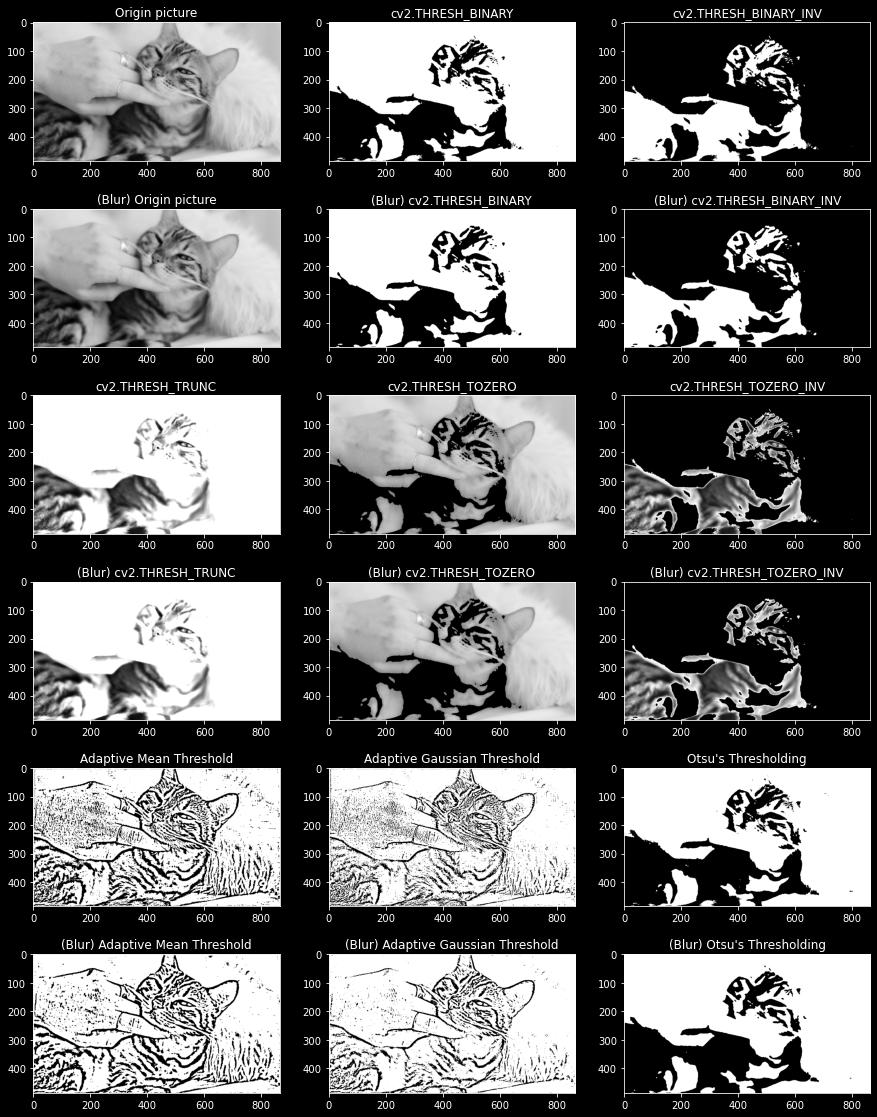
Otsu's Threshold 大津二值化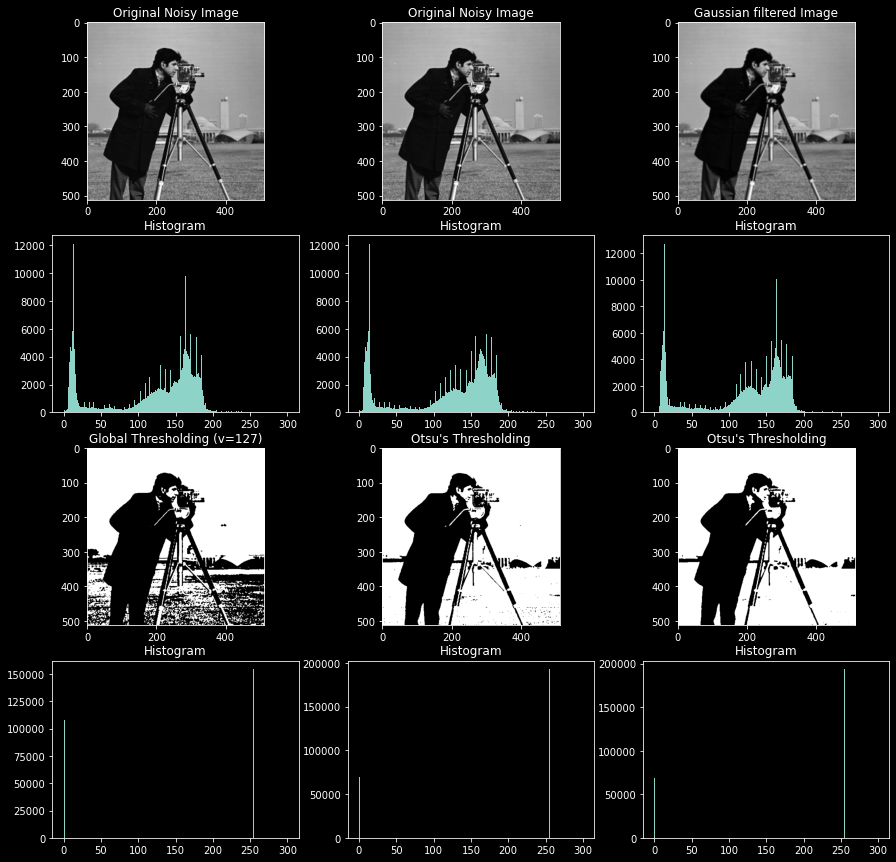
Day20-1_大津二值化_Otsu_threshold.ipynb
Day20-2_二值化大全_Threshold_collection.ipynb
花式修圖的這個系列...
主要會講的是一些比進階再更進階的內容,
會有比較多冷門的功能,或是更難的演算法。
Otsu's Threshold 大津二值化 是什麼Otsu's Threshold 大津二值化,他用來幫助我們解決「手動設定閥值的選值困擾」,
我們透過 Otsu's Threshold 演算法,能夠「自動找出最佳的閥值」。
圖片示例:
(引用自:https://scikit-image.org/docs/0.13.x/auto_examples/xx_applications/plot_thresholding.html)
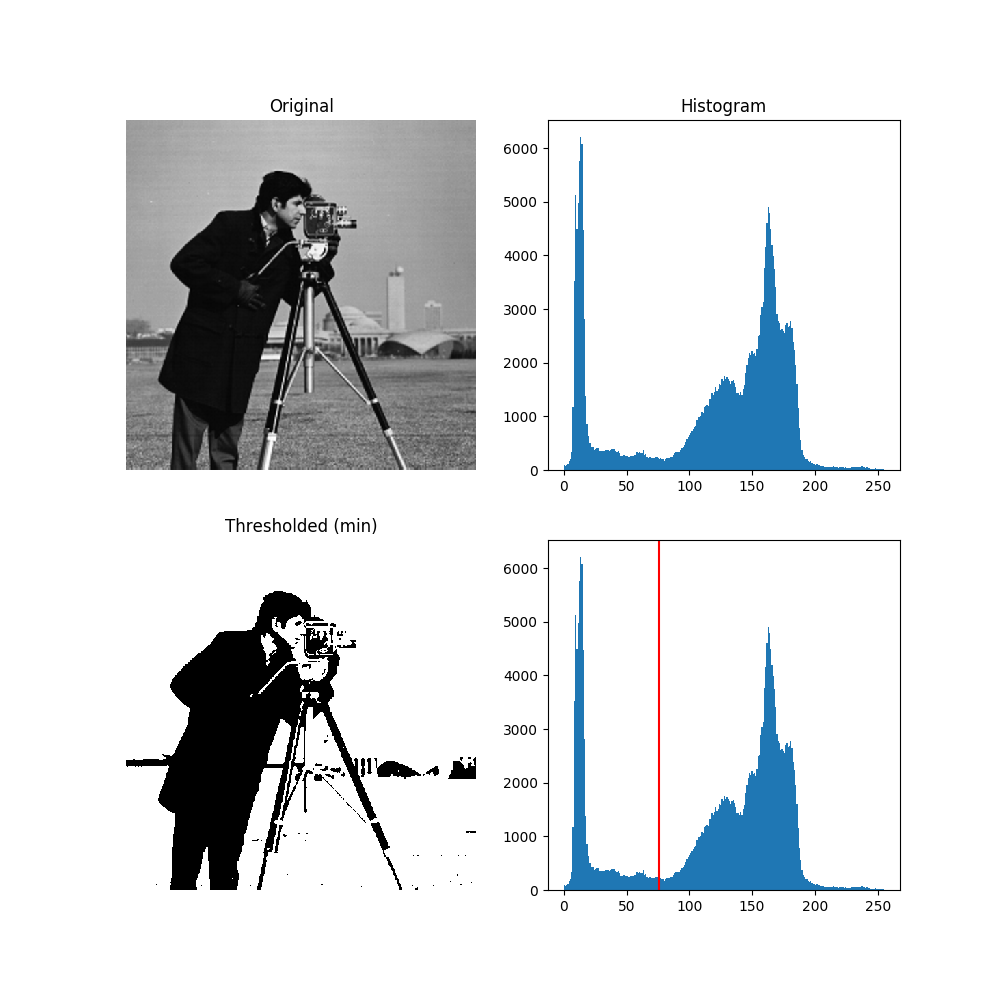
參考右下角的圖片,我們自動找到了最佳閥值後,再進行二值化。
Otsu's Threshold 大津二值化,自動計算最佳閥值# 先將圖片轉為灰階
img = cv2.cvtColor(img, cv2.COLOR_BGR2GRAY)
# global thresholding
ret1,th1 = cv2.threshold(img,127,255,cv2.THRESH_BINARY)
# Otsu's thresholding
ret2,th2 = cv2.threshold(img,0,255,cv2.THRESH_BINARY+cv2.THRESH_OTSU)
# Otsu's thresholding after Gaussian filtering
blur = cv2.GaussianBlur(img,(5,5),0)
ret3,th3 = cv2.threshold(blur,0,255,cv2.THRESH_BINARY+cv2.THRESH_OTSU)
我們看一下效果:
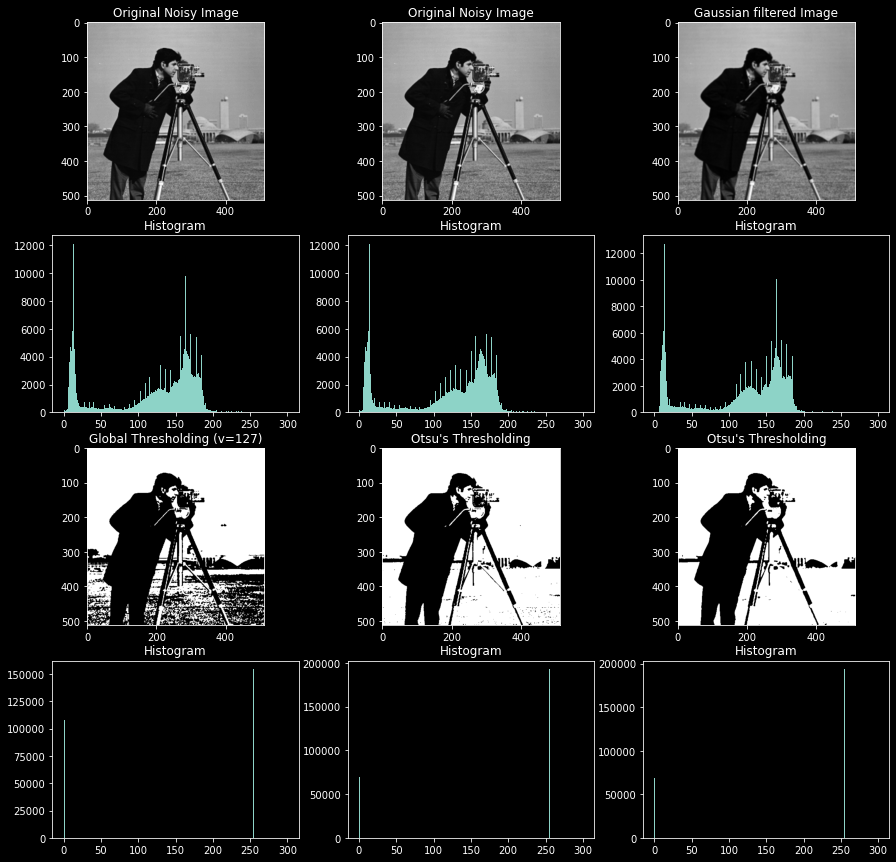
我們可以發現在未做 Otsu's Threshold 的 histogram 中,
「0的比例」遠遠比有做 Otsu's Threshold 還高,
從結果圖中我們也能發現這點,
如果我們只是單純要「提取人像」,
很明顯地透過 Otsu's Threshold 給了我們一個更好的答案。
Otsu's Threshold 的算法重點程式碼也是一行,而有時我們也會先搭配模糊的方法先進行降噪。
ret, th = cv2.threshold(img,0,255,cv2.THRESH_BINARY+cv2.THRESH_OTSU)
Threshold算法這裡就是這幾天文章的總整理啦~~~
【沒錢ps,我用OpenCV!】Day 18 - 進階修圖5,運用 OpenCV 做圖片二值化,產生黑白的圖片吧!cv2.threshold 各種選擇參數大全
【沒錢ps,我用OpenCV!】Day 19 - 花式修圖1,OpenCV 的圖片自適應二值化,產生更好效果的黑白圖片!cv2.adaptiveThreshold
【沒錢ps,我用OpenCV!】Day 20 - 花式修圖2,OpenCV 的 Threshold 方法整理,Otsu's Threshold 大津二值化,自動計算最佳閥值,做出最好的黑白效果圖片!
結果總圖: 大家可以自己比較不同 Threshold算法,選出自己最喜歡的效果哦!
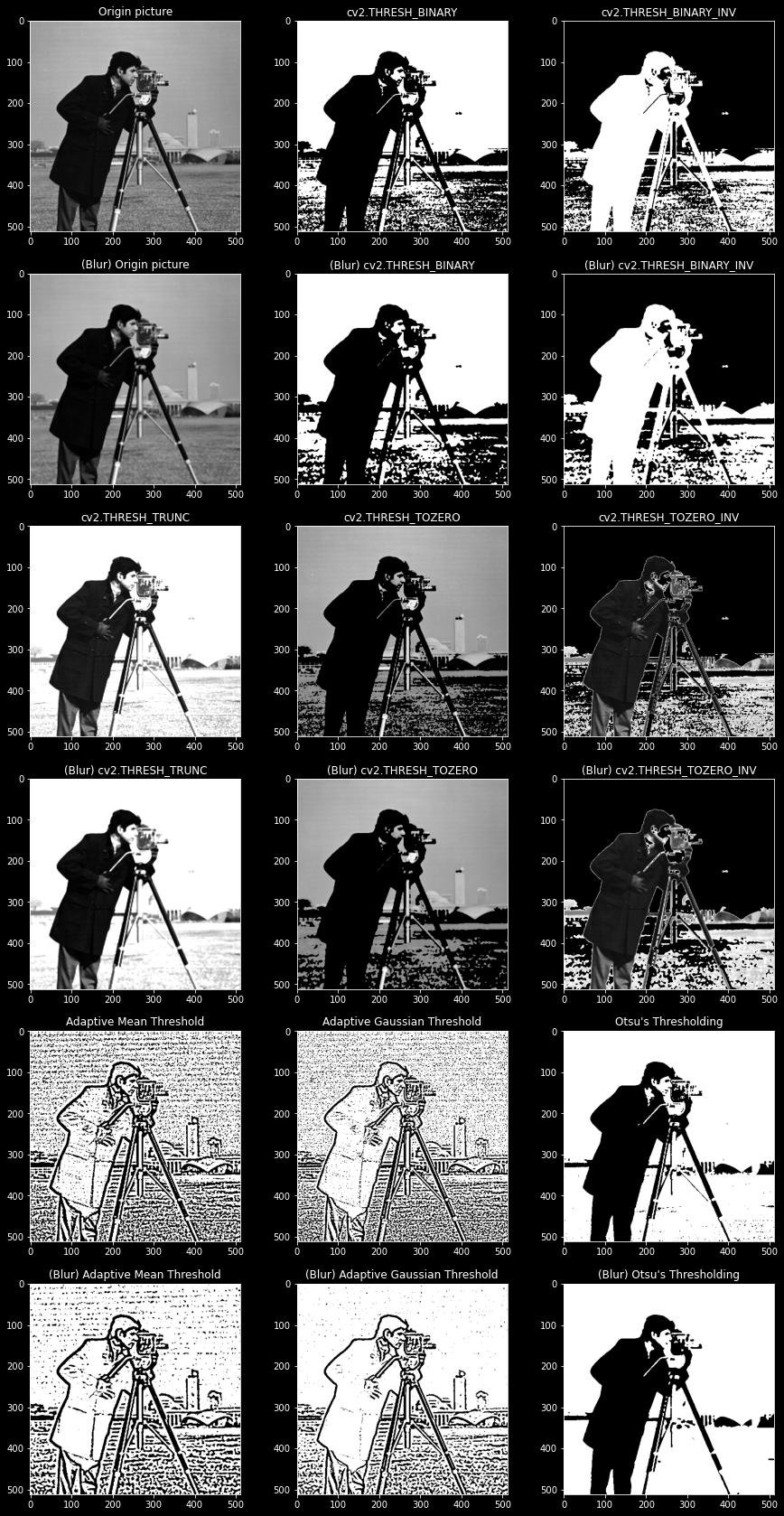
https://zh.wikipedia.org/wiki/%E5%A4%A7%E6%B4%A5%E7%AE%97%E6%B3%95
http://scipy-lectures.org/packages/scikit-image/auto_examples/plot_threshold.html
https://docs.opencv.org/master/d7/d4d/tutorial_py_thresholding.html
http://gwang-cv.github.io/2017/08/25/python+opencv%E5%9B%BE%E5%83%8F%E4%BA%8C%E5%80%BC%E5%8C%96/
https://scikit-image.org/docs/0.13.x/auto_examples/xx_applications/plot_thresholding.html
