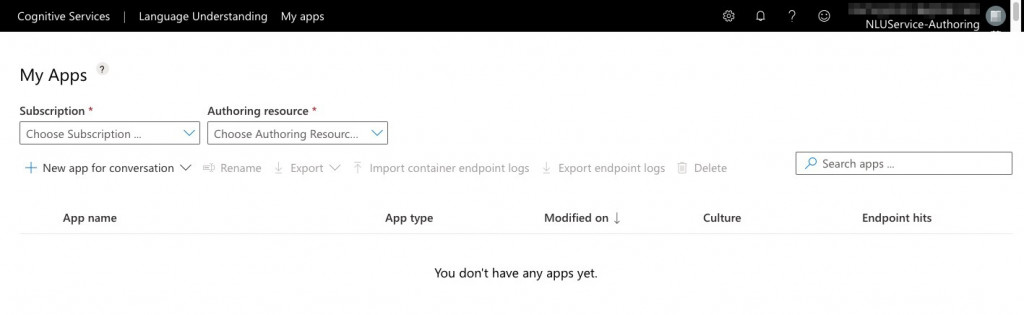這幾天我們已經了解LUIS是什麼(Day [20] Language Understanding Intelligent Service (LUIS)-技術分析)
今天我們要開始建立LUIS應用程式!
跟開賽初期建立Azure Functions相同,我們需要先建立Azure資源,首先我們前往Azure入口網站登入後搜尋LUIS服務後可點選語意理解項目。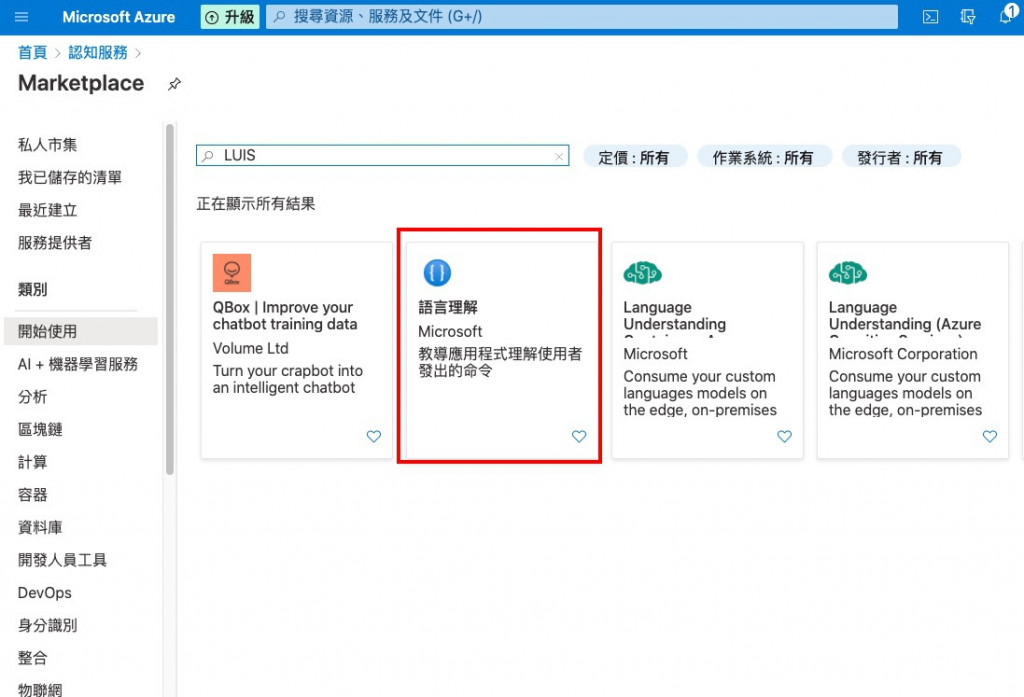
點選建立
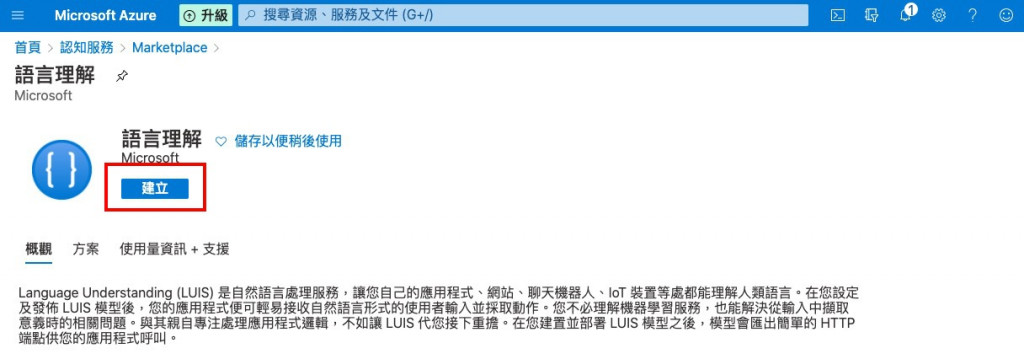
填寫資源群組名稱基本資料與資源位置後,點選檢閱+建立再點選建立
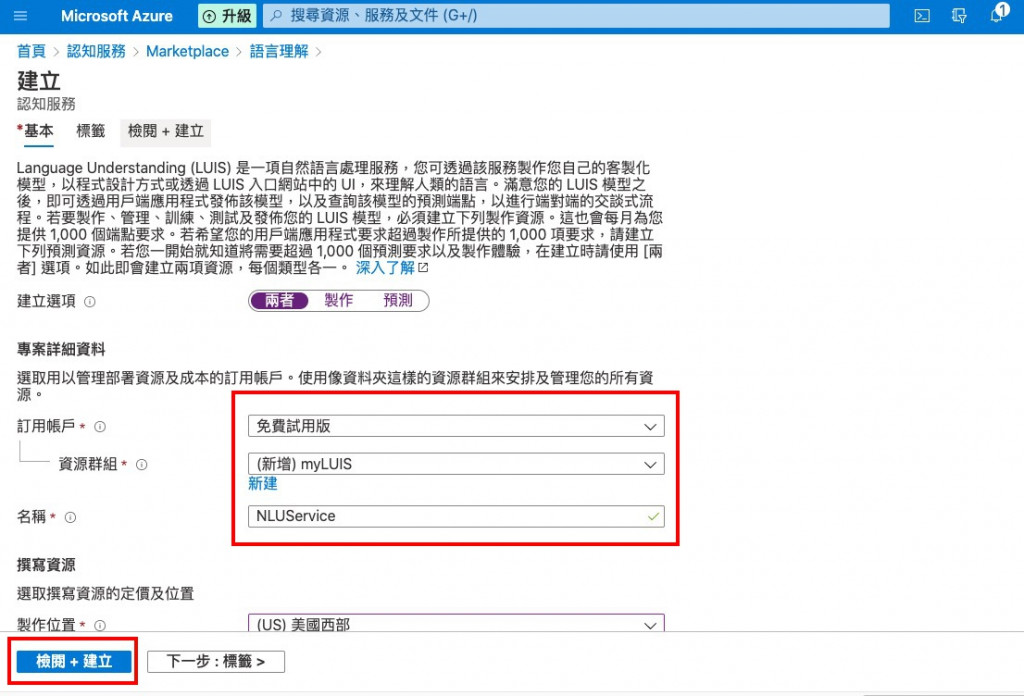
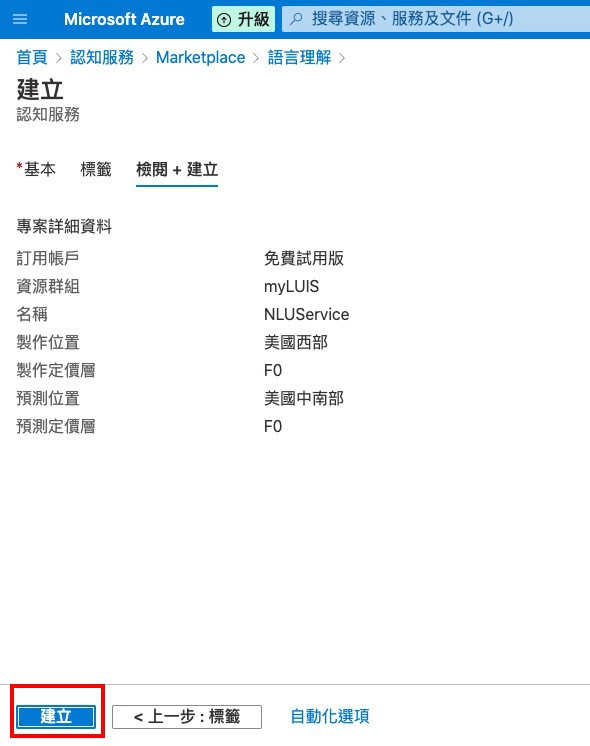
等待部署,完成後可看見以下畫面即完成
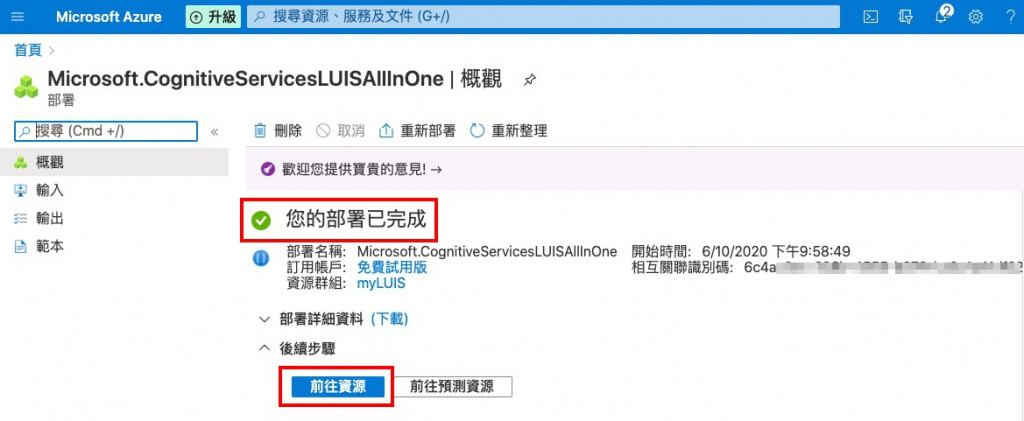
隨後我們即可以使用LUIS入口網站來建立應用程式!
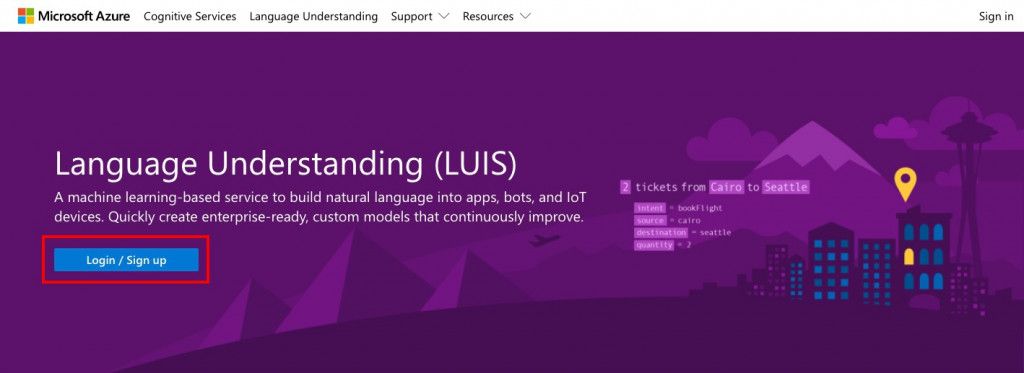
登入後,勾選同意使用聲明,點選Continue using an Azure resource(Recommended)
點擊Use Existing Authoring Resource
如未建立Azure資源也可點擊旁邊 Create New Authoring Resource立刻建立!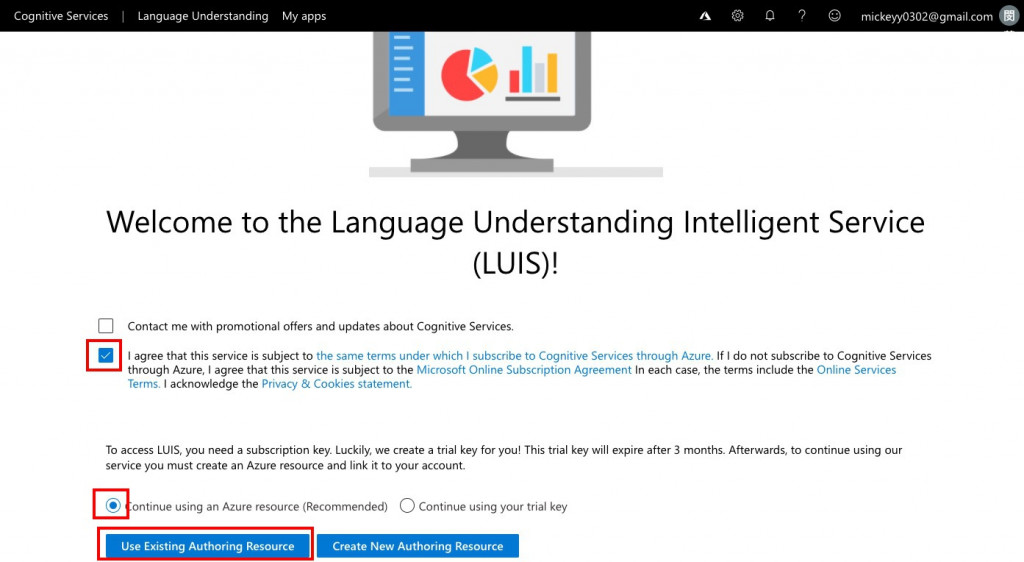
選Subscription與使用我們剛剛在Azure建立的LUIS資源,後點選Done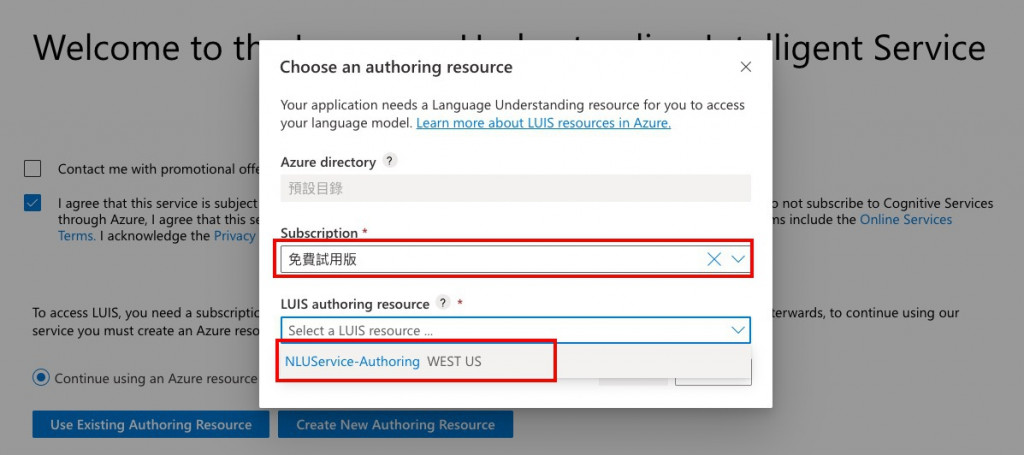
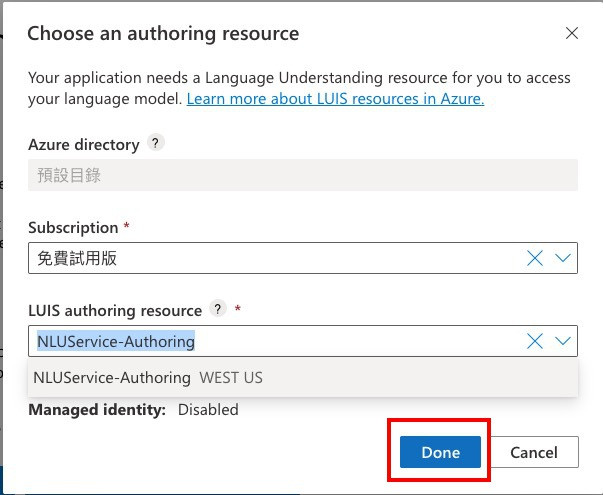
等待驗證過後會出現Continue按鈕,點Continue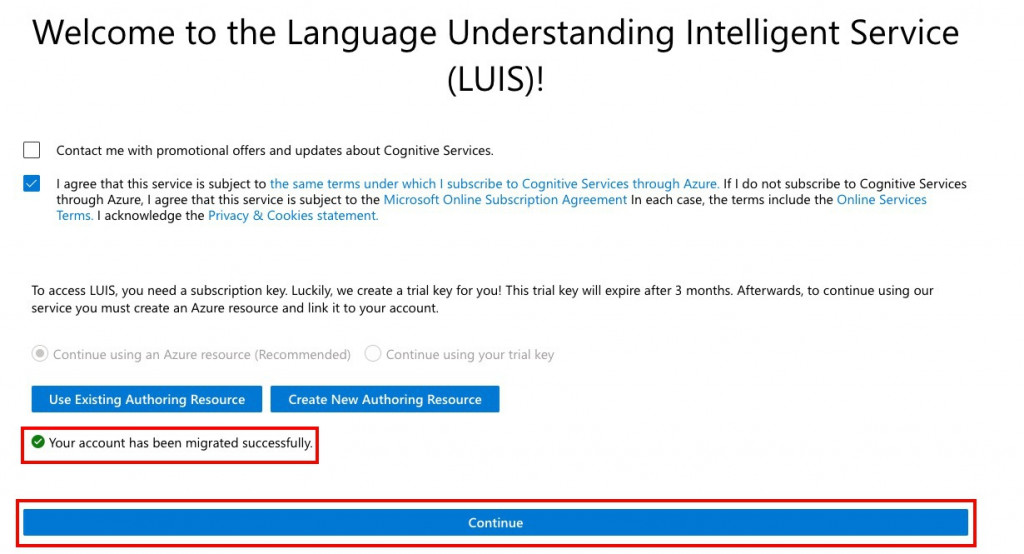
即可看見以下畫面開始建立LUIS應用程式嘍!下次登入LUIS入口網站不必再建立一次!