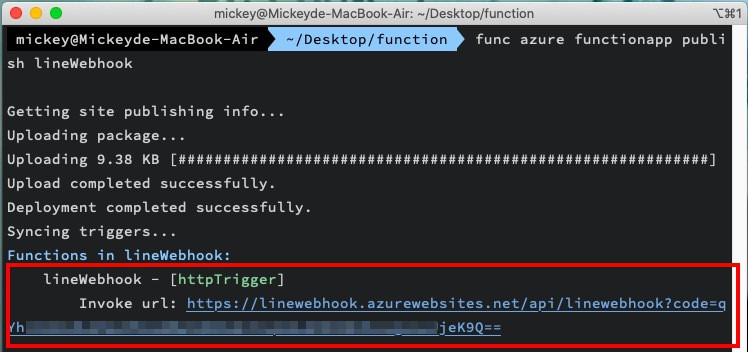要部署Functions至Azure 我們需要建立3個 Resources
除了使用 Azure CLI 建立 安裝Azure CLI步驟可參考文章Day [4] Azure Functions-環境建置
下列為使用Azure CLI 新增Resources範例指令,詳細說明可參考 Create Azure Resources
$ az group create --name AzureFunctionsQuickstart-rg --location westeurope
$ az storage account create --name <STORAGE_NAME> --location westeurope --resource-group AzureFunctionsQuickstart-rg --sku Standard_LRS
$ az functionapp create --resource-group AzureFunctionsQuickstart-rg --consumption-plan-location westeurope --runtime node --runtime-version 10 --functions-version 2 --name <APP_NAME> --storage-account <STORAGE_NAME>
也可以使用 Microsoft Azure 操作介面 新增 Azure Resources 過程如下:


首先在本機登入Azure雲端平台帳號,在終端機輸入azure login
$ az login
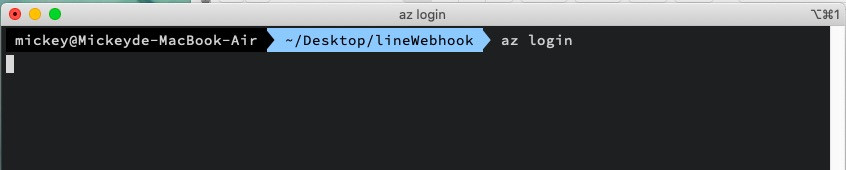
此時畫面將會跳轉到瀏覽器,請選擇Azure帳號並輸入密碼登入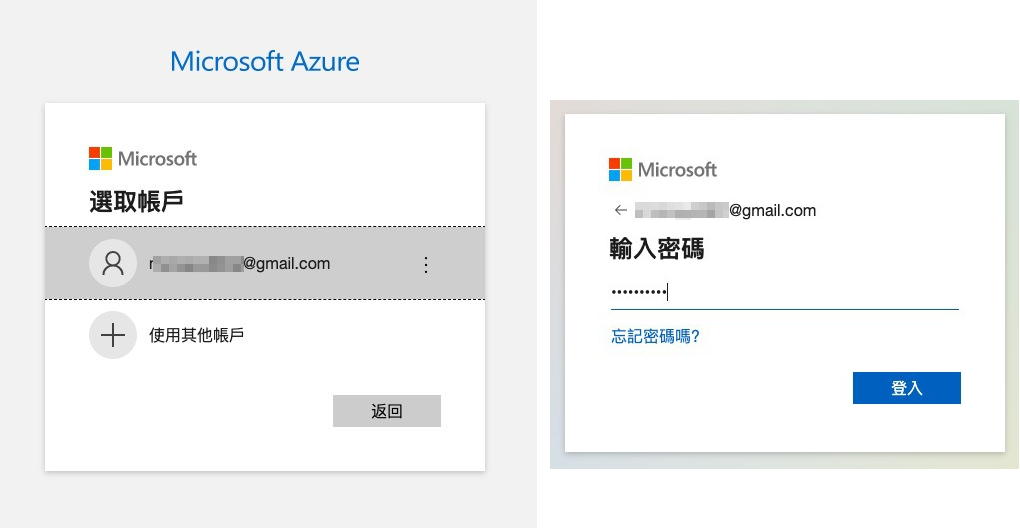
登入成功後終端機將會顯如下圖: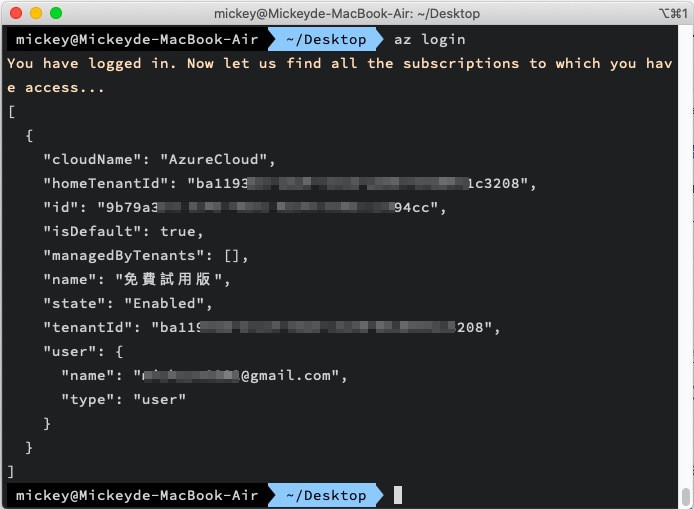
部署前需在終端機輸入 npm run build:production 將TypeScript Code編譯為 JavaScript檔案
$ npm run build:production
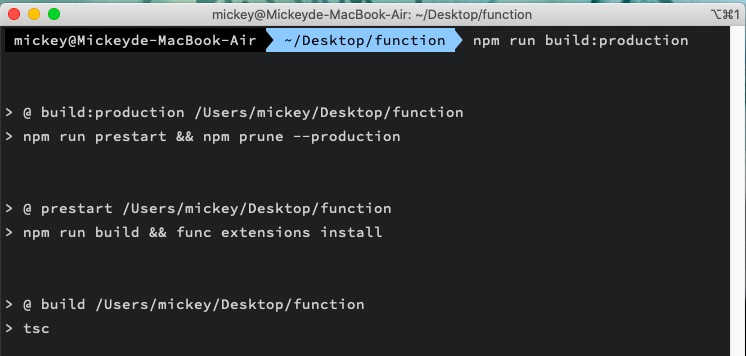
完成後輸入func azure functionapp publish 進行部署
此處 為建立Function App的名稱,請輸入與建立Azure Resources時輸入的名稱相同
$ func azure functionapp publish <APP_NAME>
完成部署後可看見 function 的API URL 如下圖: