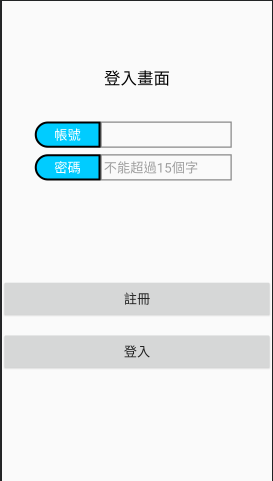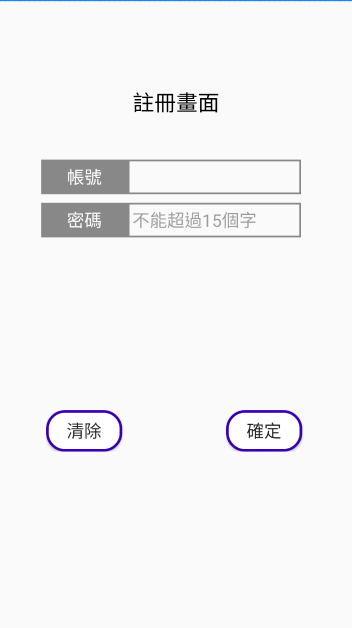Intent一般用於做Activity與另一個Activity間的交互,今天要來分享將第一個Activity所執行的結果拉到第二個Activity做呈現,我會使用之前做的登入畫面。
Android Studio 菜鳥筆記本-Day 12-登入畫面套用外型
1.先新增一個空的Activity,取名為「Register」,建立之後它會自動生成一個xml檔案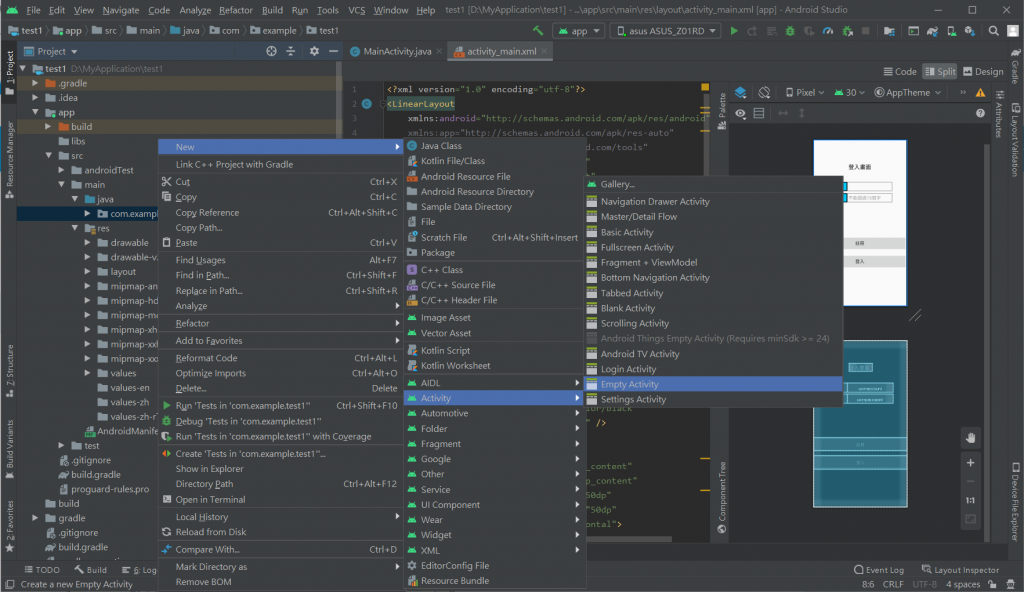
2.在activity_register.xml檔設定
<LinearLayout
android:layout_width="match_parent"
android:layout_height="match_parent"
android:orientation="vertical">
<LinearLayout
android:layout_width="wrap_content"
android:layout_height="wrap_content"
android:layout_marginTop="100dp"
android:layout_gravity="center"
android:orientation="horizontal">
<TextView
android:layout_width="wrap_content"
android:layout_height="wrap_content"
android:text="註冊畫面"
android:textColor="@color/black"
android:textSize="25sp" />
</LinearLayout>
<LinearLayout
android:layout_width="wrap_content"
android:layout_height="wrap_content"
android:layout_marginTop="50dp"
android:layout_marginLeft="50dp"
android:orientation="horizontal">
<TextView
android:id="@+id/account"
android:layout_width="100dp"
android:layout_height="match_parent"
android:gravity="center"
android:background="@color/gray"
android:text="帳號"
android:textColor="@color/white"
android:textSize="20sp" />
<EditText
android:id="@+id/userid"
android:layout_width="200dp"
android:layout_height="match_parent"
android:background="@drawable/shapeeditview"
android:textSize="20sp" />
</LinearLayout>
<LinearLayout
android:layout_width="300dp"
android:layout_height="wrap_content"
android:layout_marginTop="10dp"
android:layout_marginLeft="50dp"
android:orientation="horizontal">
<TextView
android:id="@+id/passwd"
android:layout_width="100dp"
android:layout_height="match_parent"
android:gravity="center"
android:background="@color/gray"
android:text="密碼"
android:textColor="@color/white"
android:textSize="20sp" />
<EditText
android:id="@+id/userpasswd"
android:layout_width="200dp"
android:layout_height="match_parent"
android:hint="不能超過15個字"
android:background="@drawable/shapeeditview"
android:textSize="20sp"
android:inputType="textPassword"
android:maxLength="15"
android:ems="15"/>
</LinearLayout>
<LinearLayout
android:layout_marginTop="200dp"
android:layout_width="300dp"
android:layout_height="wrap_content"
android:layout_gravity="center">
<Button
android:id="@+id/cler"
android:layout_width="wrap_content"
android:layout_height="wrap_content"
android:background="@drawable/shapebutton"
android:text="清除"
android:textSize="20sp"/>
<Button
android:id="@+id/comfirm"
android:layout_width="wrap_content"
android:layout_height="wrap_content"
android:layout_marginLeft="120dp"
android:background="@drawable/shapebutton"
android:text="確定"
android:textSize="20sp"/>
</LinearLayout>
</LinearLayout>
3.取得按鈕的控制元件,在點擊註冊按鈕時設定從MainActivity跳轉到Register
userregister=(Button)findViewById(R.id.userregister);
private void buttonsetting() {
userregister.setOnClickListener(new View.OnClickListener() {
@Override
public void onClick(View view) {
Intent main =new Intent();
main.setClass(MainActivity.this,Register.class);
startActivity(main);
}
});