講了大半個月的 Neoj 資料庫管理、查詢、維護與部署,就是都還沒說到開發,無論圖形資料庫多麽強大,最終還是得呈現在商業應用上才有價值。今天開始我們來看看 Neo4j 開發方面的資源~
我打算從前端講到後端,如果你是一位純前端開發者,至少在講完 Neo4j 前端相關的 API 之後,已經有能力自己開發一個完整的應用了。
首先登場的是 Neo4j HTTP API,如果你在使用的是 Neo4j 3.5 或更舊的版本,還有個 Neo4j REST API,但是在 Neo4j 4.0 已經完全移除,官方已不建議使用。
這是一個入口 API,除了查看伺服器的版本,並簡單列出幾個重要 API 的 endpoints
GET http://localhost:7474/
{
"bolt_routing": "neo4j://localhost:7687",
"transaction": "http://localhost:7474/db/{databaseName}/tx",
"bolt_direct": "bolt://localhost:7687",
"neo4j_version": "4.1.1",
"neo4j_edition": "enterprise"
}
除了上述的入口 API 之外,其他 API 的呼叫都需要 HTTP 基本認證,簡單的說,你必須把帳密字串 "neo4j:yourpassword" 轉成 BASE64 編碼後放到 Authorization header,例如
Authorization: Basic bmVvNGo6bXlwYXNzd29yZA==
另一個作法則是直接附加在網址上,當然這樣就更不安全了
http://neo4j:yourpassword@localhost:7474/db/neo4j/tx
疑?怎麼一下子就跳到 Transaction API?這沒錯!Neo4j HTTP API 不管是新增、查詢、修改、刪除全都是共用這組交易 API,即使你沒有要使用交易,仍然是用交易的概念,在一次的 HTTP Request 直接完成交易並 Commit。
POST http://localhost:7474/db/neo4j/tx/commit
Content-Type: application/json
{
"statements" : [ {
"statement" : "MATCH (n) WHERE ID(n) = $nodeId RETURN n",
"parameters" : {
"nodeId" : 6
}
} ]
}
查詢的回傳結果有點冗長,我直接列出大概的結構出來
{
"results": [
{
// first statement's results
"columns": [],
"data": [
{
"row": [ row-data ],
"meta": [ metadata ]
},
{
}
]
},
{
// second statement’s results
}
]
}
接下來我們看看交易的完整流程如圖
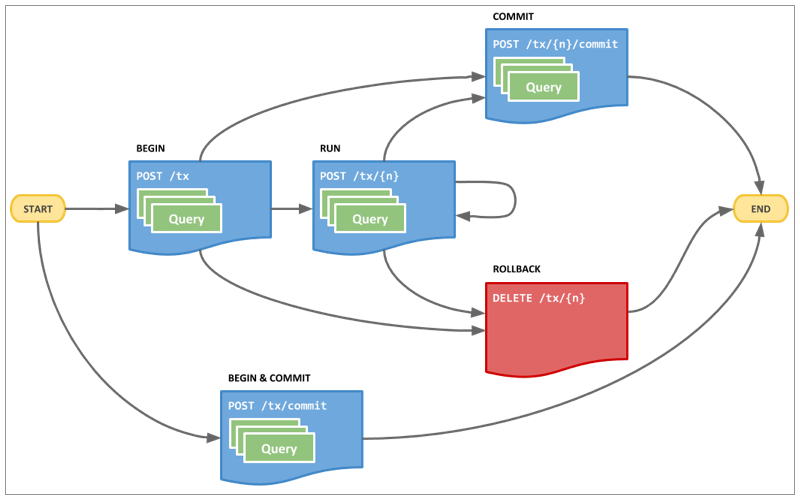
(圖片來源:Neo4j 官網)
上圖中最下方那一條流程,就是剛才講過的,直接在一個 HTTP Request 中開啟交易後立即 Commit 結束交易。
其他則都是標準的交易流程,大約步驟如下:
每一筆交易的預設 timeout 時間是 60 秒,超過就會自動被 Rollback。
例如,以下就是開啟一個新的交易,並建立兩個新的 Node
POST http://localhost:7474/db/neo4j/tx
Content-Type: application/json
Authorization: Basic bmVvNGo6bXlwYXNzd29yZA==
{
"statements": [
{
"statement": "CREATE (n:Person $props) RETURN n",
"parameters": {
"props": {
"name": "Egg"
}
}
},
{
"statement": "CREATE (n:Tech $props) RETURN n",
"parameters": {
"props": {
"name": "Neo4j"
}
}
}
]
}
Request Body 結構上都是如此,可以在一個 HTTP Request 包含很多個 Cypher,或是分散到多個不同的交易要求,這部分就是各自的應用與需求去做變化了。
{
"statements": [
{
"statement": "...",
"parameters": {...}
},
{
"statement": "...",
"parameters": {...}
},
...
]
}
上面有說 Neo4j 預設的一個交易時間是 60 秒,如果想延長,可以丟一個空的交易內容如下:
{
"statements" : [ ]
}
Rollback 只需要打 HTTP DELETE 即可
DELETE http://localhost:7474/db/neo4j/tx/{transaction_id}
如果想知道該筆查詢的細節資訊,可以加上 includeStats 如下
{
"statements" : [ {
"statement" : "CREATE (n:Person {name: 'Aura'}) RETURN n",
"includeStats" : true
} ]
}
以下是一個完整的開始新交易的回傳結果
{
"results": [
{
"columns": [
"n"
],
"data": [
{
"row": [
{
"name": "Aura"
}
],
"meta": [
{
"id": 9,
"type": "node",
"deleted": false
}
]
}
],
"stats": {
"contains_updates": true,
"nodes_created": 1,
"nodes_deleted": 0,
"properties_set": 1,
"relationships_created": 0,
"relationship_deleted": 0,
"labels_added": 1,
"labels_removed": 0,
"indexes_added": 0,
"indexes_removed": 0,
"constraints_added": 0,
"constraints_removed": 0,
"contains_system_updates": false,
"system_updates": 0
}
}
],
"errors": [],
"commit": "http://localhost:7474/db/neo4j/tx/18/commit",
"transaction": {
"expires": "Sat, 10 Oct 2020 16:30:48 GMT"
}
}
除了回傳的節點,若還需要周圍的關係和節點,可以加上 resultDataContents
{
"statements" : [ {
"statement" : "CREATE (n:Person {name: 'Aura'}) RETURN n",
"resultDataContents" : [ "row", "graph" ],
"includeStats" : true
} ]
}
這可應用在需要自己設計完全客製的圖形化顯示 Neo4j 資料庫時使用,還記得第一篇說過的用 d3.js 呈現 Neo4j 嗎?就是有用到這個指令。
需要注意的是,每個 Transaction API 回應的 HTTP Status Code 都是 200,除非 Cypher 語法明顯有誤,判斷是否有錯誤的一個依據是,看是否會有 transaction 這個 key,如果沒有,那表示你語法錯囉!
"transaction": {
"expires": "Sat, 10 Oct 2020 16:04:24 GMT"
}
以上是今天的分享,學會 Neo4j HTTP API 之後,離自己寫前端應用不遠了~
