打開PlayerController腳本撰寫程式碼
using UnityEngine;
using UnityEngine.UI;
public class PlayerController : MonoBehaviour
{
private Rigidbody m_rigidbody;
public string horizontalAxis = "Horizontal";
public string verticalAxis = "Vertical";
private float inputHorizontal;
private float inputVertical;
[Header("小龍的生命數值")]
public float DragonHP;
[Header("血條Image")]
public Image HPimage;
void Awake()
{
//抓取掛此腳本物件的Rigidbody
m_rigidbody = GetComponent<Rigidbody>();
////切換小龍的待機動畫
GetComponent<Animation>().Play("sj001_wait");
}
void Update()
{
//抓取方向的數值
inputHorizontal = SimpleInput.GetAxis(horizontalAxis);
//抓取前進後退的數值
inputVertical = SimpleInput.GetAxis(verticalAxis);
//轉彎
transform.Rotate(0f, inputHorizontal * 0.5f, 0f);
//前進或後退
m_rigidbody.AddRelativeForce(new Vector3(0f, 0f, inputVertical) * 30f);
//前進的數值不等於0的話
if (inputVertical != 0)
{
//rigidbody開始運作
m_rigidbody.WakeUp();
//切換小龍的奔跑動畫
GetComponent<Animation>().Play("sj001_run");
}
else
{
//rigidbody停止運作
m_rigidbody.Sleep();
}
}
//2個碰撞器(Collider)碰到時所觸發的事件
private void OnTriggerEnter(Collider other)
{
if (other.gameObject.tag == "Enemy") {
DragonHP -= 0.1f;
HPimage.fillAmount = DragonHP;
GetComponent<Animation>().Play("sj001_hurt");
}
}
//2個碰撞器(Collider)持續觸碰時所觸發的事件
private void OnTriggerStay(Collider other)
{
if (DragonHP<=0) {
GetComponent<Animation>().Play("sj001_die");
}
}
//碰撞器(Collider)離開另一個碰撞器(Collider)時所觸發的事件
private void OnTriggerExit(Collider other)
{
if (DragonHP <= 0)
{
GetComponent<Animation>().Play("sj001_die");
}
}
}
點擊Cube打開Inspector選擇Tag→Add Tag,然後按+號New Tag Name取名為Enemy後按Save儲存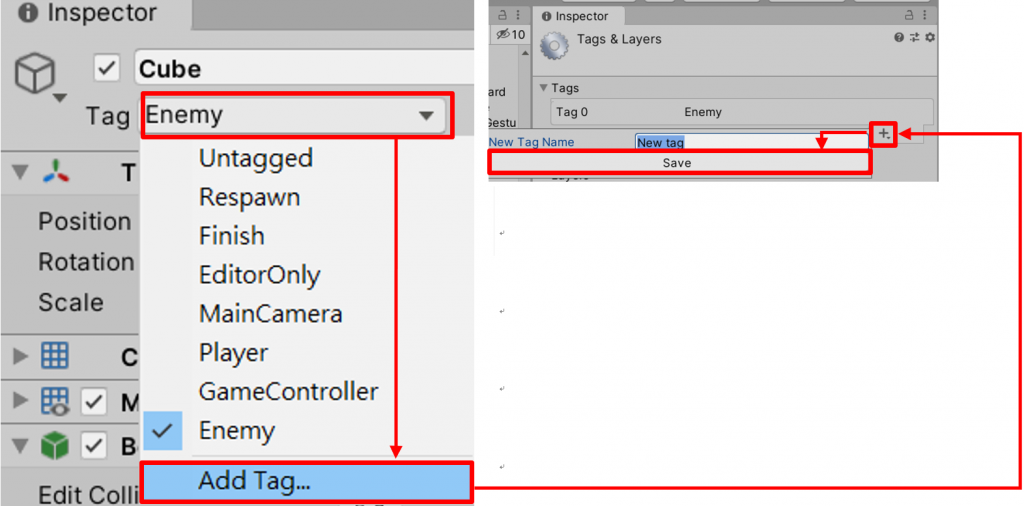
回到Cube的Inspector將Tag改為Enemy並勾選Box Collider的Is Trigger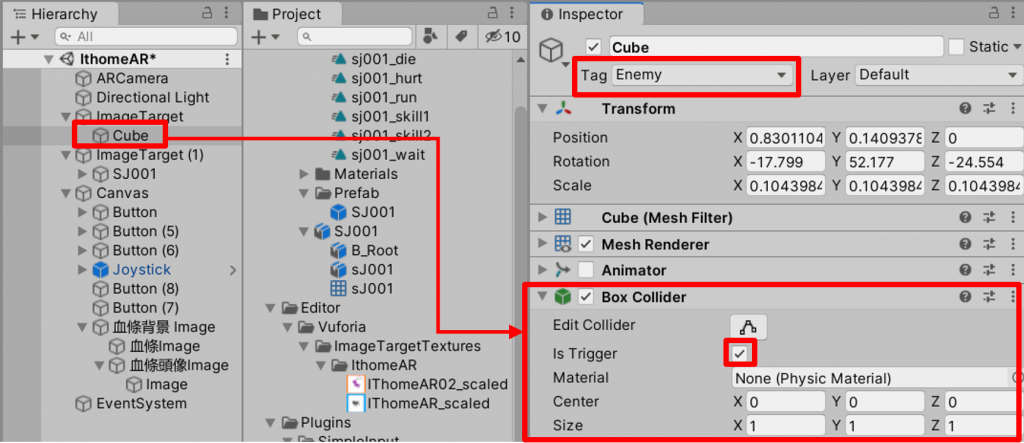
點擊SJ001打開Inspector把腳本的小龍的生命值改為1後把Hierary的血條Image拖曳到腳本的血條Image中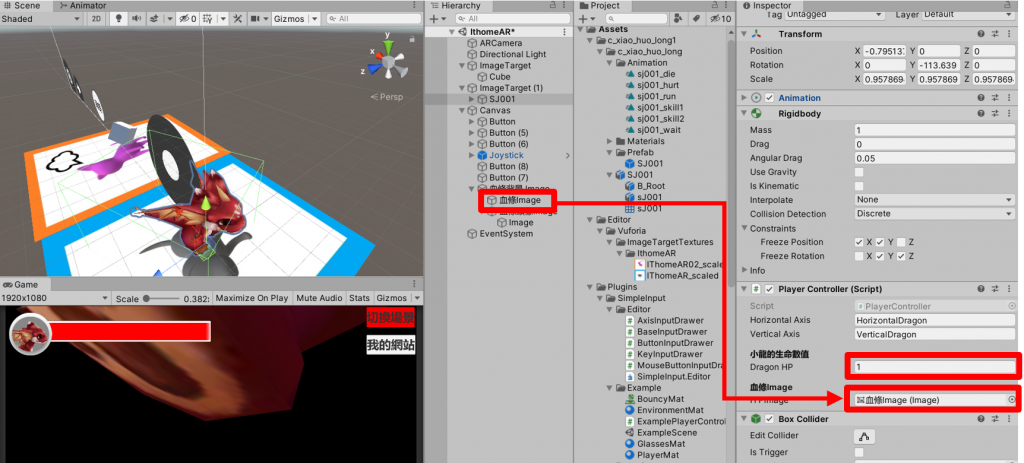
輸出之後,將Cube觸碰到小龍,小龍就會出現受傷動畫並扣血囉!
後記:
在這30天撰寫了有關Unity入門的許多相關資料,一開始由不用腳本的簡單專案再深入到需要寫程式這樣,現在看回前面自己發的文章,感覺我的文筆還需要再加強訓練,謝謝這幾天來有來觀看我的文章的人們,你們覺得我的文章有甚麼需要改進可以在下方留言跟我說歐。
