昨天我們介紹了props的用法,要注意的是,props是單向數據流,所以只能從上傳到下,要由下傳到上的話要使用$emit自訂事件。
<template>
<div id="app">
<eventComponent @my-event="action"></eventComponent>
</div>
</template>
<script>
export default {
name: "App",
methods: {
action(value) {
alert(value);
},
},
components: {
eventComponent: {
template: `
<div>
<button @click="onClick">button</button>
</div>
`,
methods: {
onClick() {
this.$emit("my-event", "123");
},
},
},
},
};
</script>
我們先建立一個元件eventComponent,偵聽button的click事件並綁定methods裡的onClick方法,而這個方法透過$emit發出一個名為my-event的事件,在HTML模板使用v-on:事件名稱去接收事件後,執行Vue實例內的function。
如此一來,我們可以自己定義事件內容,看是要觸發甚麼類型的行為等等。
按下button後,便把"123"傳入alert中。
成果:
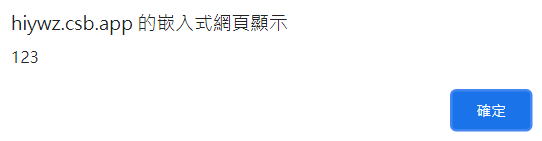
Hi, I am Grant.
個人部落格 - https://grantliblog.wordpress.com/
個人網站 - https://grantli-website.netlify.app/#/mainpage
我的寫作專題 - https://vocus.cc/user/5af2e9b5fd89780001822db4#
