動態元件(Dynamic-Components)是指Vue可以根據傳入參數的,來去切換不同的元件。
如下範例,根據點擊「home」、「posts」或「archieve」,Component會依照 :is 來代入的值來動態決定載入哪一個元件。
https://codesandbox.io/s/cocky-noyce-chv89?file=/src/App.vue
<template>
<div id="app">
<ul class="nav">
<li>
<a href="#" @click.prevent="changeView('home')">home</a>
</li>
<li>
<a href="#" @click.prevent="changeView('posts')">posts</a>
</li>
<li>
<a href="#" @click.prevent="changeView('archive')">archieve</a>
</li>
</ul>
<component :is="view"></component>
</div>
</template>
<script>
const home = {
// options
template: `
<p>This is home.<p>
`,
};
const posts = {
// options
template: `
<p>This is posts.<p>
`,
};
const archive = {
// options
template: `
<p>This is archive.<p>
`,
};
export default {
name: "App",
components: {
home: home,
posts: posts,
archive: archive,
},
methods: {
changeView(viewName) {
this.view = viewName;
},
},
data() {
return {
view: "home",
};
},
};
</script>
當我們點選對應的超連結,便會傳入對應的變數,並利用該變數切會對應的元件。
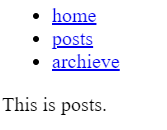
在動態切換元件過程中,我們可能會希望保存元件的狀態,紀錄元件的狀態,避免重新載入元件,這時候就可以在元件外面包一層keep alive的標籤。
如下範例,第二個元件包了 keep-alive>,因此在切換時不會重新 render 元件,而保留了使用者輸入的資料。
<template>
<div id="app">
<ul class="nav">
<li>
<a href="#" @click.prevent="changeView('home')">home</a>
</li>
<li>
<a href="#" @click.prevent="changeView('posts')">posts</a>
</li>
<li>
<a href="#" @click.prevent="changeView('archive')">archieve</a>
</li>
</ul>
<keep-alive>
<component :is="view"></component>
</keep-alive>
</div>
</template>
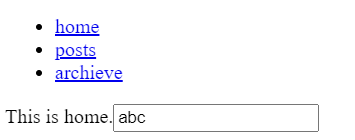
在home tab輸入文字在inputbox再切換別的超連結後再切回home,文字仍然存在在inputbox中,但如果沒有加上keep-alive,便會發現home的inputbox被清空了,這是因為元件被重新載入囉!
Hi, I am Grant.
個人部落格 - https://grantliblog.wordpress.com/
個人網站 - https://grantli-website.netlify.app/#/mainpage
我的寫作專題 - https://vocus.cc/user/5af2e9b5fd89780001822db4#
