昨天我們講到如何在SQL server建立DB,但像是Table、Column之類的該如何建置呢,很簡單,透過SSMS,透可以輕鬆幫你建立。
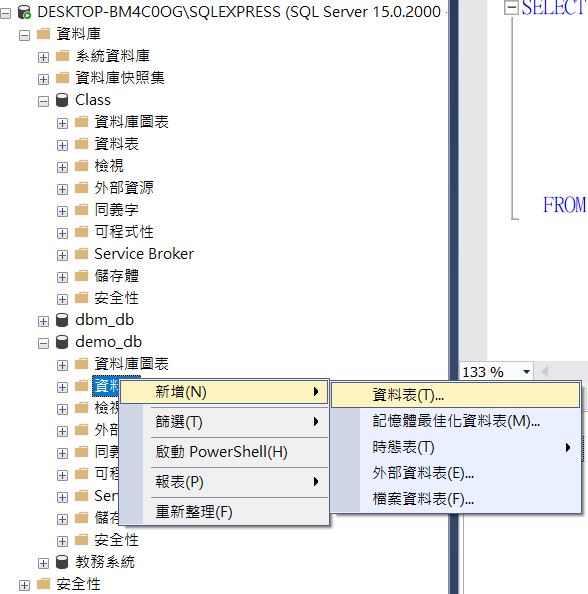
還記得我們昨天的表格設計圖嗎?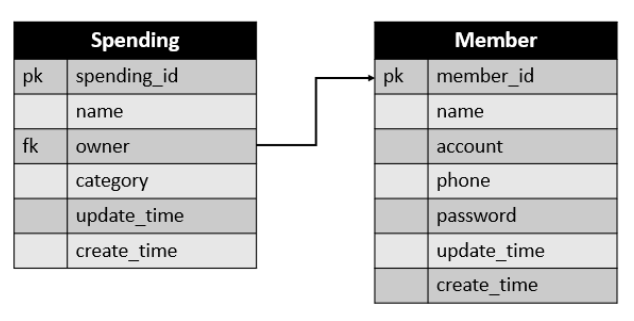
點選完新增資料表之後,跳出的頁面便可以讓你設計資料表的欄位、型態等等。
我們便依樣畫葫蘆建立這兩個Table,
spending: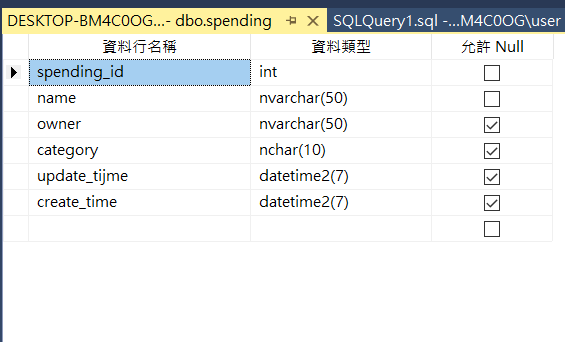
member: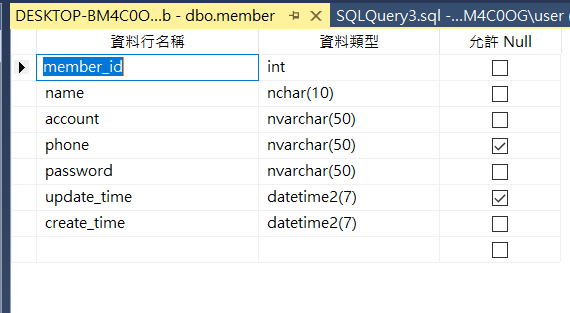
兩個表格都建立完之後,緊接著我們要來建立外鍵關聯(FK)
在設計頁面上點選右鍵選擇關聯性: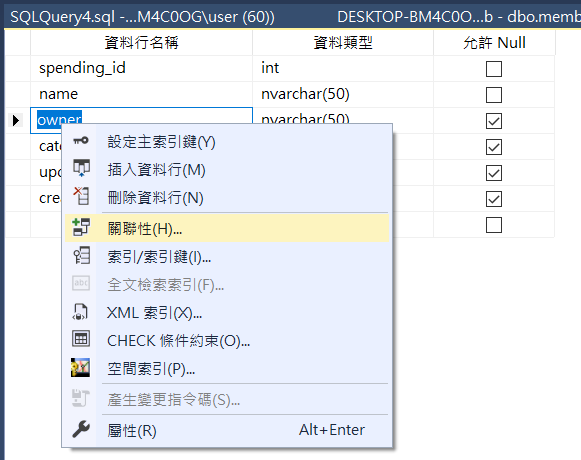
跳出畫面後選擇加入新的FK: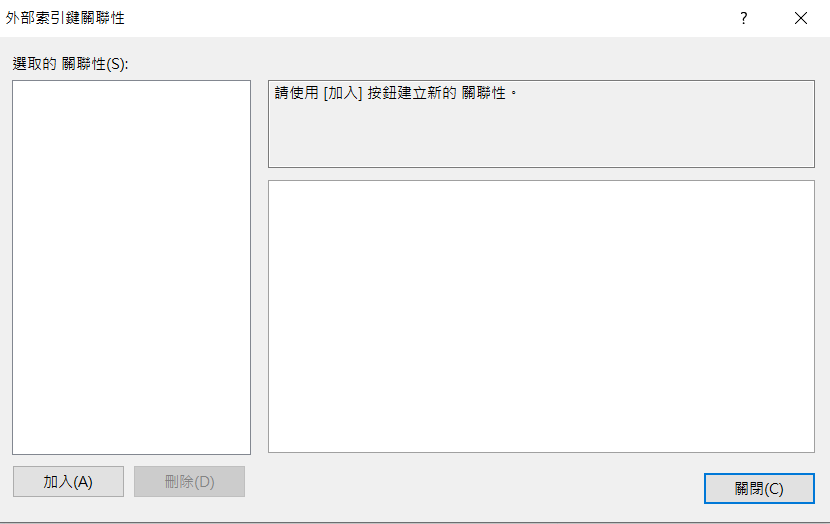
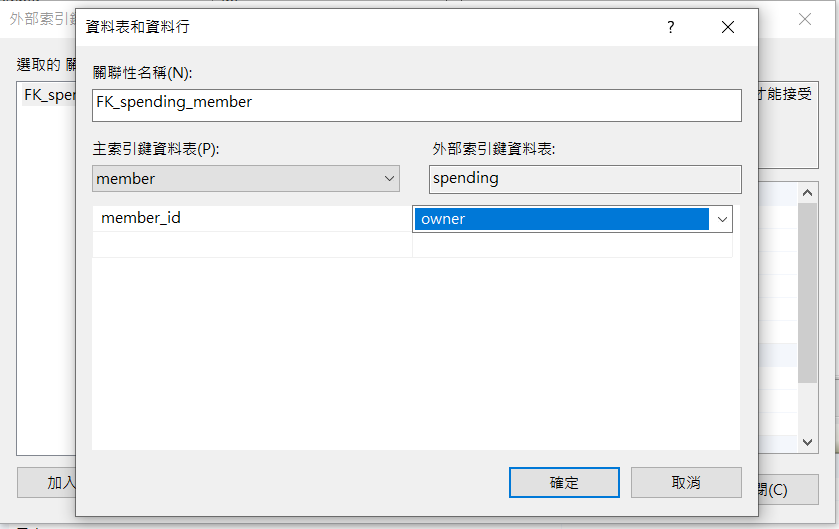
Hi, I am Grant.
個人部落格 - https://grantliblog.wordpress.com/
個人網站 - https://grantli-website.netlify.app/#/mainpage
我的寫作專題 - https://vocus.cc/user/5af2e9b5fd89780001822db4#
