從今天起,我們將實地建立英文到中文的翻譯神經網絡,今天先從語料庫到文本前處理開始。
在這裡我們由公開的平行語料庫來源網站選定下載英文-中文語料庫:Tab-delimited Bilingual Sentence Pairs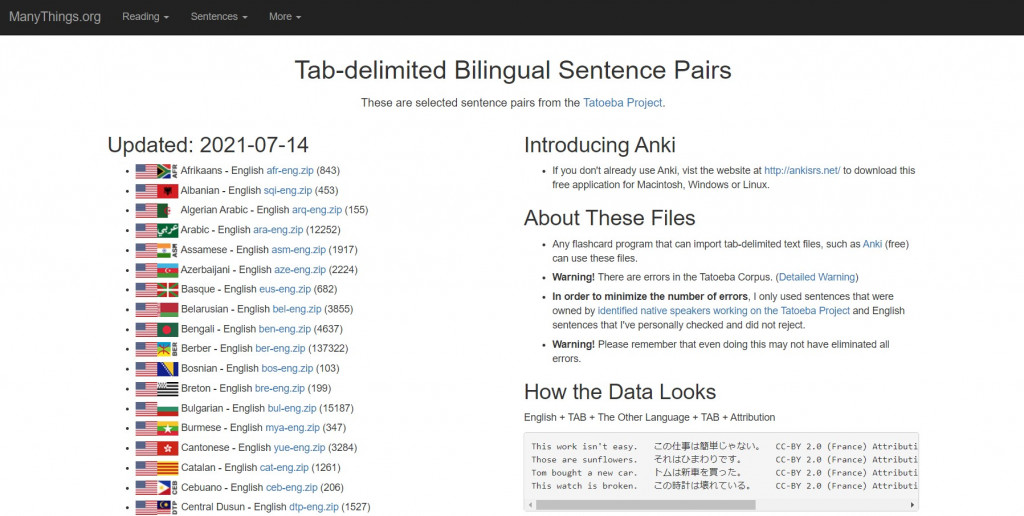
原始語料庫檔案如下: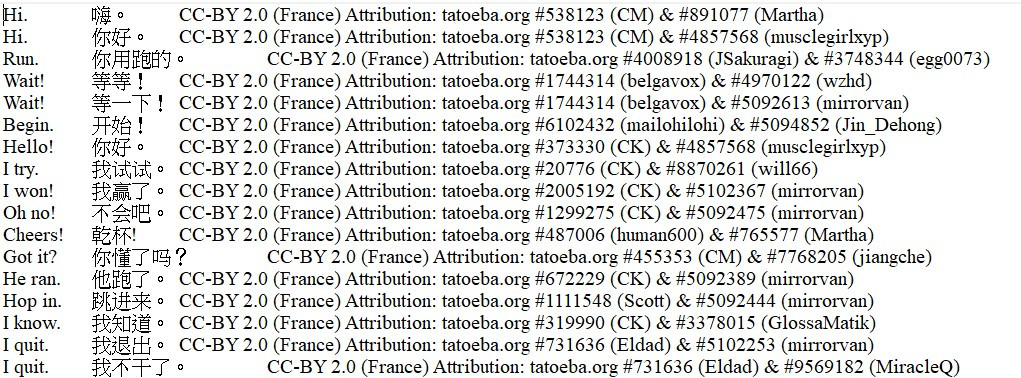
首先,我們載入語料庫檔案,並以 list 物件來存取每一列文字:
import re
import pickle as pkl
data_path = "data/raw_parallel_corpora/eng-cn.txt"
with open(data_path, 'r', encoding = "utf-8") as f:
lines = f.read().split('\n')
我們將每列的句子依照不同語言分開,並且進行前處理(小寫轉換、去除多餘空白、並切開將每個單詞與標點符號),最後加入文句起始標示 <SOS> 與結尾標示 <EOS> 。由於書寫習慣的不同,中文和英文的前處理需要分開處理(或是英文-德文等相同語系就不必分開定義兩個函式):
def preprocess_cn(sentence):
"""
Lowercases a Chinese sentence and inserts a whitespace between two characters.
Surrounds the split sentence with <SOS> and <EOS>.
"""
# removes whitespaces from the beginning of a sentence and from the end of a sentence
sentence = sentence.lower().strip()
# removes redundant whitespaces among words
sentence = re.sub(r"[' ']+", " ", sentence)
sentence = sentence.strip()
# inserts a whitespace in between two words
sentence = " ".join(sentence)
# attaches starting token and ending token
sentence = "<SOS> " + sentence + " <EOS>"
return sentence
def preprocess_eng(sentence):
"""
Lowercases an English sentence and inserts a whitespace within 2 words or punctuations.
Surrounds the split sentence with <SOS> and <EOS>
"""
sentence = sentence.lower().strip()
sentence = re.sub(r"([,.!?\"'])", r" \1", sentence)
sentence = re.sub(r"\s+", " ", sentence)
sentence = re.sub(r"[^a-zA-Z,.!?\"']", ' ', sentence)
sentence = "<SOS> " + sentence + " <EOS>"
return sentence
接著將每一列文字分別存入 seq_pairs 中:
# regardless of source and target languages
seq_pairs = []
for line in lines:
# ensures that the line loaded contains Chinese and English sentences
if len(line.split('\t')) >= 3:
eng_doc, cn_doc, _ = line.split('\t')
eng_doc = preprocess_eng(eng_doc)
en_doc = preprocess_cn(tgt_doc)
seq_pairs.append([eng_doc, en_doc])
else:
continue
我們檢視一下前十筆經過前處理的英文-中文序列: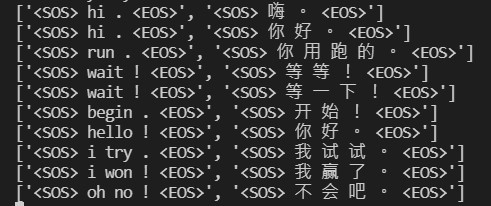
在正式建立資料集之前,我們將前處理後的雙語分別寫入 pkl 檔,以便後續建立資料集時直接使用,且可以依自己的喜好指定語中文或英文為來源或目標語言。
# Save list seq_pairs to file
with open("data/eng-cn.pkl", "wb") as f:
pkl.dump(seq_pairs, f)
在此次的翻譯實戰中,我將中文設定為輸入語言(來源語言)而英文設定為輸出語言(目標語言)。
假設今天在另一個程式中,我們可以從 pkl 檔案讀取出剛才處理好的字串,並且依照來源語言以及目標語言寫入文件中:
# Retrieve pickle file of sequence pairs
with open("data/eng-cn.pkl", "rb") as f:
seq_pairs = pkl.load(f)
# text corpora (source: English, target: Chinese)
src_docs = []
tgt_docs = []
src_tokens = []
tgt_tokens = []
for pair in seq_pairs:
src_doc, tgt_doc = pair
# English sentence
src_docs.append(src_doc)
# Chinese sentence
tgt_docs.append(tgt_doc)
# tokenisation
for token in src_doc.split():
if token not in src_tokens:
src_tokens.append(token)
for token in tgt_doc.split():
if token not in tgt_tokens:
tgt_tokens.append(token)
今天的進度就到這邊,明天接著繼續建立訓練資料集!各位小夥伴晚安!
