前幾天我們為 Octopus Server 建置基礎設施,
今天我們則是設定專案內容,
並在 Jenkins 安裝 ocotpus 所需套件,
本來以為今天可以將整個部署流程拼完,
但是無奈步驟太多,
又硬生生把專案 Pipeline 的調整另外拆出去做。
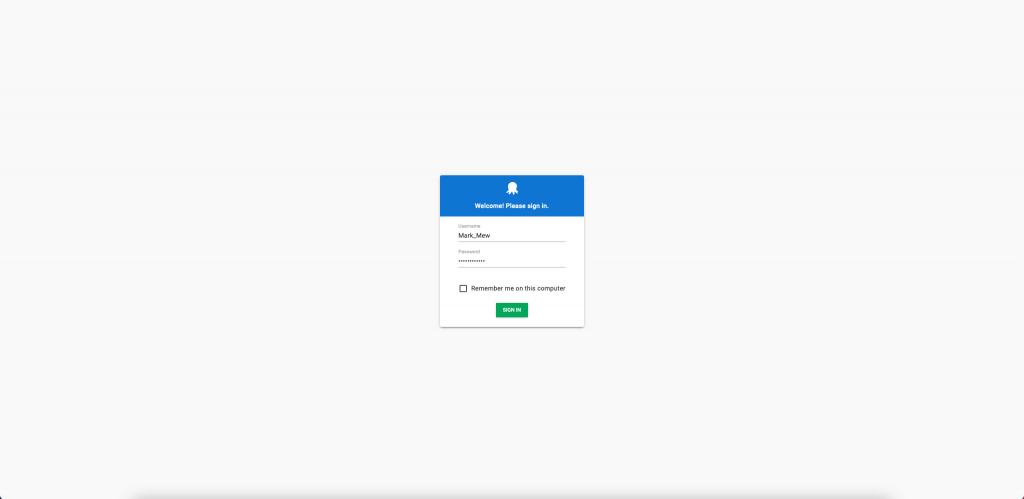
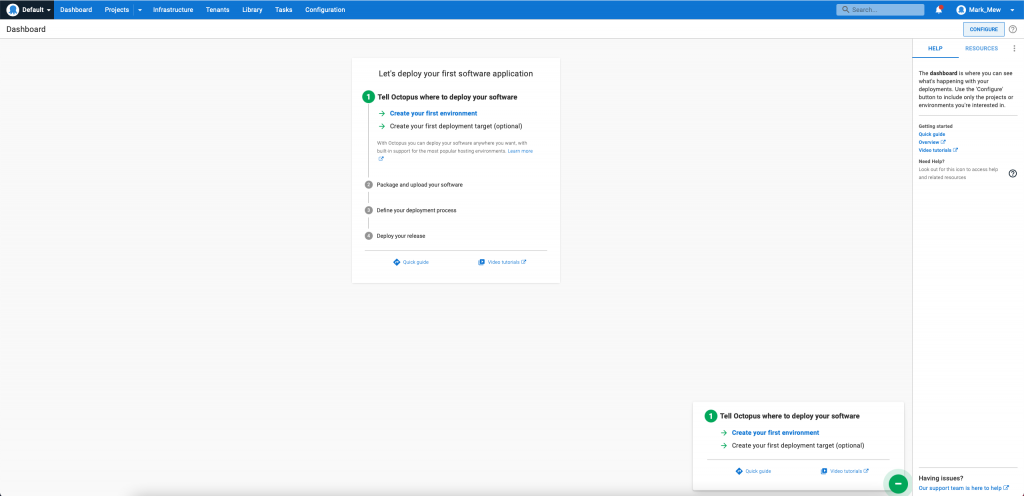
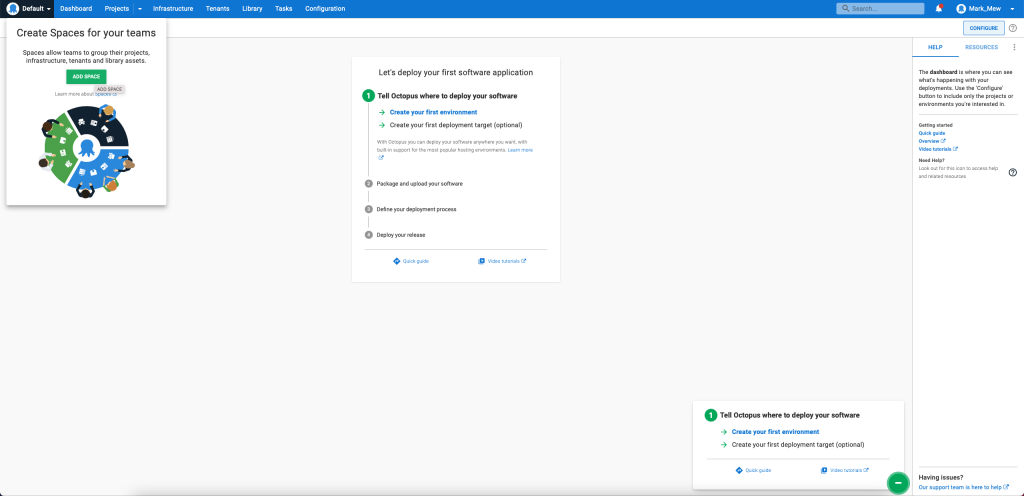
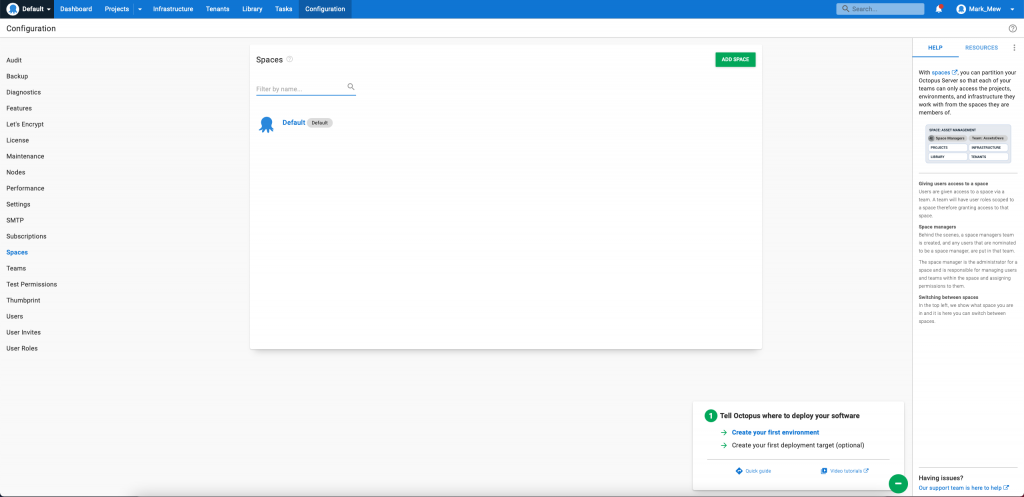
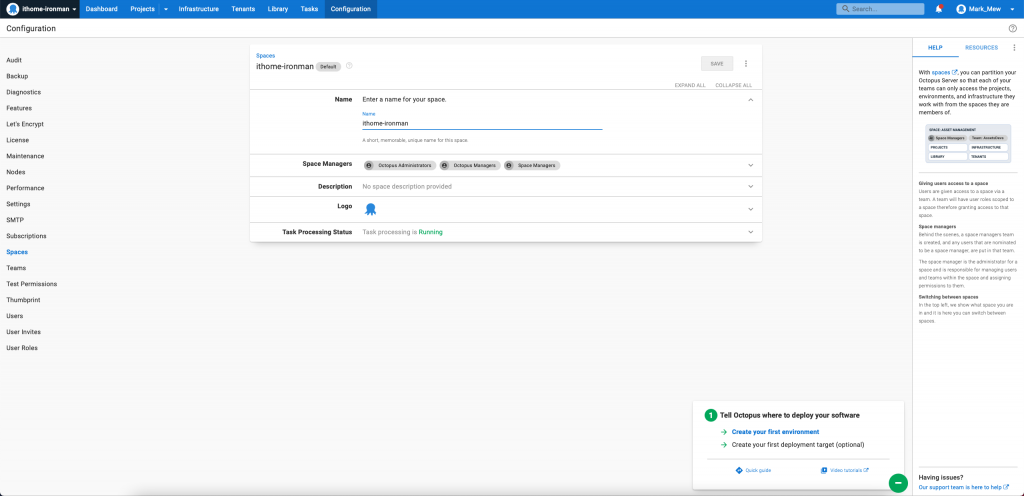
先點選上方的 Infrastructure
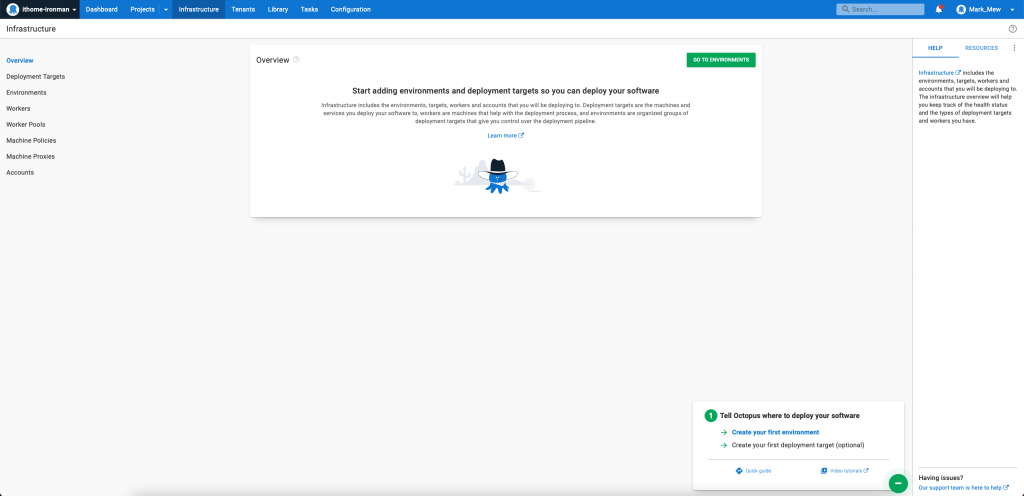
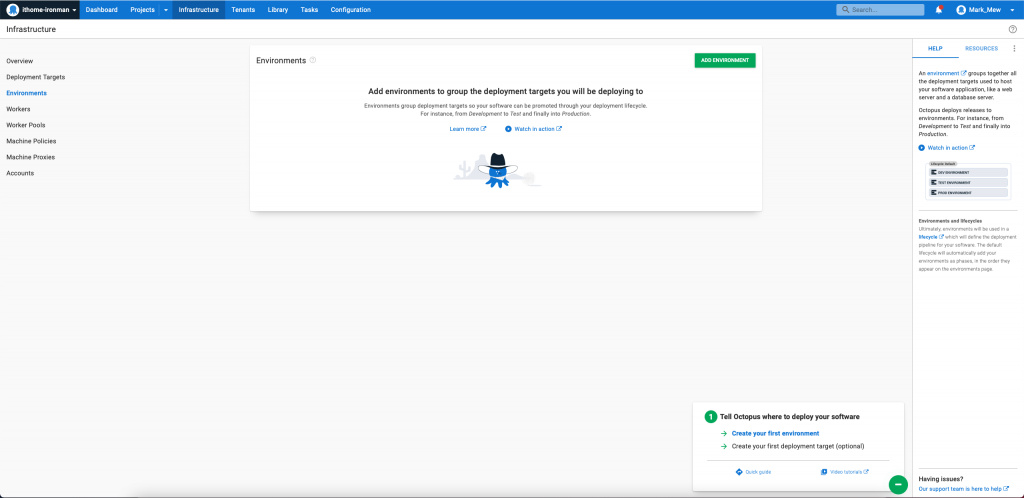
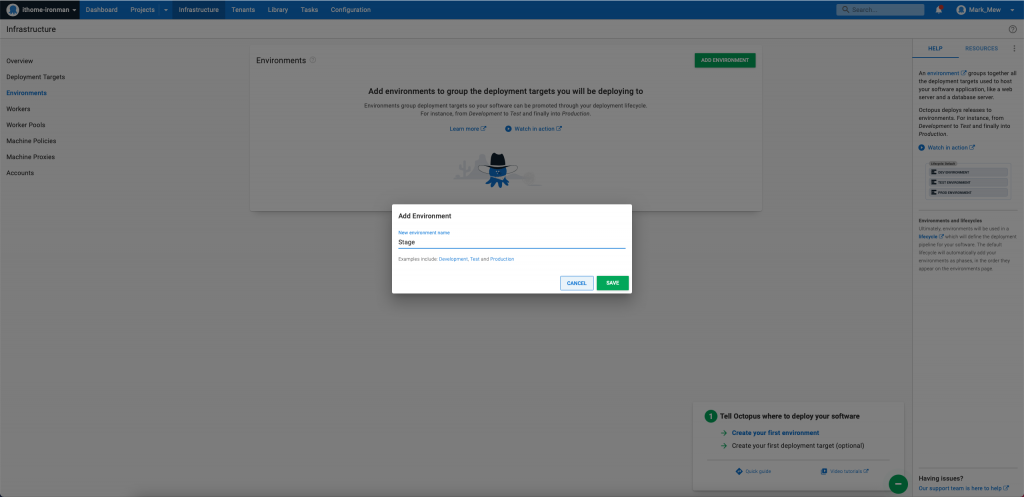
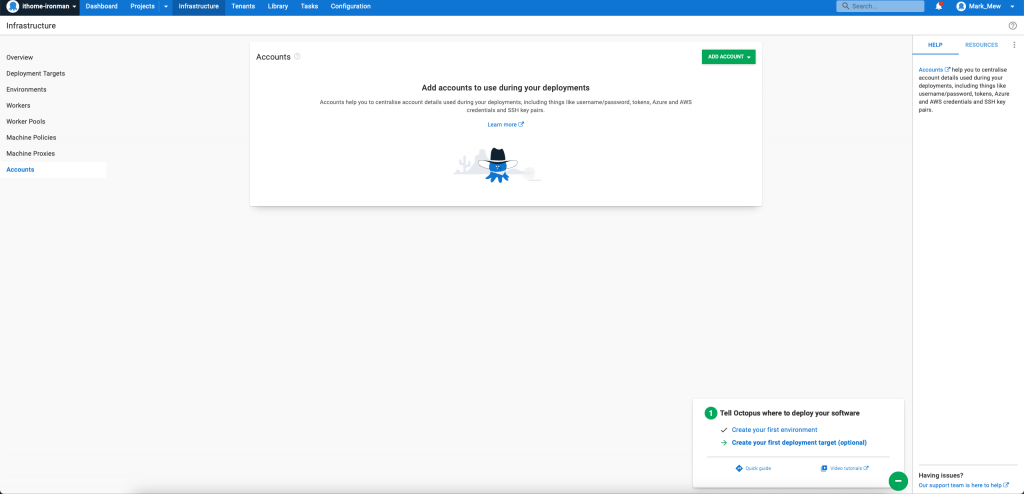
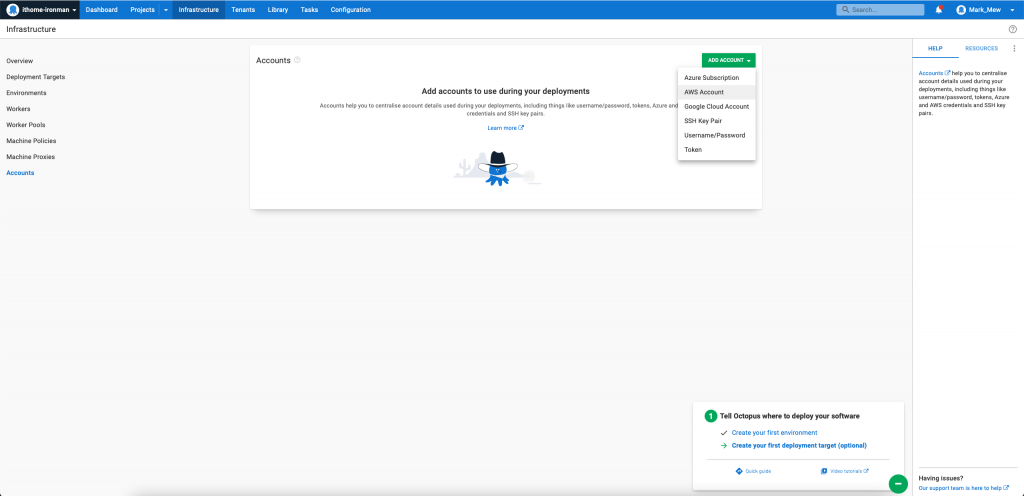
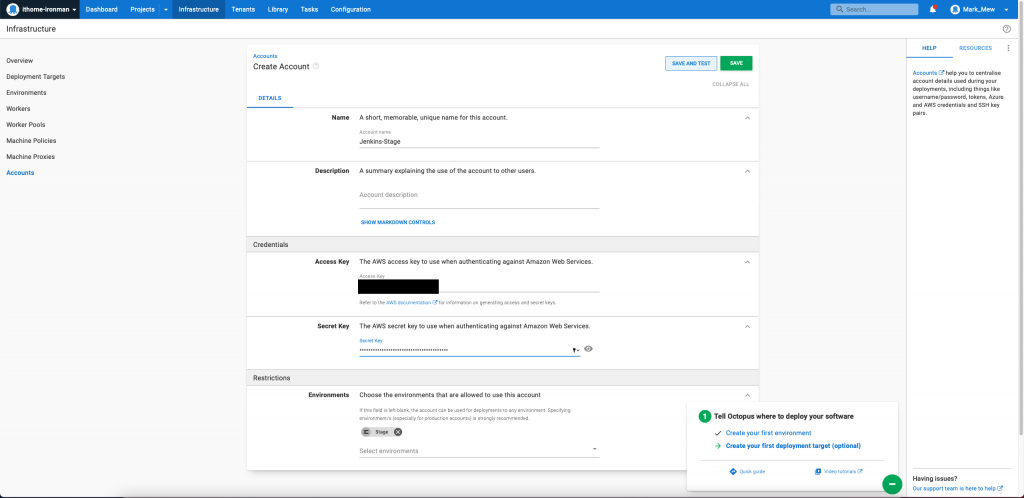
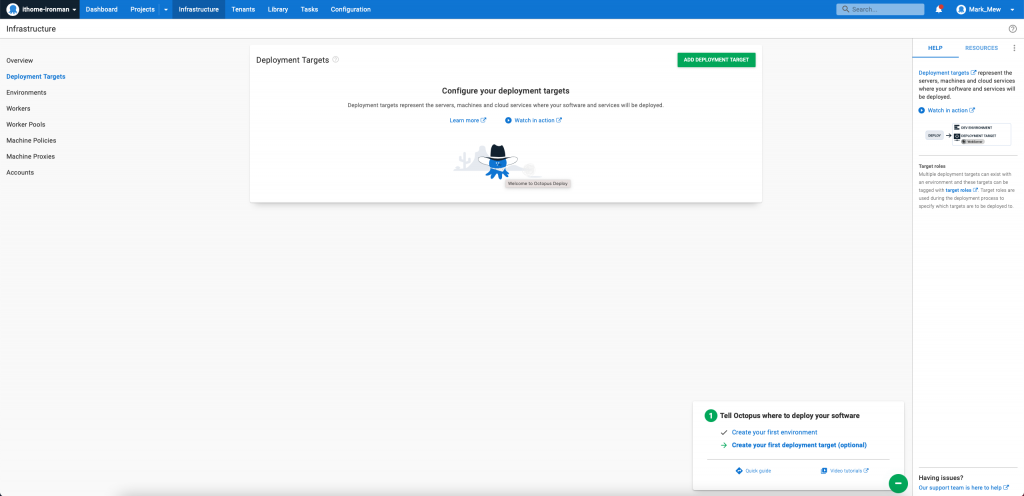
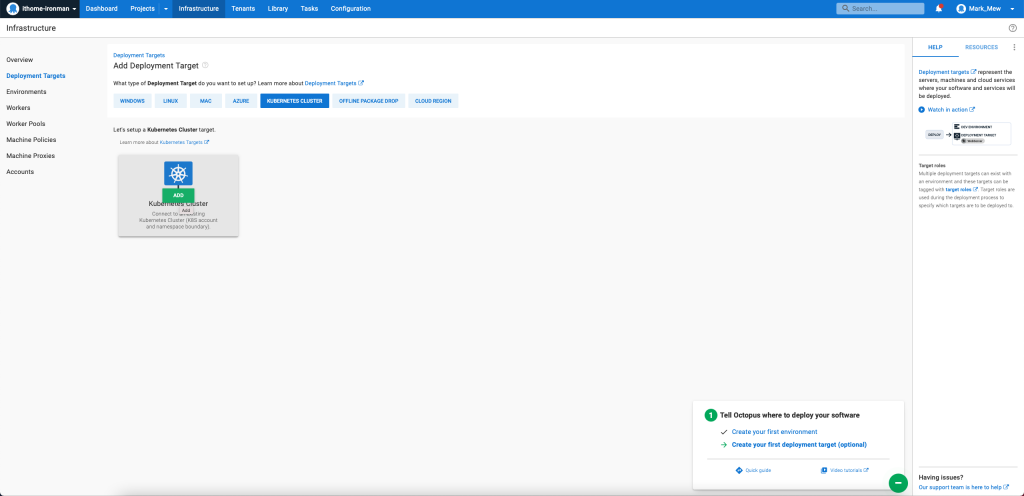
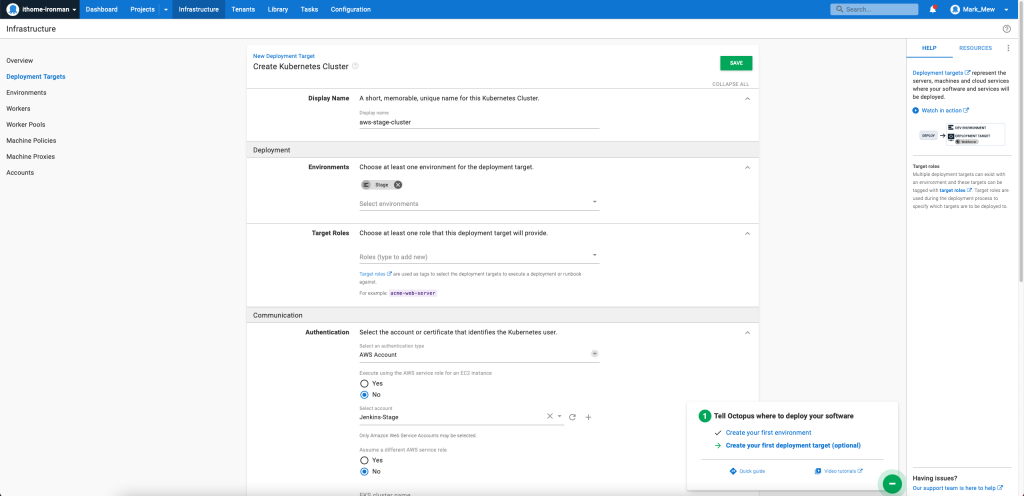
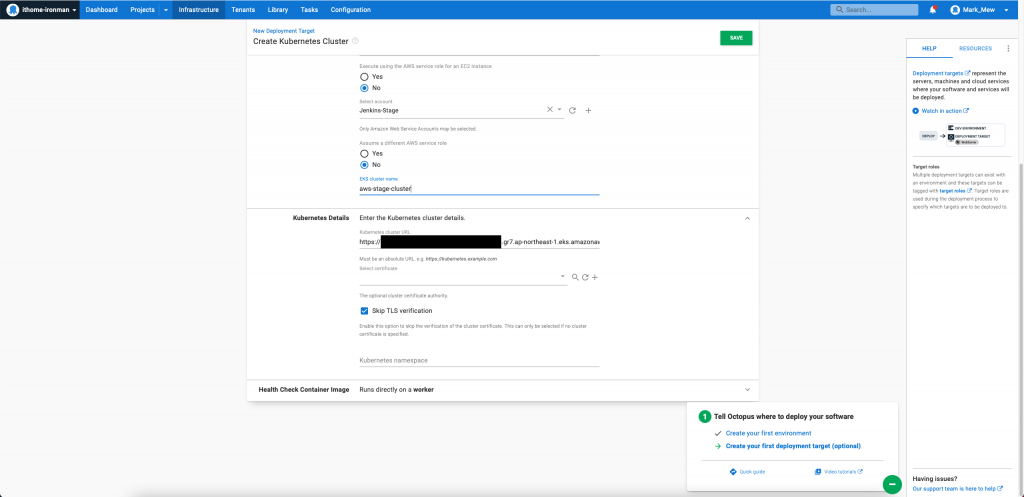
EKS 的網址可以在 aws cloud console 的 eks 頁面中找到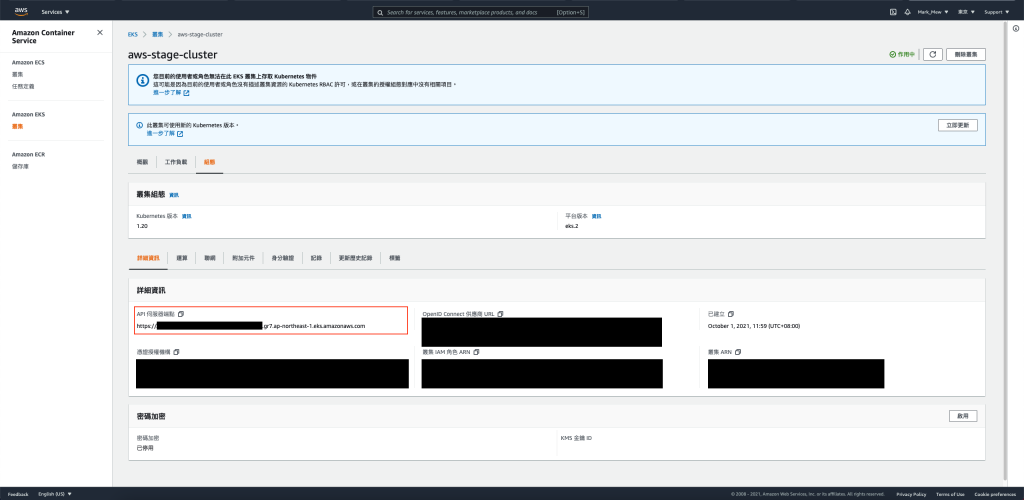
記得 deployment role 和 cluster name 要填寫
不然會報錯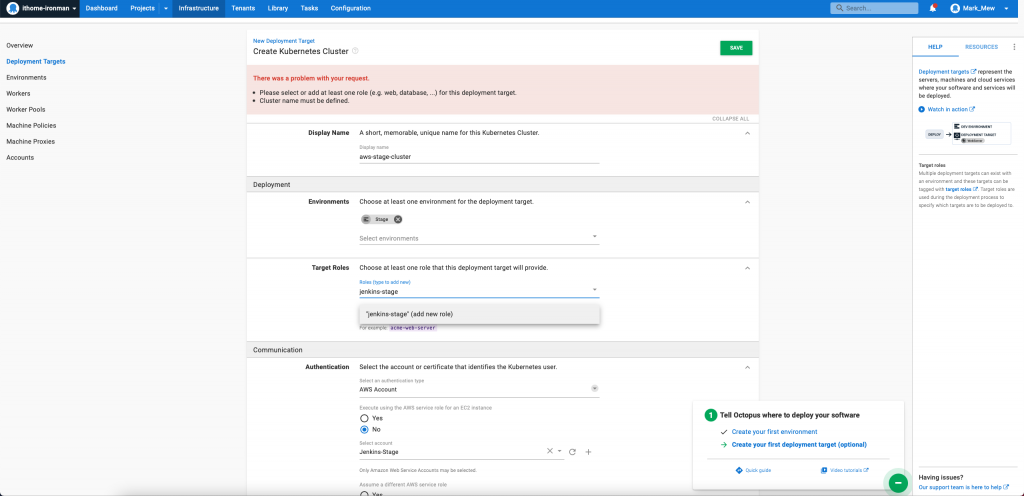
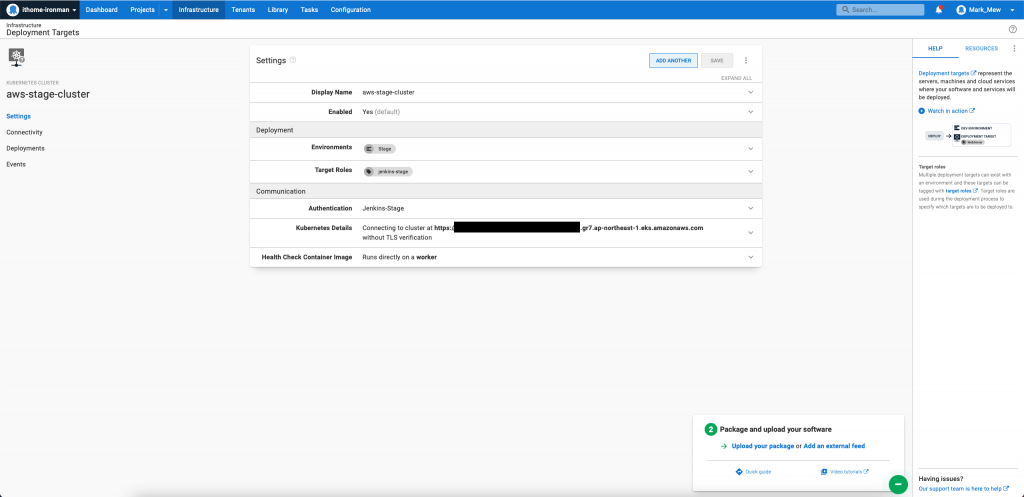
遠端登入到 Octopus Server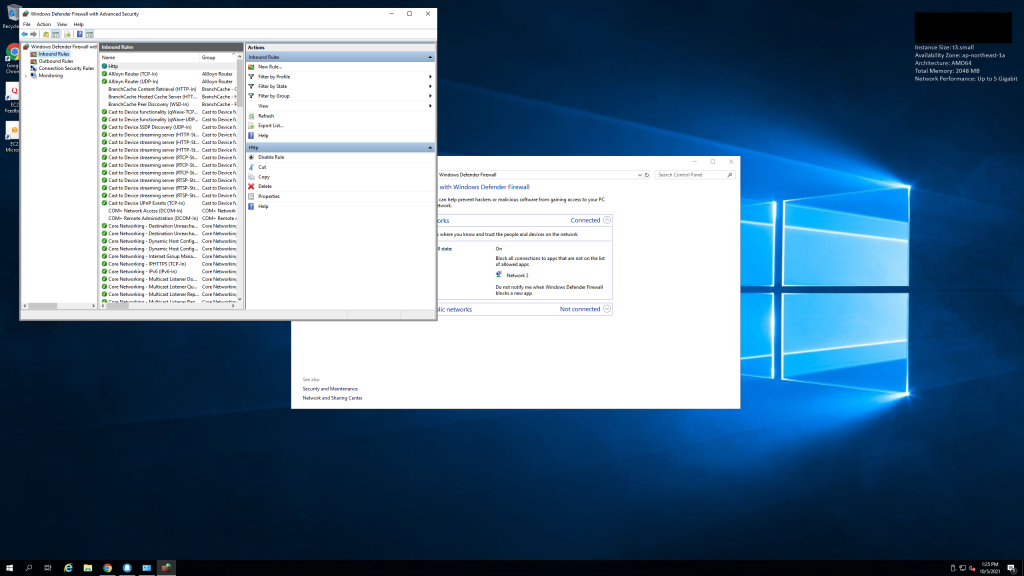
到 Kubernetes 官網下載 kubectl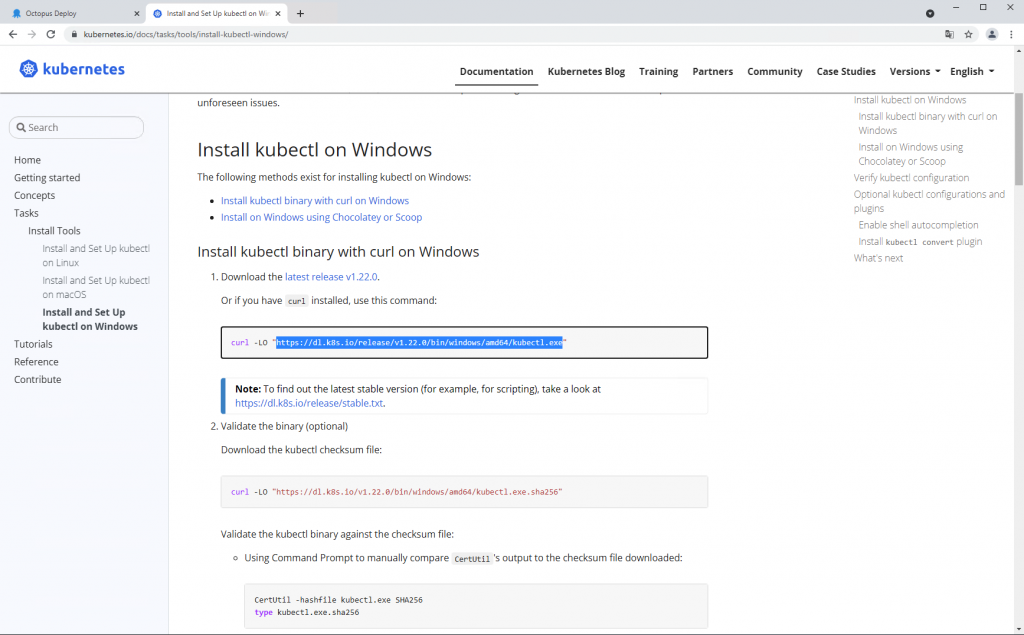
搜尋 aws-iam-authenticator 到 aws 文件頁面下載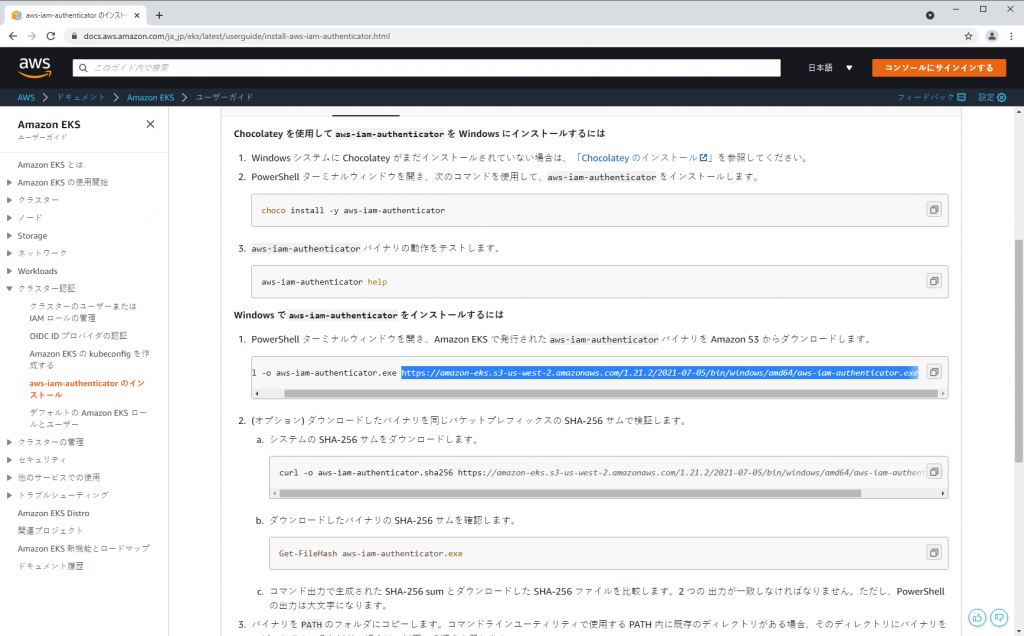
在 C 槽新增 kubernetes 資料夾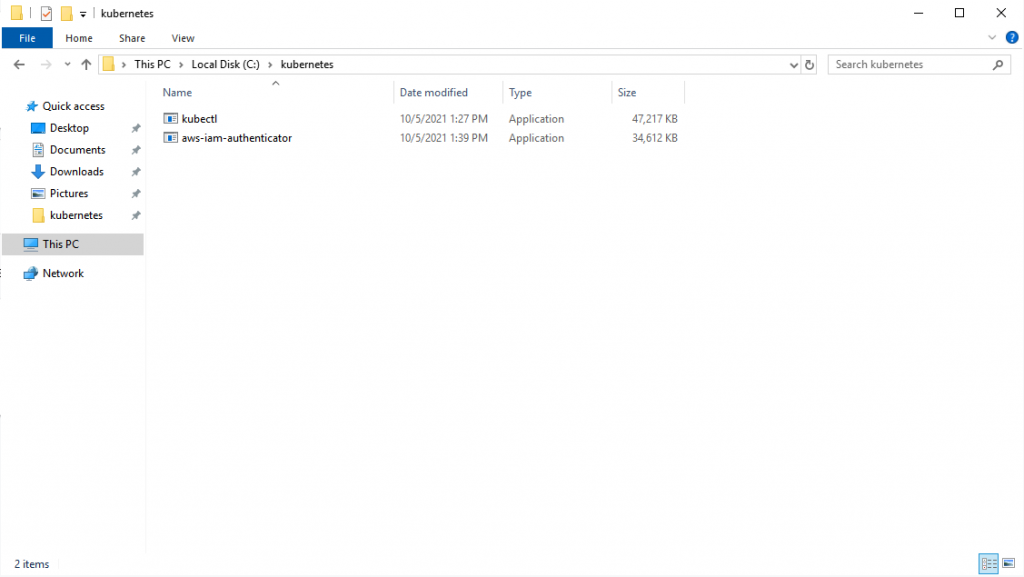
將 C:\kubernetes 加到環境變數中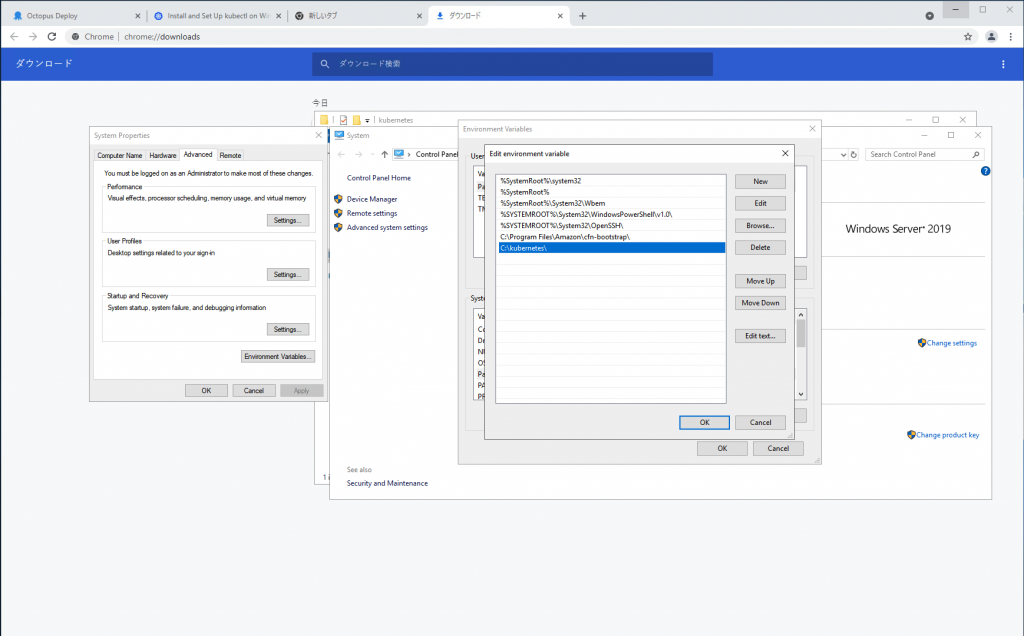
重新啟動 Octopus Server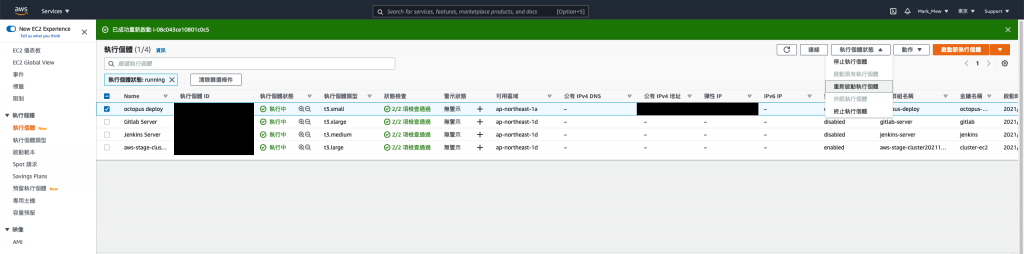
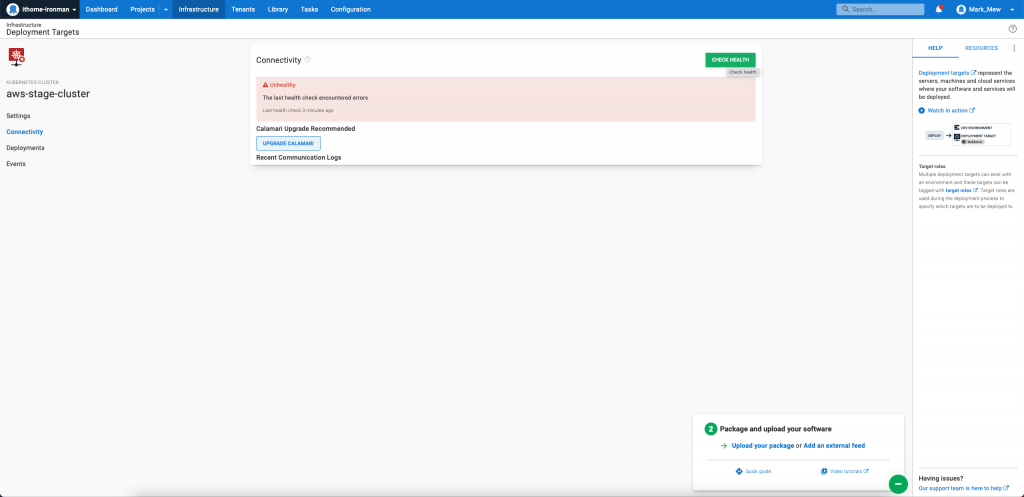
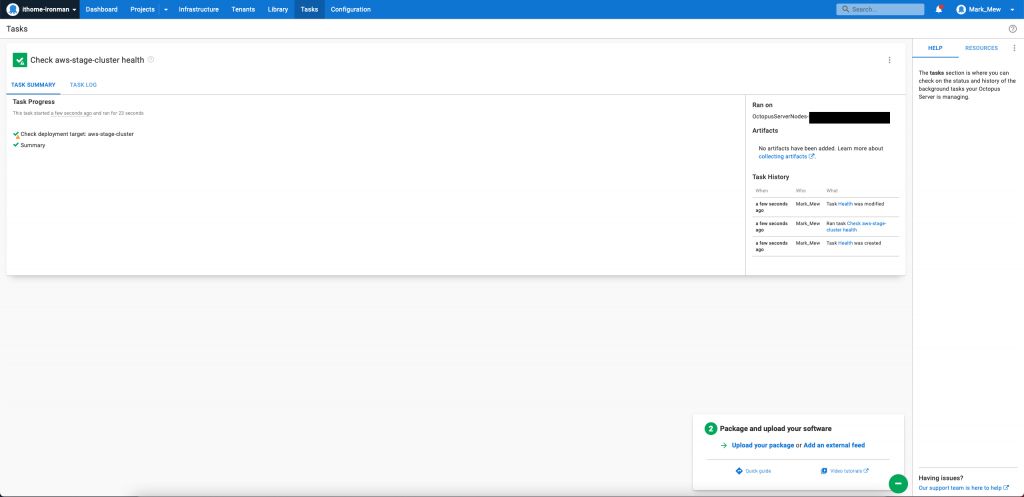
首頁上方點選 project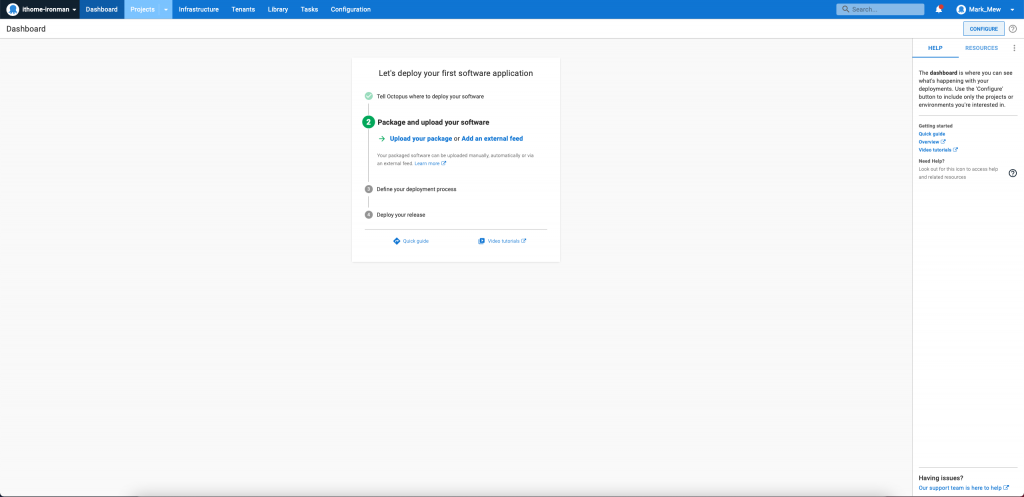
點選右邊的 ADD Project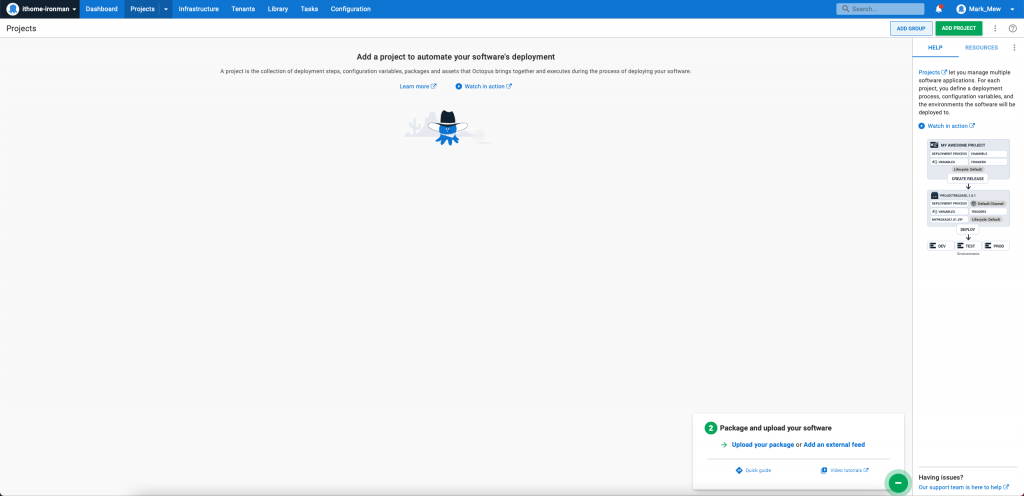
輸入 project 名稱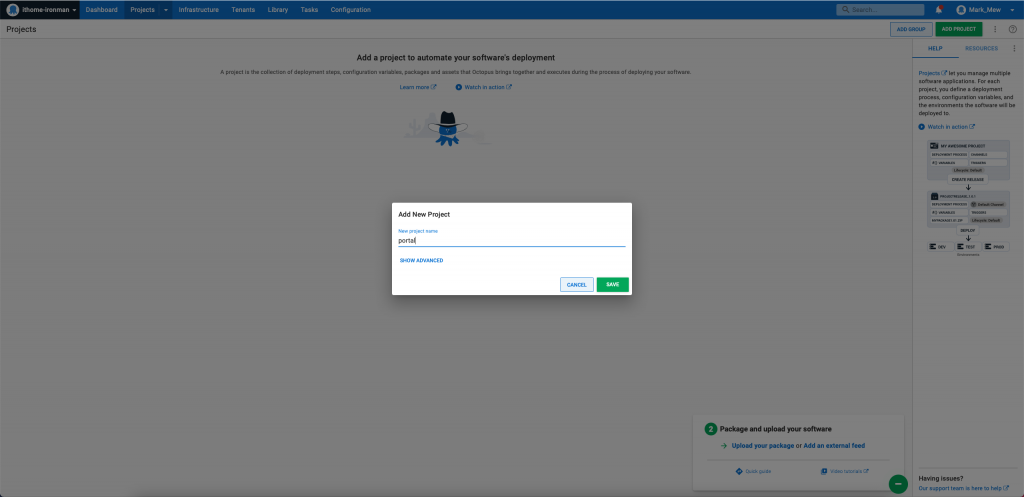
輸入完成後就會建好一個專案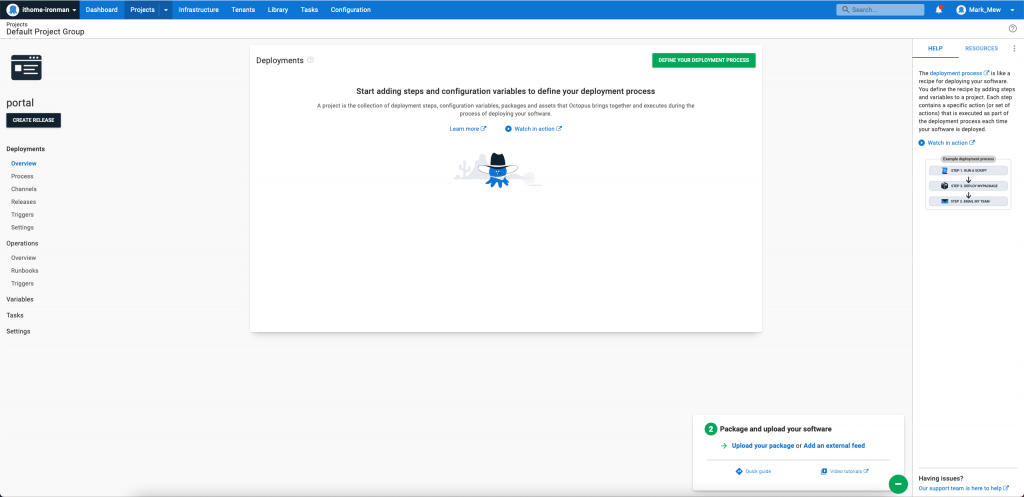
點選上方的 Library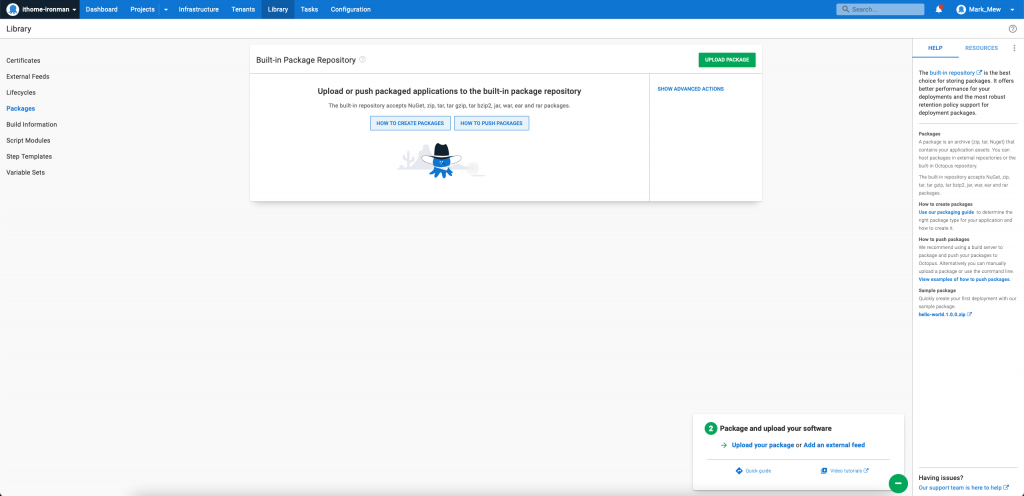
點選左邊的 Variables Set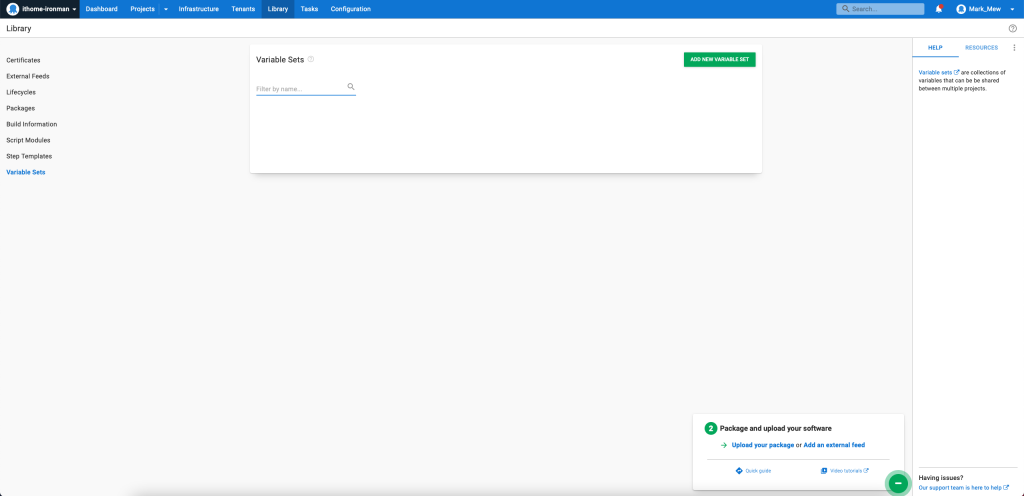
點按中間的 ADD VARIABLE SET 按鈕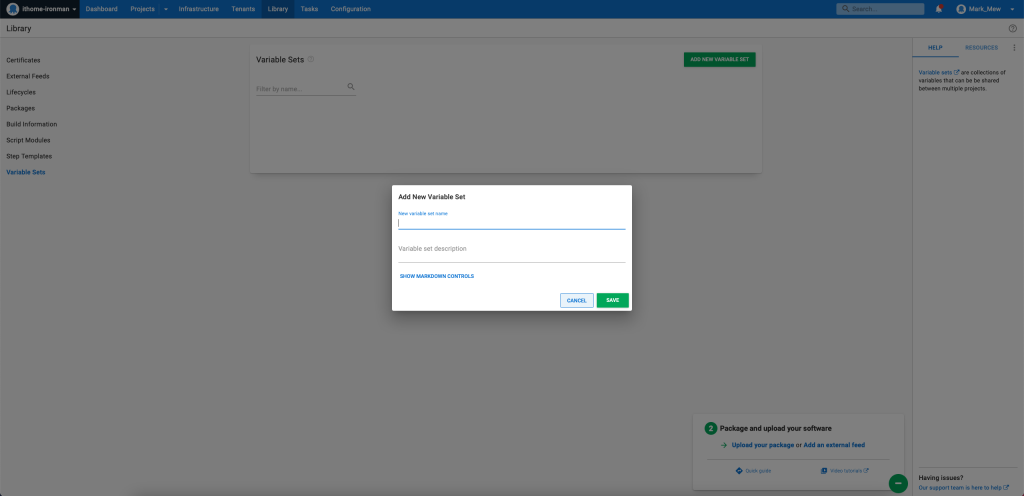
輸入名稱並儲存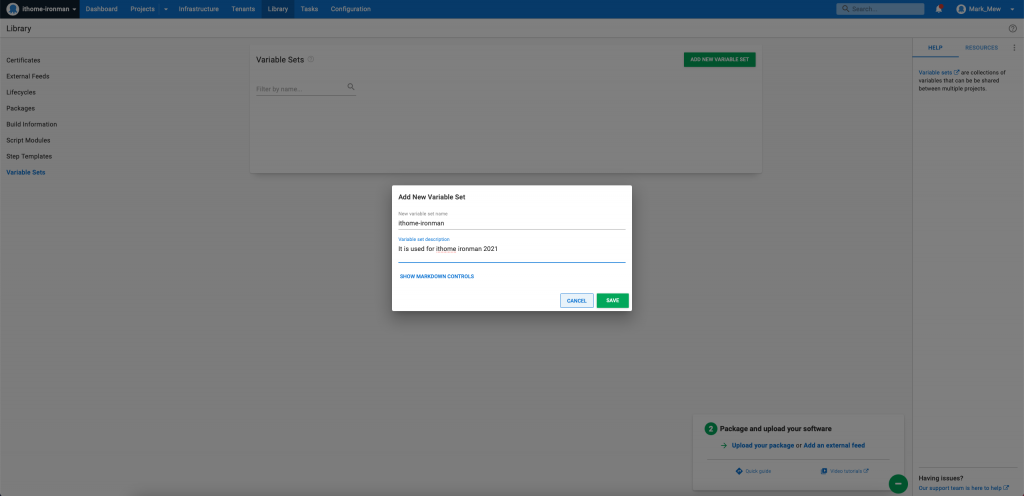
儲存後可見空白的 VARIABLE SET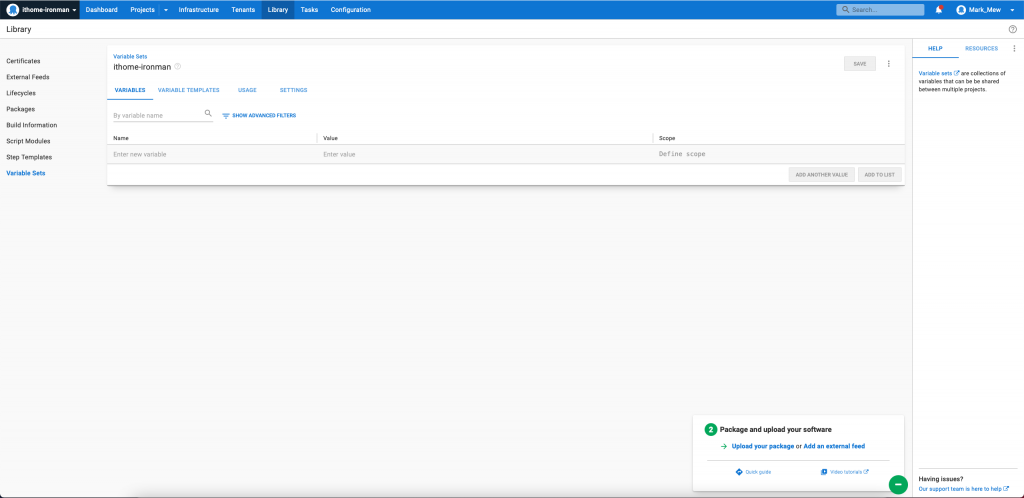
輸入資料庫的參數
密碼類的也可以在 Type 選擇 Sensative 做隱藏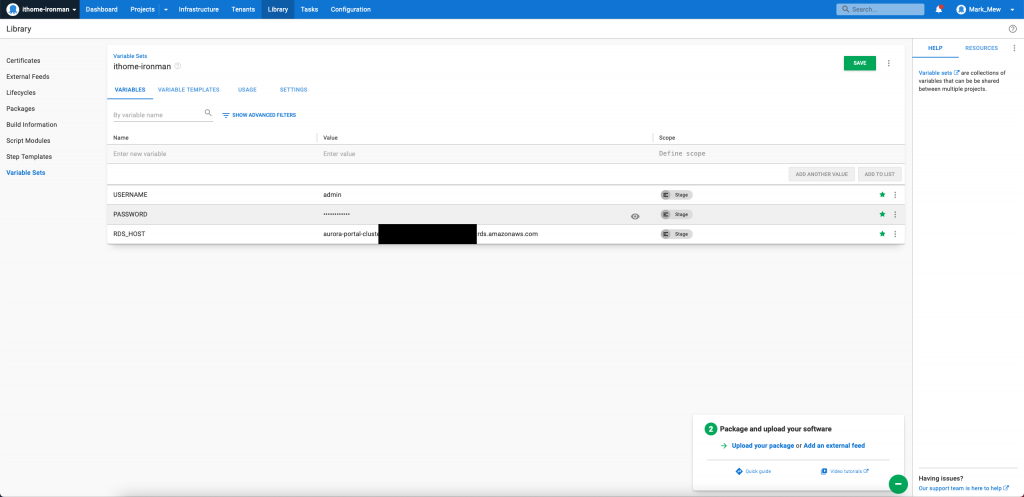
點選右上角選擇 profile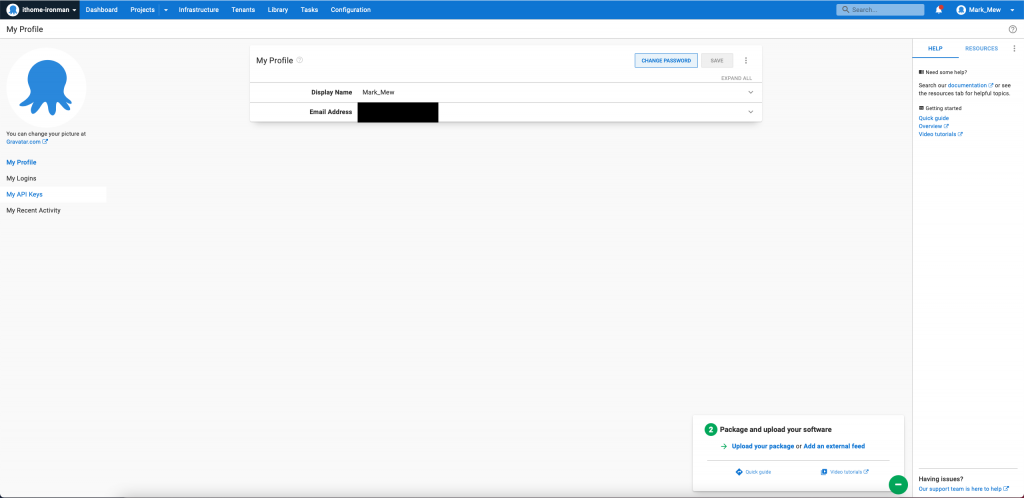
點選左側 My API Keys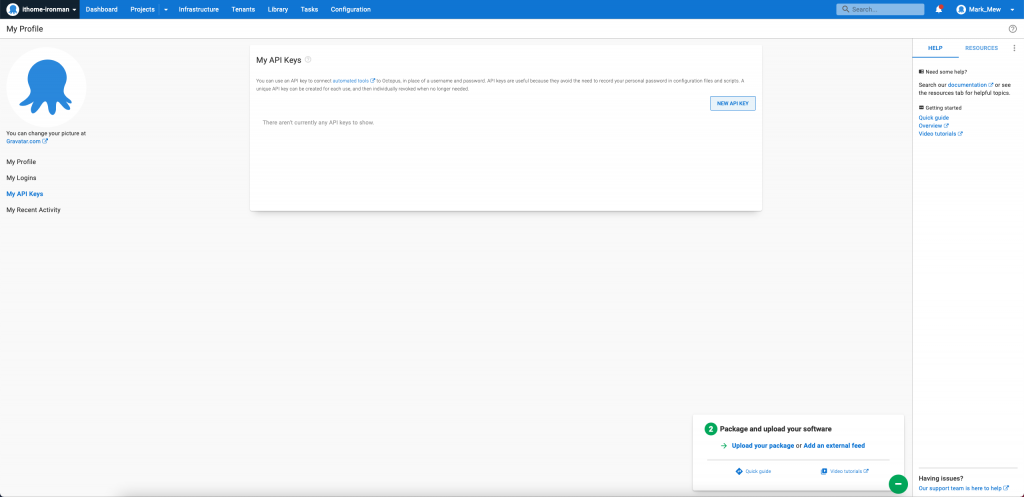
點按 NEW API KEY,並填入所需資訊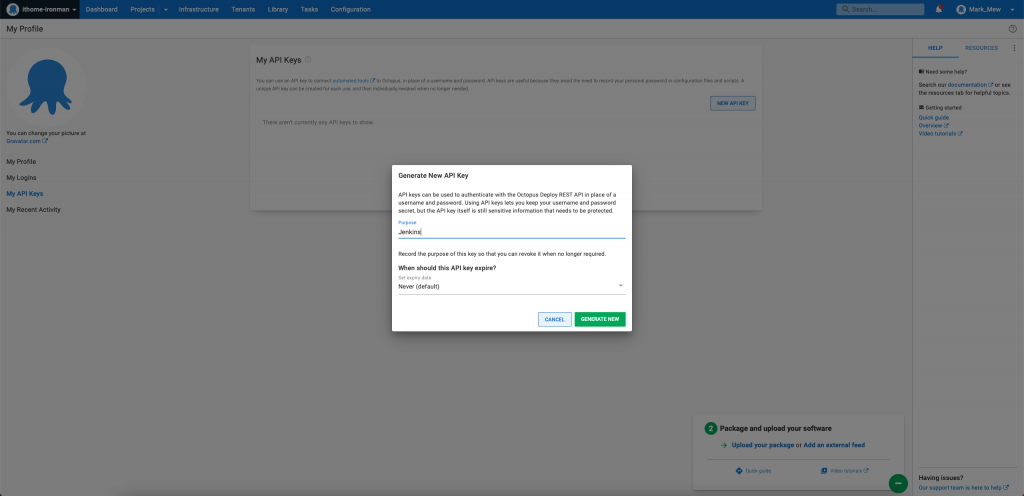
按下 GENERATE NEW,並複製 Key 備用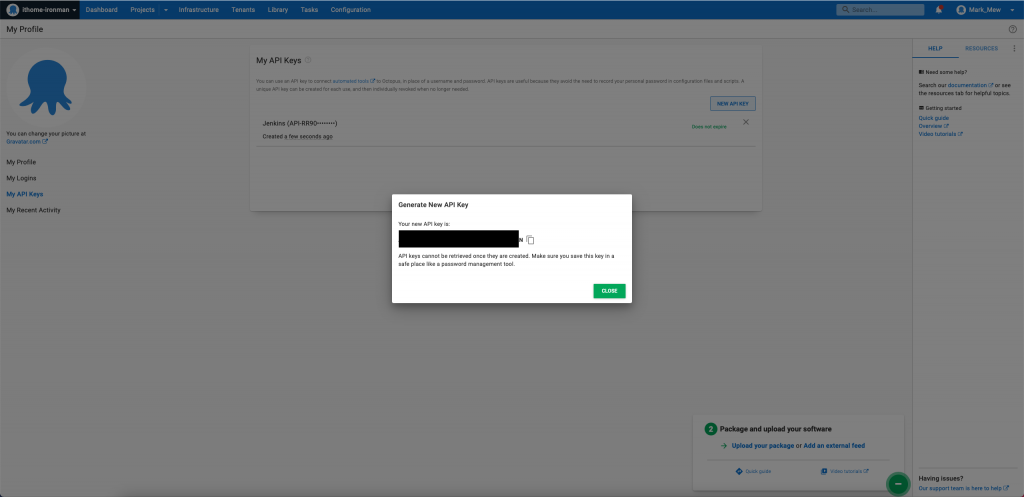
Close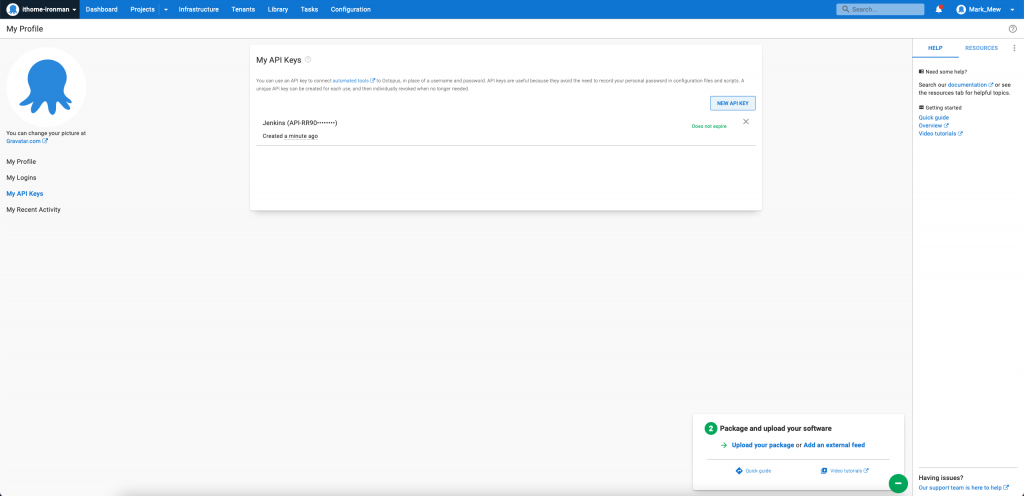
登入 Jenkins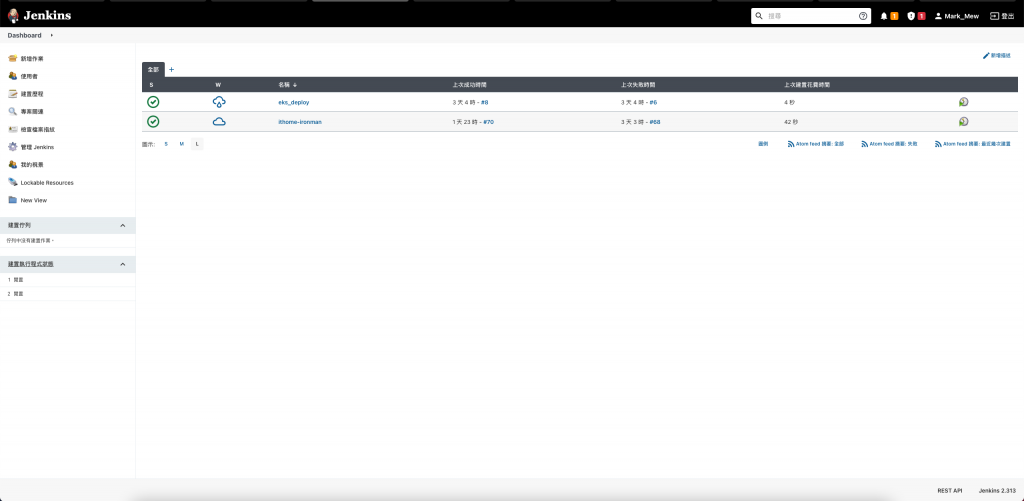
管理 Jenkins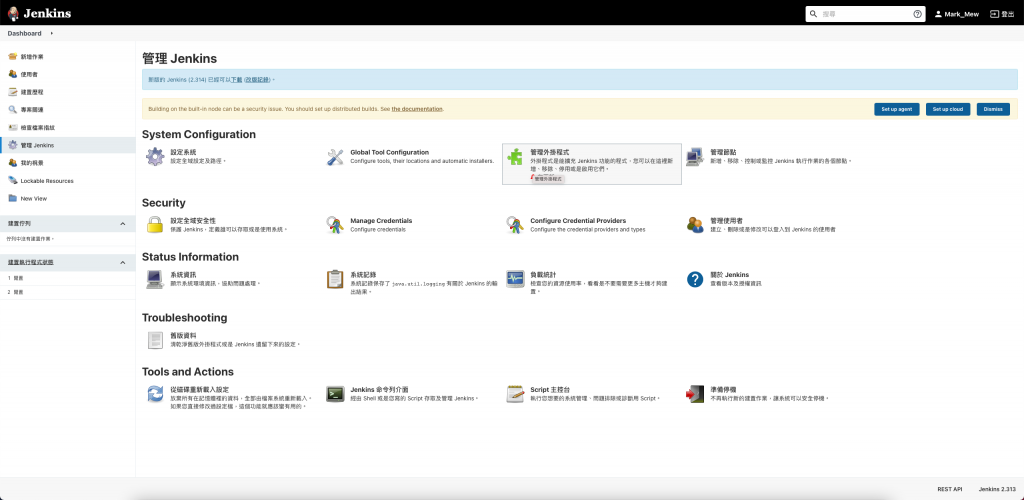
外掛程式管理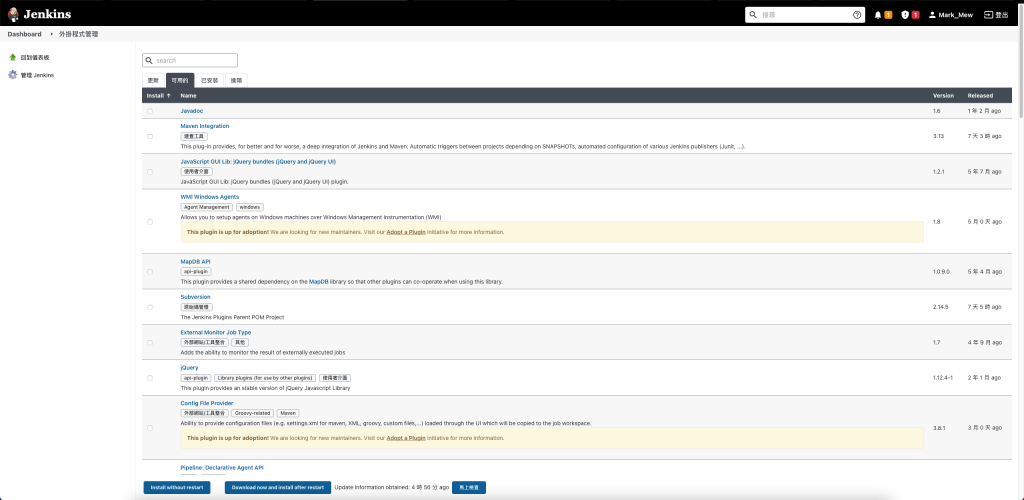
搜尋並安裝 Octopus Deploy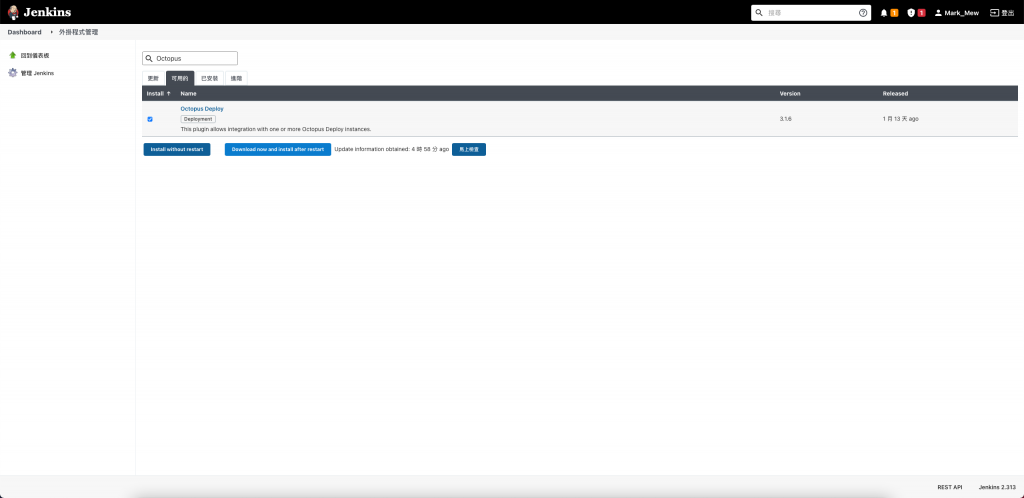
登入 Jenkins > 管理 Jenkins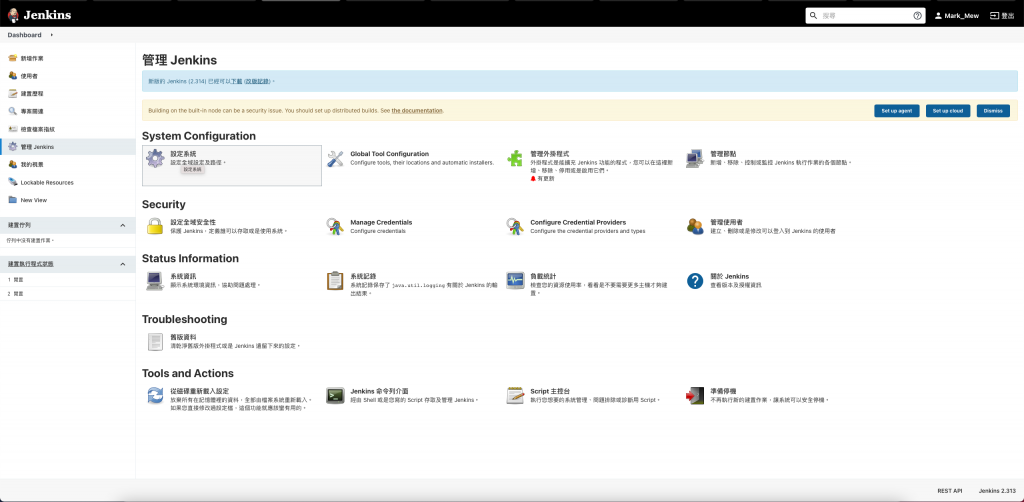
在設定系統中間填入 Octopus Server 參數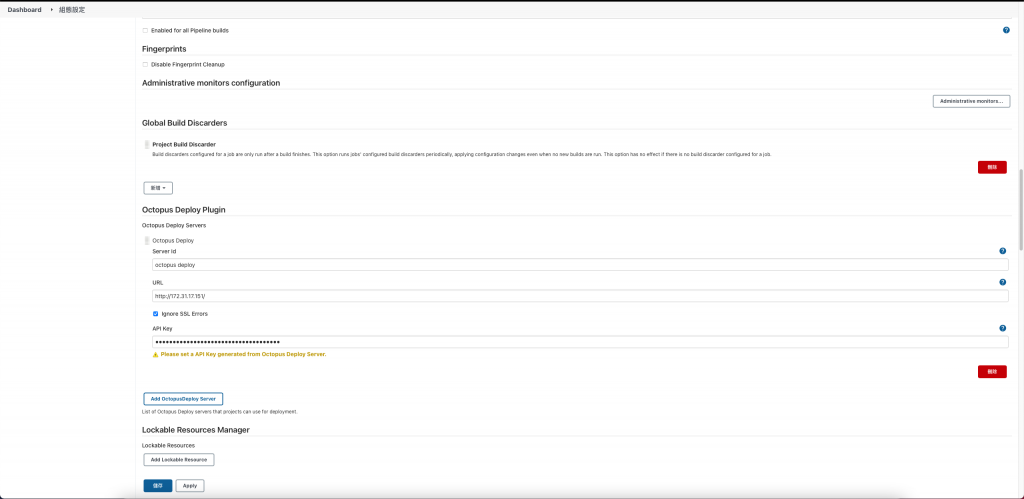
Jenkins Server 在部署上需要透過 octopus 自己開發的 command line
我們之前都是透過 portal 跳板到 Jenkins 上
但是在 Terminate 之後
目前唯一有對外的只剩下 octopus server
而我們今天也預計遠端登入到 octopus server
並把 pem key 傳上去後
再透過 octopus server ssh 到 jenkins 去安裝 octopus cli
這的確不是個好方法
未來會再修掉
目前就先這樣
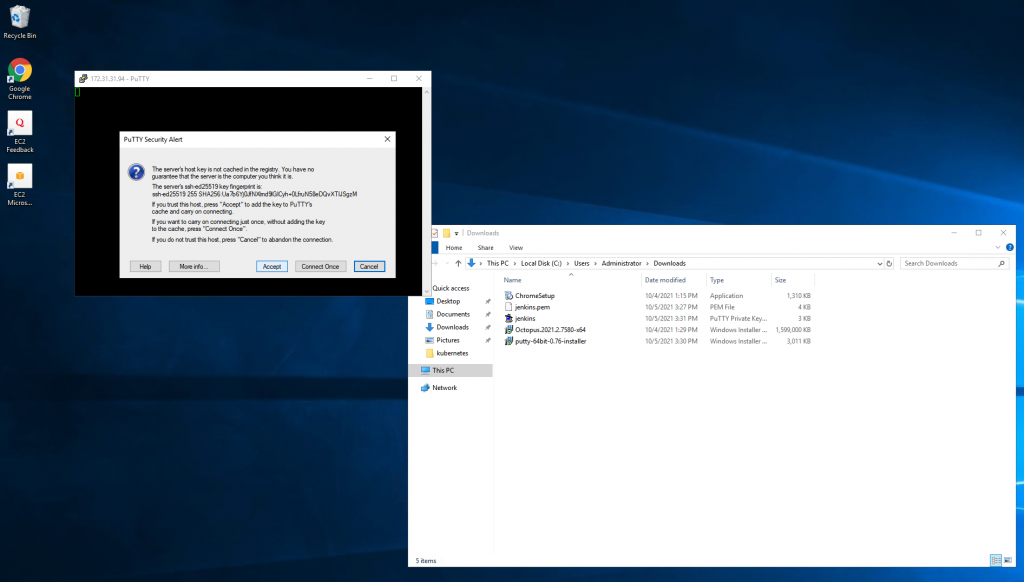
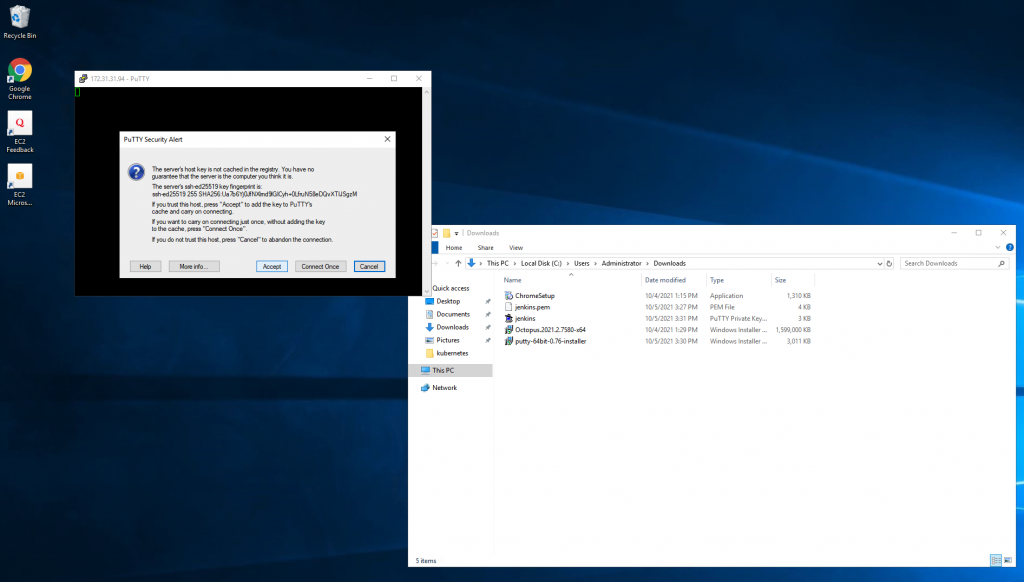
sudo apt update && sudo apt install --no-install-recommends gnupg curl ca-certificates apt-transport-https && \
curl -sSfL https://apt.octopus.com/public.key | sudo apt-key add - && \
sudo sh -c "echo deb https://apt.octopus.com/ stable main > /etc/apt/sources.list.d/octopus.com.list" && \
sudo apt update && sudo apt install octopuscli
安裝完後,記得再下 whereis octo
查看路徑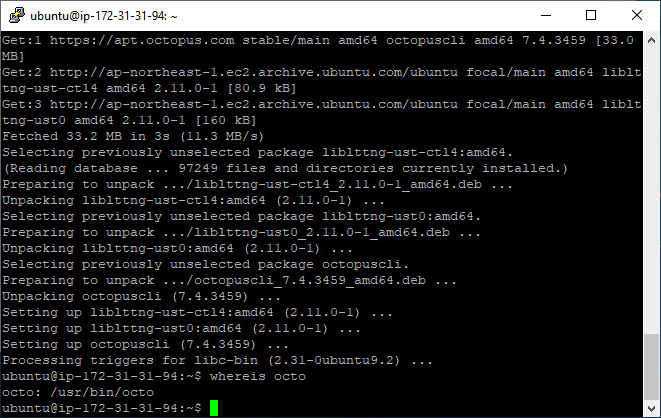
回到 Jenkins Server 網頁畫面
設定 Jenkins 中點按 Global Tool Configuration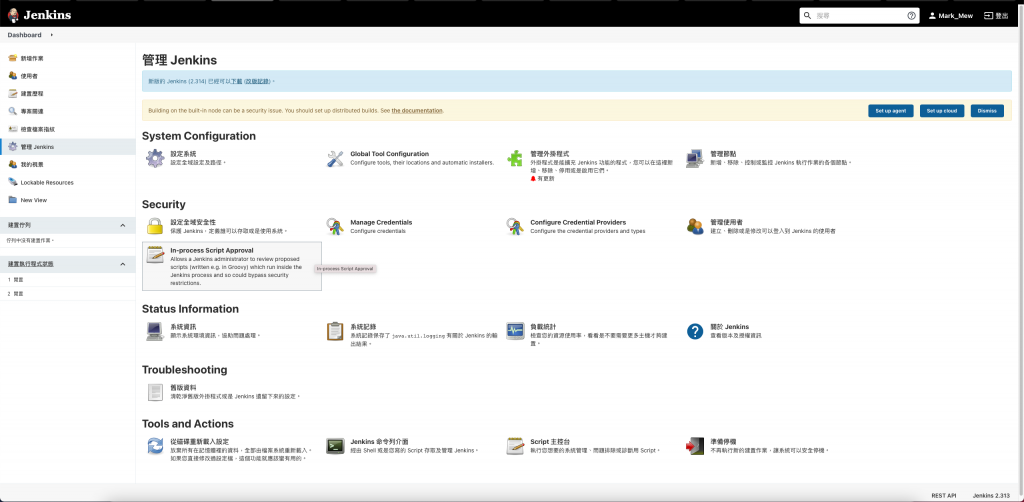
填完路徑後按下儲存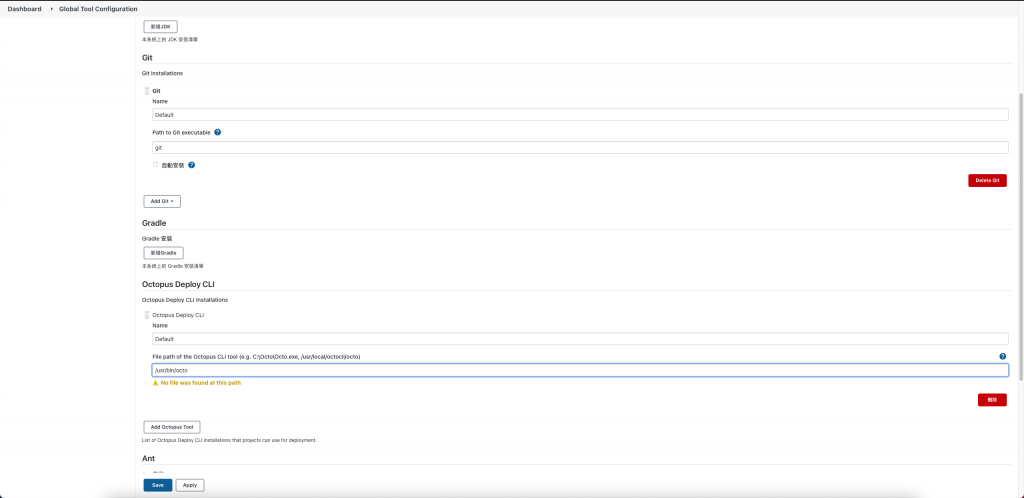
本來以為今天可以寫完,
但是內容實在太多了,
未完待續...
參考資料:
