在安裝matplotlib後,因為我們的資料內含有中文字,而matplotlib內建並沒有中文字體,所以這邊要將中文字體添加至matplotlib。
where pip
找到你的pip所在路徑,路徑中的PythonXX就是你當前版本的python目錄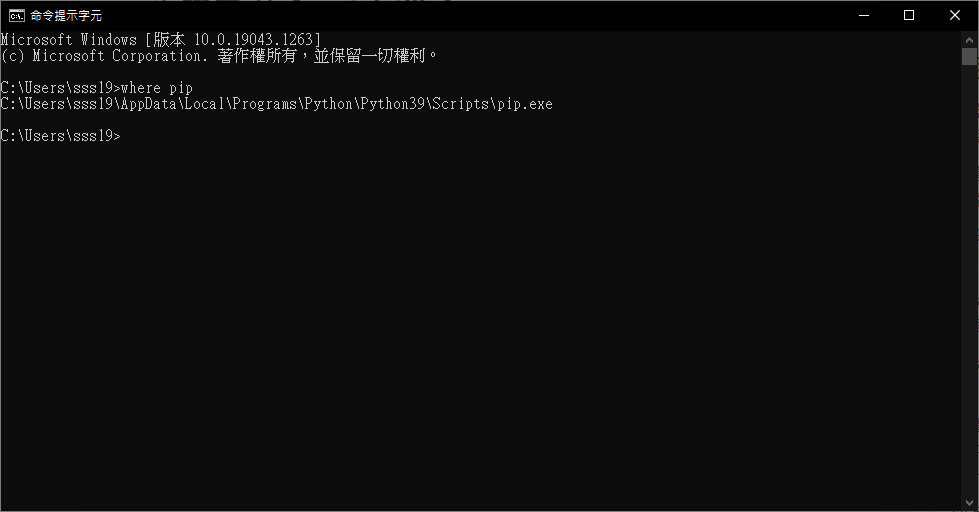
你的字體資料夾在\PythonXX\Lib\site-packages\matplotlib\mpl-data\fonts\ttf
將你下載的字體丟入ttf中
3.到%USERPROFILE%\.matplotlib中刪除fontlist檔案,並重新import matplotlib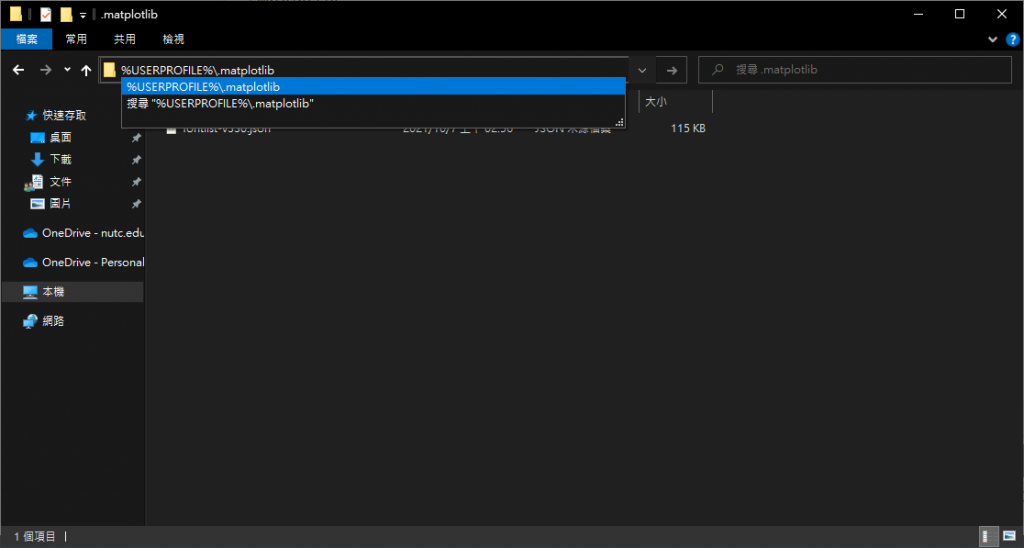
4.程式碼來源
import matplotlib.font_manager
a = sorted([f.name for f in matplotlib.font_manager.fontManager.ttflist])
for i in a:
print(i)
顯示你下載的字體代表字體被成功讀取到了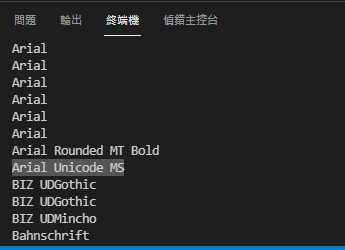
參考:
https://pyecontech.com/2020/03/27/python_matplotlib_chinese/
