今天要來繼續介紹表單標籤裡的元素,表單最常使用來和使用者互動的部分,就是讓使用者輸入資料的input標籤。那麼就開始吧~
(๑•̀ㅂ•́)و✧
<input> 輸入欄位是表單裡最常用且最重要的標籤,可以建立許多不同用途的控制元件。<input>是空元素,不需要結束標籤。
<input />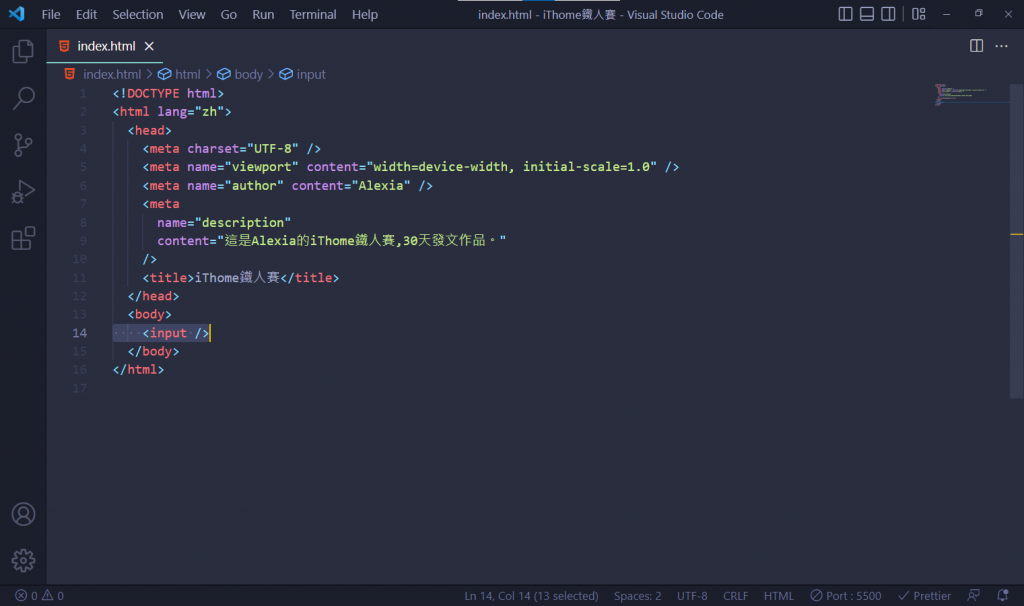
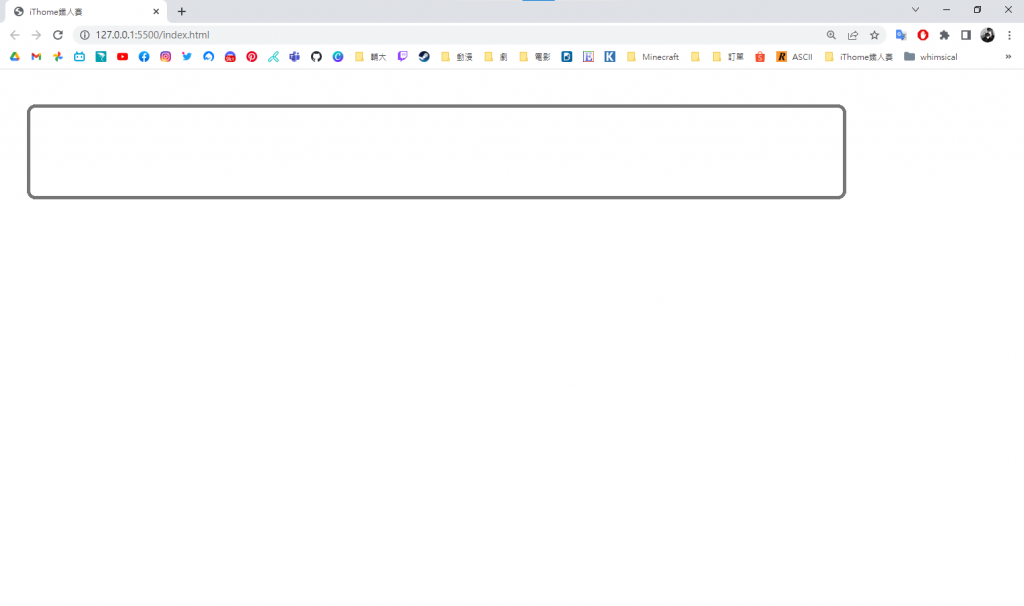
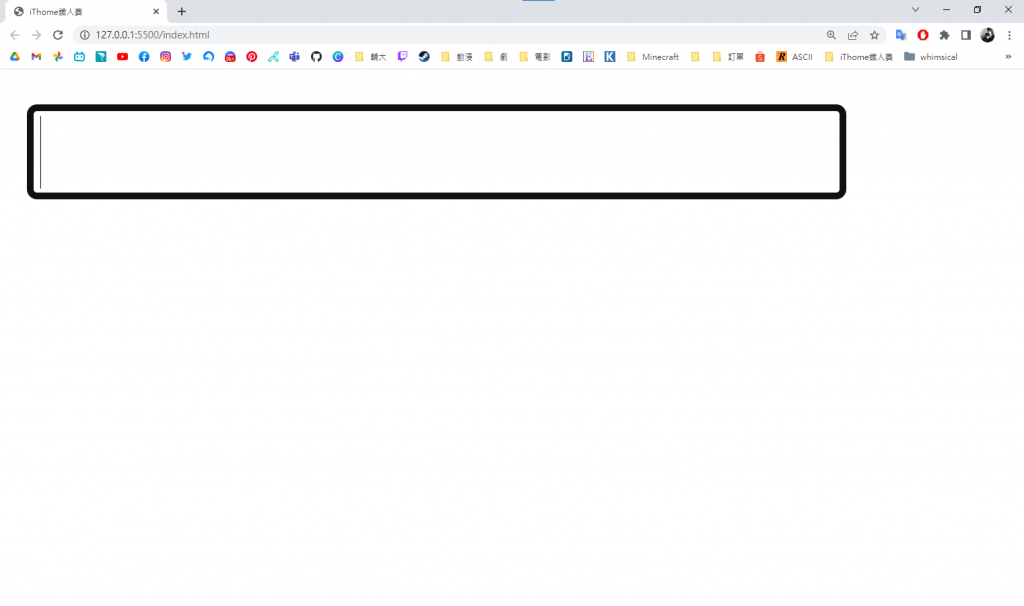
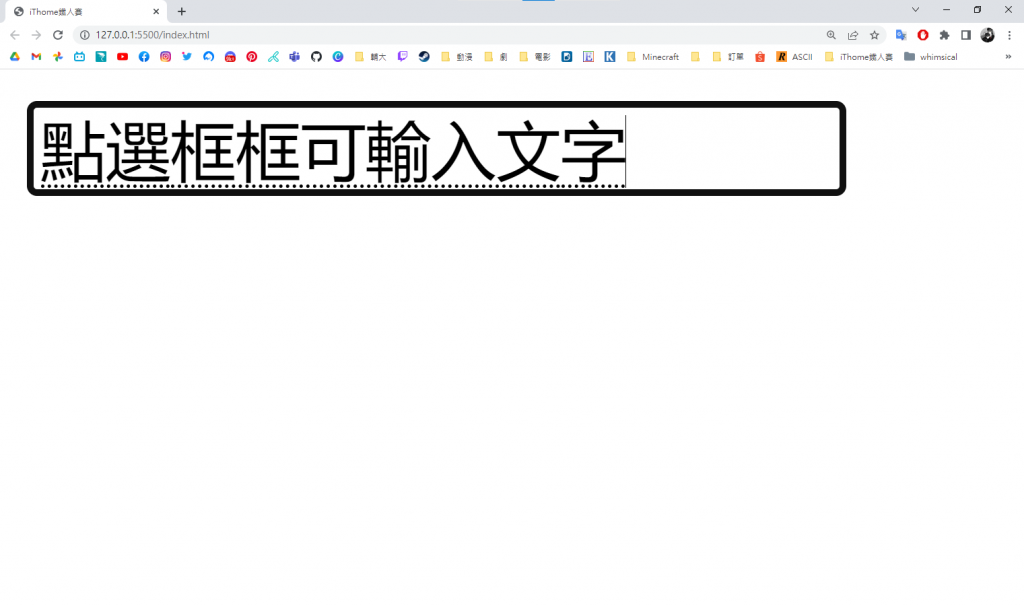
<input>標籤的屬性:id:用來辨識的唯一值不允許重複,可以透過它的值來獲得對應HTML的標籤對象,就像是一個人的身份證號碼一樣具有唯一性。也可用於CSS定義樣式。
<input id="myname">
name:名稱用來指定送出去的那一筆資料要用什麼名稱,讓後端伺服器能透過指定好的名稱去取出對應的欄位值。
<input name="InputName">
"InputName=輸入的內容"的形式傳給後端伺服器。<input>標籤中id和name的作用和區別id:就像是一個人的身份證號碼,是唯一的,用來辨識的唯一值。name:就像是一個人的名字,是可以重複的,作為與伺服器互動資料的HTML元素的伺服器端的標示。name的用途都不能簡單的使用id來代替掉的,其實真要說也並不是身份證號碼和姓名的區別,而是它們更本就是不同作用的東西。id一般用於css和js中引用,name用於表單提交,只有加了name屬性的標籤元素才會提交到伺服器,而只有id的元素通過表單是接收不到值的。value:設定初始值<input value="設定初始值">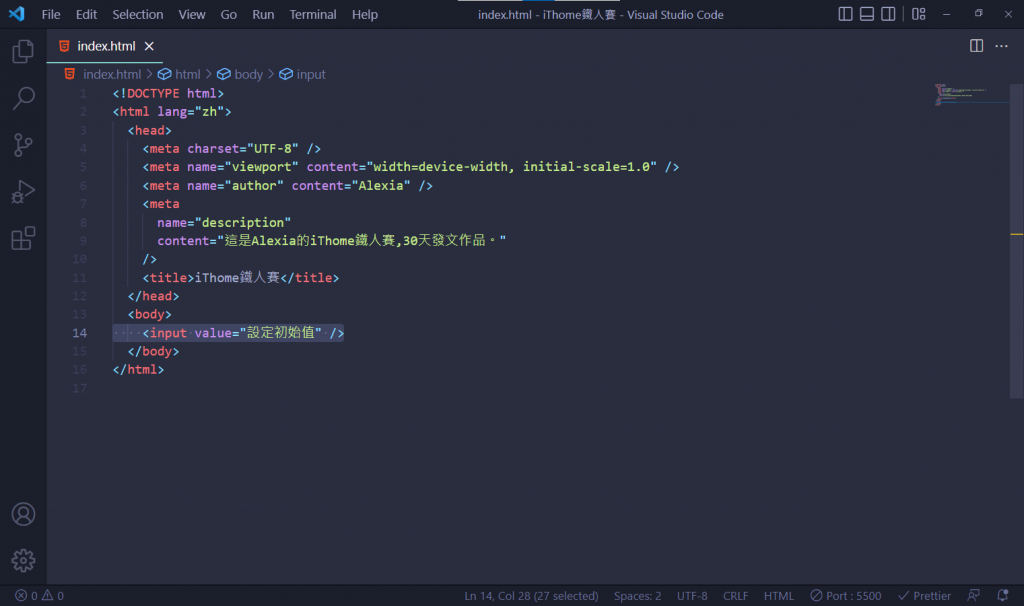

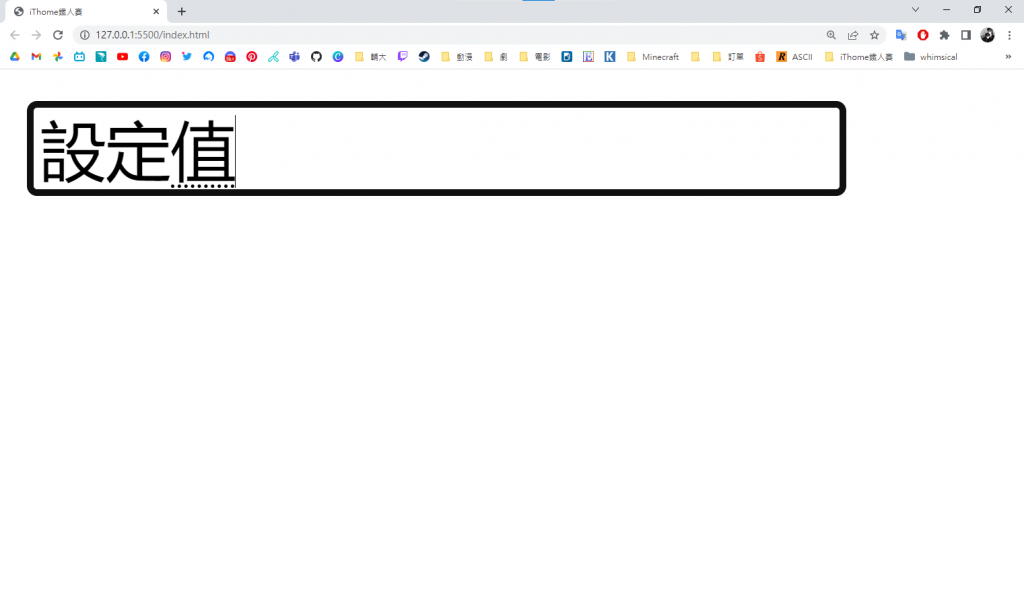
disabled:將元件設定為禁用狀態<input disabled>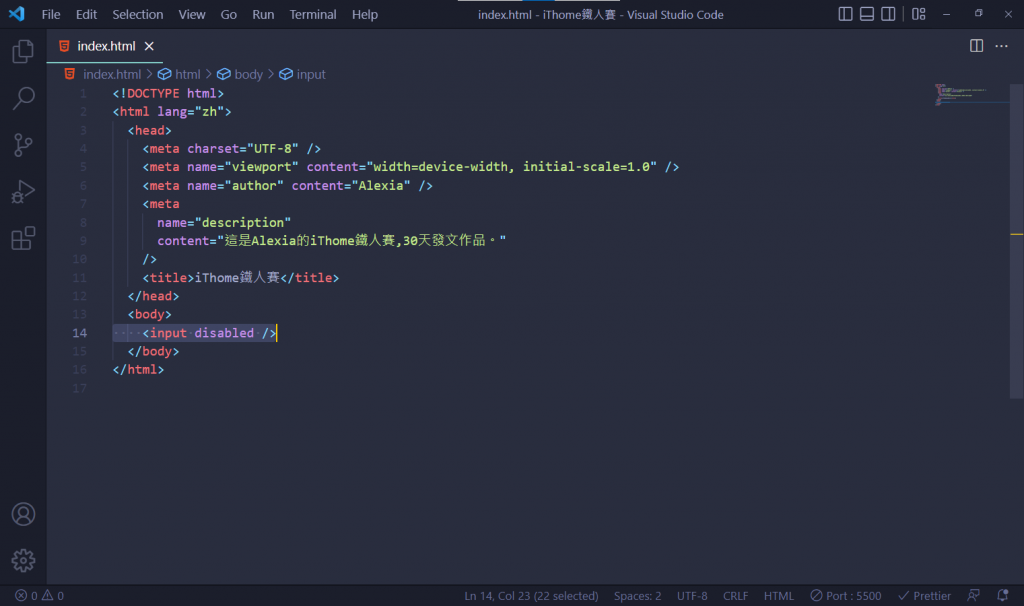
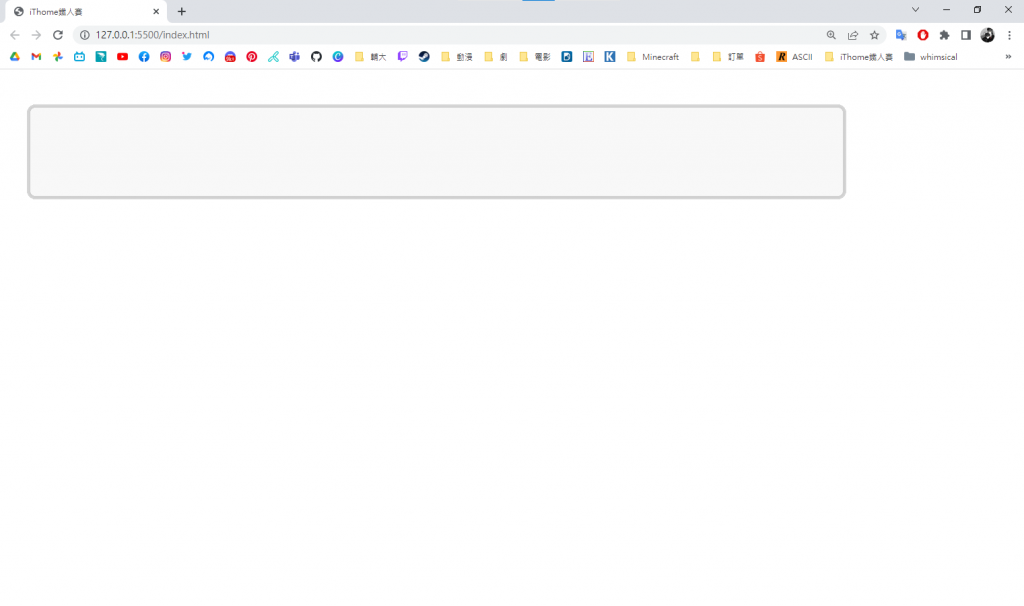
readonly:將元件設為唯讀不可更改內容的狀態<input value="點我看看可否編輯" readonly>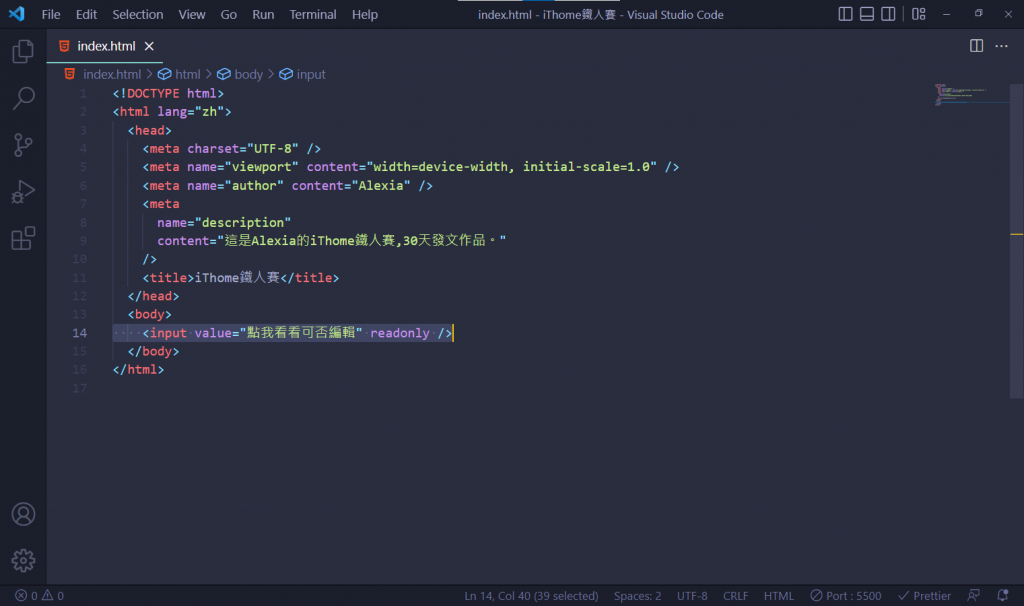


required:設定為必填欄位當按下送出表單按鈕時,如果required的欄位沒有填寫內容,會被瀏覽器提醒必填。
<input required>
autofocus:當頁面載入後,自動聚焦在此欄位上當頁面載入後,瀏覽器會自動將畫面聚焦在該欄位上,但整個頁面的所有表單元件中只能有一個autofocus。
<input autofocus>
autocomplete:是否啟用瀏覽器自動完成功能值有on和off,預設值是on。
<input autocomplete="off">
