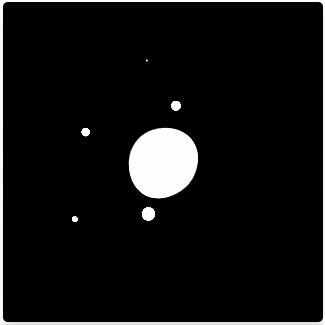
今天我們來實作Day #8黏黏球,這是一個很常見的動畫,但實作上還是蠻有難度的,就讓我們繼續看下去吧~
CodePen: https://codepen.io/stevetanus/pen/JjvEVpM
.frame
.center
.ball
- for i in (1..8)
div class="blubb-#{ i }"
- for i in (1..10)
div class="sparkle-#{ i }"
這次使用的是Slim的模板語言,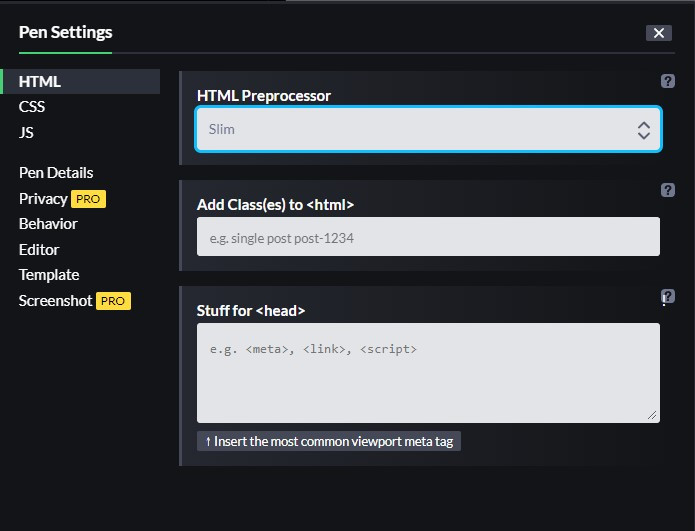
可以從上圖HTML Preprocessor設定。
在.ball的div中,forloop創造了8個class為blubb-1到blubb-8的div,下個forloop創造了10個sparkle-1到sparkle-10的div。.ball是中間的白色圓圈,.blubb是八個在中間滾動的球,.sparkle則是會跑出去外面再回來的光點。
為了要製作出黏黏球的動畫,需要在外層的div下filter: contrast(x)對比的濾鏡,而在裡層的div下filter: blur(x)的模糊濾鏡。
噁心黏黏球文章: https://www.oxxostudio.tw/articles/201408/sticky-ball.html
噁心黏黏球文章二: https://ithelp.ithome.com.tw/articles/10226841
.frame {
filter: contrast(25);
.ball {
position: relative;
width: 90px;
height: 90px;
background: #fff;
border-radius: 50%;
filter: blur(15px);
}
}
.frame設定了對比濾鏡25px,.ball則是設定了模糊濾鏡15px,這邊的.frame的contrast數值可以調整到.ball的邊邊不再模糊,就達到了黏黏球效果。
@keyframes rotate {
from {
transform: rotate(0deg) translate3d(0, 0, 0);
}
to {
transform: rotate(360deg) translate3d(0, 0, 0);
}
}
在.blubb跟.sparkle都會用到旋轉動畫,會正向旋轉360度。
@for $i from 1 through 8 {
.blubb-#{$i} {
position: absolute;
top: 20px;
left: 20px;
width: 50px;
height: 50px;
transform: rotate( (random(300)) + deg);
&:after {
position: absolute;
display: block;
content: '';
width: 20px;
height: 20px;
background: #fff;
border-radius: 50%;
transform-origin: (40 - $i * 3) + px (40 - $i * 3) + px;
animation: rotate (2.5 + $i / 5) + s ease-in-out ($i / 5) + s infinite;
filter: blur(5px);
}
}
}
.blubb有八個沒有背景色的正方形,transform: rotate((random(300)) + deg使得他們每個都會隨機旋轉角度,讓&:after的旋轉角度不同。.blubb:after的模糊濾鏡設為5px,為寬長20px的圓形,都有@keyframes rotate的動畫,其旋轉的軸心也會向右向下移動(transform-origin),旋轉軸心會依編號減少,使得.blubb會多少超出中間的.ball,動畫完成時間和delay時間會隨著$i而增加,達到循序出發與結束的效果。
@for $i from 1 through 10 {
.sparkle-#{$i} {
position: absolute;
top: 38px;
left: 38px;
// background: green;
width: (7 + $i) + px;
height: (7 + $i) + px;
transform: rotate((random(300)) + deg);
&:after {
position: absolute;
display: block;
content: "";
width: (7 + $i) + px;
height: (7 + $i) + px;
background: #fff;
border-radius: 50%;
transform-origin: (60 - $i * 2) + px (60 - $i * 2) + px;
animation: rotate (3.5 + $i / 5) + s ease-in-out ($i / 5) + s infinite;
filter: blur(3px);
}
}
}
.sparkle的動畫效果跟.blubb相似,.sparkle:after的模糊濾鏡設為3px,為十顆相差1px的亮點((7+$i) + px),動畫為旋轉360度,循序出發。
HTML
| 目標 | 工具 |
|---|---|
| 模板HTML的一種形式 | Slim |
| CSS | |
| 目標 | 屬性 |
| ------------- | ------------- |
| 黏黏球動畫 | 母層filter: contrast(x),子層filter: blur(x) |
| 旋轉動畫改 | transform-origin(x,y)、animation-delay |
TGIF!
總算撐到星期五了,不要再看了啦,我也不要再寫了啦,周五就是要出去嗨呀!
沒有啦~我就是說說仔XD
