我們終於要踏上Vivado的海域了,一起裝載九三式氧推進魚雷出發吧
安裝 Verilog 我推薦一個寫的非常好的Sheng大大在2018年鐵人賽的文章,最近在重裝的時候也是看他的文章
https://ithelp.ithome.com.tw/articles/10191489
Xilinx 的 Vivado 下載網址在這裡,由於這只是入門教學,找一個能用的下載就好
https://www.xilinx.com/support/download/index.html/content/xilinx/en/downloadNav/vivado-design-tools/archive.html
如果沒有帳號記得先去辦一個帳號
https://login.xilinx.com/app/xilinxinc_f5awsprod_1/exknv8ms950lm0Ldh0x7/sso/saml
我目前是使用 Vivado 2017.3 來執行 安裝快 又比較小 新版的裝完就3小時了吧 哈哈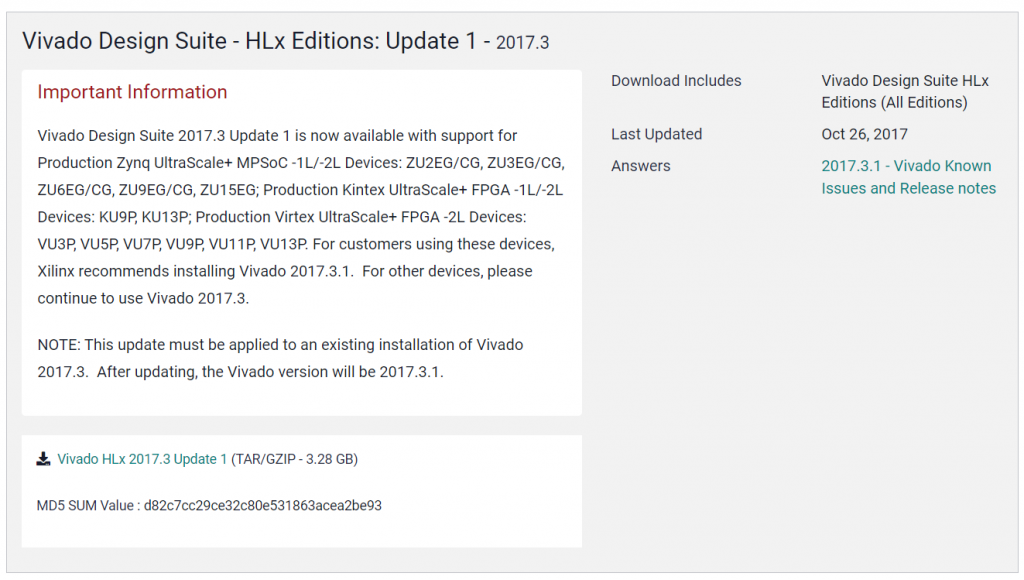
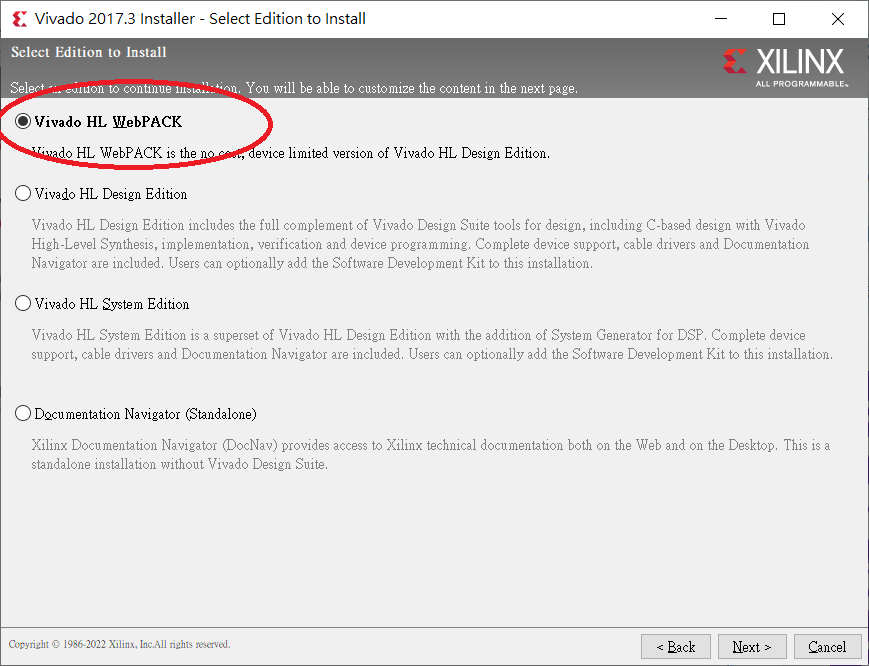
接下來就是一個漫長的安裝時間
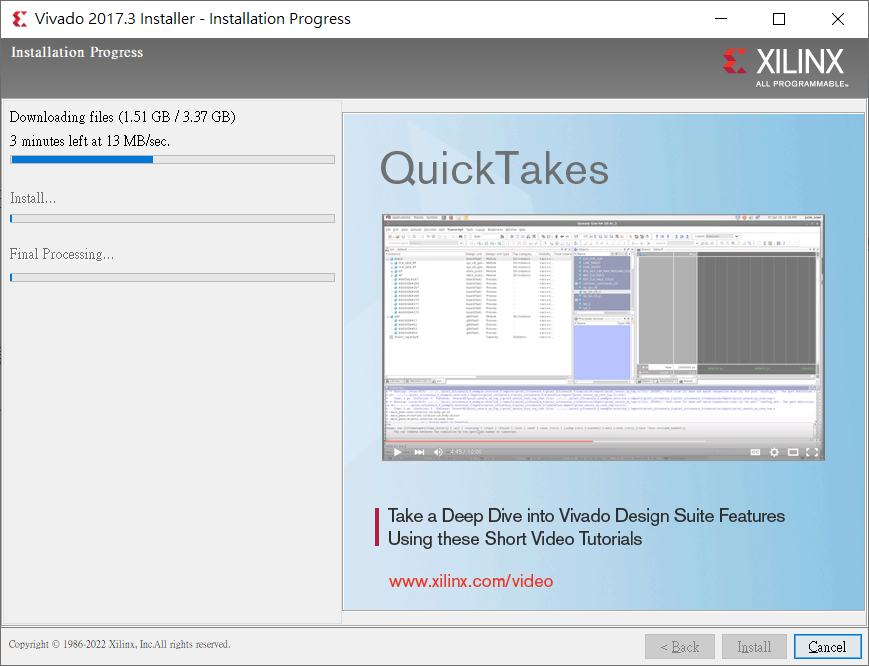
安裝完成之後點擊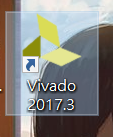
我們先創立一個專案吧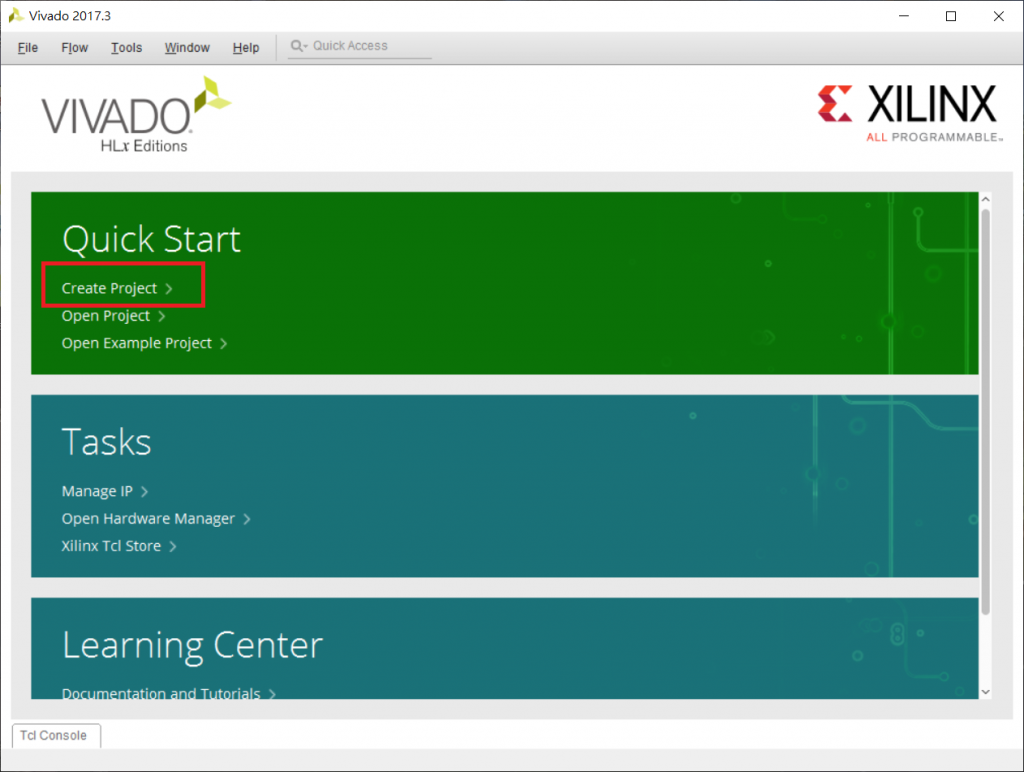
設定一個專案的名字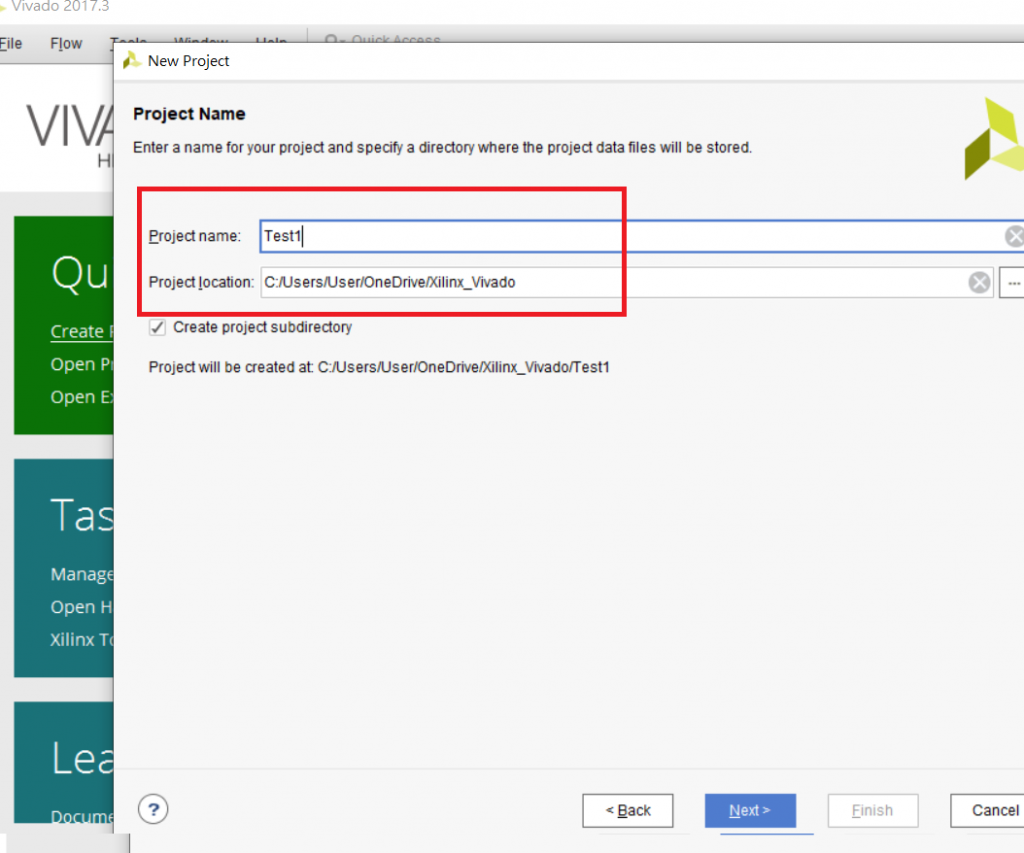
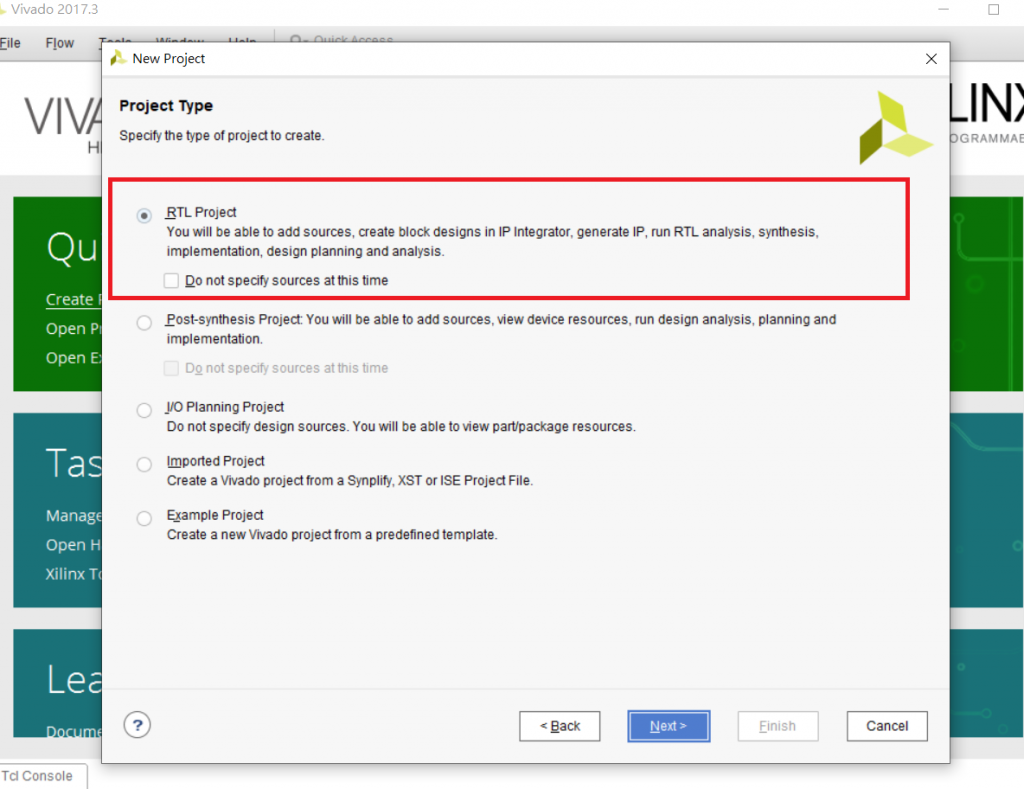
選好一個模擬的板子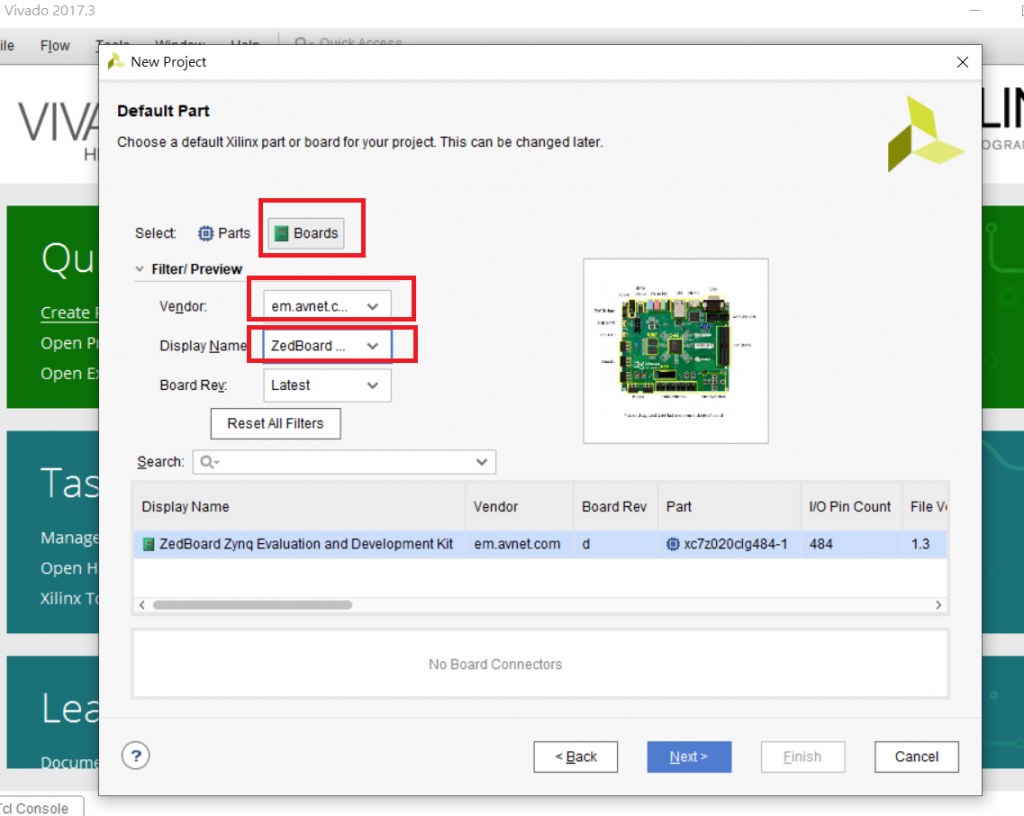
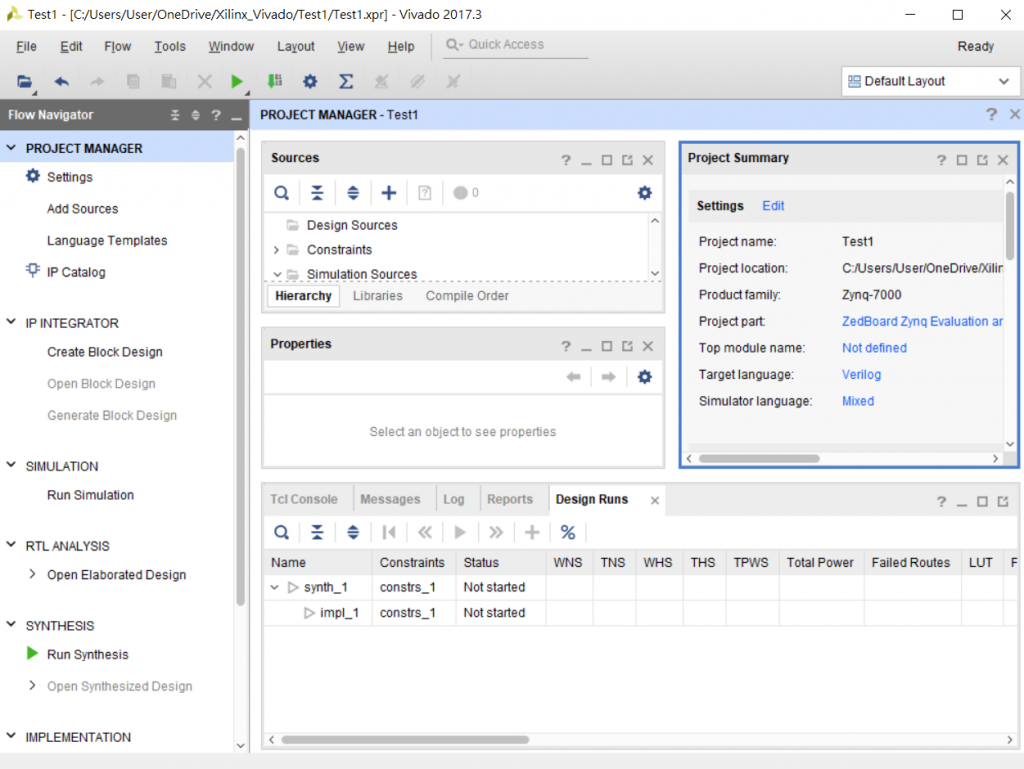
** 以下只是快快跑一次程式看看 , 接下來才會認真講這在做什麼 **
先建立一個文件 這次我們就式作 And Gate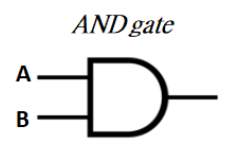
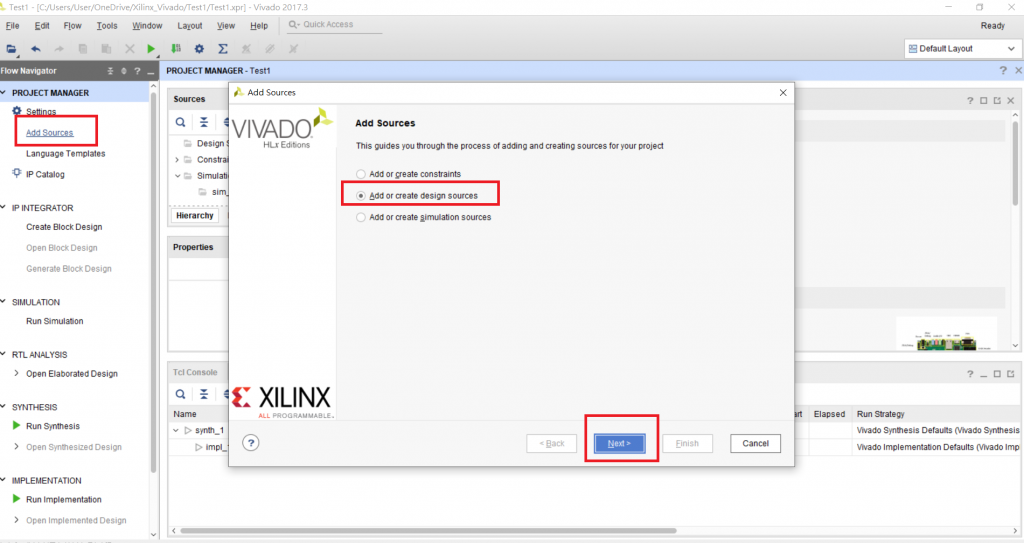
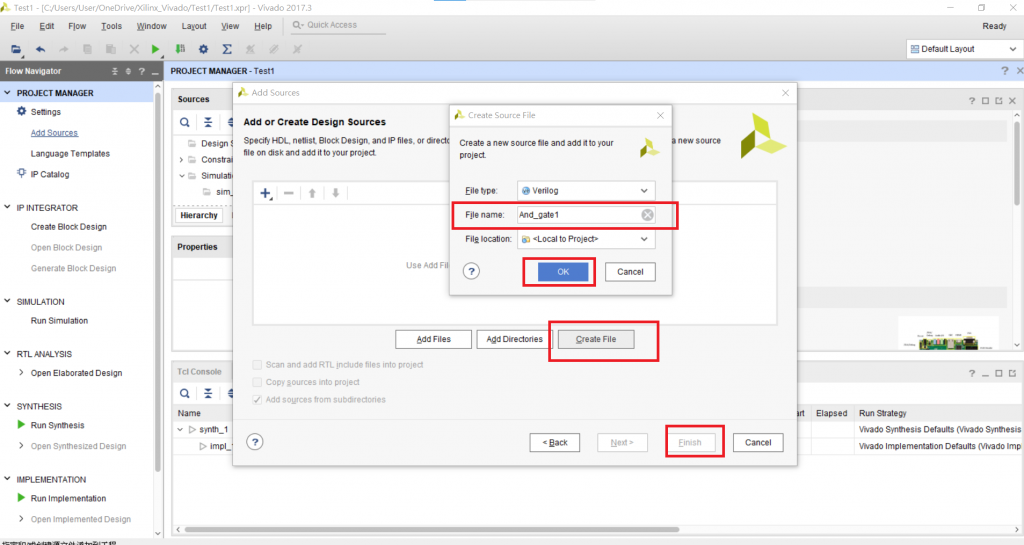
打上這段程式碼
module And_gate1(A,B,Out1);
input A , B;
output Out1;
assign Out1 = A & B;
endmodule
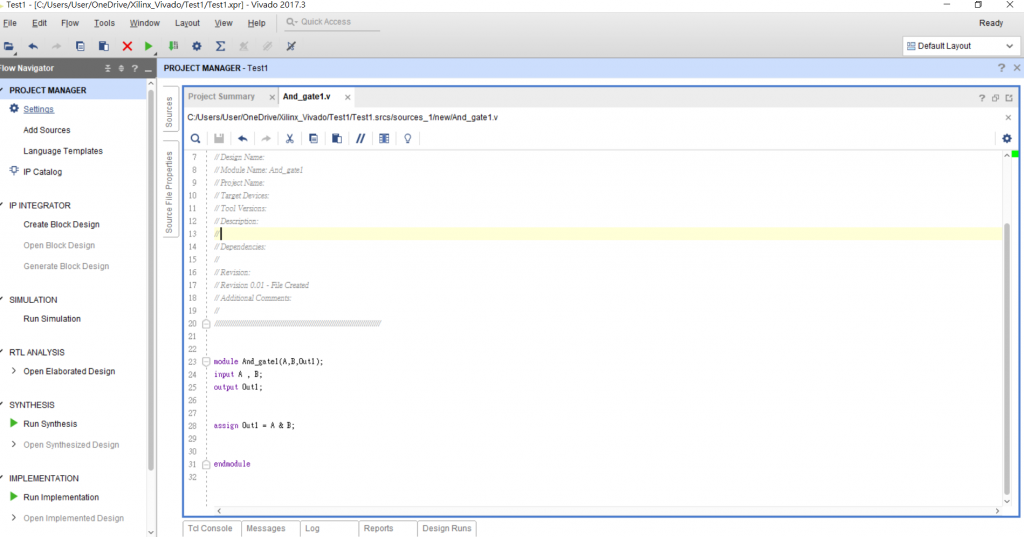
輸入後 按存檔
建立一個 測試程式 tb1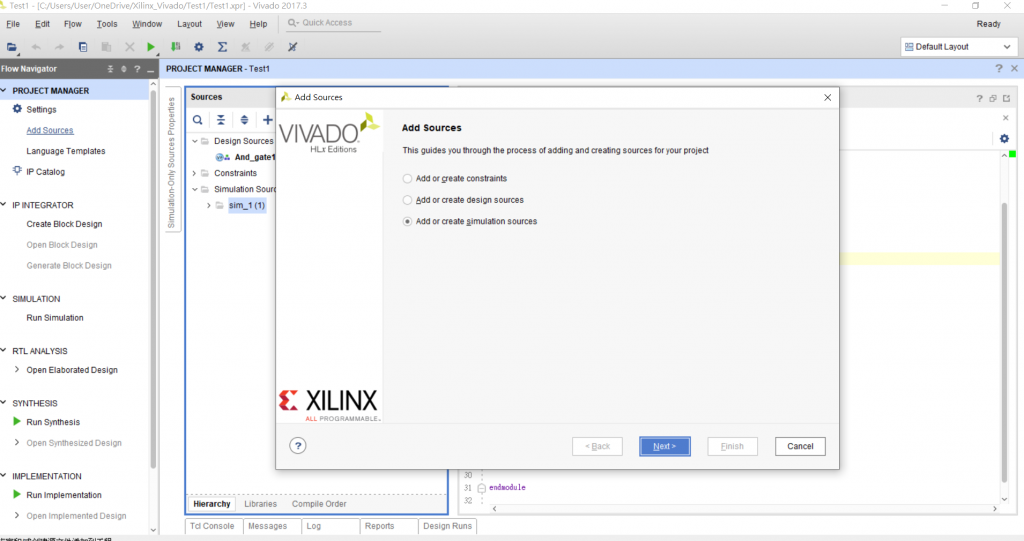
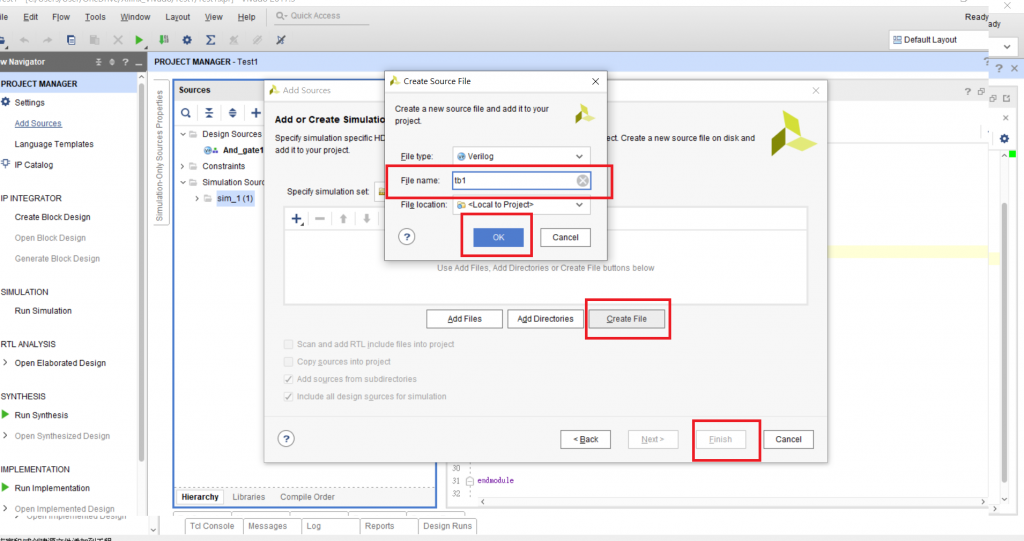
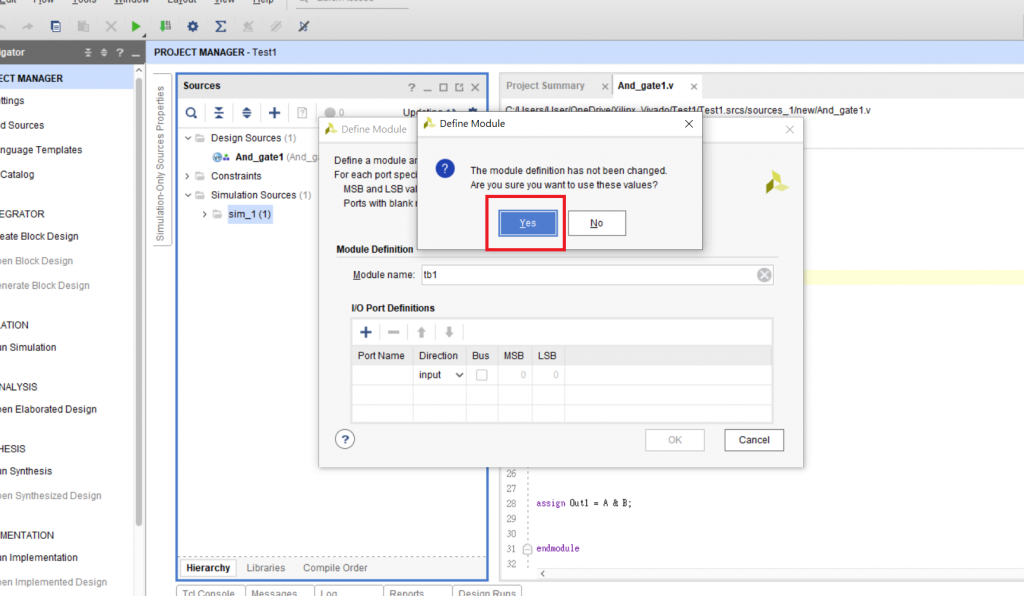
點開 tb1
寫下這段程式
module tb1();
reg A_and_gate , B_and_gate;
wire out1_and_gate;
And_gate1 Test_And_Gate(
.A(A_and_gate),
.B(B_and_gate),
.Out1(out1_and_gate)
);
initial
begin
A_and_gate = 0 ;
B_and_gate = 0 ;
# 100;
A_and_gate = 1 ;
B_and_gate = 0 ;
# 100;
A_and_gate = 0 ;
B_and_gate = 1 ;
# 100;
A_and_gate = 1 ;
B_and_gate = 1 ;
# 100;
end
endmodule
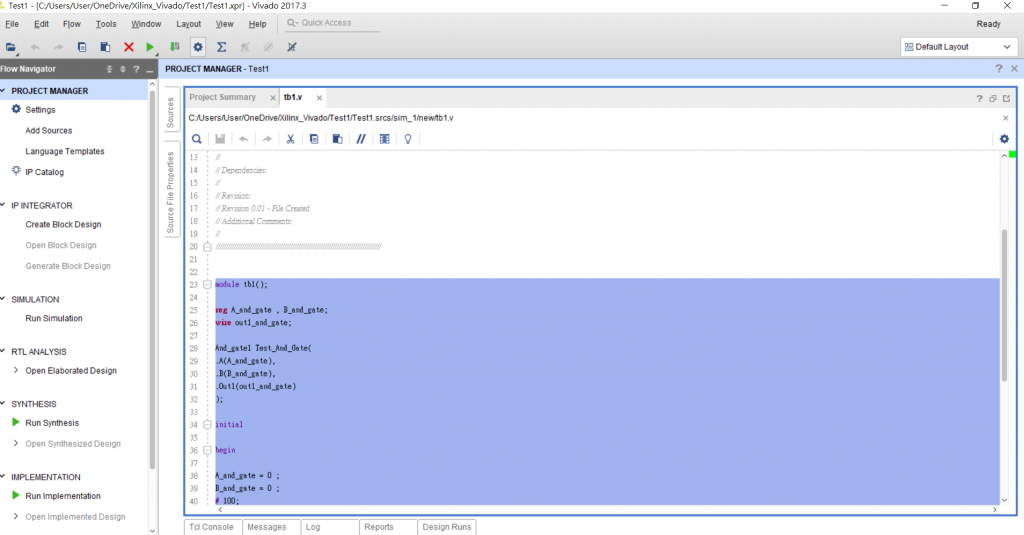
按下存檔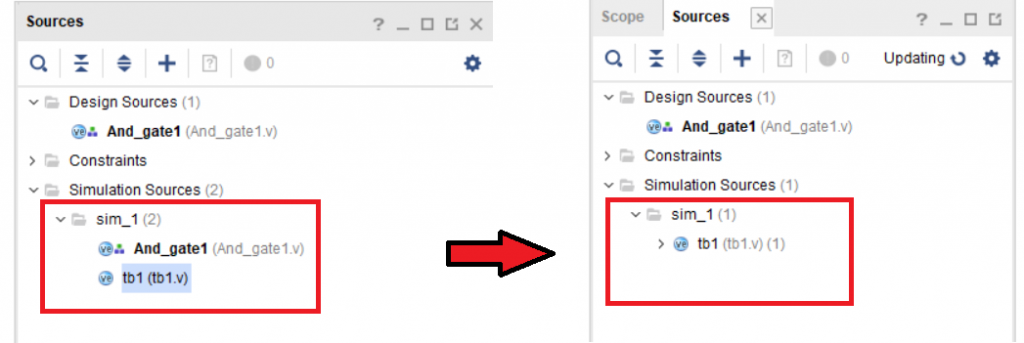
開始模擬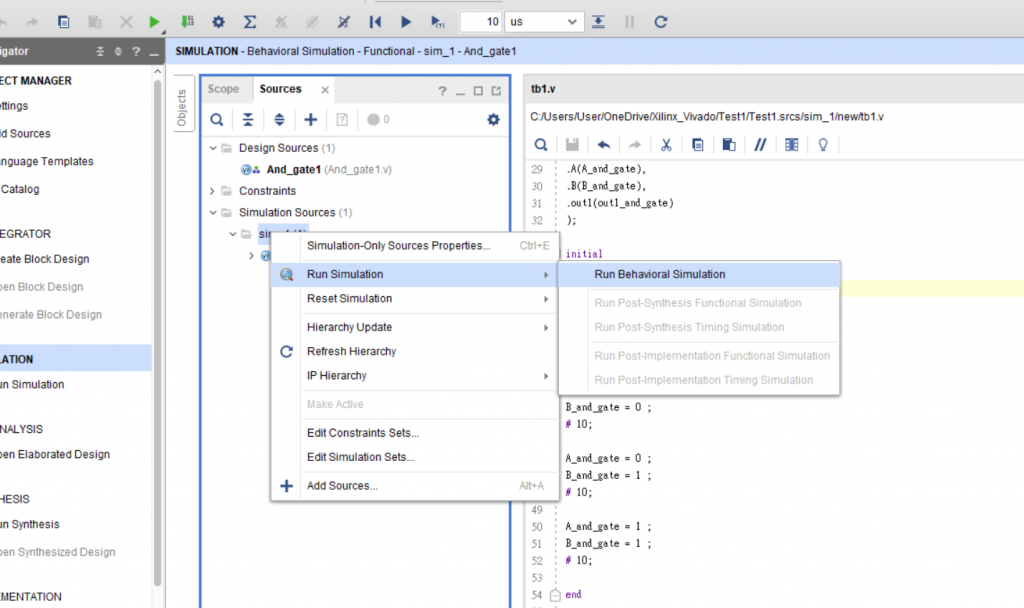
來看看結果
A = 0 、B = 0 → Out = 0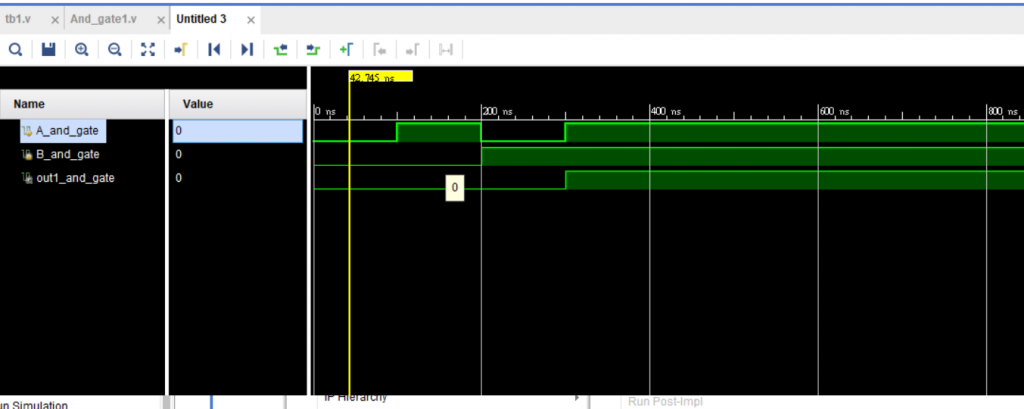
A = 0 、B = 1 → Out = 0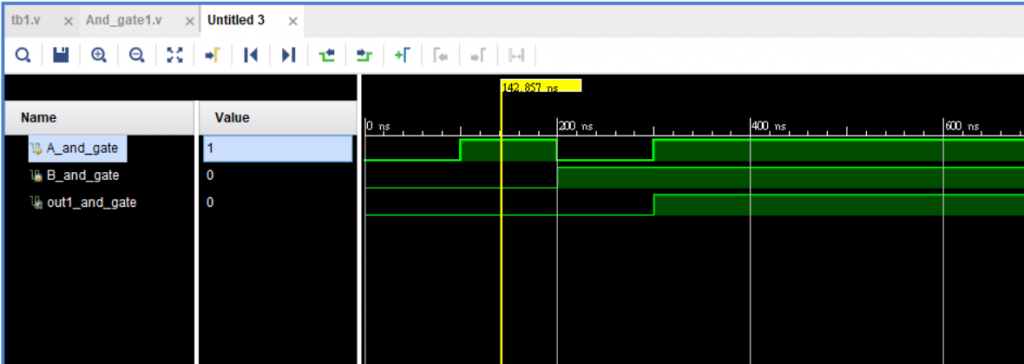
A = 1 、B = 0 → Out = 0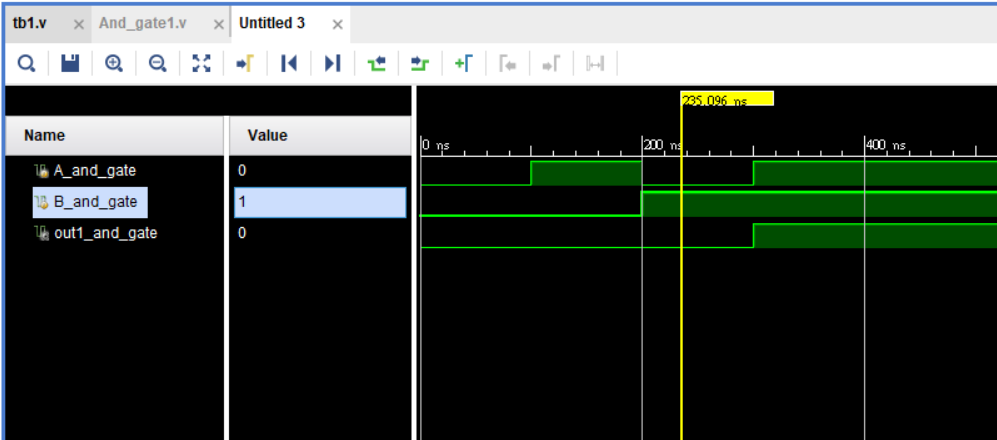
A = 1 、B = 1 → Out = 1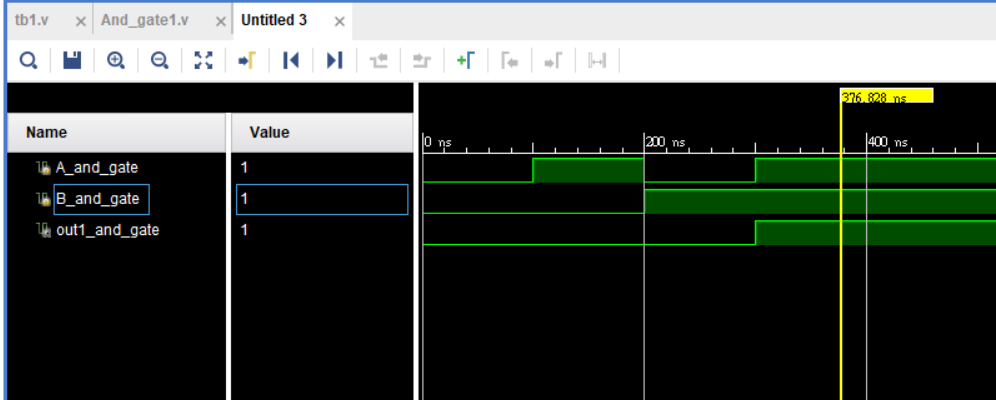
明天才要講解喔 現在粗看而已
好了 收工 剛好 12點來去吃飯~
ヒトフタマルマル。お昼だぁー。さて、今日は何食べに行こうかねぇ。うーん。
