今天的數學知識含量高,請小心服用。
自然界與人類的生活環境中,有許多自我相似的圖形。如果我們將海岸不斷的放大,都會和原來圖形的某個部分相似(至少近似的);將股票的年線圖也會和月線圖、日線圖有相似的情形。而「碎形」則是研究這種具有自我相似特性圖形的主題,也是計算機圖學一個類別。
我們一般的空間維度都是整數維度,線的維度是1,平面的維度是2,空間的維度則是3;碎形維度則是推擴了維度的觀念,除了整數維度外,也能定義分數維度,像底下Koch曲線的碎形維度是1.26。
其實數學家早在計算機發明之前便發想過類似的奇異圖形,像是Sierpinski triangle和類似雪花形狀Koch curve。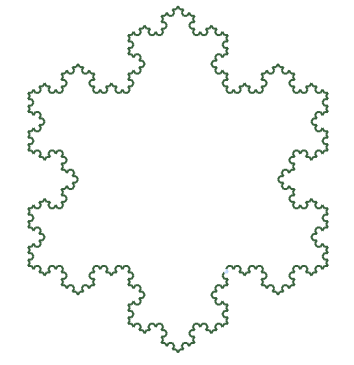
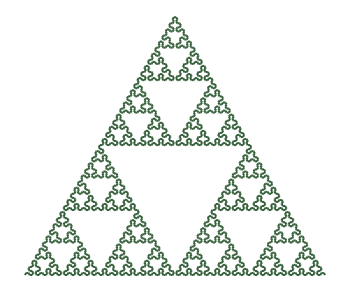
Koch曲線甚至在民國84年的時候被設計成大學入學考試的題目。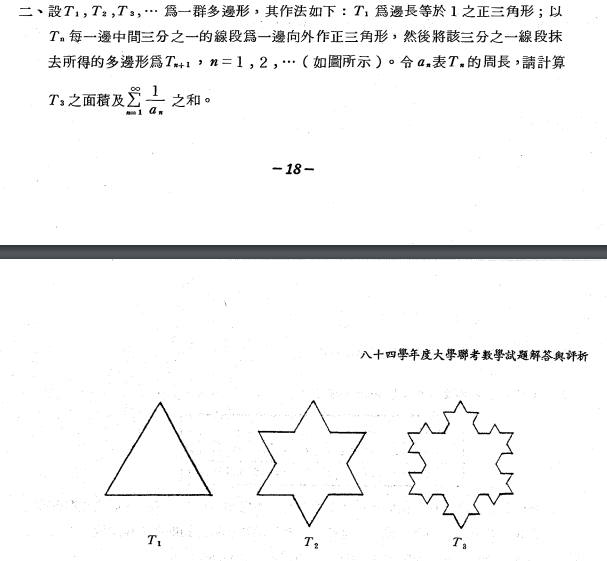
今天,我們就來做做Koch曲線的主題教學製作。
我們在utilities.js中寫好內插法公式和點內插函式。
export function interpolatePoint(point1, point2, ratio) {
return board.create(
'point',
[
() => interpolate(point1.X(), point2.X(), ratio),
() => interpolate(point1.Y(), point2.Y(), ratio),
],
{
withLabel: false,
visible: false
}
)
}
export function interpolate(t1, t2, ratio) {
return t1 * (1 - ratio) + t2 * ratio
}
再利用一個陣列A存放不同層的圖形,陣列每個元素是一包含middle、left和right三個屬性物件,每個屬性的值是一個陣列存放線段(segments),再用一個currentIndex的變數綁定各層圖形的顯示。
function drawKoch(i) {
A[i] = {middle: [], left: [], right: []}
A[i - 1].middle.forEach(seg => {
const pivot1 = interpolatePoint(seg.point1, seg.point2, RATIO)
const pivot2 = interpolatePoint(seg.point1, seg.point2, RATIO * 2)
const seg1 = board.create('segment', [seg.point1, pivot1])
const seg4 = board.create('segment', [pivot2, seg.point2])
seg1.setAttribute({ color: '#37613C', visible: () => currentIndex === i })
seg4.setAttribute({ color: '#37613C', visible: () => currentIndex === i })
const rotate1 = board.create('transform', [Math.PI * 2 / 3, pivot1], { type: 'rotate' })
const rotate2 = board.create('transform', [Math.PI * 4 / 3, pivot2], { type: 'rotate' })
const seg5 = board.create('segment', [seg1, rotate1], { color: '#37613C', visible: false })
const seg2 = board.create('segment', [seg5.point2, seg5.point1], { color: '#37613C', visible: () => currentIndex === i })
const seg6 = board.create('segment', [seg4, rotate2], { color: '#37613C', visible: false })
const seg3 = board.create('segment', [seg6.point2, seg6.point1], { color: '#37613C', visible: () => currentIndex === i })
A[i].middle.push(seg1)
A[i].middle.push(seg2)
A[i].middle.push(seg3)
A[i].middle.push(seg4)
})
A[i].left = A[i].middle.map(seg => {
let segTemp = board.create('segment', [seg, rotateA60], {visible: false})
return board.create('segment',[segTemp, reflectAC] , { color: '#37613C', visible: () => currentIndex === i })
})
A[i].right = A[i].middle.map(seg => {
let segTemp = board.create('segment', [seg, rotateB300], {visible: false})
return board.create('segment', [segTemp, reflectBC], { color: '#37613C', visible: () => currentIndex === i })
})
}
今天的程式裏用到了Javascript陣列的map方法,使用方式和forEach差不多,好處是可以自動得到一個陣列。
今天數學含量太高,自己都已經有些昏頭了,相信看得了也是快睡著了,希望世界以後不要再有數學這個科目,害死大家了。不過,現在世界的電腦科技發展已經很好,有很多輔助的媒體來幫忙我們,大家加油,明天見!

哇喔!迴圈版 Koch 曲線!
談到 Sierpinski triangle,國中數學的話,可以從多項式係數、巴斯卡三角形到 Sierpinski triangle,也是蠻有趣的!
https://openhome.cc/zh-tw/algorithm/basics/pascal-triangle/
很少見到寫數學與幾何相關題目的,很期待後續呢!
![]()