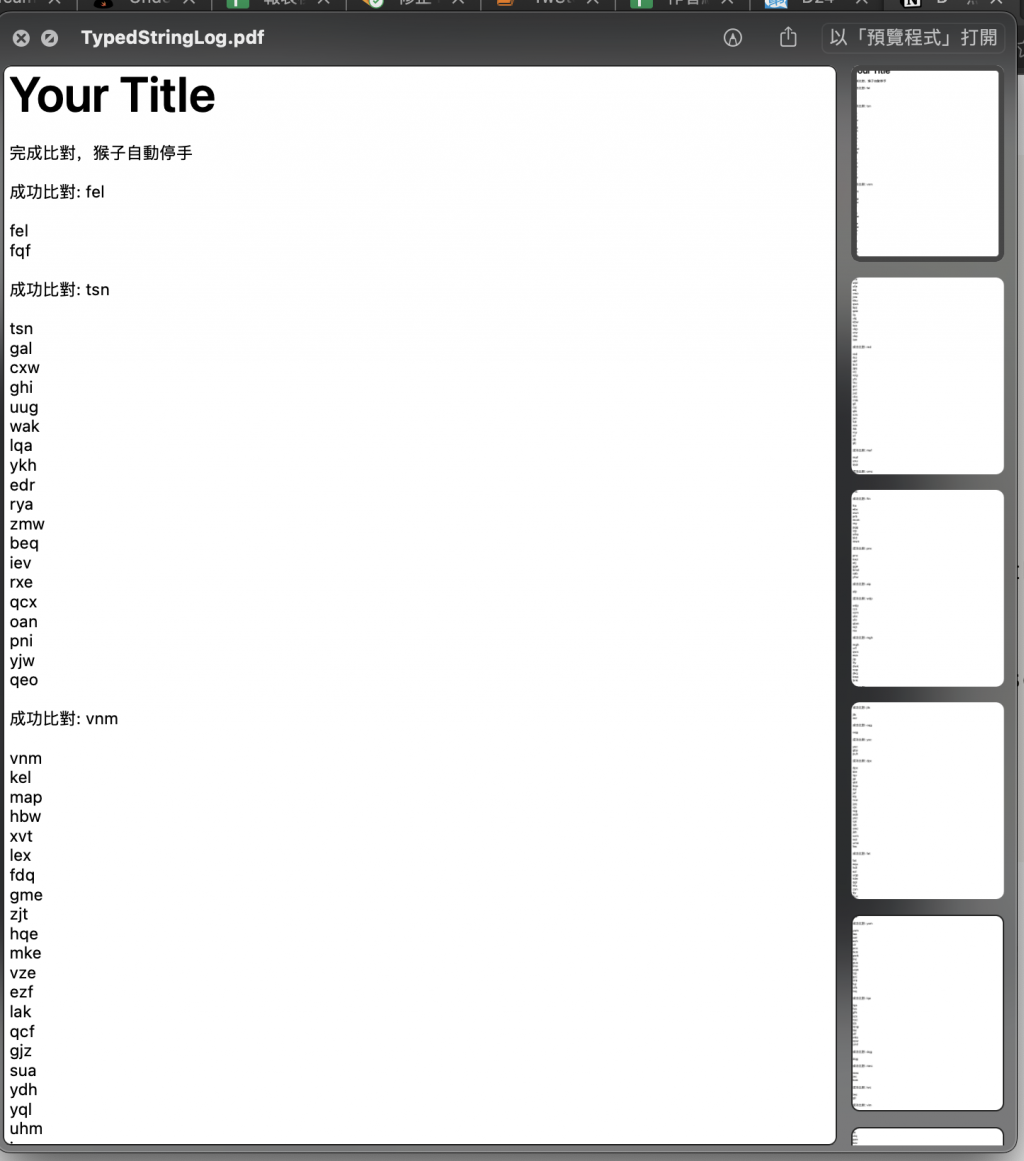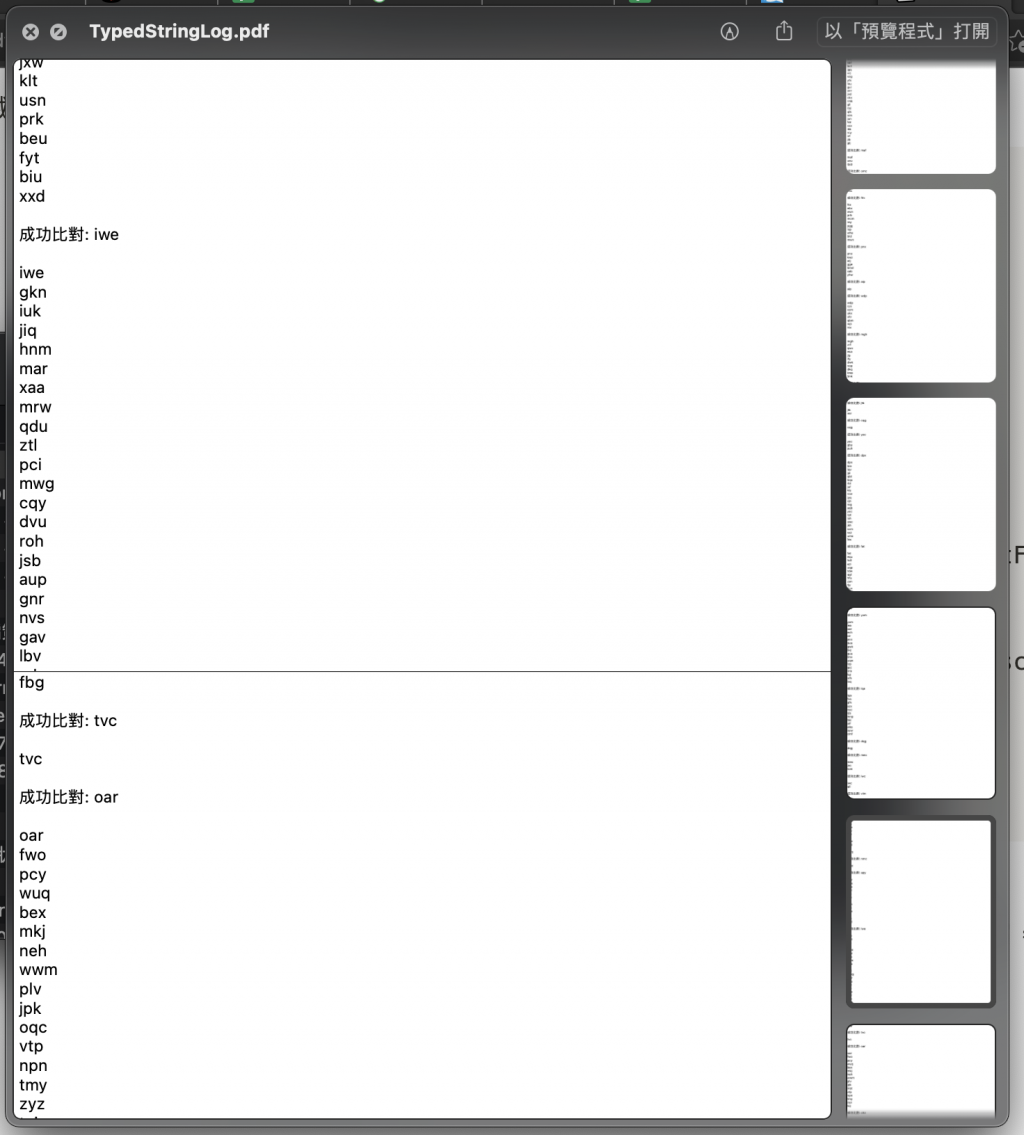原始的題目,是不斷的敲擊打字機,原來的思想實驗,是有「紙」這個要素的。所以加入輸出成 PDF 檔案的元素,如果想印出來,真的有機會了。
先在 log 區上方加一個按鈕,拿來輸出 pdf 檔。
private var monkeyLogsAndClearLogs: some View {
HStack {
Spacer()
Text("打字紀錄")
Button {
// TODO: - 清掉打字
} label: {
Text("清除打字紀錄")
}
.padding(.leading, 20)
.buttonStyle(.bordered)
Button {
// createPDFFile()
} label: {
Text("輸出 pdf")
}
.buttonStyle(.bordered)
Spacer()
}
}
createPDFFile() 是之後才會實作,現在 UI 變成這樣。

接下來實作 createPDFFile()
extension InfiniteMonkeyTypingContentView {
private func createPDFFile() {
let outputFileURL = FileManager.default.urls(for: .documentDirectory, in: .userDomainMask).first!.appendingPathComponent("TypedStringLog.pdf")
let title = "Your Title\n"
var text = ""
logs.forEach { log in
text += "\n\(log.typedString)"
}
let titleAttributes = [NSAttributedString.Key.font: UIFont.boldSystemFont(ofSize: 36)]
let textAttributes = [NSAttributedString.Key.font: UIFont.systemFont(ofSize: 12)]
let formattedTitle = NSMutableAttributedString(string: title, attributes: titleAttributes)
let formattedText = NSAttributedString(string: text, attributes: textAttributes)
formattedTitle.append(formattedText)
// 1. Create Print Formatter with your text.
let formatter = UISimpleTextPrintFormatter(attributedText: formattedTitle)
// 2. Add formatter with pageRender
let render = UIPrintPageRenderer()
render.addPrintFormatter(formatter, startingAtPageAt: 0)
// 3. Assign paperRect and printableRect
let page = CGRect(x: 0, y: 0, width: 595.2, height: 841.8) // A4, 72 dpi
let printable = page.insetBy(dx: 0, dy: 0)
render.setValue(NSValue(cgRect: page), forKey: "paperRect")
render.setValue(NSValue(cgRect: printable), forKey: "printableRect")
// 4. Create PDF context and draw
let rect = CGRect.zero
let pdfData = NSMutableData()
UIGraphicsBeginPDFContextToData(pdfData, rect, nil)
for i in 1...render.numberOfPages {
UIGraphicsBeginPDFPage();
let bounds = UIGraphicsGetPDFContextBounds()
render.drawPage(at: i - 1, in: bounds)
}
UIGraphicsEndPDFContext();
// 5. Save PDF file
do {
try pdfData.write(to: outputFileURL, options: .atomic)
print("wrote PDF file with multiple pages to: \(outputFileURL.path)")
} catch {
print("Could not create PDF file: \(error.localizedDescription)")
}
}
}
只要發動 createPDFFile() ,即使在模擬器,你也會得到一份 log 的 pdf 檔,我試跑了一下,pdf 會長這樣。