話不多說,還是先上圖吧。
結束了寫鐵人30最愉快部分,還是要來釐清一下到底什麼是useReducer。
稍微看了一些文件和大家的分享,大概可以知道useReducer有以下的特點/用法。
dispatch
官方文件也補充說明了: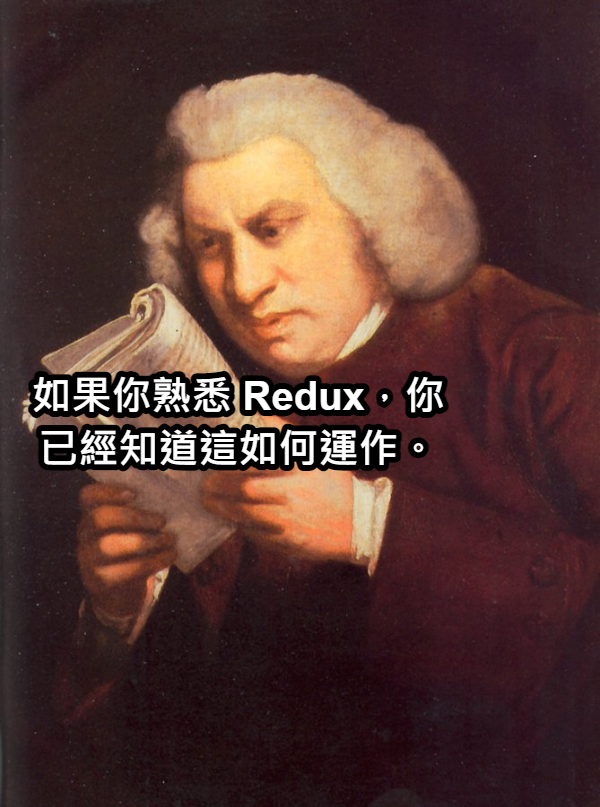
謝謝。
我不熟悉。
:請問一石二鳥是什麼意思呀?
:哦!就是一箭雙鵰的意思呀!
謝謝。
dispatch什麼是dispatch,google翻譯有:派遣、調度的意思。
查了一下他跟react有什麼關係,就會跳出「react、dispatch、action、redux」。
ok,又多了一個看不懂的東西了。
還是先往下看好了。
useState的替代用法是的!就是一樣有狀態可以存值,一樣有方法可以改變狀態。
那不一樣的是什麼呢?
就是可以dispatch action,並且處理比較複雜的邏輯。
於是我決定先來看code了。
const initialState = {count: 0};
function reducer(state, action) {
switch (action.type) {
case 'increment':
return {count: state.count + 1};
case 'decrement':
return {count: state.count - 1};
default:
throw new Error();
}
}
function Counter() {
const [state, dispatch] = useReducer(reducer, initialState);
return (
<>
Count: {state.count}
<button onClick={() => dispatch({type: 'decrement'})}>-</button>
<button onClick={() => dispatch({type: 'increment'})}>+</button>
</>
);
}
首先,建立了一個initialState的object,並且設定了count的值為0
const initialState = {count: 0};
接著有一個function,接收兩個參數,兩個參數應該都是object,所以有各自的屬性。
根據action裡,不同的type值,會回傳不同的count。
其中,count值得變化是建立在接收到的state的改變上。
function reducer(state, action) {
switch (action.type) {
case 'increment':
return {count: state.count + 1};
case 'decrement':
return {count: state.count - 1};
default:
throw new Error();
}
}
最後,渲染到頁面上的function中,先是建立了一個useReducer。reducer是剛剛創建的函數,功能是拿來改變count的值。initialState是最開始我們初始化的數值。
綁定的onClick事件,裡面dispatch了一個action,給予了不同的type。
function Counter() {
const [state, dispatch] = useReducer(reducer, initialState);
return (
<>
Count: {state.count}
<button onClick={() => dispatch({type: 'decrement'})}>-</button>
<button onClick={() => dispatch({type: 'increment'})}>+</button>
</>
);
}
於是,好像搞懂了什麼!useReducer可以透過dispatch(我可能會翻譯成調度)action(動作),並且在裡面給予不同的值,
接著根據這些不同的值,去改變state的值。
const [state, dispatch] = useReducer(reducer, initialState);
<button onClick={() => dispatch({type: 'decrement'})}>-</button>
有一個初始為0的count,dispatch一個action,並透過reducer這個方法,
在type='decrement'的情況下,回傳count: state.count + 1。
需要注意的就是,count是存在state裡面的,所以渲染出來的時候記得要state.count。
(這個state就是const [state, dispatch]前面的那個state)
很高興我們不需要知道什麼是redux,也可以使用useReducer。
開勳。
