相信你現在對自動化的操作有所了解,今天要來介紹父任務與子任務的狀態同步。
有時Issue底下有會有很多子任務,但你會發現我的子任務都完成了,我的父任務還沒顯示完成。就像下方圖片一樣,我的「test14」底下的子任務都完成了,但是我的父任務還在「In progress」,這好像不太合理。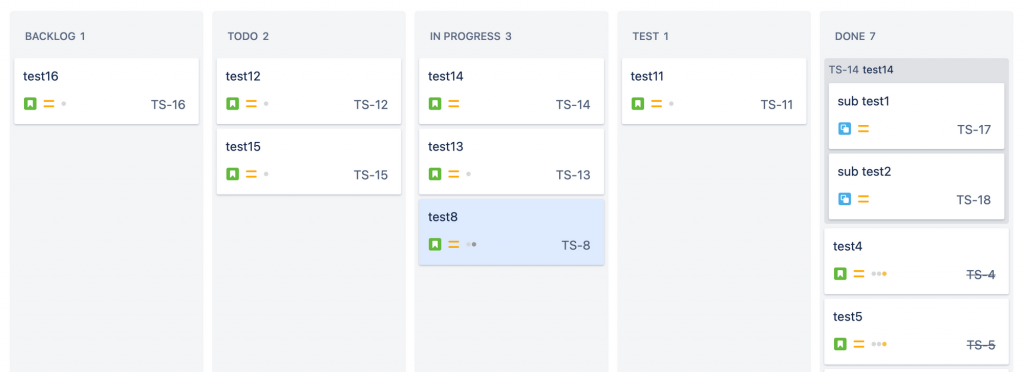
今天就要來教你如何讓子任務與父任務狀態保持同步。 當最後一個子任務移動到「完成」時,通常你會希望父任務也移動到「完成」。 這個自動化規則解決了這個問題,確保父子任務始終保持同步的狀態。
點擊左側選單「Project settings」選項 → 「Automation」 → 右上角「Create rule」按鈕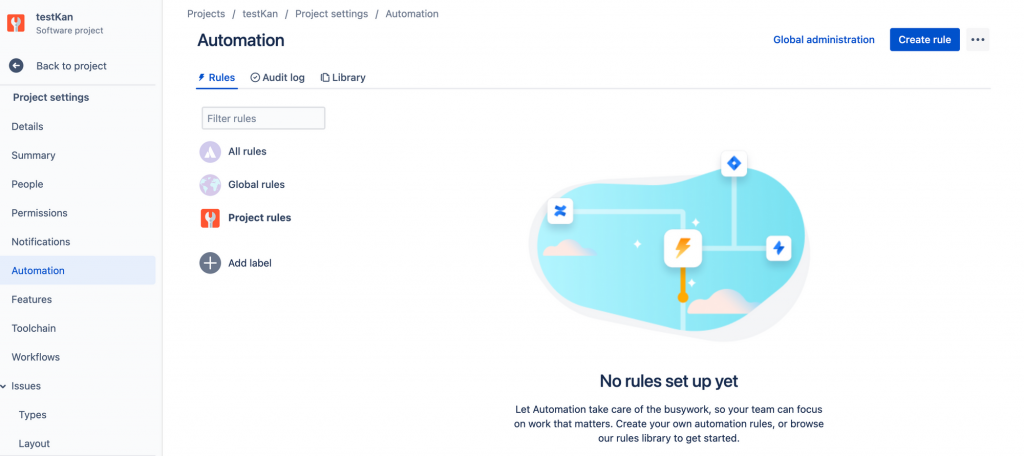
在輸入框輸入「Issue t」找到「Issue transitioned」選項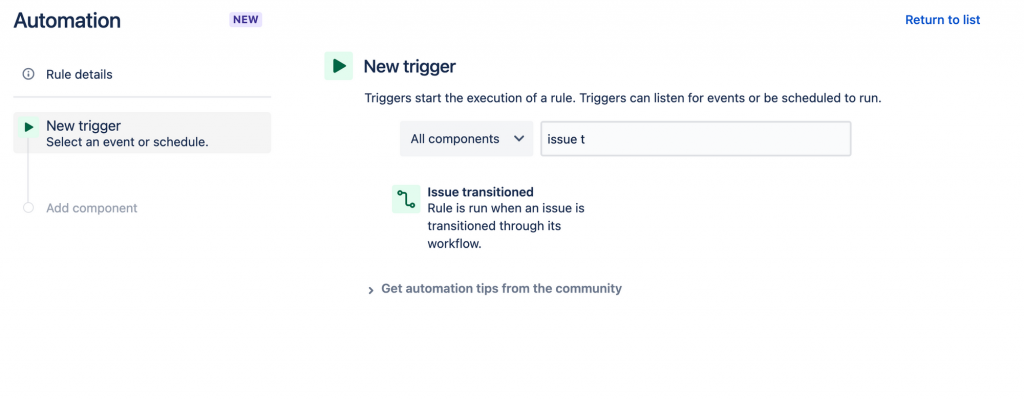
當問題通過其工作流程轉換時運行規則。這邊To status選擇「Done」→ 「Save」按鈕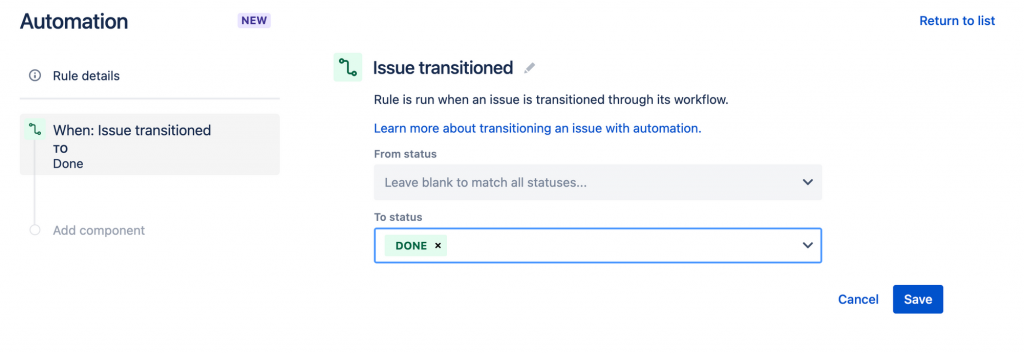
接著再點時New condition → 選擇「Issue fields condition」選項,檢查issue的字段是否滿足特定條件。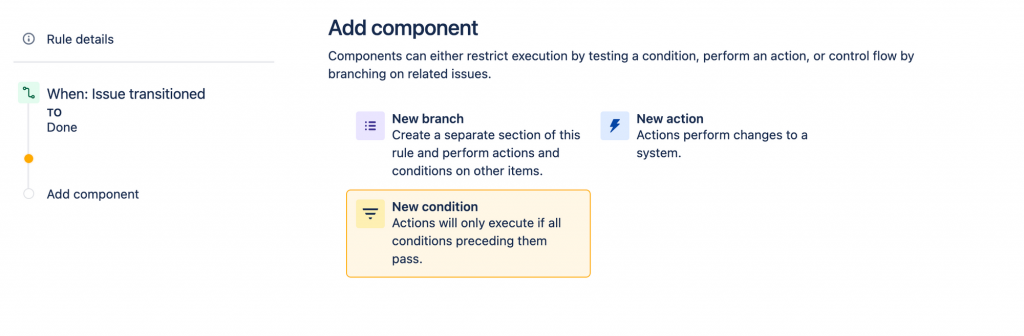
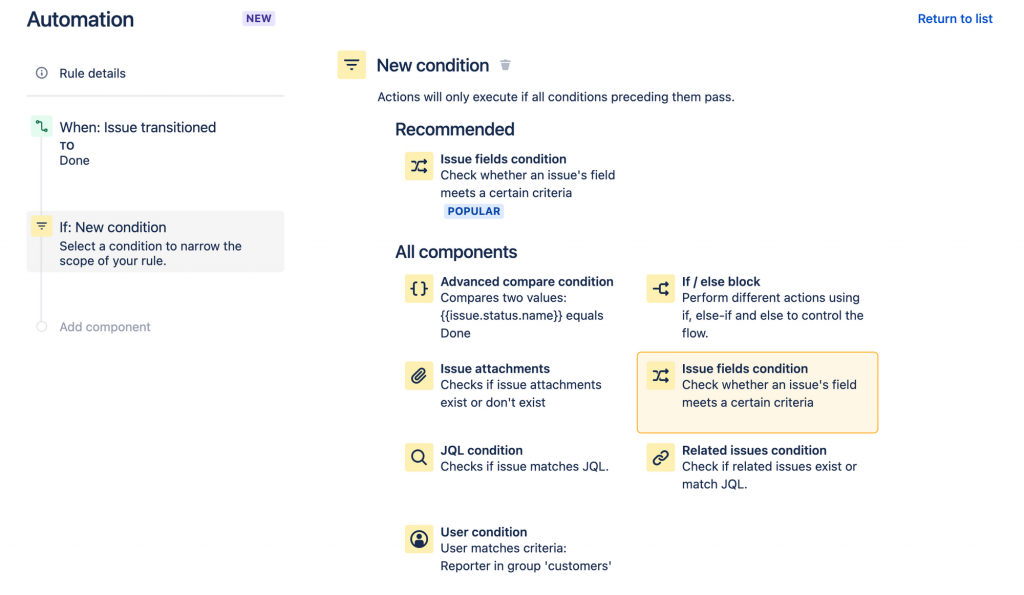
在Field選擇「Issue type」;Condition選擇「Equals」;Value選擇「Sub-task」,完成後點擊「Save」按鈕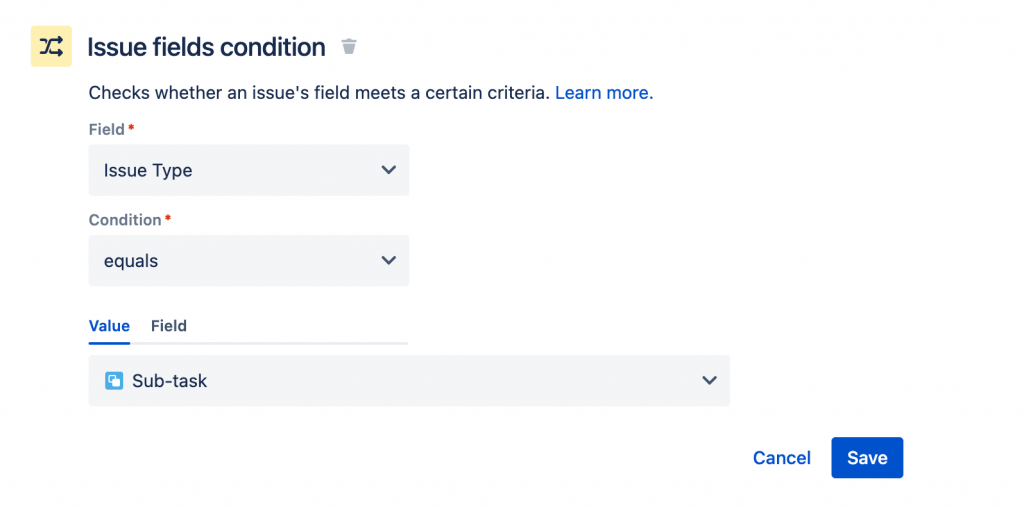
再來選擇「New branch」 → 選擇「Branch rule / related issues」選項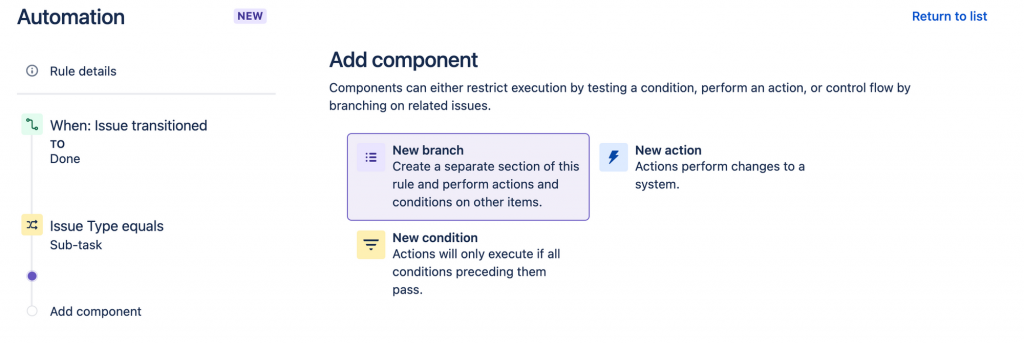
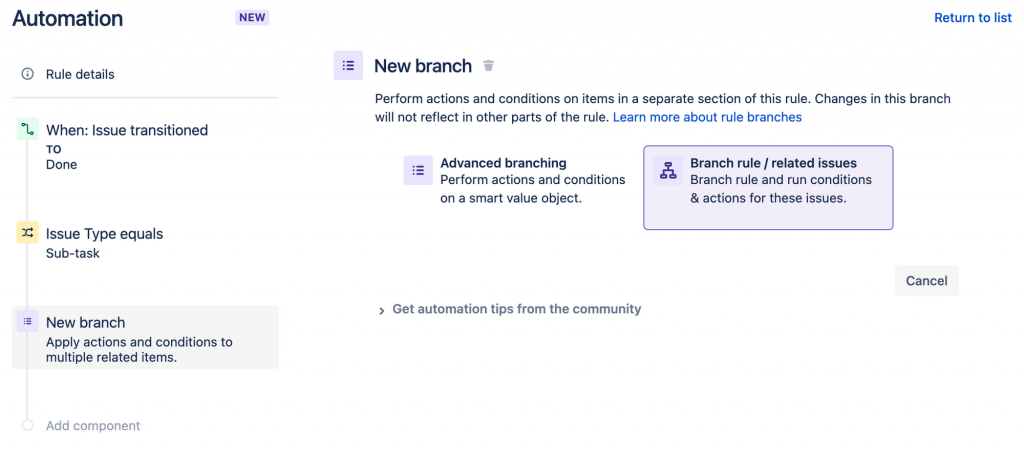
選擇要針對哪個相關問題執行操作,這邊選擇「Parent」→ 點擊「Save」按鈕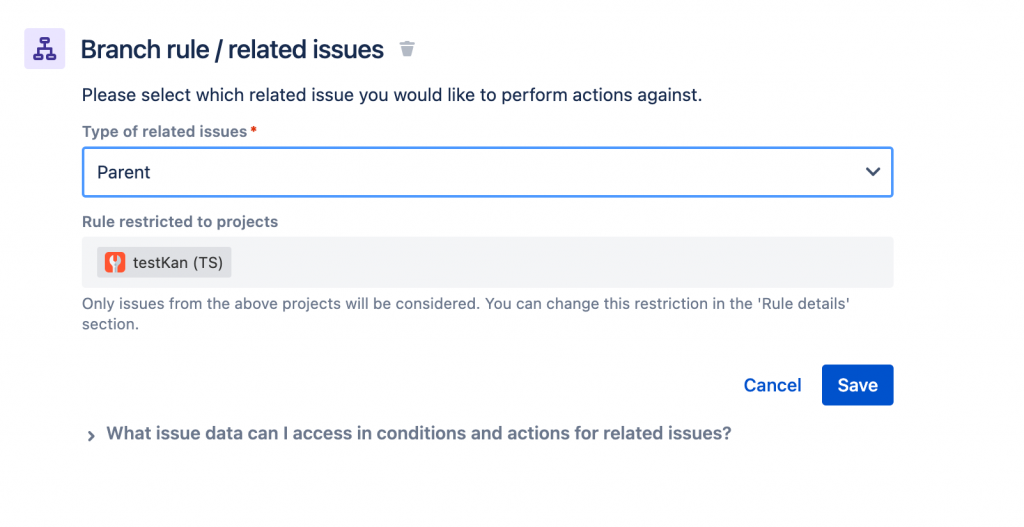
接著再選擇「New condition」 → 「Related issue condition」
要檢查Trigger問題上的問題是否與指定的 JQL條件匹配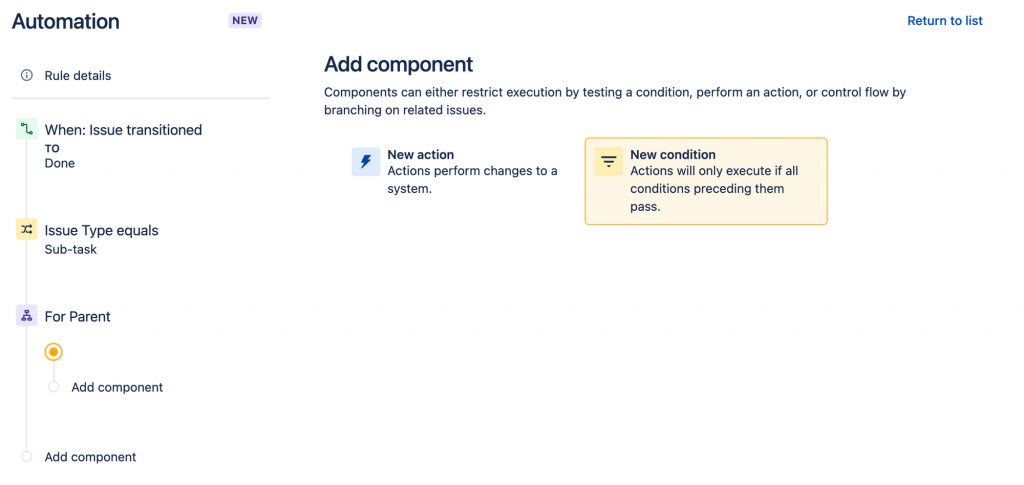
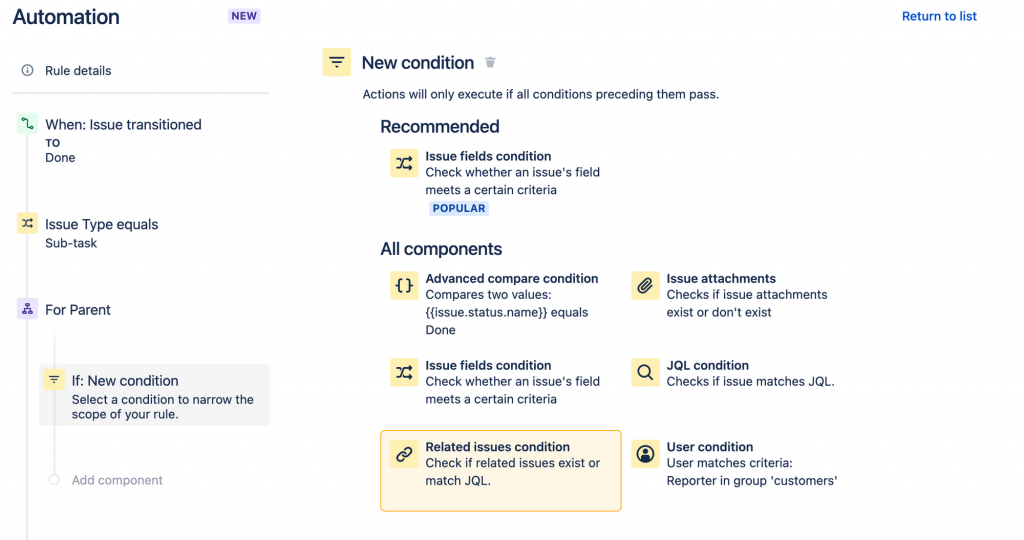
與sub-tasks關聯的,當狀態等於Done時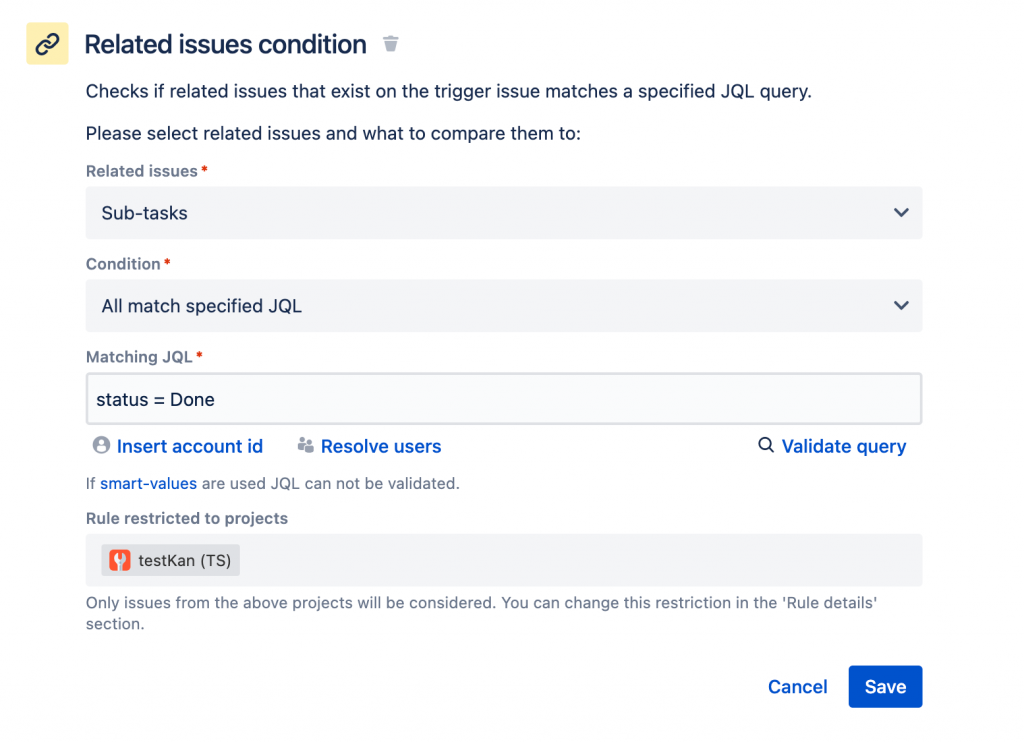
最後,要來執行這動作,點擊「New action」 → 「Transition issue」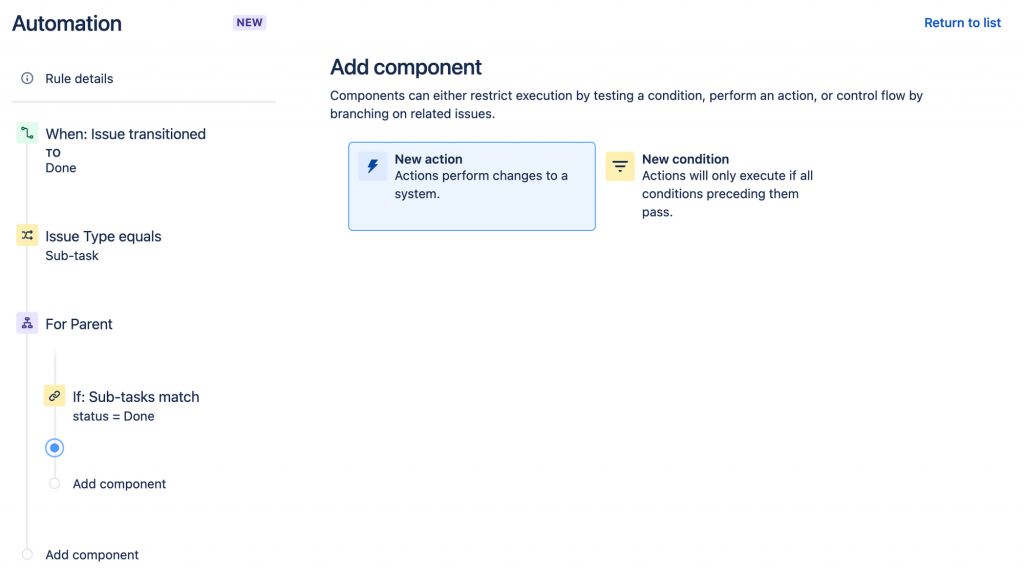
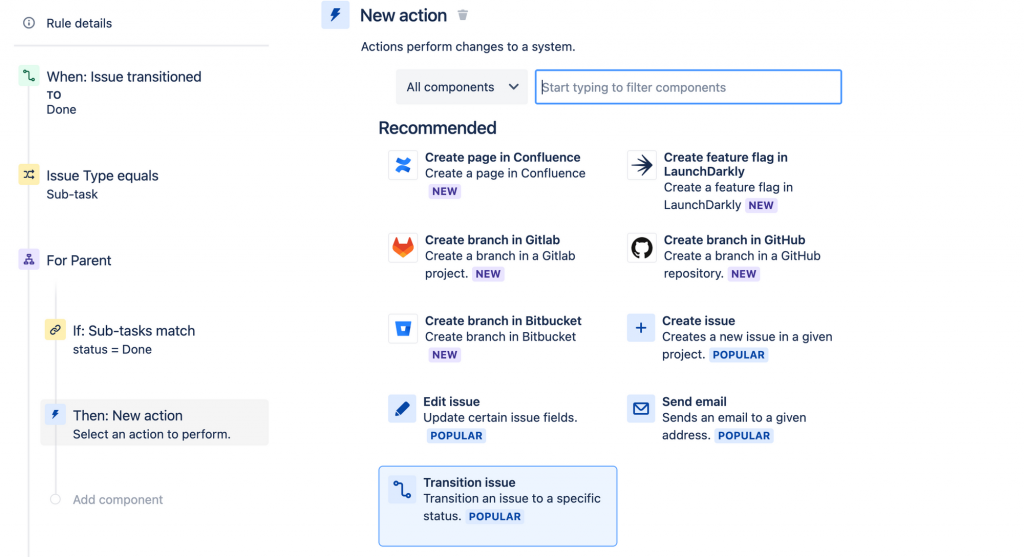
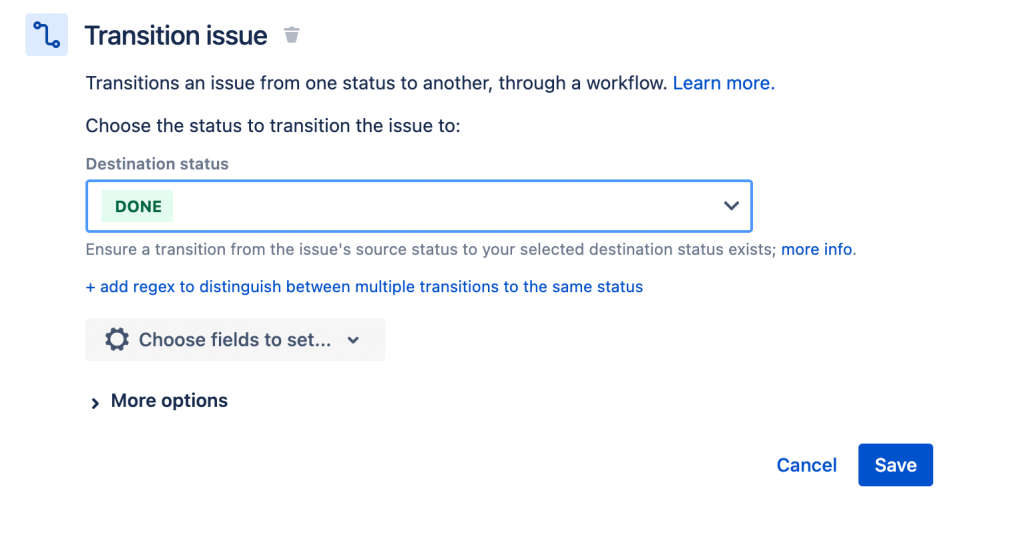
完成後,輸入這條件的名稱,這裡名稱命名為「當子任務全部完成時,父任務同步完成 」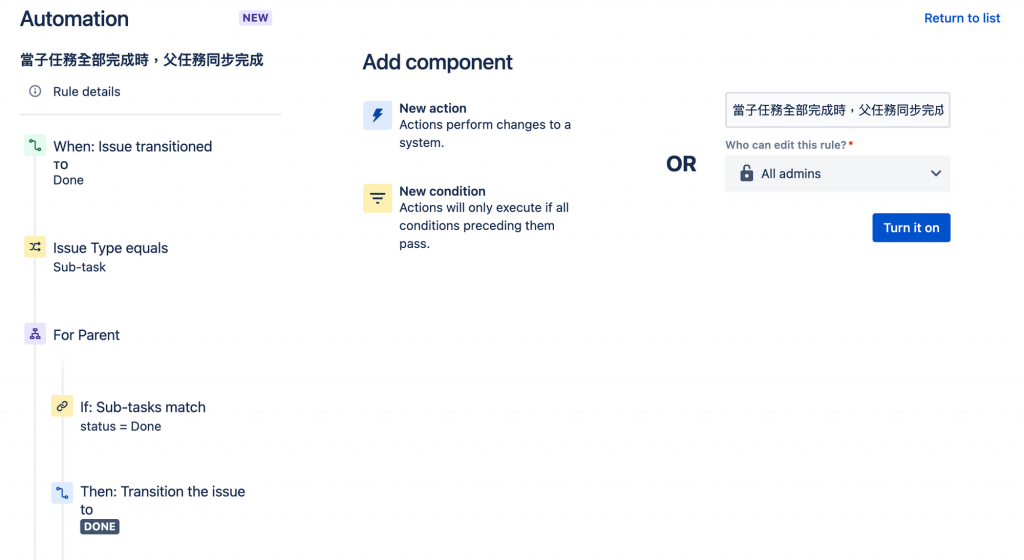
點擊「Turn it on」,預設狀態為開啟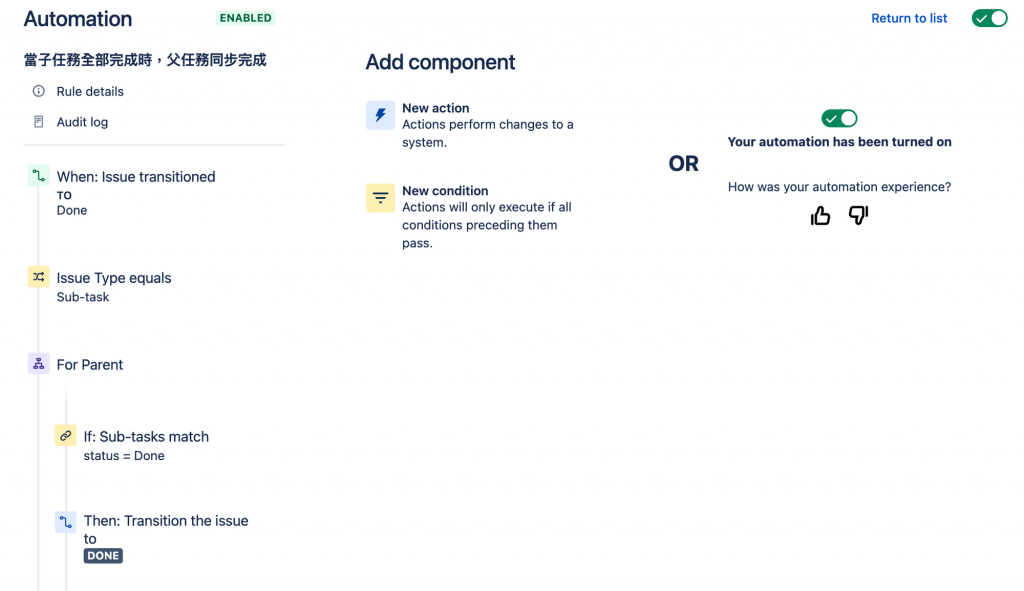
回到列表會看到你剛新增的條件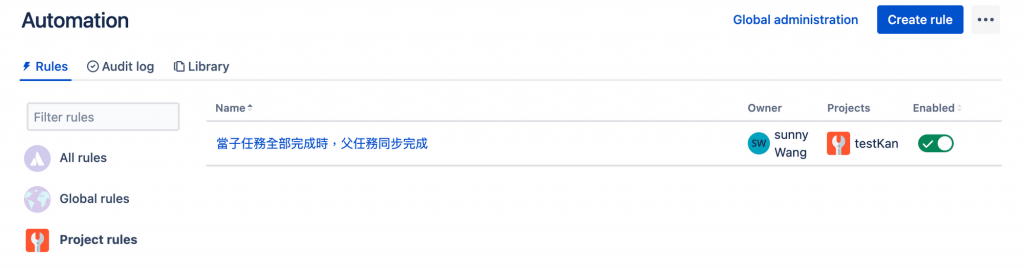
接下來再回到Kanban board,你看到test14在Backlog列,其中一個子任務已經完成,現在我們要將In progress列的test14子任務拖曳到Don列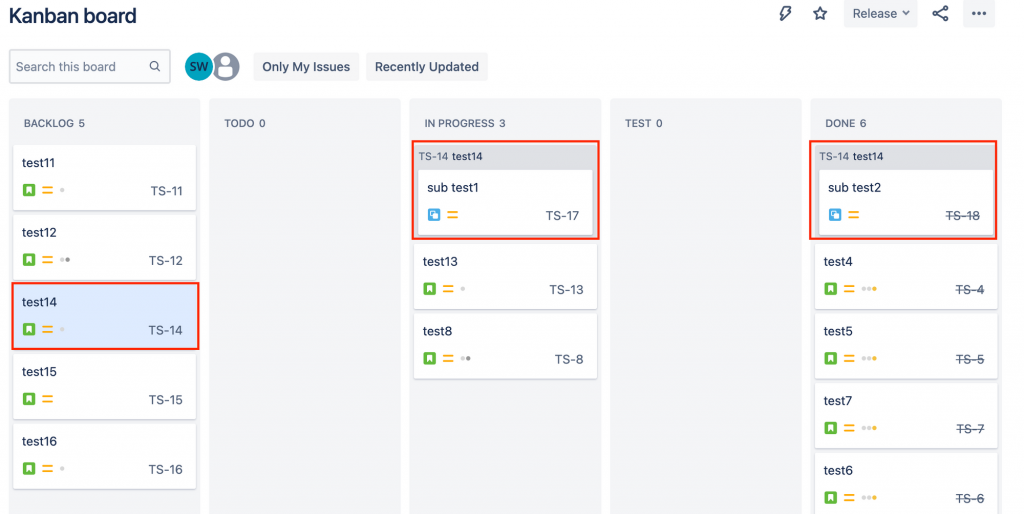
會顯示彈窗,告訴你test14的子任務都完成了,父任務是否要同步,點擊「Update」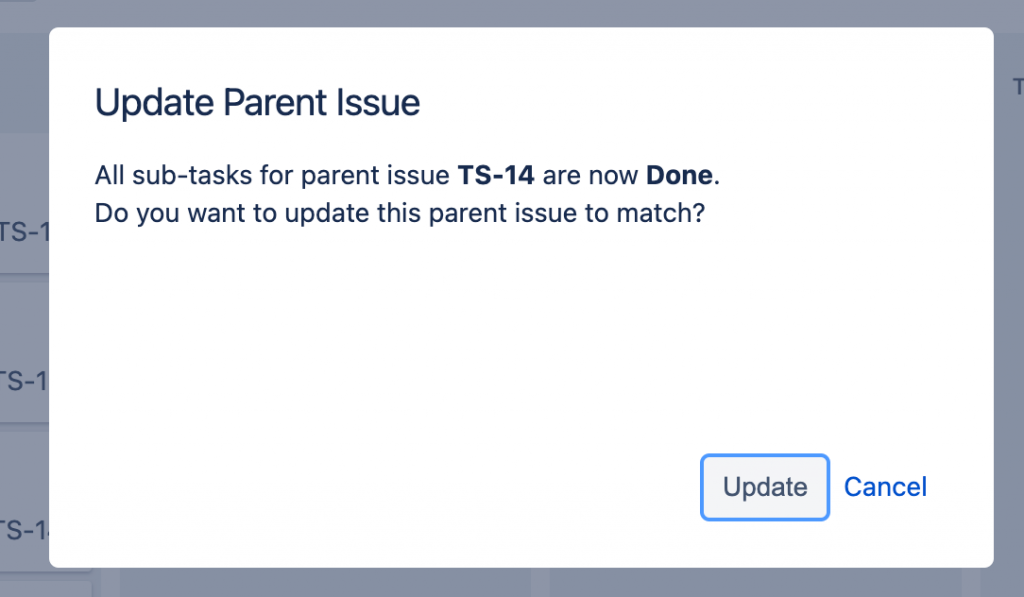
父任務與子任務就會同步完成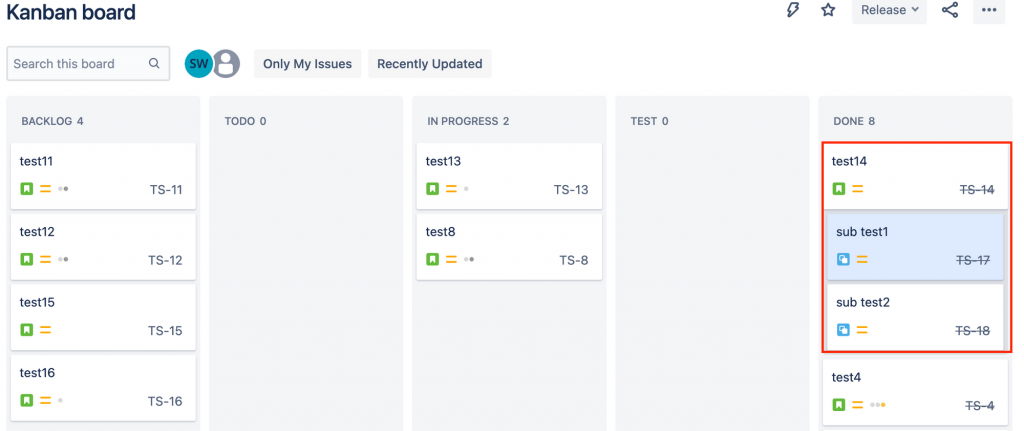
是不是很簡單呢?只要透過Jira Automation做關聯,就能夠自動解決繁瑣的流程。明天會介紹客製化Issue欄位內容及自動分配Jira問題
