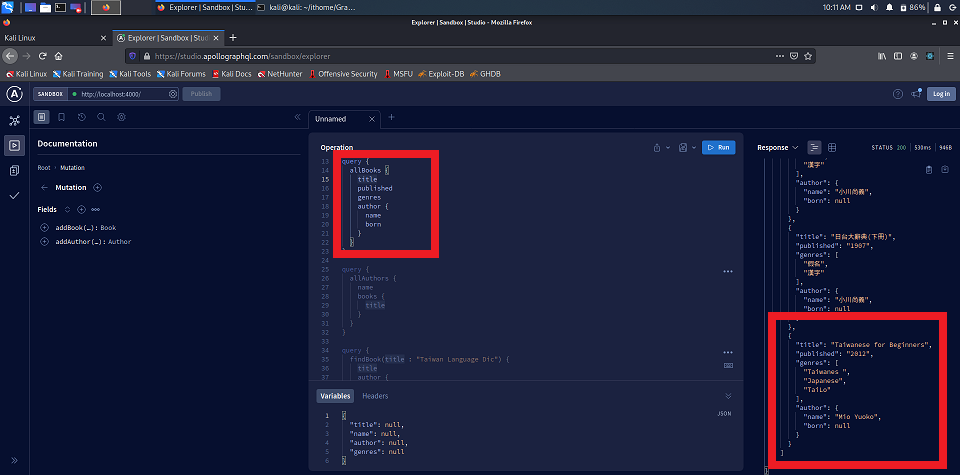Mutations 新增修改資料:
在 REST,我們使用 POST 和 PUT 新增修改資料,在 GraphQL,用 mutations 新增修改資料。
現在,修改程式,使用 mutations 新增書籍和作者資料。
首先,在 schema 定義部分,加入 Mutation type。
type Query {
bookCount: Int!
...
findAuthor(name: String!) : Author
}
type Mutation {
addBook( // 接受四個 arguments
title: String!
published: String!
name: String!
genres: [String!]!
) : Book // 傳回型態(type) Book 的 response
addAuthor(
name: String!,
born: String
) : Author
}
`
接下來,在 resolver 部分,定義處理這些 mutations 的函數。
const { v1: uuid } = require('uuid')
...
const resolvers = {
...
Mutation: { // Mutation object
addBook(parent, args, context, info) {
const book = {
title: args.title,
published: args.published,
author: args.name,
id: uuid(),
genres: args.genres,
};
books = books.concat(book) // 加入 books 資料集
return book;
},
addAuthor(parent, args, context, info) {
const author = { ...args, id: uuid() }
authors = authors.concat(author)
return author
}
}
打開瀏覽器,進入 http://localhost:4000 ,點選 Query your server,進入我們 Apollo server。
新增作者:
mutation {
addAuthor(name: "Mio Yuoko") {
name
}
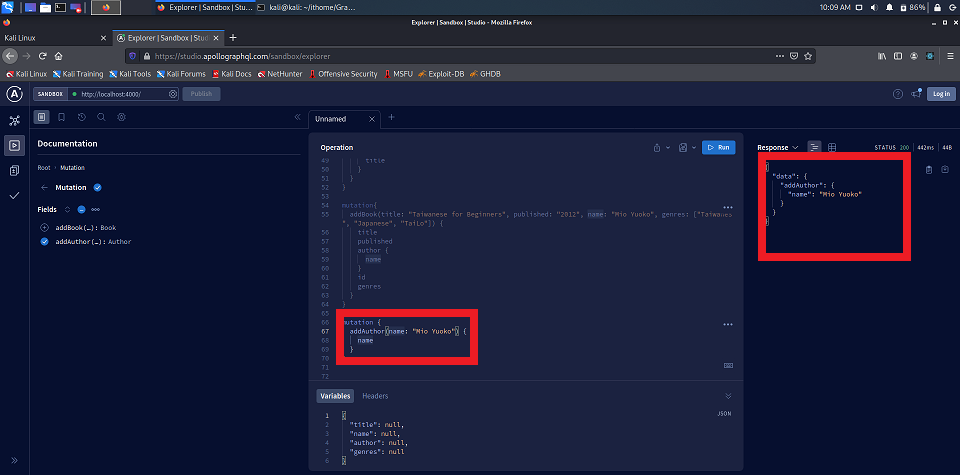
查看所有作者:
新增書籍:
mutation{
addBook(title: "Taiwanese for Beginners", published: "2012", name: "Mio Yuoko", genres: ["Taiwanese", "Japanese", "TaiLo"]) {
title
published
author {
name
}
id
genres
}
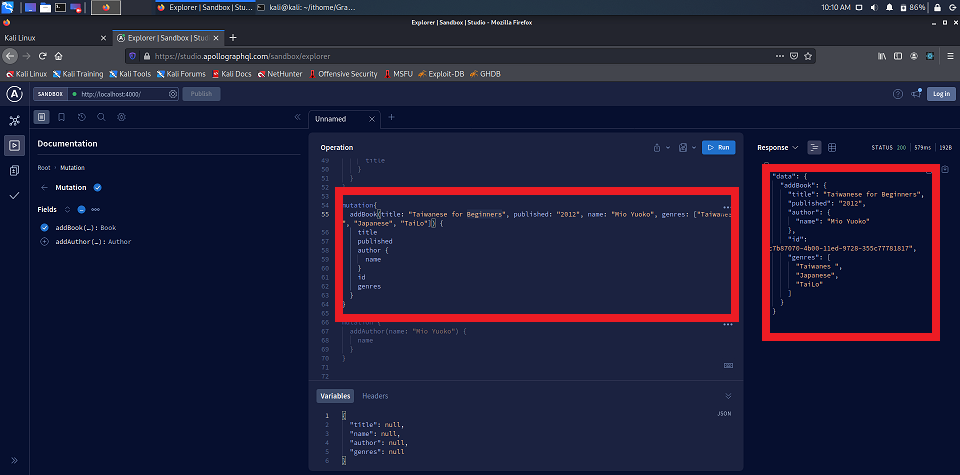
查看所有書籍: