繼續修改程式:
(1)列出每一位作者的所有著作。
(2)列出每一本書的作者的明細資料。
目前我們的 schema 有兩個 object types:Author 和 Book。
const typeDefs = gql`
type Author {
name: String! // 驚嘆號表示欄位不可空白
id: ID!
born: String
books:[Book] // 放作者寫的書
}
type Book {
title: String!
published: String!
author: Author // 欄位型態為 Author 型態
id: ID!
genres: [String!]!
}
type Query {
bookCount: Int!
authorCount: Int!
allBooks: [Book!]! // query 書名時,會收到一個陣列(array) 的 Book objects
allAuthors: [Author]
}
`
透過 Author 的 name 欄位,和 Book 的 author 欄位,可以將這兩個資料集鏈結起來。
Data sets 的詳細內容在 Day25。
我們的 resolvers 有四個函數(functions):
const resolvers = {
Query: {
bookCount: () => books.length, // 傳回書籍數目
authorCount: () => authors.length, // 傳回作者數目
allBooks: () => books, // 傳回書籍的資料集(data set)
allAuthors: () => authors, // 傳回作者的資料集(data set)
},
};
要 query 作者所有的著作 需要再增加 resolver function。
const resolvers = {
Query: {
bookCount: () => books.length, // 傳回書籍數目
...
},
Book: {
// 傳回 author 欄位的來源資料 下圖一
author(parent) => console.log(parent);
},
Author: {
// 傳回 books 欄位的來源資料 下圖二
books(parent) => console.log(parent);
},
};
執行下面 query,也會得到圖一結果,來源object -- author
query {
allAuthors {
name
books {
name
}
}
}
圖一
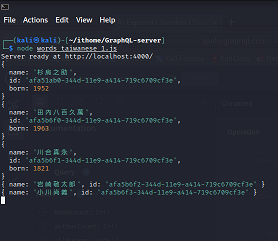
圖二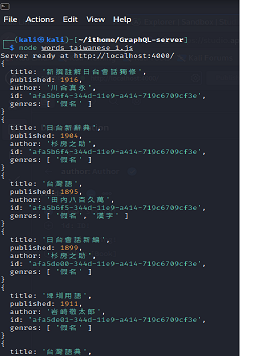
接下來,修改程式如下:
Book: {
// 找作者 name 和書籍 author 相同者,並傳回
author(parent) {
return authors.find((author) => author.name === parent.author);
},
},
Author: {
// 列出書籍 author 和 作者 name 相同的圖書,並傳回
books(parent) {
return books.filter((book) => book.author === parent.name);
},
},
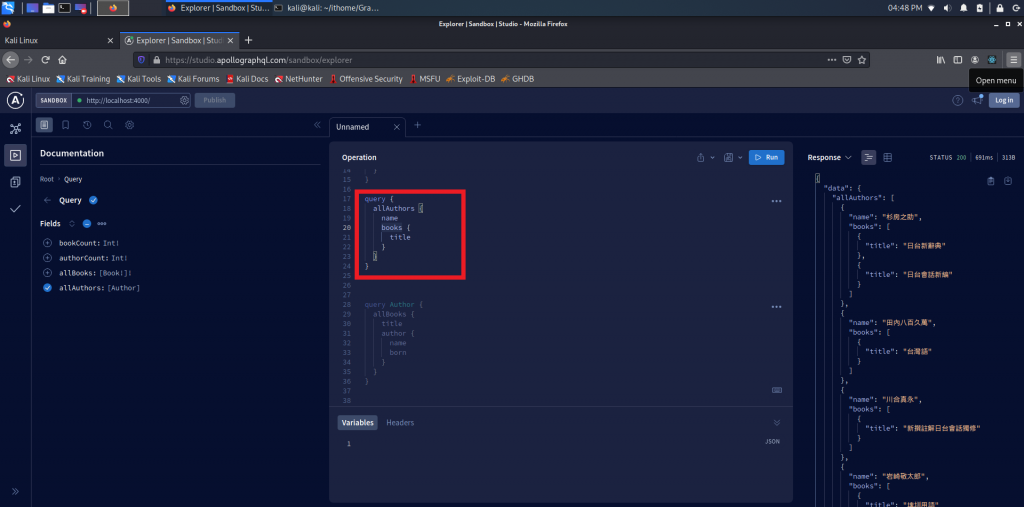
只查詢單一作者或單一圖書:
修改程式如下:
...
type Query {
bookCount: Int!
...
findBook(title: String!) : Book
findAuthor(name: String!) : Author
}
`
const resolvers = {
Query: {
bookCount: () => books.length,
...
findBook(parent, args, context, info) {
console.log(args);
},
findAuthor(parent, args, context, info) {
console.log(args);
}
},
當我們執行
query {
findBook(title : "日臺大辭典(上冊)"){
title
}
}
會得到的 args,是 { title: '日臺大辭典(上冊)' }。確定得到 args 後,可以用 args 參數,去取得單一作者或單一圖書的資料了。
修改程式如下:
findBook(parent, args, context, info) {
return books.find((book) => book.title === args.title);
},
findAuthor(parent, args, context, info) {
return authors.find((author) => author.name === args.name);
}
查詢單一書籍:
query {
findBook(title: "新撰註解日台會話獨修"){
title
published
}
}
查詢單一作者:
query {
findAuthor(name: "小川尚義"){
name
born
}
}
在 schemas 裡,我們定義 Book 的作者型態是 Author,而 Author 又有他自己的欄位,所以,我們查詢到一本書後,可以鏈結到作者資料。
query {
findBook(title: "新撰註解日台會話獨修"){
title
published
author {
name
born
}
}
}
同樣的,以作者鏈結到圖書明細。
query {
findAuthor(name: "小川尚義"){
name
born
books{
title
}
}
}
