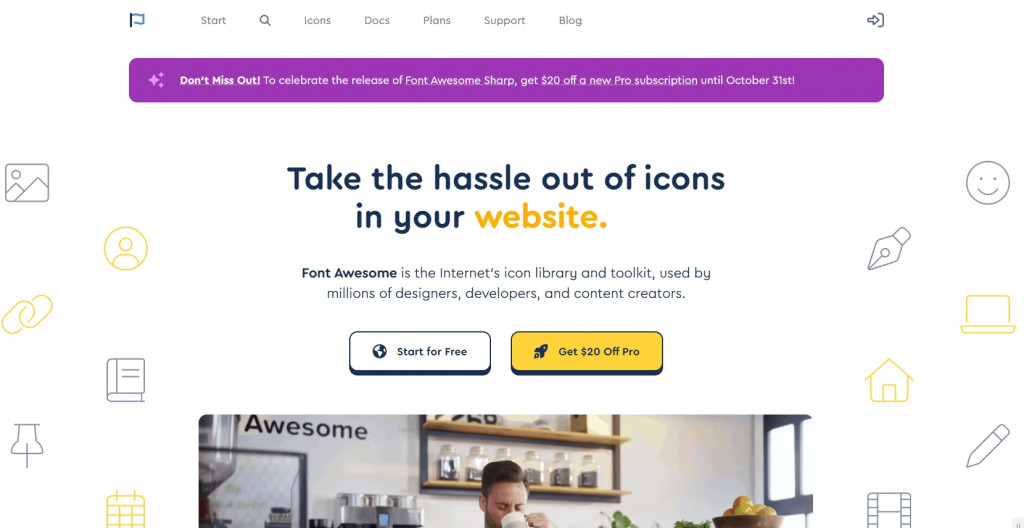
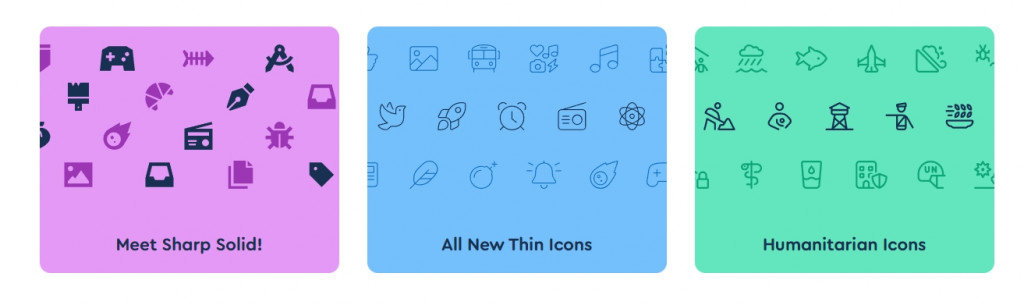
大家應該會注意到網頁中的可愛又精緻的 icon 了嗎,fcc也有透過外部引入的方式使用這個小設計,提供這些icon資源的網站很多,有的免費有的付費,這邊介紹新手常用的兩個網站。
start for free 會請你輸入信箱收取 kit code,但這裡我收過了所以顯示錯誤訊息這個信箱已經收過了。doc 拉到下面點選 Getting Started,要引入的方式很多可以研究一下哪一種適合,但這些今天我都不要。cdn fontawesome按下搜尋點第一個結果,這裡可以把他當成一個圖書館,複製第一個連結用<link>來引入。icons ,這裡示範第一個 house。<div>
<i class="fa-sharp fa-solid fa-house">
<span class="text">it's my home.</span>
</i>
</div>
.font1 {
font-size: 1.5rem;
color: grey;
text-shadow: 0 0 5px;
}
網路上有許多免費的資源以開源程式,會用的話就夠找到許多有趣的好東西。
下篇:起點(javascript)
引用與資源:
fontawesome_doc
cdnjs
