常見的python後端有flask、django那麼為什麼我選擇flask當作本次的IT賽呢? 在下方提供範例與比較供讀者參考
| django | flask | |
|---|---|---|
| 系統 | 內建功能較完整,像是提供了管理面板,數據庫界面,目錄結構和ORM的全方位體驗 | 需要透過第三方套件去擴充 |
| 適用 | 適合大型系統ex 校務網站、購物車 | 適合小型系統ex chat bot、在線社交網絡 |
| 資安 | 較安全 | 較不安全因使用第三方套件 |
| 靈活性 | 較低 | 較高(寫法不會那固麼定) |
| 效能 | 較差 | 較快 |
| 學習成本 | 較高 | 較低 |
| 使用範例 | Instagram、Spotify | LinkedIn,Netflix |
僅透過別人的建議來評估是不好的,因此以下提供實際範例供讀者參考
pip install Django
cd "你要的django 專案資料夾"
django-admin startproject "你自訂義的專案名稱"
cd "你自訂義的專案名稱"
python manage.py runserver #會創建一個http://127.0.0.1:8000/的網站
python manage.py migrate # 如果有更新到模組
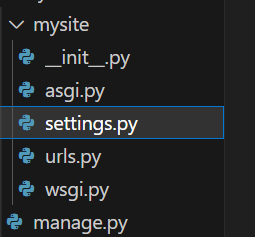
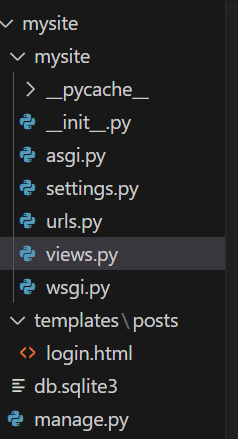
from django.contrib import admin
from django.urls import path
from . import views
urlpatterns = [
path("admin/", admin.site.urls),
path('login/', view.login_view, name='login'),
]
def login_view(request):
if request.method == 'POST':
username = request.POST.get('username')
password = request.POST.get('password')
# 檢驗登入 先以假的當作範例
if username=='test' and password=='0000':
login(request, user)
return redirect('index')
else:
error_message = 'Invalid username or password.'
return render(request, 'login.html', {'error_message': error_message})
else:
# 要用字典的方式傳給html
hello_py='hello'
return render(request, 'login.html',{"hello":hello_py})
# 要先在要使用的html頂端插入下面
{% load static %}
# 使用方法
<link rel="stylesheet" type="text/css" href="{% static 'css/styles.css' %}">
<script src="{% static 'js/scripts.js' %}"type="text/javascript"></script>
STATIC_URL = "/static/"
STATICFILES_DIRS = [
os.path.join(BASE_DIR, 'statics'),
]
pip install flask
# 手動新增app.py並加上以下幾行code
from flask import Flask
app = Flask(__name__)
if __name__ == '__main__':
app.debug = True
app.run()
# 啟動app.py
python app.py
#會創建一個http://127.0.0.1:5000/的網站
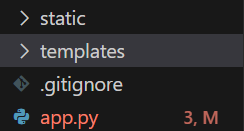
@app.route('/register', methods=['GET', 'POST']) #綁定網址
def login():
if request.method == 'POST':
# 取得html form的資料
username = request.POST.get('username')
password = request.POST.get('password')
# 檢驗登入 先以假的當作範例
if username=='test' and password=='0000':
login_user(user)
return redirect( url_for('index') )
else:
error_message = 'Invalid username or password.'
return render_template('login.html', error_message=error_message)
else:
# 將python變數傳給html
hello_py='hello'
return render('login.html',hello_py=hello_py)
<link type="text/css"href="{{ url_for('static', filename='css/styles.css') }}"/>
<script src="{{ url_for('static', filename='js/scripts.js') }}" type="text/javascript">
<img src="{{ url_for('static', filename='images/img/qrcode.jpg') }}" width="200px" height="200px">
從範例中應該不難看出,flask如果今天要做大型專案app.py會變得很長不好管理,但是在撰寫上是相當簡潔的,且flask提供了Blueprint來達成模組化,所以用模組化的方式去撰寫就能間得雙方優點。
