
WordPress下載連結
從官方下載 WordPress 檔案資之後,我們來研究看看裡面有哪一些檔案
資料夾名稱 | 用途說明 | 可否更改
-- | --
wp-admin | 管理用的檔案 | 不可更改
wp-content | 網站的內容檔案 | 可更改
wp-includes | 引用程式用的檔案 | 不可更改
wp-admin和wp-includes 的內容不會被更改,這兩個資料夾是用來放 wordpress 核心程式,基本上不用去動到,會動到的都會放在 wp-content 資料夾裡面。
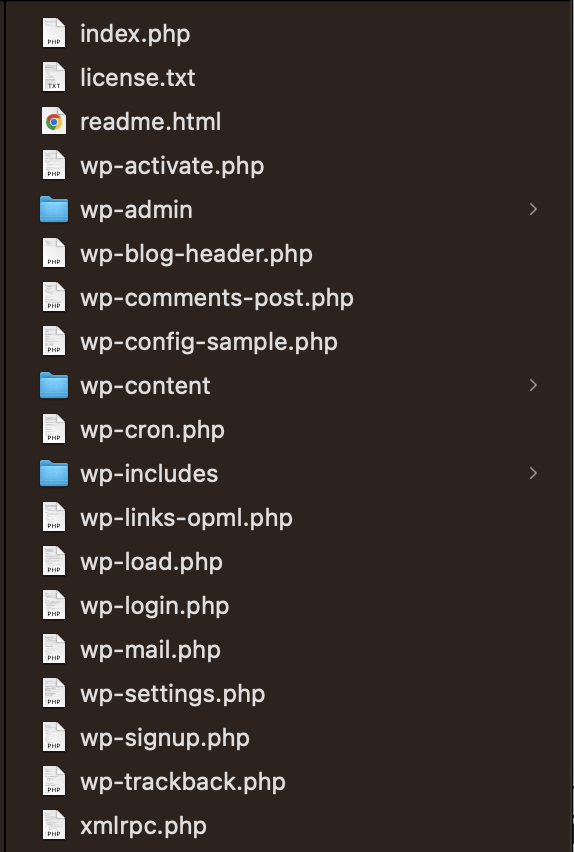
資料夾名稱 | 用途說明
languages | 各種語言包檔案
plugins | 外掛專用目錄
themes | 佈景主題專用目錄
upgrade | 用來放置升級用的檔案包
uploads | 用來放置上傳的媒體檔案
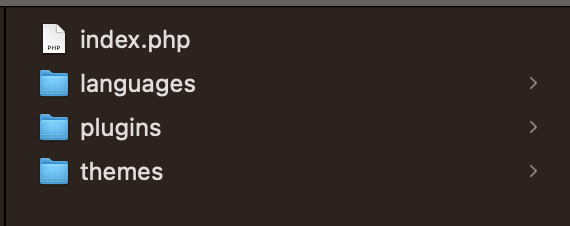
各種語言包檔案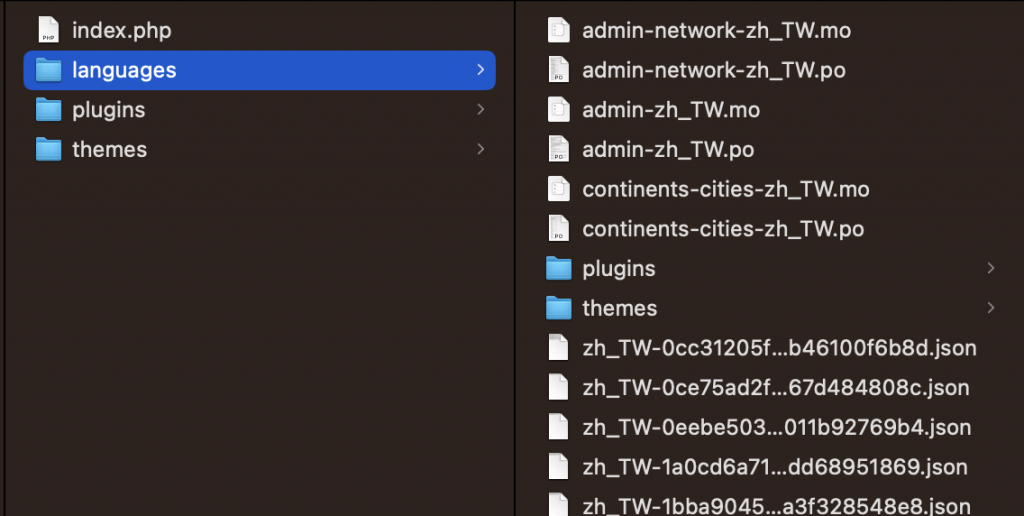
外掛專用目錄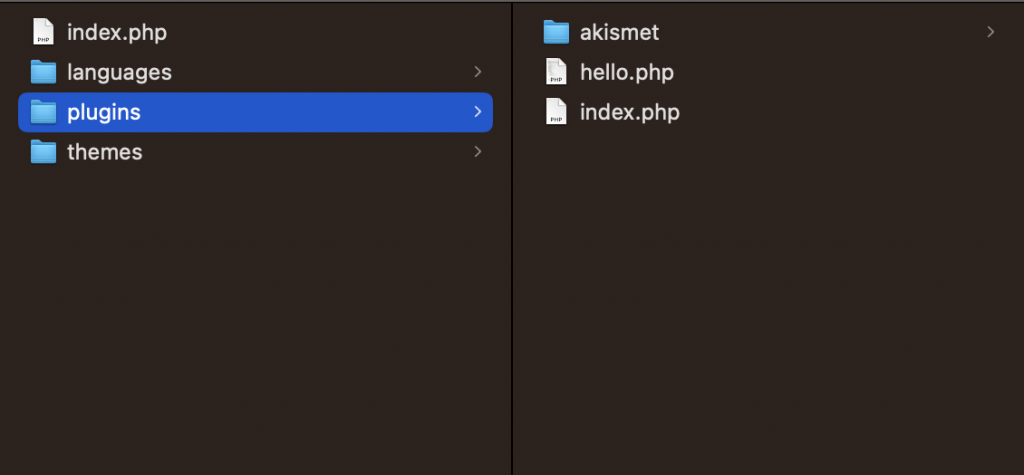
佈景主題專用目錄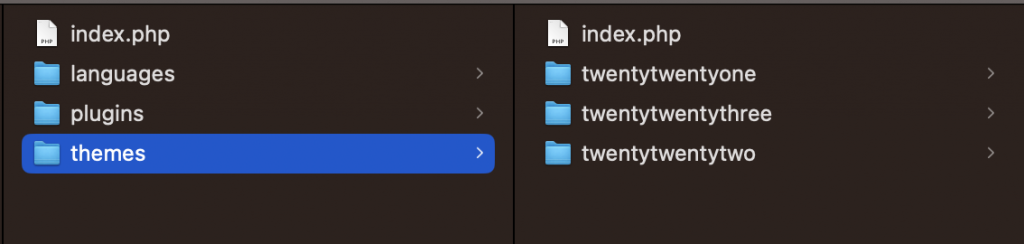
在 WordPress 預設的資料庫有哪一些資料表呢?
新增一個 tutor 使用者,並創建 tutor 資料庫
專案名稱取名為 tutor
| 資料表名稱 | 說明 |
|---|---|
| wp_commentmeta | 文章評論的額外資訊,例如評論者的 IP 位址、評論者使用哪個瀏覽器等 |
| wp_comments | 文章評論的資訊,例如評論者姓名、評論內容、評論時間等 |
| wp_links | 網站上的連結資訊,例如連結的網址、連結標題等 |
| wp_options | 網站的設定資訊,例如網站標題、網站描述等 |
| wp_postmeta | 文章的額外資訊,例如文章標籤、文章分類等 |
| wp_posts | 文章的資訊,例如文章標題、文章內容、文章分類等 |
| wp_termmeta | 分類或標籤的額外資訊,例如分類或標籤的描述等 |
| wp_terms | 分類或標籤的資訊,例如分類或標籤的名稱、分類或標籤的父類別等 |
| wp_term_relationships | 文章與分類或標籤的關聯資訊 |
| wp_term_taxonomy | 分類或標籤之間的關聯資訊 |
| wp_usermeta | 使用者的額外資訊,例如使用者的頭像、使用者的個人簡介等 |
| wp_users | 使用者的資訊,例如使用者的名稱、使用者的電子郵件地址等 |
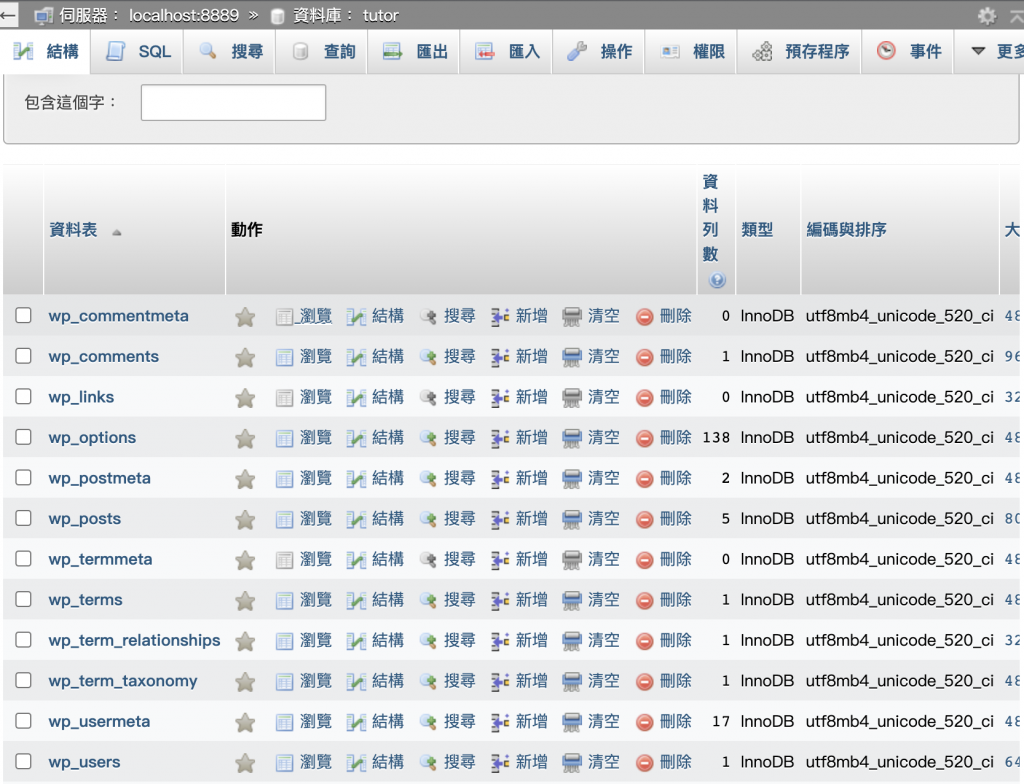
有了以上的了解之後,我們試著安裝外掛或是主題來看看檔案有什麼變化吧!
工程師腦上身,安裝Git版控,安裝外掛和主題動作到底新增修改了哪一些檔案,順便了解WordPress的架構
# 切換到專案目錄
cd /Applications/MAMP/htdocs/tutor
# 初始化
git init
# 增加檔案
git add .
# 提交版本
git commit -m "tutor init"
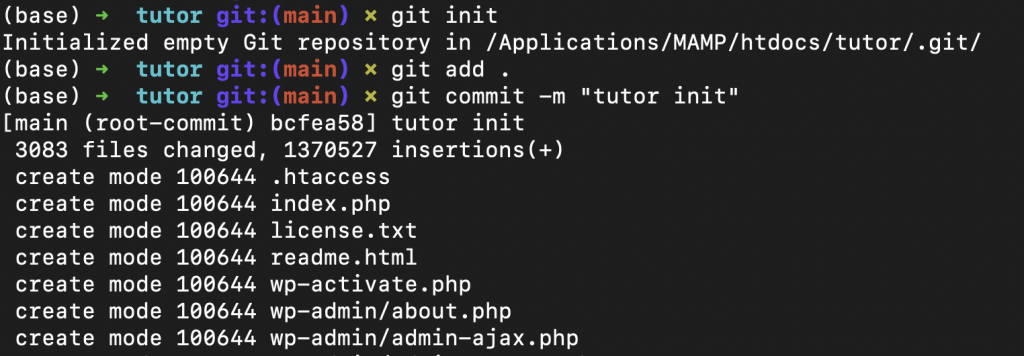
使用 SourceTrue 視覺化版本控制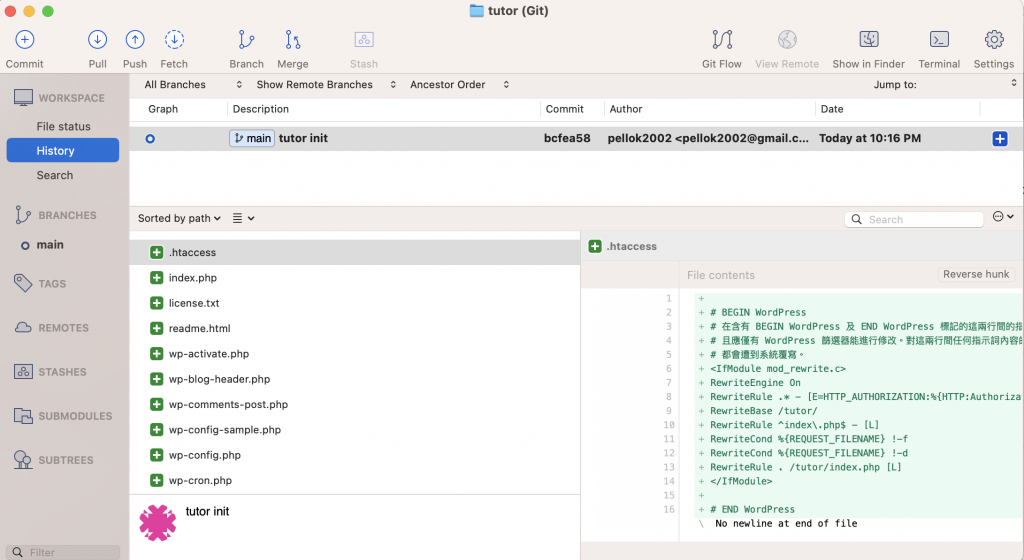
Tutor LMS 有出免費的主題,我們就拿其中一個來玩玩看吧
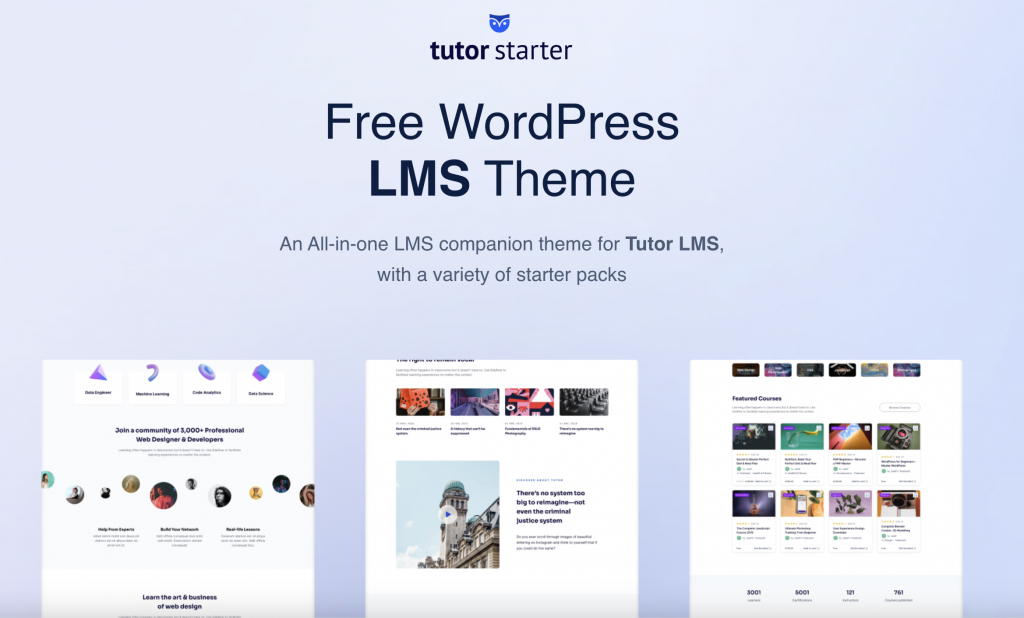
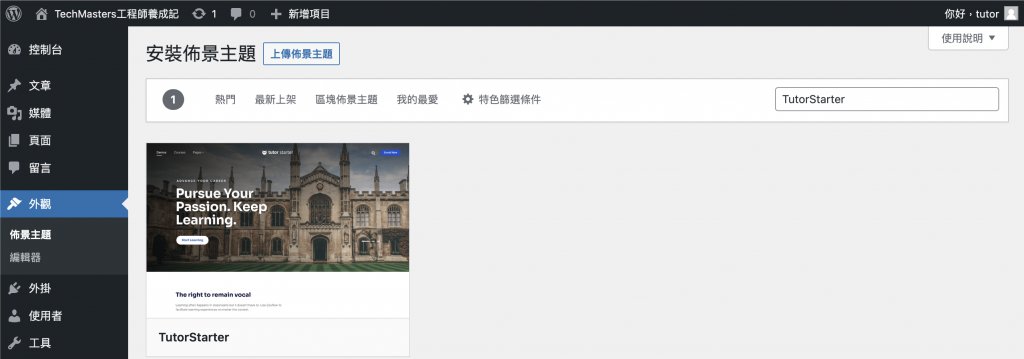
檢查SourceTree,只有載 wp-content/themes/ 增加一個 tutorstarter 資料夾
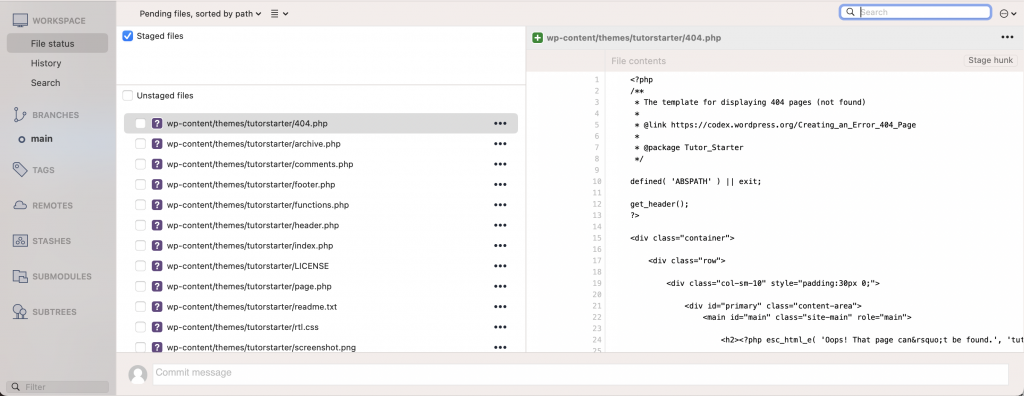
提交 git 版本
git add .
git commit -m "安裝 tutorstarter 佈景主題"
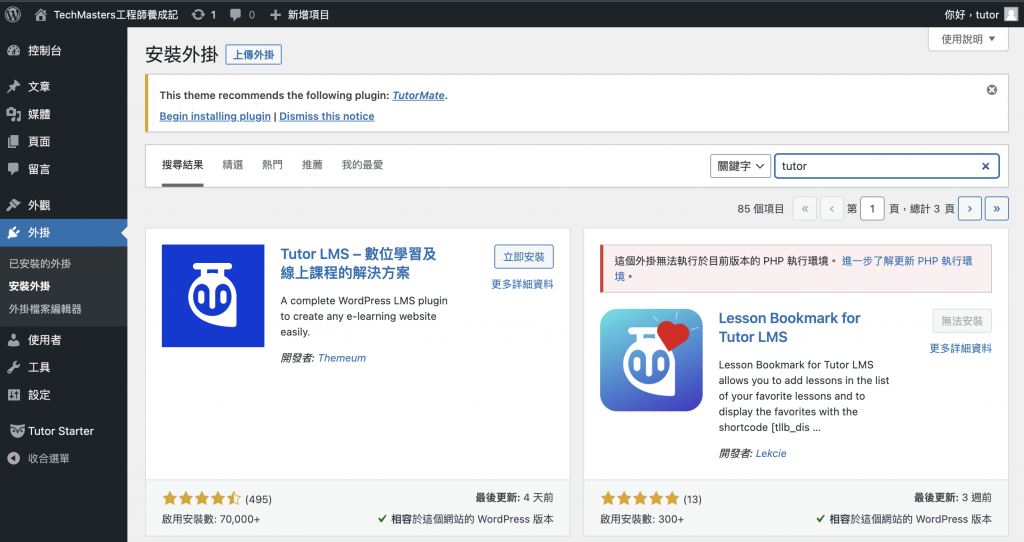
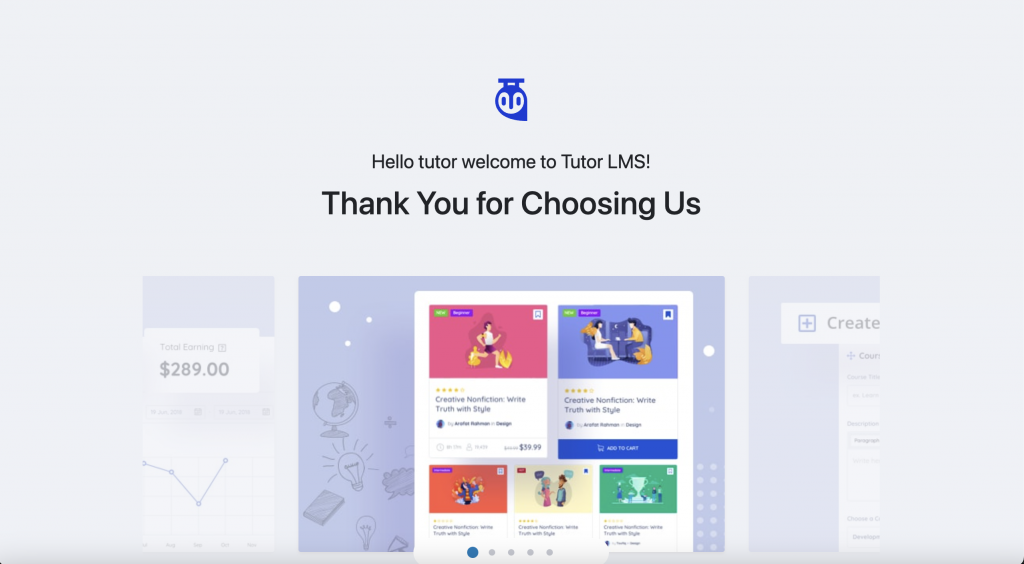




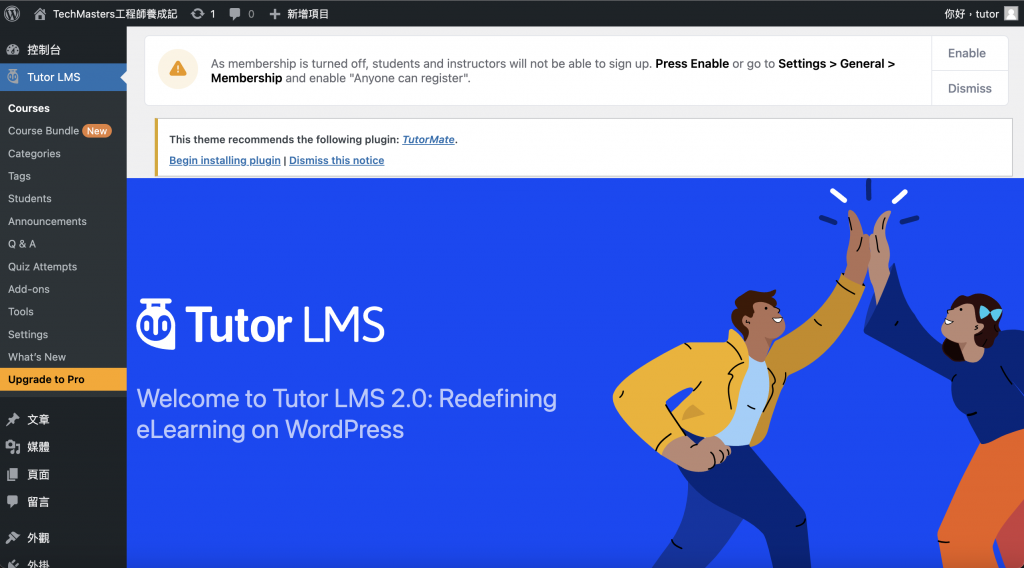
檢查SourceTree,只有載 wp-content/plugins/ 增加一個 tutor 資料夾
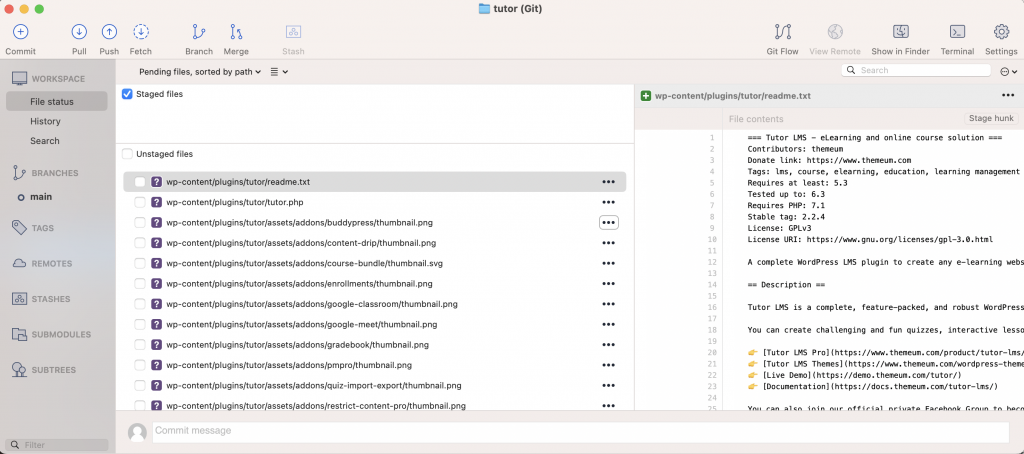
提交 git 版本
git add .
git commit -m "安裝 tutor 外掛"
希望透過以上的講解有讓大家比較清楚WordPress的資料結構,
對於進階的開發WordPress程式鋪路。
Day01 在小小的花園裡挖呀挖呀挖,埋下一顆小小的種子,種出小小的花
Day02 在本機使用 MAMP 快速架設 WordPress 網站
Day03 來點 WordPress 基本功 - 檔案結構
Day04 WordPress 主題是怎麼回事 - Astra 主題介紹
Day05 WordPress 主題與外掛中文化怎麼做?
Day06 WordPress 網站主要頁面 - Starter Templates 讓你瞬間做出一個漂亮的網站
Day07 Astra主題 - 自訂外觀(1/2)
Day08 Astra主題 - 自訂外觀(2/2)
Day09 WordPress - 輕輕鬆鬆建立頁面
Day10 WordPress - 輕輕鬆鬆建立文章
Day11 網站設計工具 - Figma
Day12 分析網站架構與元素 - XMind
Day13 生成式AI王者 - ChatGPT 文案產生器
Day14 產圖神器 - Canva 快速產出一頁式網站與圖片
Day15 WooCommerce - 轉換你的網站為線上商店
Day16 Email 寄信服務 - Brevo(Sendinblue)
Day 18 Wordpress 一鍵變成線上學習系統 - Tutor LMS
Day19 生成式AI 簡報應用 - Gamma AI
Day20 跨平台螢幕錄製和直播軟體 - OBS
Day21 強大的影片編輯軟體 - 剪映
Day22 SEO基本觀念與工具 - Yoast SEO外掛介紹
Day23 WordPress 安全性、備份、速度和成長工具 - Jetpack
Day24 提升網站速度 - Autoptimize
Day25 如何進行網站分析? - 使用Google Analytics追蹤網站流量
Day 26 WordPress網站上使用Google Ads達到最大化盈利的方法解析
Day27 賺錢的第一步 - AdSense在WordPress中的整合與設置
Day28 GCP 部署 WordPress 主機
Day29 創建網站的最後一哩 - DNS 網域名稱設定
Day30 心得感想-工程師和網站經營者的不同思維
Facebook 粉絲頁 - TechMasters 工程師養成記
程式教育 - 工程師養成記
🎉Python金融分析與阿甘投資法:打造穩健投資策略🎉
透過本課程,學生不僅能掌握Python語法,還能學習到如何將其應用於實際金融領域中,提升自身的投資策略與技能。
報名官網:https://utrustcorp.com/product/python-investment-backtesting/
📊15小時打造專業銷售網站:從零到專業的旅程📈
課程旨在教授學生如何運用Wordpress搭建網站並進行線上數位品牌業務營銷。
本課程將提供學生全面的知識和實踐技能,以加強他們在線上市場中的競爭力。
報名官網:https://utrustcorp.com/product/start-wordpress/
