此篇適合稍微知道for, if else, 註解 ...的朋友
能在第二天一起快速了解 C#基礎,並編寫程式
// 這是一個單行註解
/*
這是一個多行註解
可以包含多行文字
用於詳細說明程式碼
*/
/// <summary>
/// 這是一個XML文件註解
/// </summary>
public class MyClass {
/// <summary>
/// 這是一個方法的XML文件註解
/// </summary>
/// <param name="value">參數的描述</param>
/// <returns>方法的返回值描述</returns>
public int MyMethod(int value) {
return value * 2;
}
}
#pragma warning disable 414, 3021
// 這個代碼段不會觸發警告
#pragma warning restore 414, 3021
在方法範圍中宣告的變數可以有隱含的「類型」 var 。 隱含類型的區域變數是強型別,就像您自己宣告類型一樣,但編譯器會決定類型。 下列程式範例兩個宣告 a b 在功能上相等:
var a = 10; // Implicitly typed.
int b = 10; // Explicitly typed.
當 var 與啟用 可為 Null 的參考型別 搭配使用時,它一律表示可為 Null 的參考型別,即使運算式類型不可為 Null 也一樣。 編譯器的 Null 狀態分析可防止取值可能 null 的值。 如果變數從未指派給可能為 null 的運算式,編譯器就不會發出任何警告。 如果您將變數指派給可能為 Null 的運算式,則必須在取值之前先測試它不是 Null,以避免任何警告。
string myString = "Hello";
Console.WriteLine(myString.Length); // Outputs "5"
string firstName = "John";
string lastName = "Doe";
string name = $"My full name is: {firstName} {lastName}";
string myString = "Hello";
Console.WriteLine(myString.IndexOf("e")); // Outputs "1"
// Full name
string name = "John Doe";
// Location of the letter D
int charPos = name.IndexOf("D");
// Get last name
string lastName = name.Substring(charPos);
// Print the result
Console.WriteLine(lastName); //Doe
double num = 3.14159265359;
string formattedNumA = string.Format("{0:F2}", num);
string formattedNumB = $"{num:F2}";
Console.WriteLine(formattedNumA); // 輸出: 3.14
Console.WriteLine(formattedNumB); // 輸出: 3.14
int age = 30;
double salary = 45000.50;
string name = "John";
bool isStudent = true;
這個範例演示了如何聲明不同型別的變數。
switch(expression)
{
case x:
// code x
break;
case y:
// code y
break;
default:
// code default
break;
}
int number = 10;
if (number < 5) {
Console.WriteLine("Number is < 5.");
}
else if(number == 5) {
Console.WriteLine("Number is 5.");
}
else {
Console.WriteLine("Number is greater than 5.");
}
variable = (condition) ? expressionTrue : expressionFalse;
int a = 1, b = 2;
int c = (a>b) ? (a-b) : (a+b); // int c = 3 (a+b)
for (int i = 1; i <= 5; i++) {
Console.WriteLine("Iteration " + i);
}
string[] cars = {"Volvo", "BMW", "Ford", "Mazda"};
foreach (string i in cars) //(typevariableName inarrayName)
{
Console.WriteLine(i);
}
do
{
// code block to be executed
}
while (condition);
while (condition)
{
// code block to be executed
if(true){break;}
}
這邊範例展示了如何使用迴圈執行一系列迭代。
leetcode-1768. Merge Strings Alternately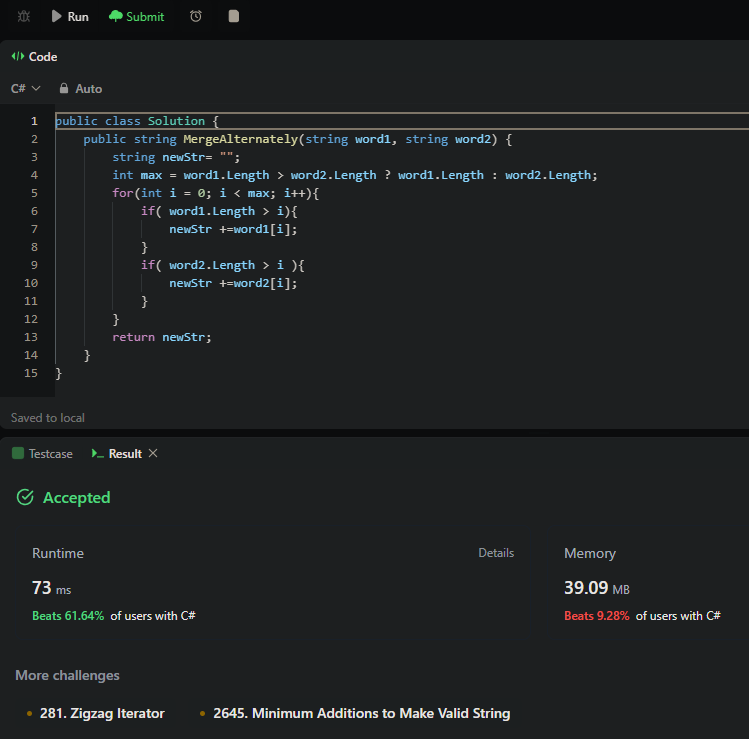
以上的解法不是最好的,但可以依照上方的方法學習、練習,
並期望自己找到更好的方法,持續進步><
期望挑戰30天持續更新成功 ~ DAY2
