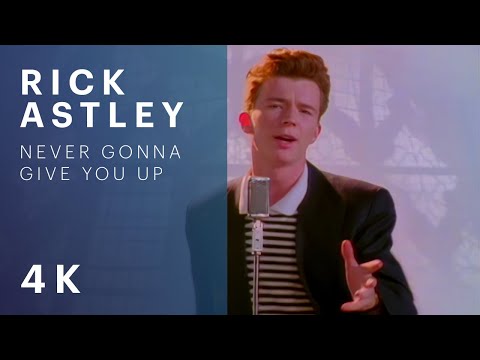我昨天介紹了python的優點,那今天就先下載python,接着聊要用甚麼ide。
先去 python的官網 (https://www.python.org/)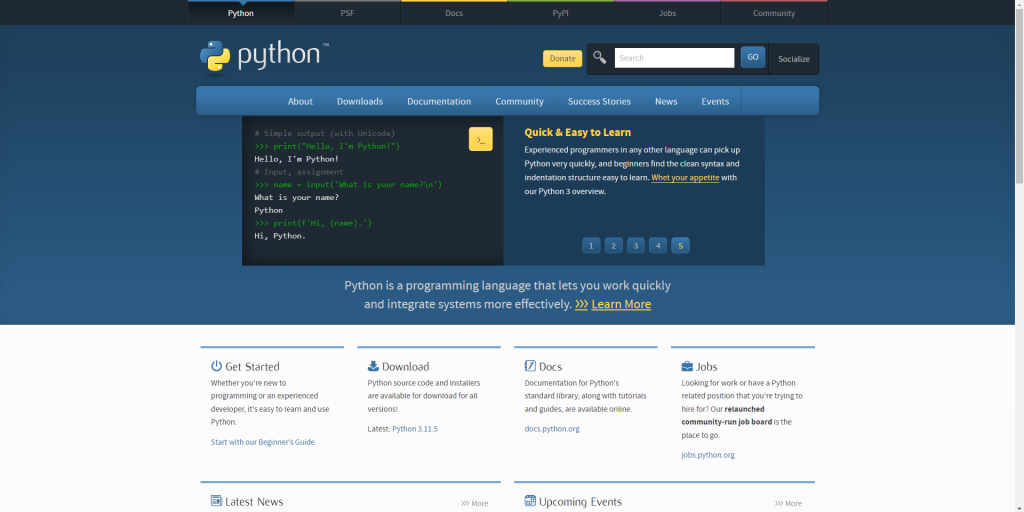
按dowload,接着按All Releases
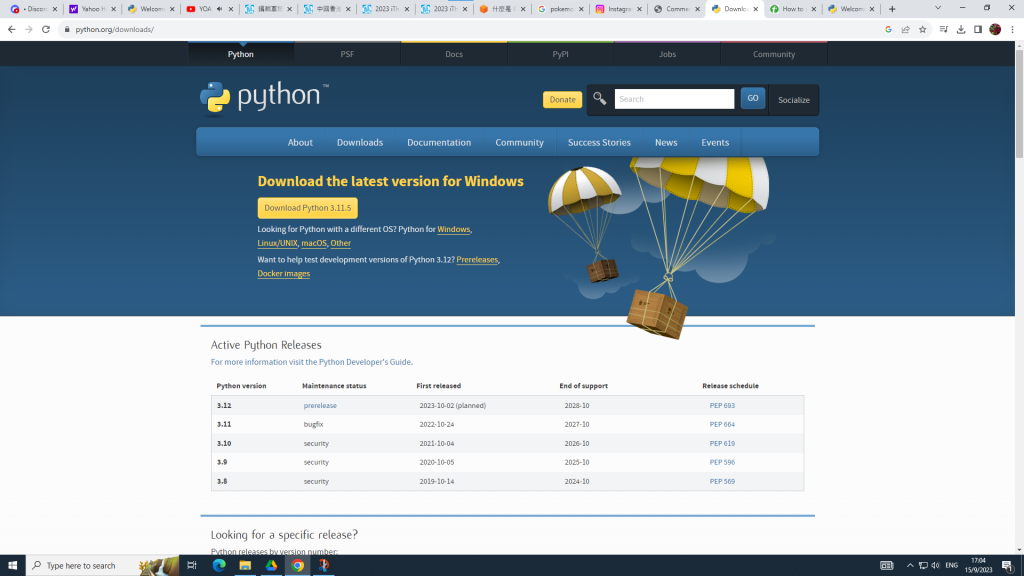
接着按Dowload python3.11.5 (先去的官網按dowload我現在的版本是3.11.5,可能之後有新的版本,那就下載新的版本)
這樣就完成了。
優點:是一個網站,在任何電子裝置也能開啟。
使用方法::
到(https://replit.com/~
如果沒有帳戶就先註冊
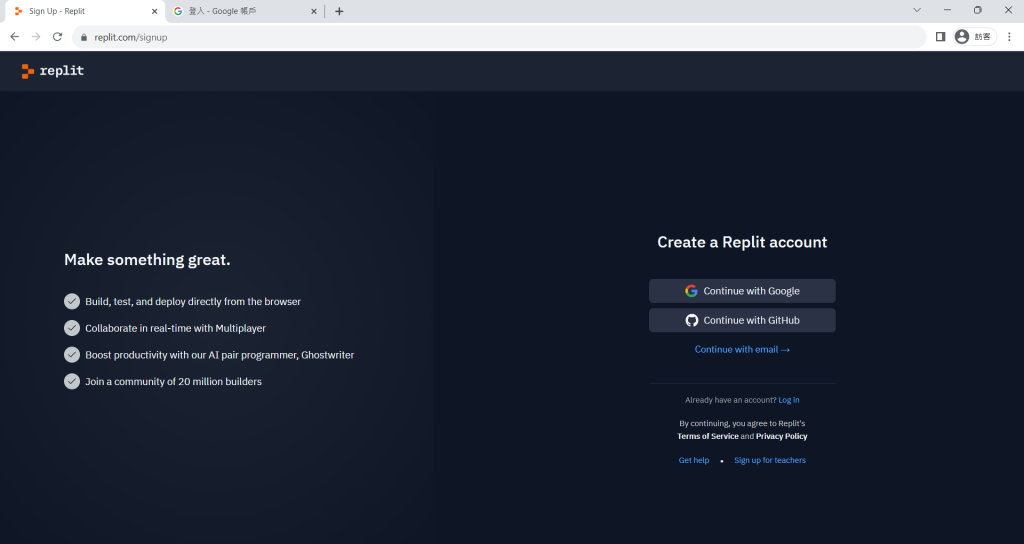
按+ Create Repl
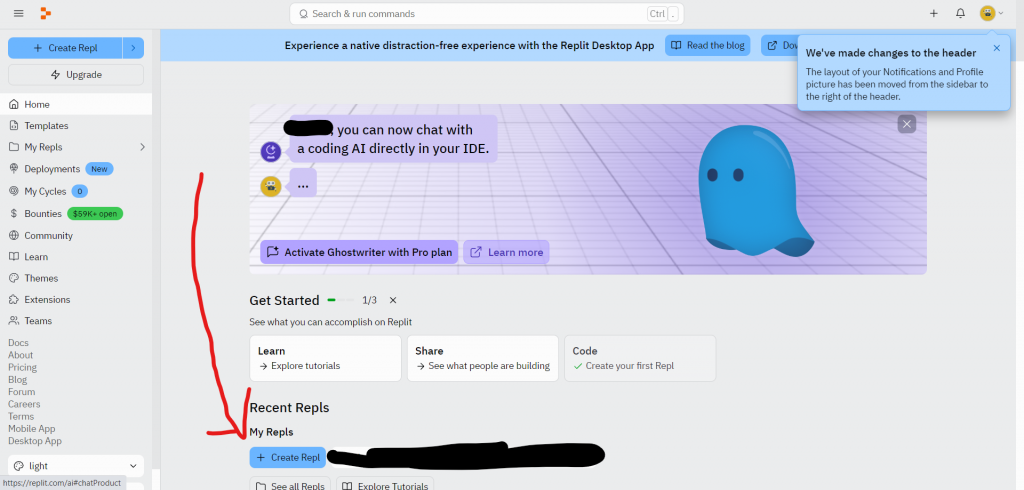
在Template 選擇python,並在Title 輸入你的專案名稱(隨便名字也可以)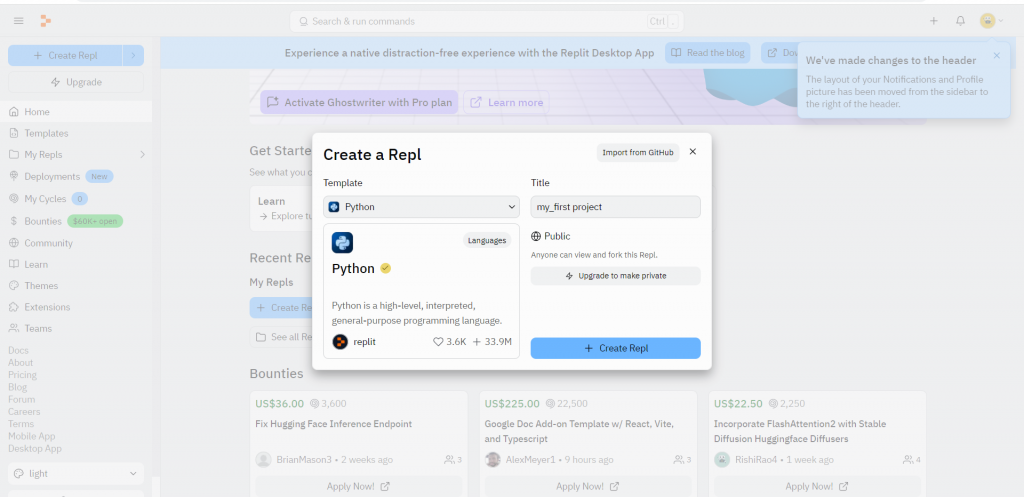
看到下圖這個畫面便算成功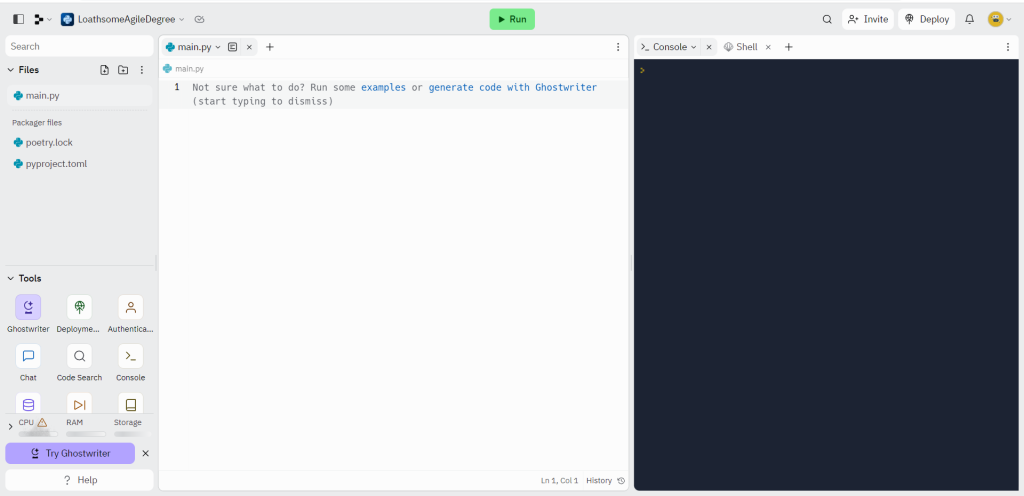
優點:
不必進行任何設定即可輕鬆上手使用雲端開發環境
不用安裝即可使用 Python 編寫和執行代碼
免費使用高規格的 GPU 及 TPU
缺點:部份服務需要課金、不能使用部份模組
使用方法:
先登入google
接着創建一個新的項目
看到下圖這個畫面便算成功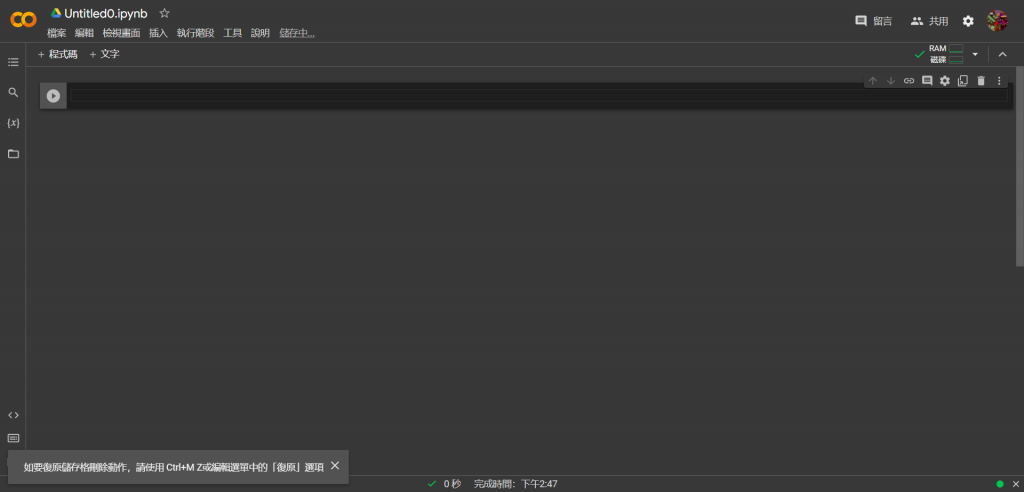
優點:功能齊全
缺點:不能在其他電腦編寫
使用方法:
先從官網 https://code.visualstudio.com/download
下載vscode
選擇你所使用的作業系統,按下戴
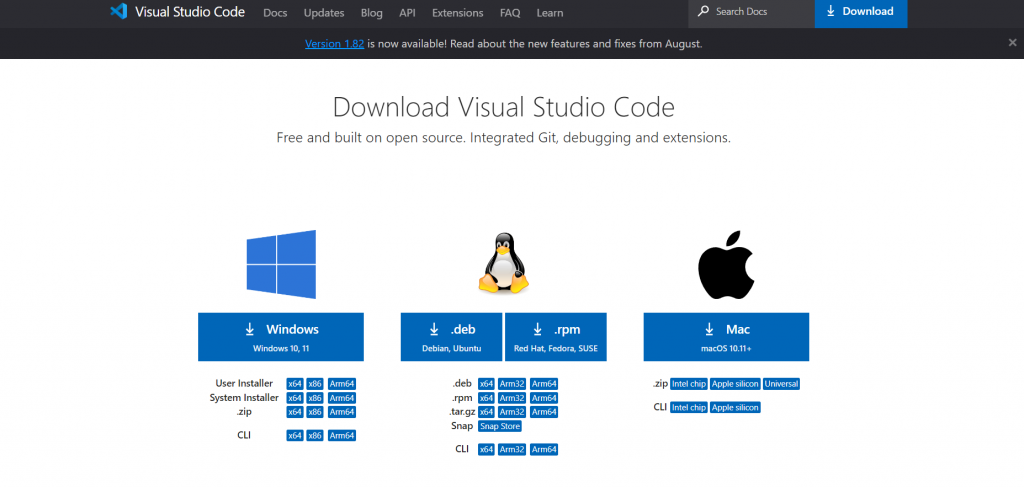
開啟 vscode檔案
選擇同意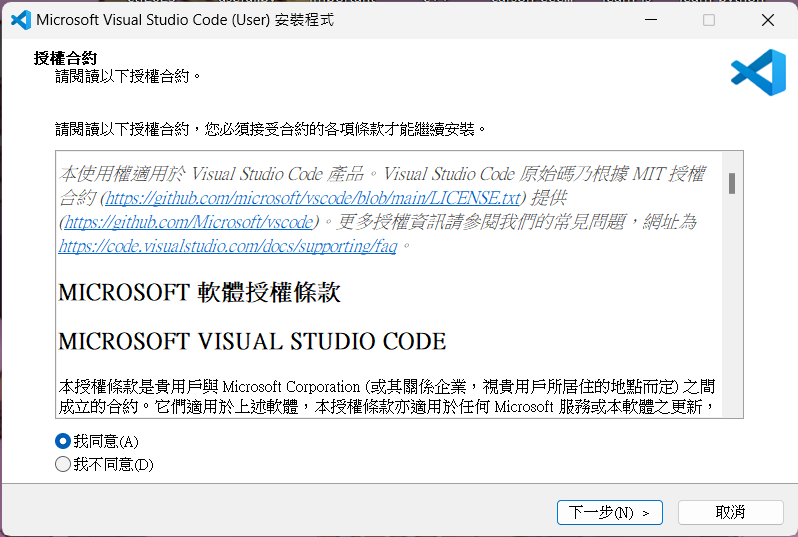
全部都要
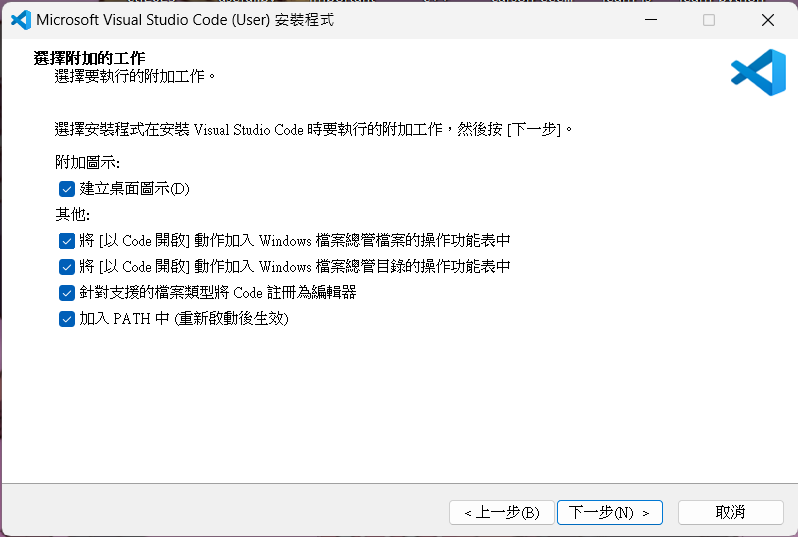
安裝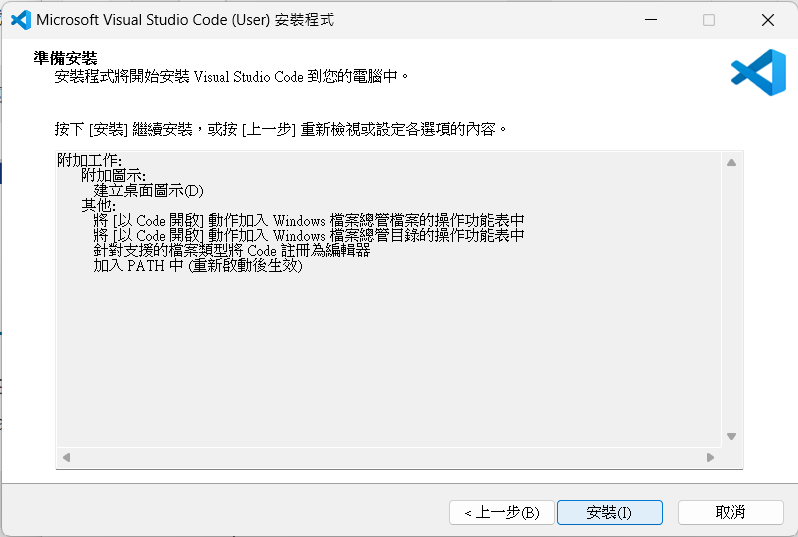
去延伸區域下載python (紅色箭嘴)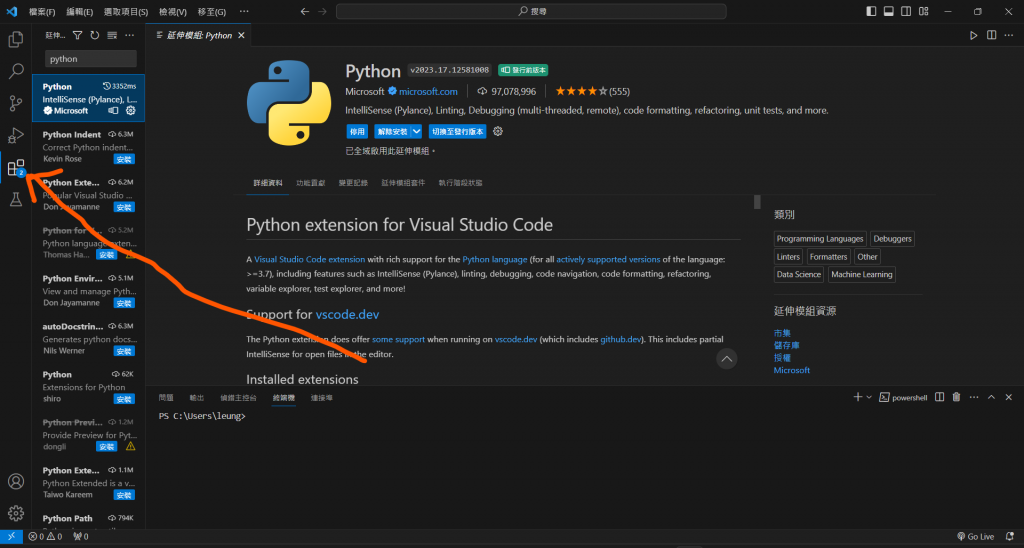
今天介紹完下載python 和選擇ide,如果覺得我的文章對你有幫助或有更好的建議,可以追蹤我和不妨在留言區提出,那第三天將會開始講述python的基礎。明天見吧!拜拜