Day3:
今天是鐵人賽的第三天,我會開始介紹python 的基本功,但由於我想花更多時間製作專案,令基本功沒有其他人介紹得詳細,敬請見諒。那就開始吧!
如果你用的是vscode就先建立一個py 的檔案,例如ithome_day_3.py
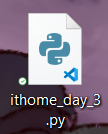
用vscode打開
print("hello world")
結果: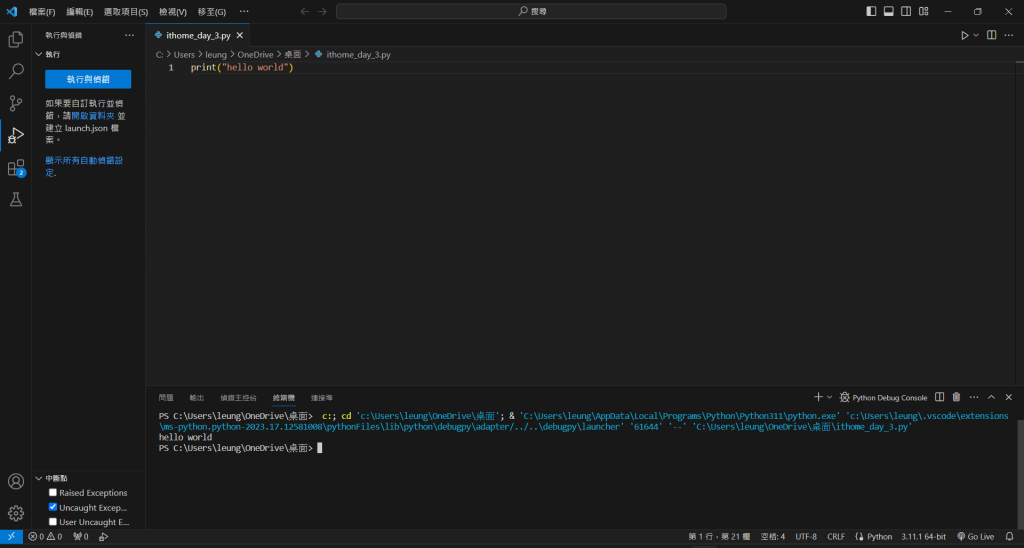
print 是python 本身的function,而hello world 是你自己設定的,可以改成其他,但要用 ' ' 或 " " 因為他是一個字串(string)
另外一個例子
print('My name is Carson Leung')
建立註解:
在寫程式時,很多大佬(不是我)都指出寫程式時最費時的不是思想,而是每次都要閱讀程式碼來理解code,因此一個好的註解能加快進度
註解不會對程式執行的結果造成影響,下面是一個例子:
print("hello world") #輸出hello world
Python 的變數和數學的末知數差不多,都是用等號來指派和被指派的放在左方,下面就是幾個簡單例子:
name = "Carson Leung" #這是字串,可以儲存文字(str)
age = 14 #這是整數,不能有小數點(int)
is_boy = True #這是布林值,只有 True 跟False ,也等於 1 和 0(Boolean)
Pokect_money = 30.5 #這是一個有小數點的數字
這些就是基本例子,如果要輸出的話就要用print
print(name) #輸出name 的內容
print(age) #輸出age 的內容
print(is_boy) #輸出 is_boy 的內容
print(Pocket_money) #輸出 Pocket_money的內容
執行結果: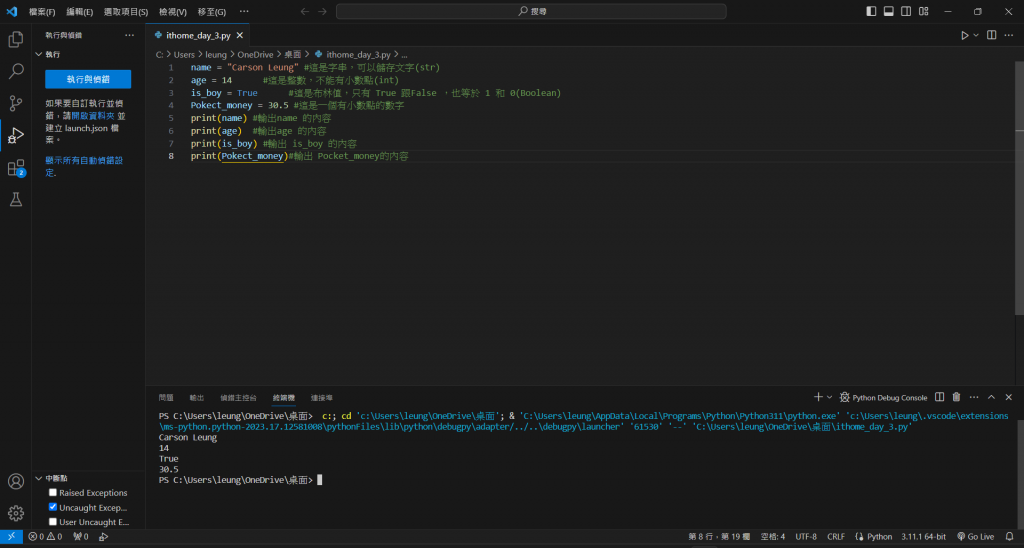
python 本來有很多方法進行計算,另外有numpy 進行更複雜的運算(之後的日子可能會有簡介,敬請期待)
下面:
money = 100 #設定變數money 的值是100,是整數
print(money)
money =money+10 #將money加10
print(money)
或
money = 100 #設定變數money 的值是100,是整數
print(money)
money+= 10 #將money加10
print(money)
執行結果:
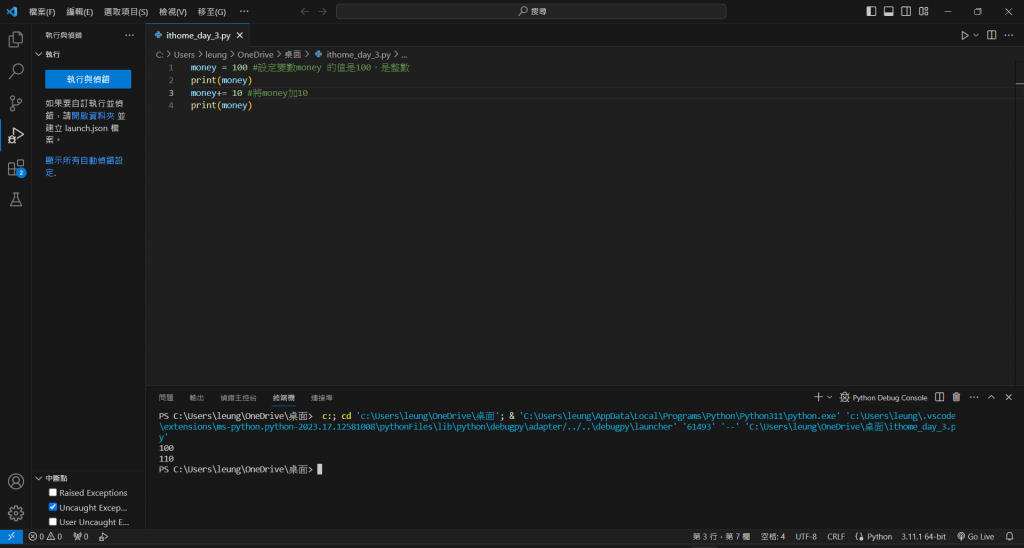
fruit =["banana","apple","cherry","orange","cherry"]
print(fruit)
print(len(fruit))
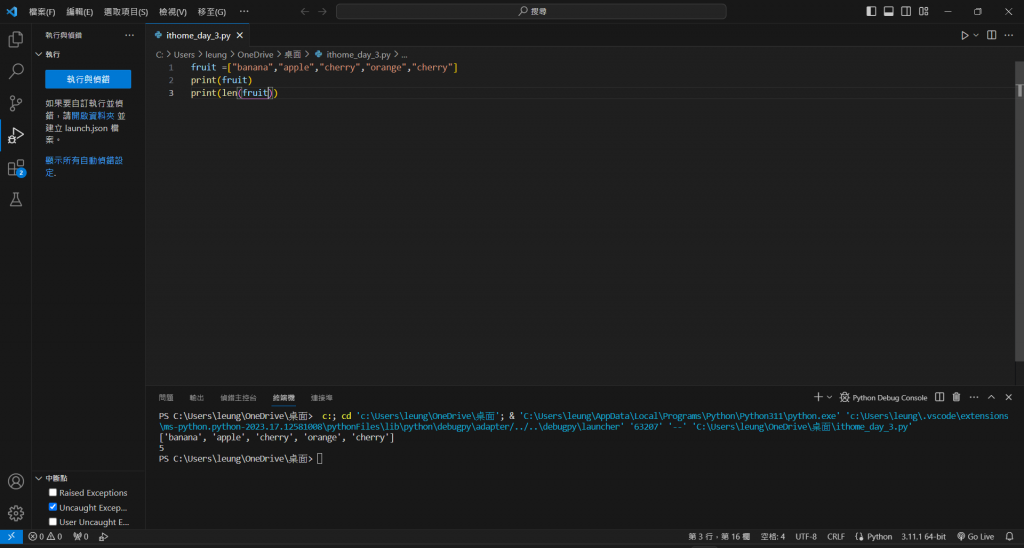
list123 =[True ,"apple" ,12 ,120.235,["a","b","c"]] #建立一個list有各種的變數
print(list123)
print("first thing of list123 : "+str(list123[0])) #
print("Second thing of list123 : "+str(list123[1])) #
print("Third thing of list123 "+str(list123[2])) #
print("Fourth thing of list123 : "+str(list123[3])) #
print("Fifth thing of list123 : "+str(list123[4])) #
執行結果: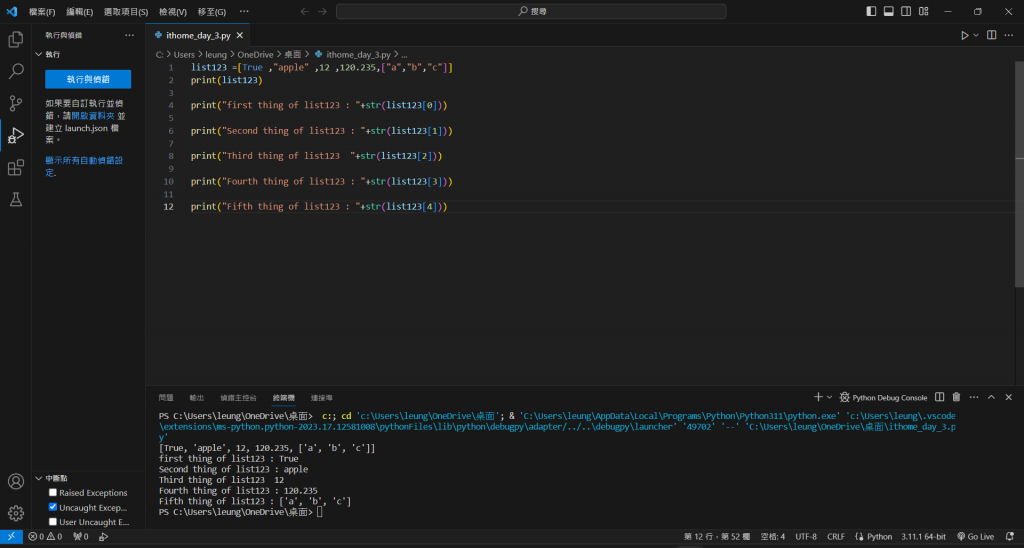
name = [] # 建立一個list叫name但沒有任何的內容
print(name)
name.append("123") # 在name新增"123"的string
print(name)
name.append("456") #在name新增"456"的string
name[1] = "789" # 更改name的第二項(原先是456)為"789"
print(name)
執行結果:
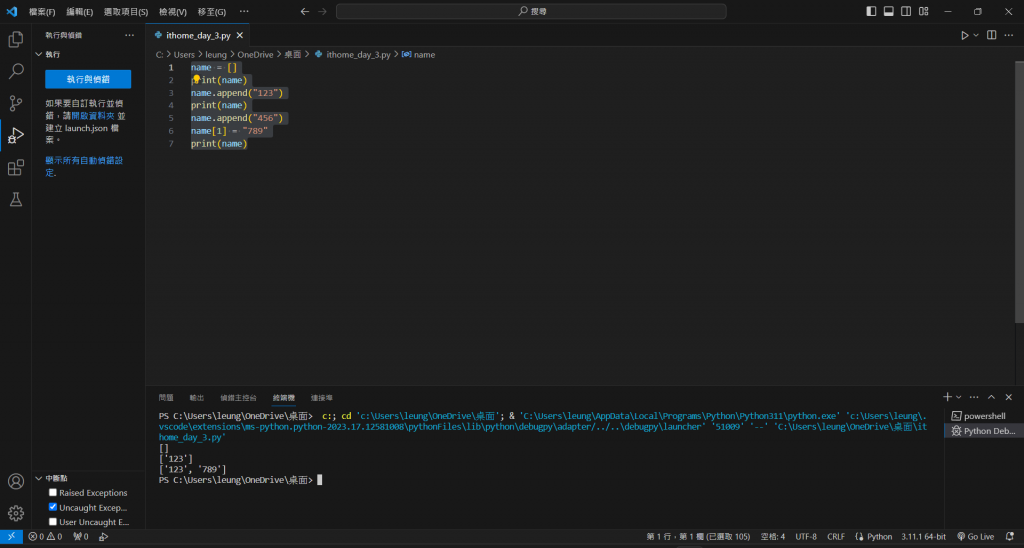
list = [1,2,3,4,5,6,7,"pyc"]
print(list)
list.remove(1)
list.remove("pyc")
print(list)
執行結果:
[1,2,3,4,5,6,7,"pyc"]
[2,3,4,5,6,7]
更多的基本資料可到 www.w3schools.com/python/default.asp 參考
今天的內容有點無聊,在第六天將會分享專案,如果覺得我的文章對你有幫助或有更好的建議,可以追蹤我和不妨在留言區提出,我們明天再見。
![]()
