Day 4:
今天説的基礎會比較複雜,例如dict、set、條件控制、循環和定義函數。而明天則會介紹class,這些也是之後會較常用的python基礎,那麼便開始吧。
e=input("type in words here:")
print(e)
執行結果: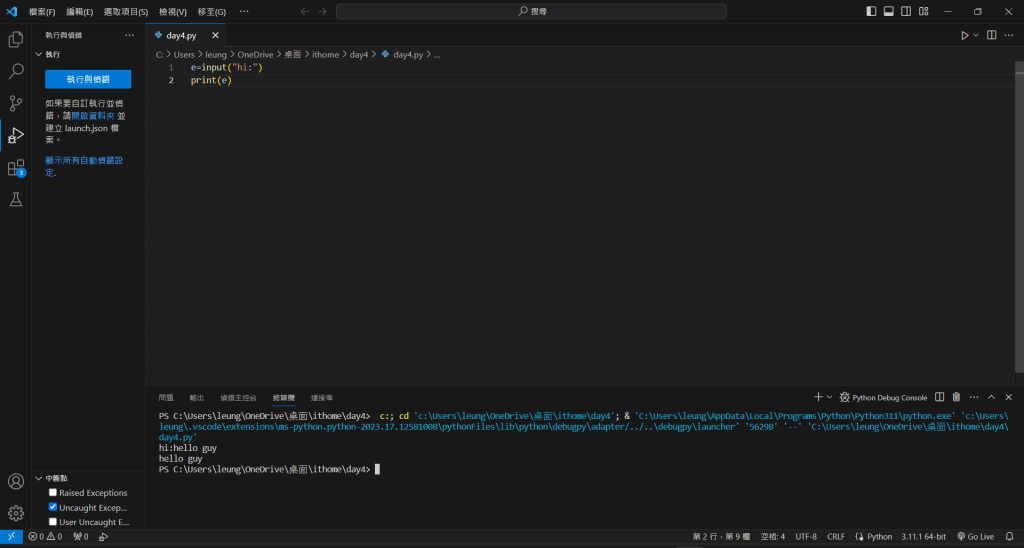
for i in range(30):
print(str(i)+"hello world")
執行結果: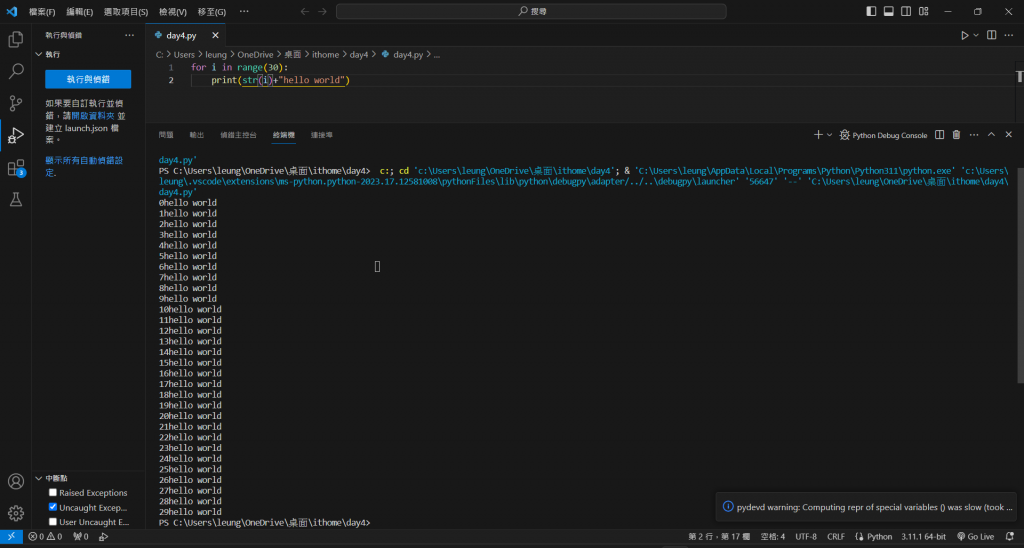
list = [16,9,2,3,7,3]
for i in list:
print(i)
執行結果: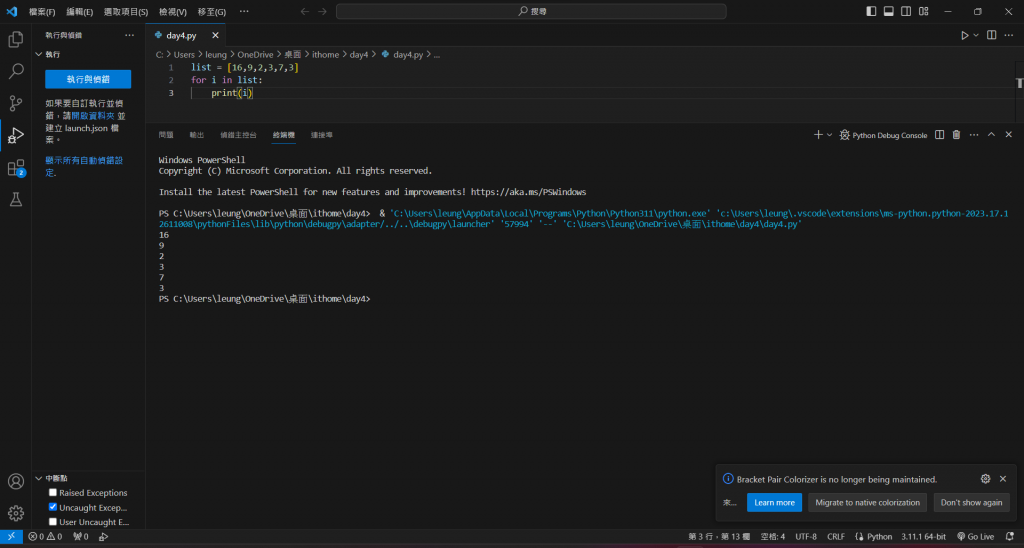
while 1:
print("hello world")
執行結果:
在終端機一直輸出hello world
x=10
while x>0:
print(x)
x=x-1
print("end")
執行結果: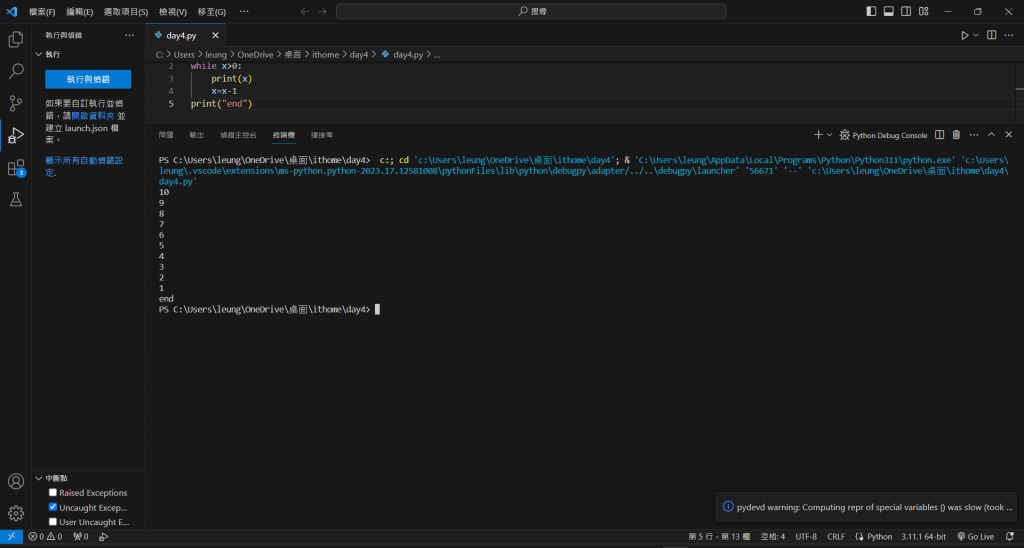
n=1
if n==1:
print("n=1")
else:
print("n is not equal 1")
執行結果: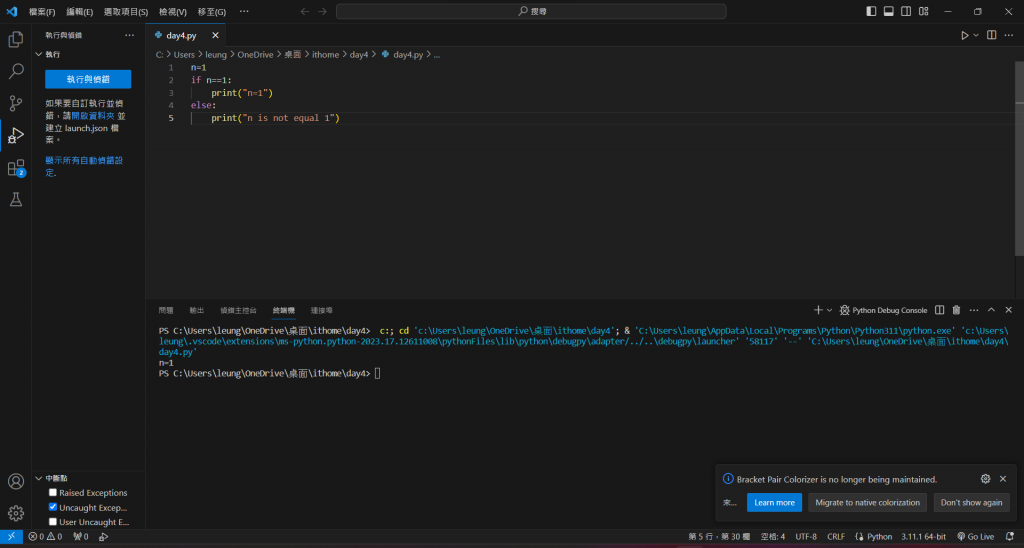
n=2
if n==1:
print("n=1")
else:
print("n is not equal 1")
執行結果: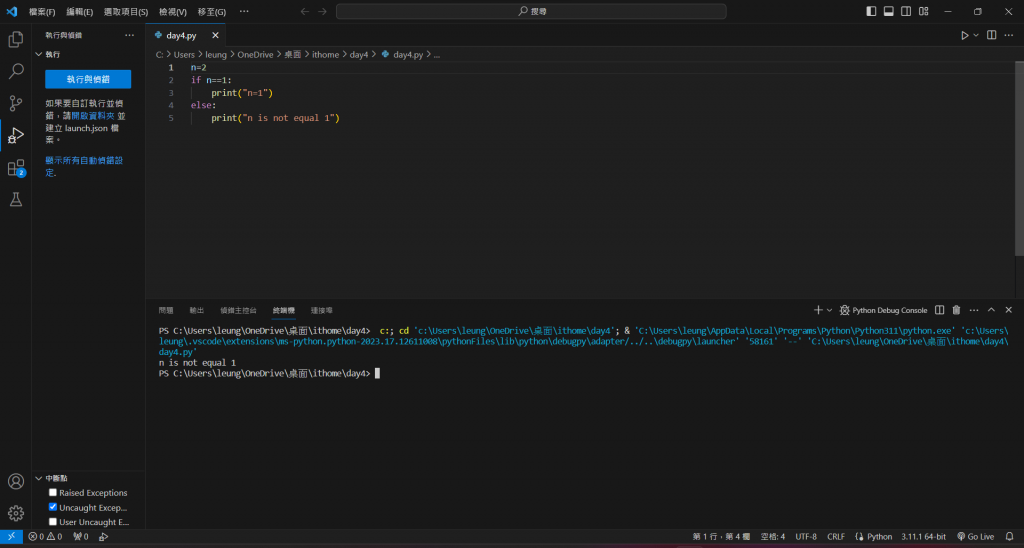
name = input("Who are you: ")
if name=="carson":
print("hi carson")
else:
print("hello "+name+" Nice to meet you")
執行結果: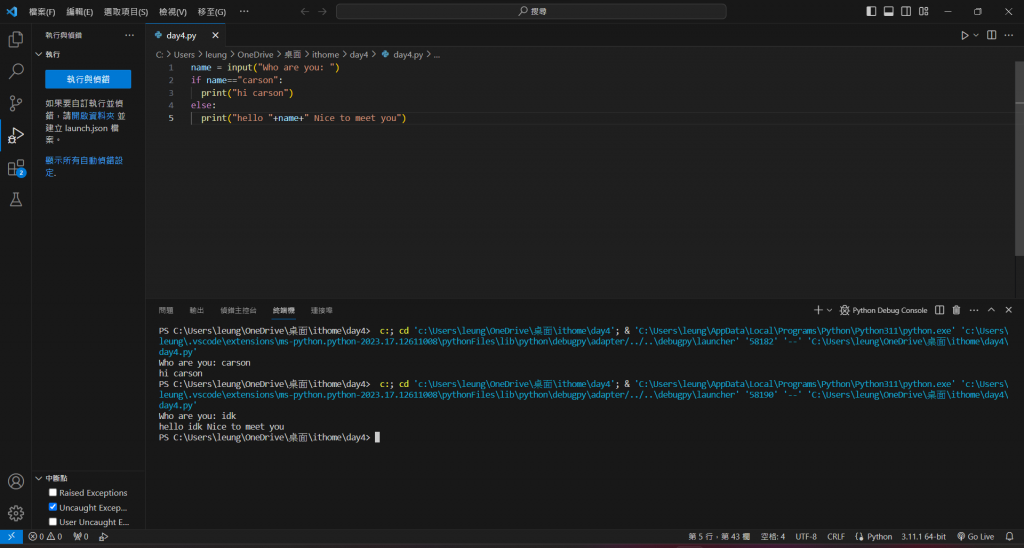
dict1 = {'a': 1, 'd': 2, 'b': '3'}
print(dict1["a"])
print(dict1["d"])
執行結果: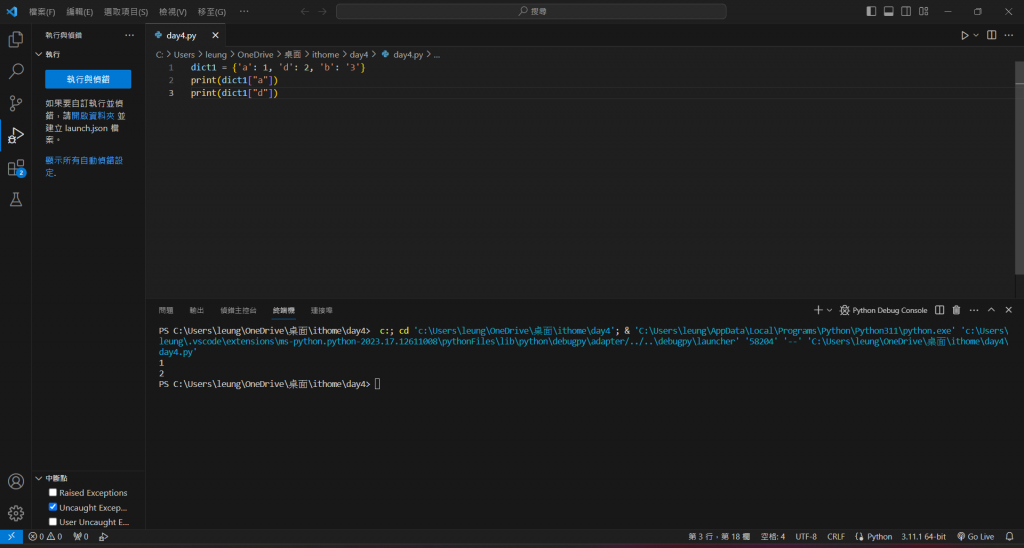
dict2 ={"1":"abc","2":True,"3":123}
for i in dict2:
print(dict2[i])
執行結果: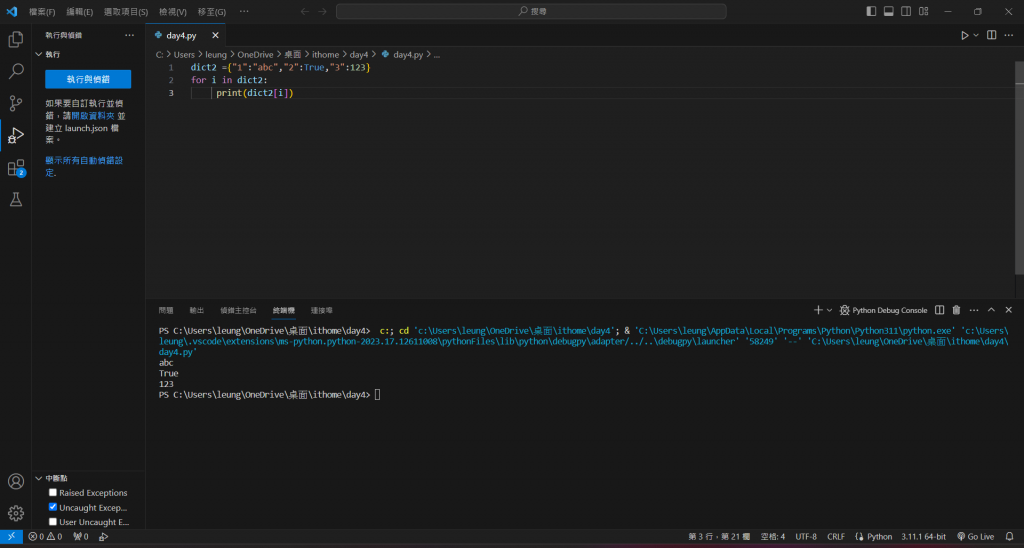
dict3 = {'Name': 'carson', 'Age': 13, 'Class': 'A'}
dict3['Age']=14
print("Age has been changed")
print(dict3)
執行結果: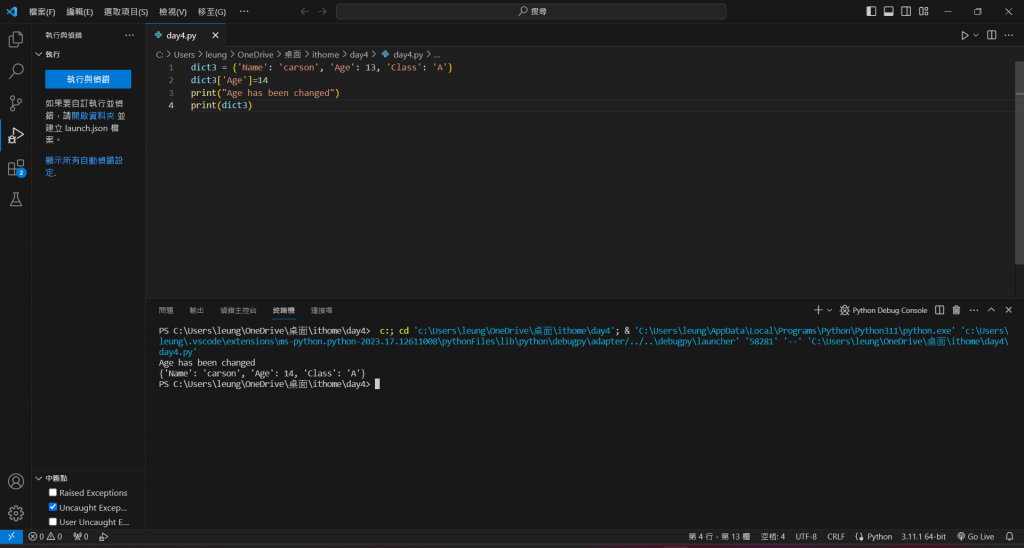
dict3 = {'Name': 'carson', 'Age': 13, 'Class': 'A'}
del dict3["Class"]
print(dict3)
#del dict3
#print(dict3)
執行結果: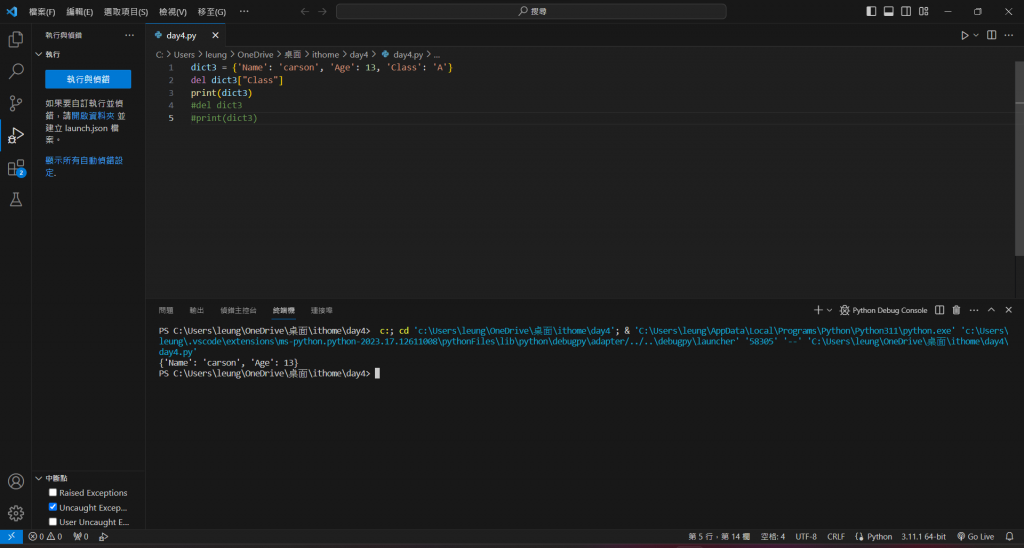
在Python中,集合(Set)是一種無序的、可變的資料類型,與list相似,由不重複的元素組成。集合的主要優勢在於它可以高效地進行成員檢測和去重操作。常用在數據科學及人工智能的訓練。
fruit = {"apple", "banana", "cherry", "apple"}
print(fruit)
執行結果:
>>{'apple', 'banana', 'cherry'}
fruit = {"apple", "banana", "cherry"}
fruit.add("orange")
fruit.add("orange")
print(fruit)
執行結果:
>>{'cherry', 'orange', 'apple', 'banana'}
fruit = {"apple", "banana", "cherry"}
tropical = {"mango","papaya"}
fruit.update(tropical)
print(fruit)
執行結果:
>>{'cherry', 'banana', 'apple', 'mango', 'papaya'}
fruit = {"apple", "banana", "cherry"}
fruit.remove("apple")
print(fruit)
執行結果:
>>{'banana', 'cherry'}
def hello():
print("hello world")
hello()
執行結果:
>>hello world
def count(arg):
list=arg
for i in list:
print(i)
count([16,9,2,37,3])
執行結果:
16
9
2
37
3
因為函數不一定只會輸出在終端機,可能在其他平台,這時候return便能發揮它的功用
def log():
return("This is using return in python")
print(log())
執行結果:
>>This is using return in python
這時便可以加入random模組,它是一個允許你在python裏隨機抽取數字,就先介紹幾個常用的功能,在使用這些功能前,要先導入模組。
注意,請不要把檔案名改成random.py,因為這樣Python在導入模組時分辦不到random.py and 路徑,導入錯的檔案便不能使用裏面的功能。
import random
import random as r
print(r.random())
執行結果:
>>0.26160809300943644
import random as r
print(r.randint(1,10))
執行結果:
>>3
import random as r
print( r.choice('abcdefghijklmnopqrstuvwxyz'))
執行結果:
>>p
import random as r
lis=["a","b",123,"asd","wds"]
print(r.choice(lis))
執行結果:
>>asd
![]()
更多的基本資料可到 www.w3schools.com/python/default.asp 參考
今天的內容有點無聊,在第六天將會分享專案,如果覺得我的文章對你有幫助或有更好的建議,可以追蹤我和不妨在留言區提出,我們明天再見。
