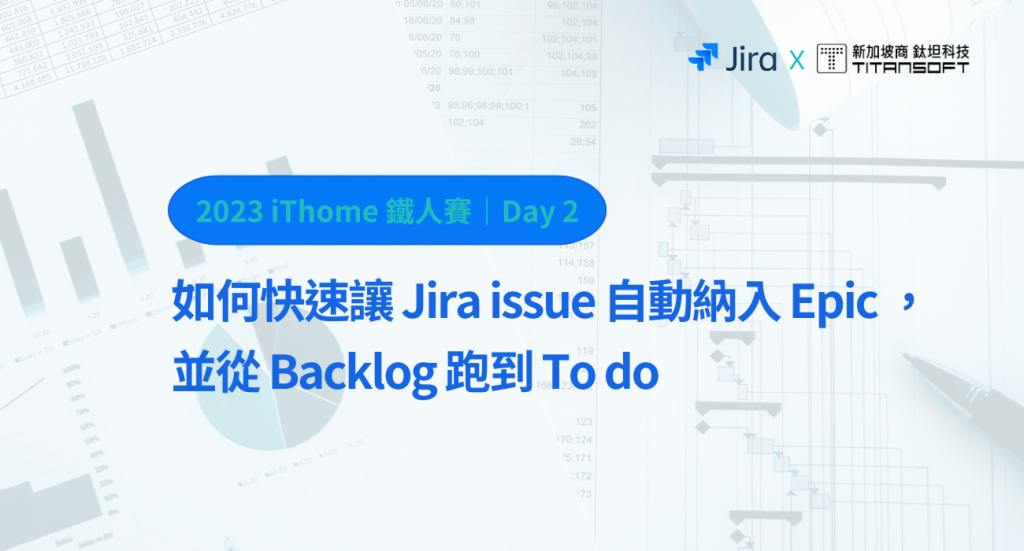
本文收錄在 Titansoft GOJira! 技術傳教士篇中 歡迎詳閱~
大家好,今天是第二天鐵人賽文章了,很高興我昨天真的開始寫文章惹!今天也是會完成 ✅
在開始每天的密技實作文章前,我先來做第一個十天的密技篩選,並透過側邊欄位內容設定,不用自己手動拉票,就能自動從 backlog 跑到 to do,如何!我是不是很用心 O(≧▽≦)O
以下是我經過研究後選擇在第一個 Sprint 要完成的文章並同時進行 Plan 上票,啟動 Sprint 1
1. 直接在[Timeline]的 Epic 按 +,直接把選擇 task 票種和輸入名稱 Summary 。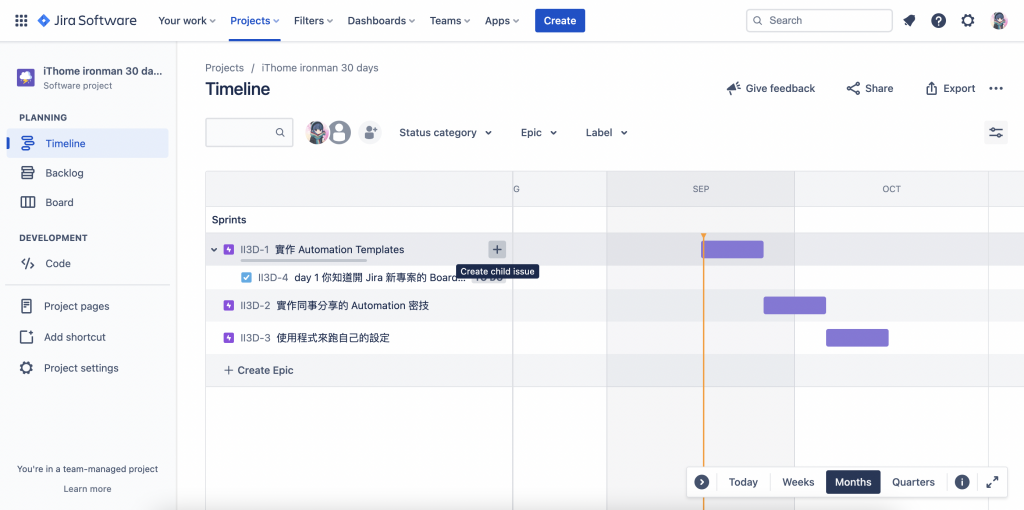
2. 點選該新開的 task ,不須特別特製欄位,在既定側邊欄位[Sprint]輸入 sprint 的版本 II3D Sprint 1,設定如下,並預設每張票的 Story point。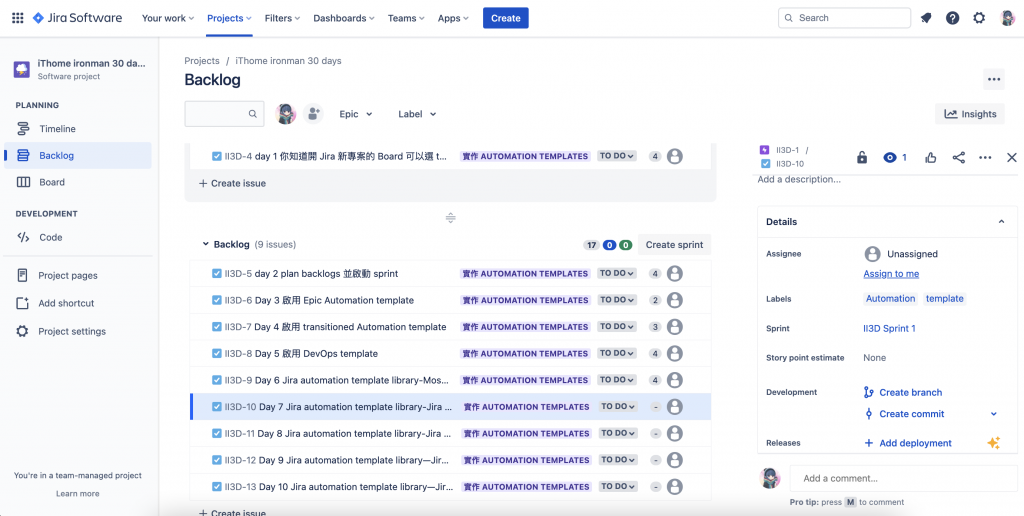
3. 上述動作重覆執行完十張票,規劃如下
Day 1 你知道開 Jira 新專案的 Board 可以選 template 嗎?不用自己建喔!
哈哈,昨天完成惹,這是先偷跑再納入的概念,小朋友不要學喔~
Day 2 plan backlogs 並啟動 sprint 1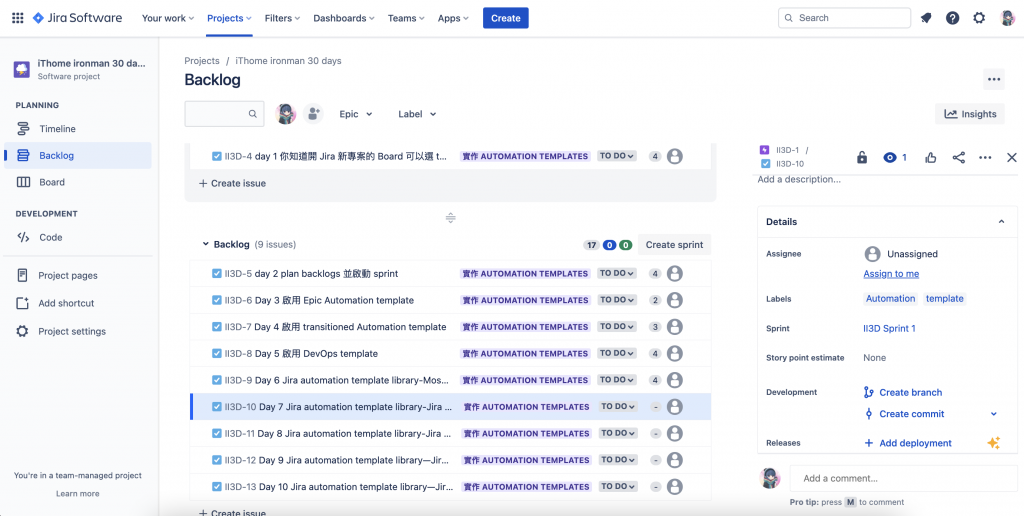
plan backlog 並啟動 sprint 1
Day 3 啟用 Epic Automation template
Day 4 啟用 transitioned Automation template
Day 5 DevOps template
Day 6 Jira automation template library-Most popular automations
Day 7 Jira automation template library-Jira + Slack / MS Teams
Jira automation templates for Slack or Microsoft Teams
Day 8 Jira automation template library-Jira automation templates for Bitbucket, GitHub or GitLab
Day 9-10 Jira automation template library—Jira automation for software teams
4. 都設定完成後的畫面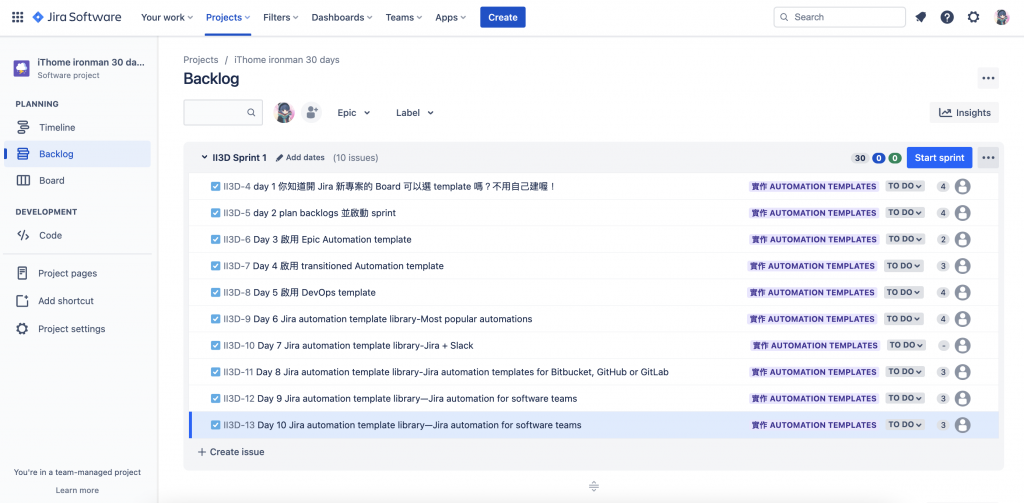
5. 按下 [Start sprint]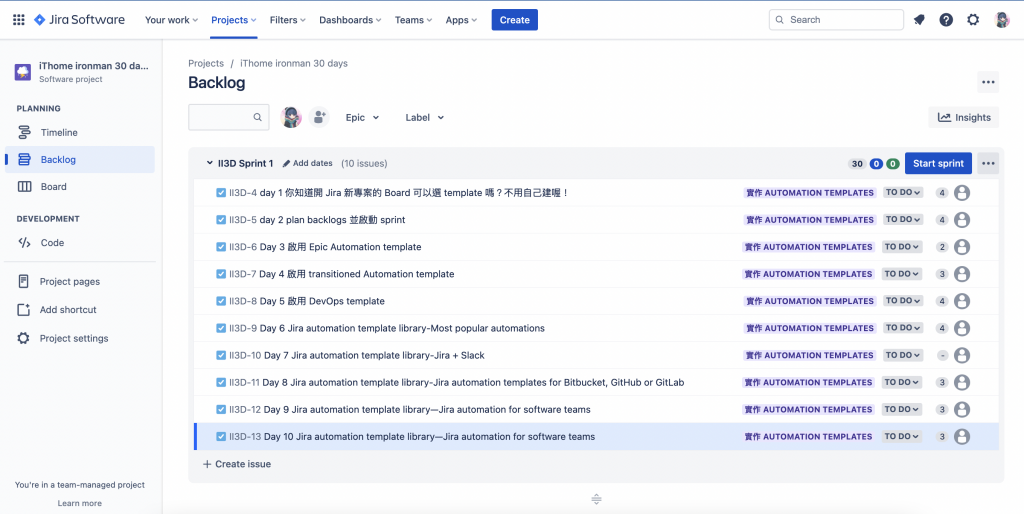
6. 設定 sprint 條件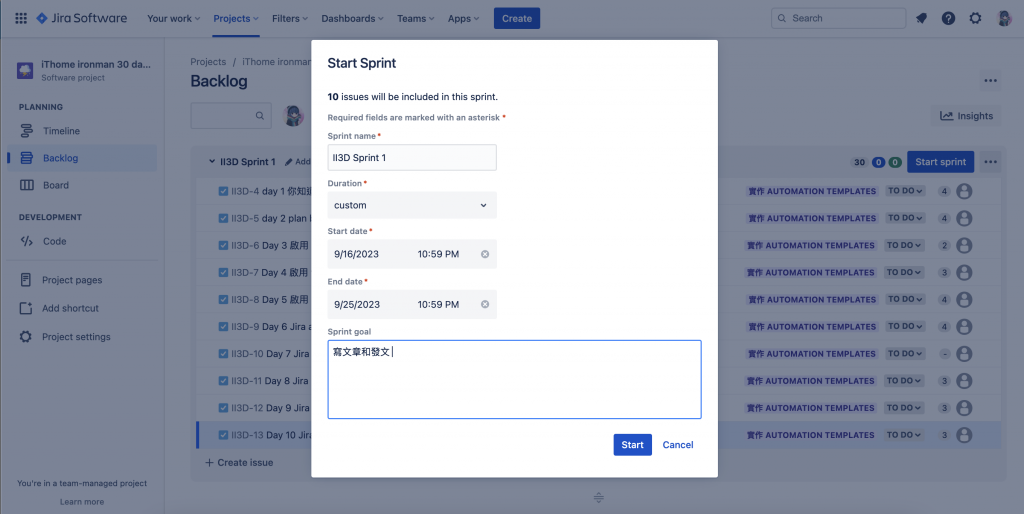
7. 開始 sprint 囉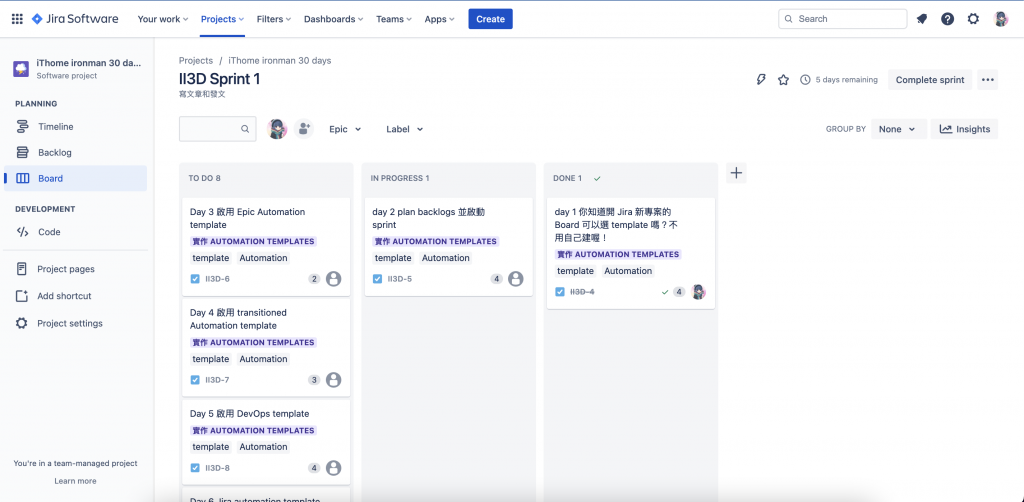
8. 然後,今天的票也完成啦!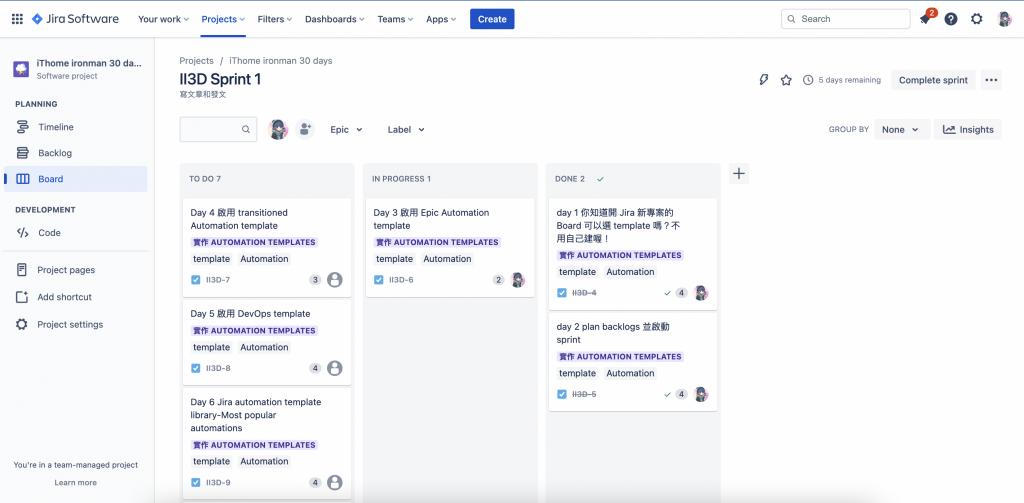
哈哈,我們明天見囉~
