本篇要來介紹React Native兩項核心Component
日常在FaceBook、Instgram、FoodPanda都會看到動態、菜單、限時動態
這些應用皆是使用FlatList清單元件產出
而RefreshControl則是搭配FlatList
手指按住螢幕下拉時
能刷新清單內容、更新動態消息
React Native滑動清單列核心Component
能讓資料以清單(List)的方式呈現
且對於大量資料有著高效能的處理表現
類似Html中的Table
以 Skype APP 群組名單為例
每位參與者,是FlatList裡的每一項元件
最後讀取群組裡的每個人,渲染到畫面上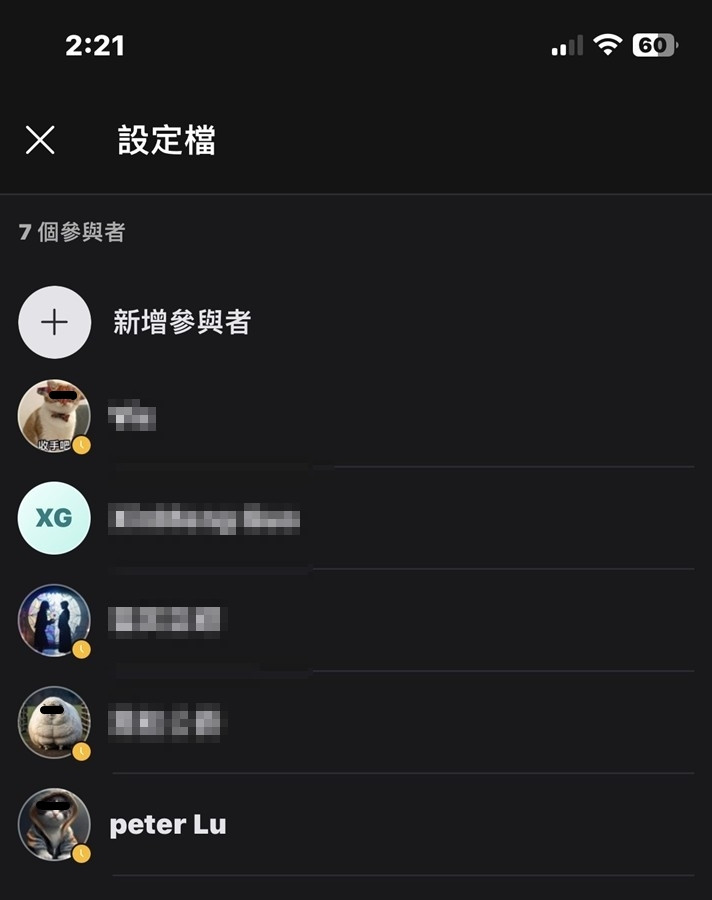
平常也適用於社交媒體消息、商品列表或聯絡人名單
附上基本款程式碼
import React from 'react';
import { FlatList, View, Text } from 'react-native';
const data = [
{ key: '1', name: '列表項目 1' },
{ key: '2', name: '列表項目 2' },
{ key: '3', name: '列表項目 3' },
// 增加更多列表項目...
];
const MyFlatList = () => {
return (
<View>
<FlatList
data={data}
renderItem={({ item }) => <Text>{item.name}</Text>}
/>
</View>
);
};
export default MyFlatList;
輸出結果
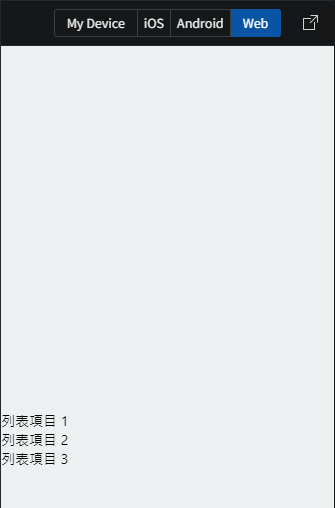
data為必填標籤
使用陣列讓FlatList渲染內容至畫面上
資料內容必須要有Key值,才能發揮長列表大量資料載入的效能
另外Key值若有重複
React Native會跳出重複警告
Warning: Encountered two children with the same key,
3. Keys should be unique so that components maintain their identity across updates. Non-unique keys may cause children to be duplicated and/or omitted — the behavior is unsupported and could change in a future version
此時需檢查data陣列內容的正確性
renderItem為必填標籤
每個項目的呈現方法皆在此設定
keyExtractor 唯一值名稱指定key,而是idid為「唯一值」keyExtractor={(item) => item.id}
contentContainerStyle 滑動清單列樣式FlatList的邊界、間距contentContainerStyle={{ paddingBottom: 50 }}
ListEmptyComponent 無內容顯示方法ListEmptyComponent={
<Text className="text-xl text-center font-bold mt-3">
查無資料
</Text>
}
加上Style排版後實作Skype聯絡人特效展示:
https://snack.expo.dev/@peter_lu/flatlistexample
請看以下程式碼
使用ScrollView包覆FlatList
<ScrollView>
<FlatList
data={data}
keyExtractor={(item) => item.id}
renderItem={({ item }) => (
<View>
<Text>{item.text}</Text>
</View>
)}
/>
</ScrollView>
在模擬器運行時會跳出 Scroll Error
VirtualizedLists should never be nested inside plain ScrollViews with the same orientation because it can break windowing and other functionality - use another VirtualizedList-backed container instead.
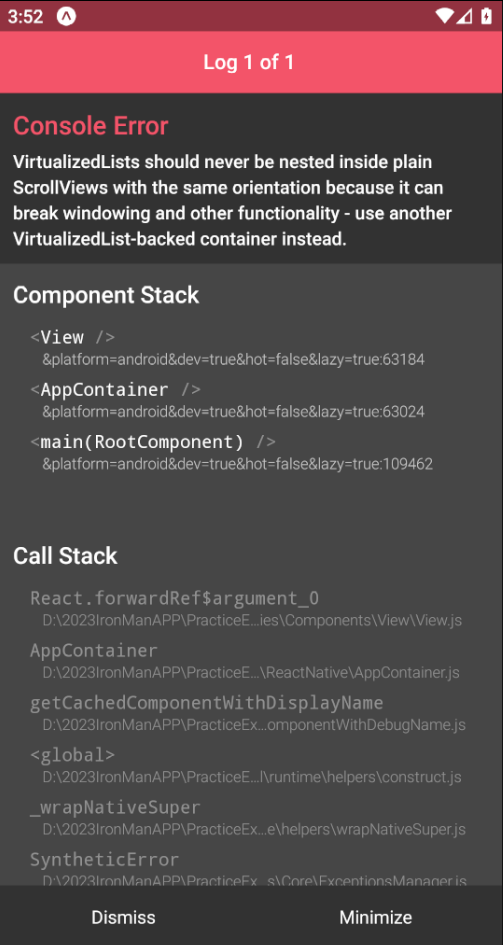
解法:
React Native規定你已經有滑動選單
裡面就不能在放相同方向的滑動選單
會造成使用者體驗不佳
即使APP還是能執行
但每次跳出這項Error總是怪怪的
這也是為什麼
大家在滑FB、IG時
限時動態是水平滑動,一般動態是垂直滑動的原因了😯
React Native刷新核心Component
官方規定只能在ScrollView或ListView上使用
有Scoll相關元件才能觸發刷新的意思
(FlatList是繼承ScrollView,因此也能使用此元件)
打開FaceBook動態,手指下拉看到轉圈圈的特效出現
則是啟動RefreshControl的refreshing事件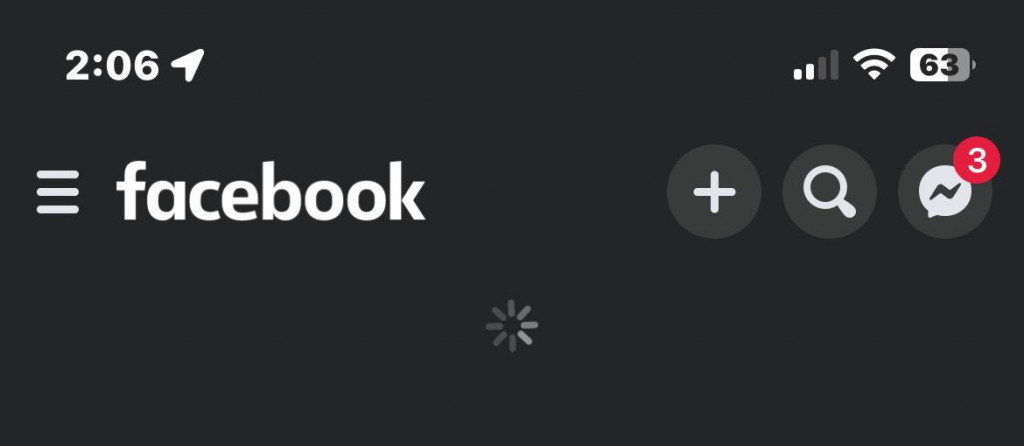
import React, { useState } from "react";
import { ScrollView, View, Text, FlatList, RefreshControl } from "react-native";
const App = () => {
const [refreshing, setRefreshing] = useState(false);
const [data, setdata] = useState([
{ id: "1", text: "Item 1" },
{ id: "2", text: "Item 2" },
{ id: "3", text: "Item 3" },
]);
function onRefresh() {
setRefreshing(true);
setTimeout(() => {
setdata([{ id: "1", text: "Item 1" }]);
setRefreshing(false);
}, 1000);
}
return (
<View>
<FlatList
data={data}
renderItem={({ item }) => (
<View>
<Text>{item.text}</Text>
</View>
)}
refreshControl={
<RefreshControl refreshing={refreshing} onRefresh={onRefresh} />
}
/>
</View>
);
};
ScrollView相關元件設定refreshControl
refreshing必須提供布林值onRefresh則是手指下拉開始刷新時,觸發此動作function裡會先設定refreshing=truerefreshing=false
結語:
在學這兩項元件時
有點跳脫不出Html Table使用tr td去做一張資料清單
在Native不太支持使用Table形式呈現
原因是手機已經夠小了
還要將許多欄位放到小小的手機裡
造成使用者閱讀困難
在專案設計時
請跳脫往常在Web上看Table List的思維
APP在規劃時資訊清單越精簡越好
否則會「畫面很亂」
下一篇
要來介紹 React Native核心Component - Modal
在手機上也能使用彈跳視窗
對於製作子功能來講非常方便。
