對於git來說,東西放到 儲藏庫 才是真正的完成流程。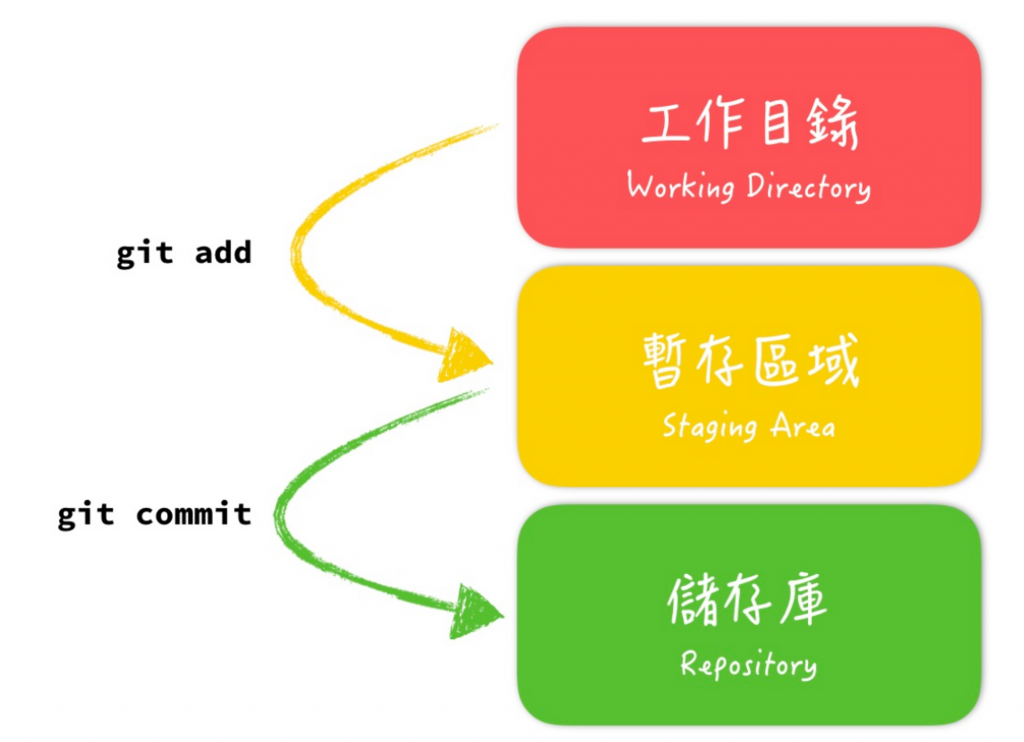
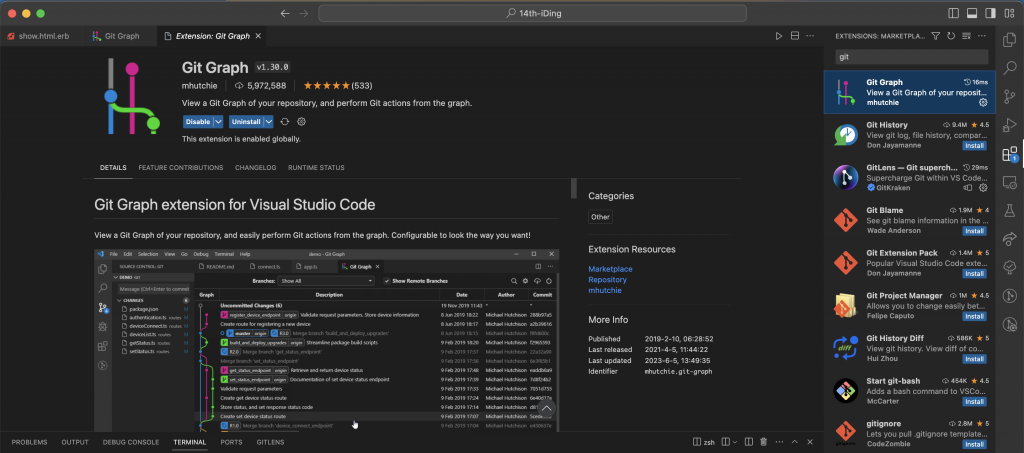
mkdir git_practiec :建目錄cd git_practice: 進入目錄git init : 初始化 (代表這個資料夾現在受git 控制)如果不想要在被版控: rm -rf .git
( -r = recursive,專門針對目錄用的 , -f = force,強制刪除)
組合在一起就是把 .git 這個目錄強制刪除的意思
echo "hello, git"> welcome.html
將hello, git 放入 welcome.html 這個檔案
git status or git s : 查看git 狀態
Git 將 "尚未被提交" 的檔案分成三個區塊,由上而下分別是
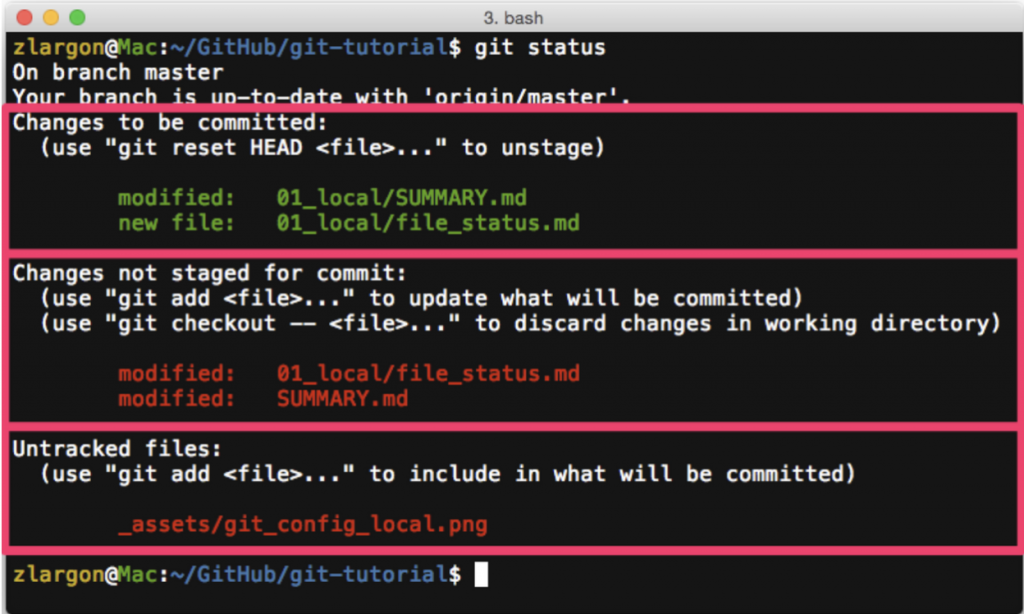
rm welcome.html # 刪除檔案 welcome.html
git add welcome.html #把這個動作上傳
git status # 確認一下狀態
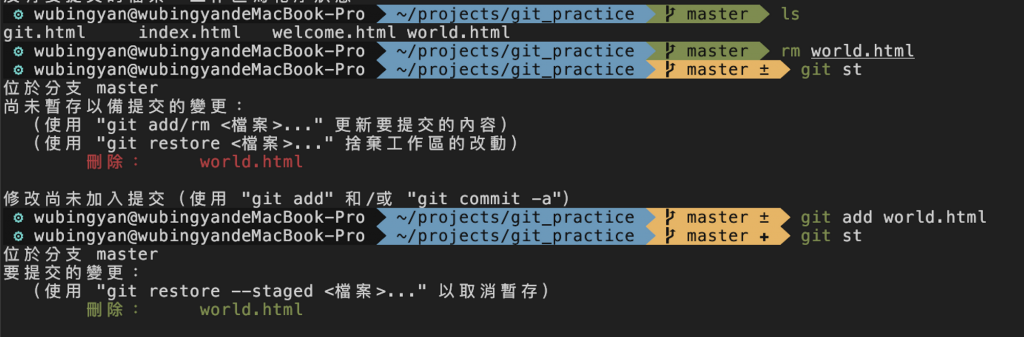
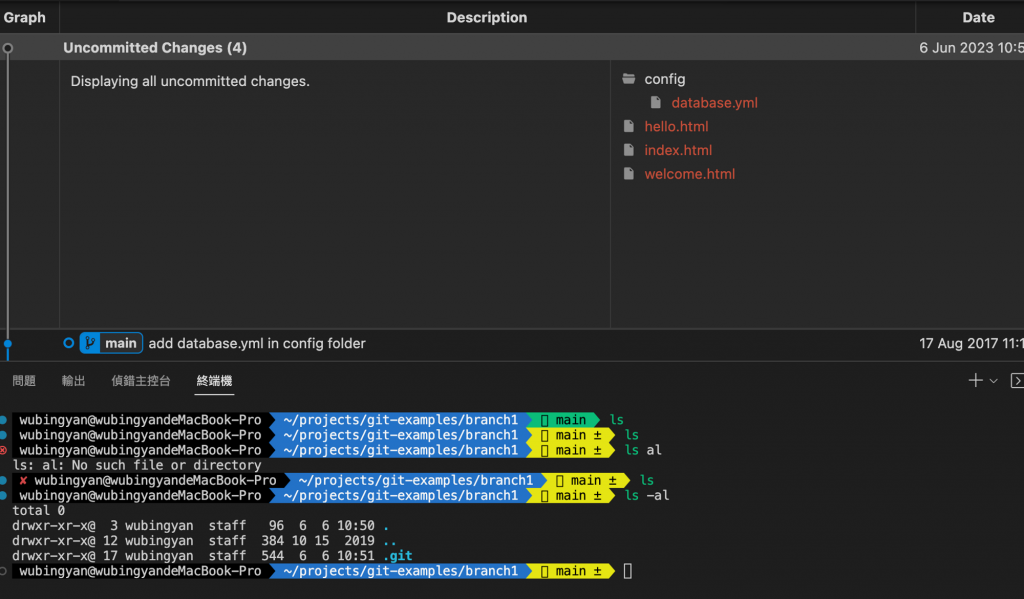
git restore hello.html 救回檔案
git restore . 救回全部
git restore \*.html 救回全部的html檔案
git commit --amend 修改最後一次的 commit 文字內容
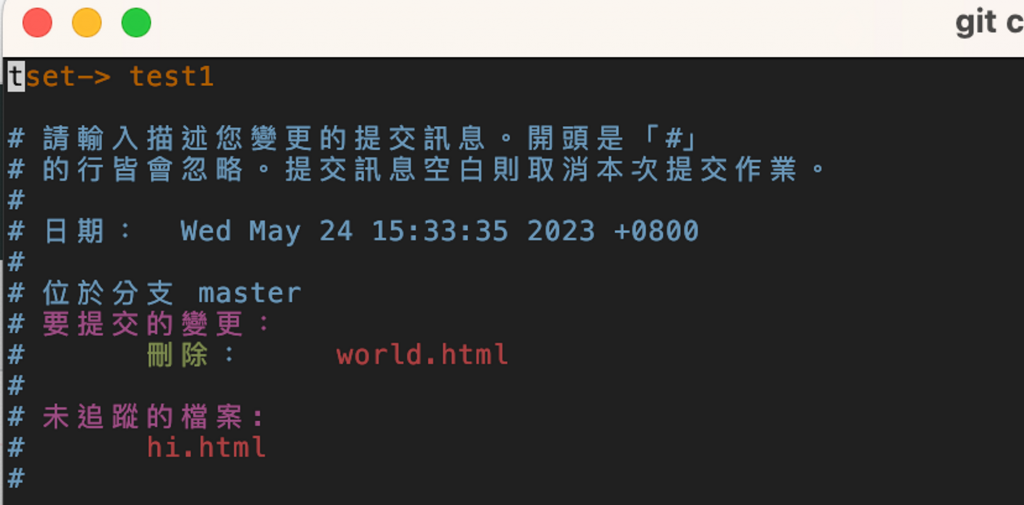
touch cat.html #新增檔案
git add cat.html #加入暫存
git commit --amend #將改變併入上次的修改
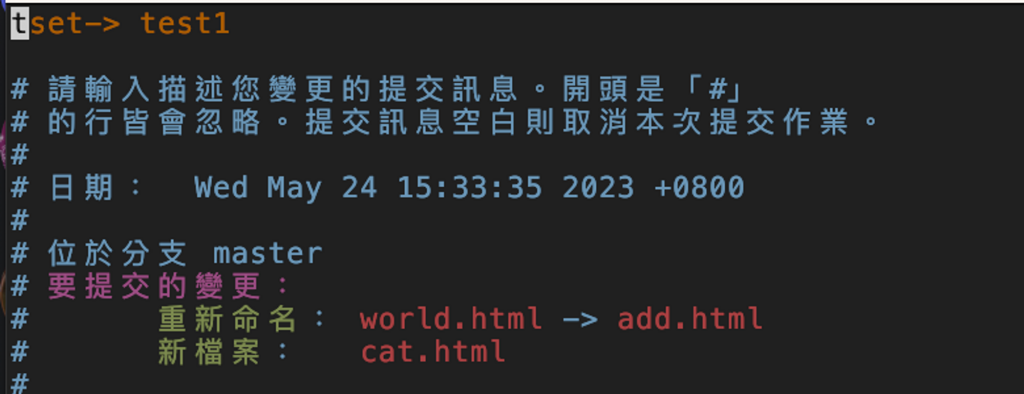
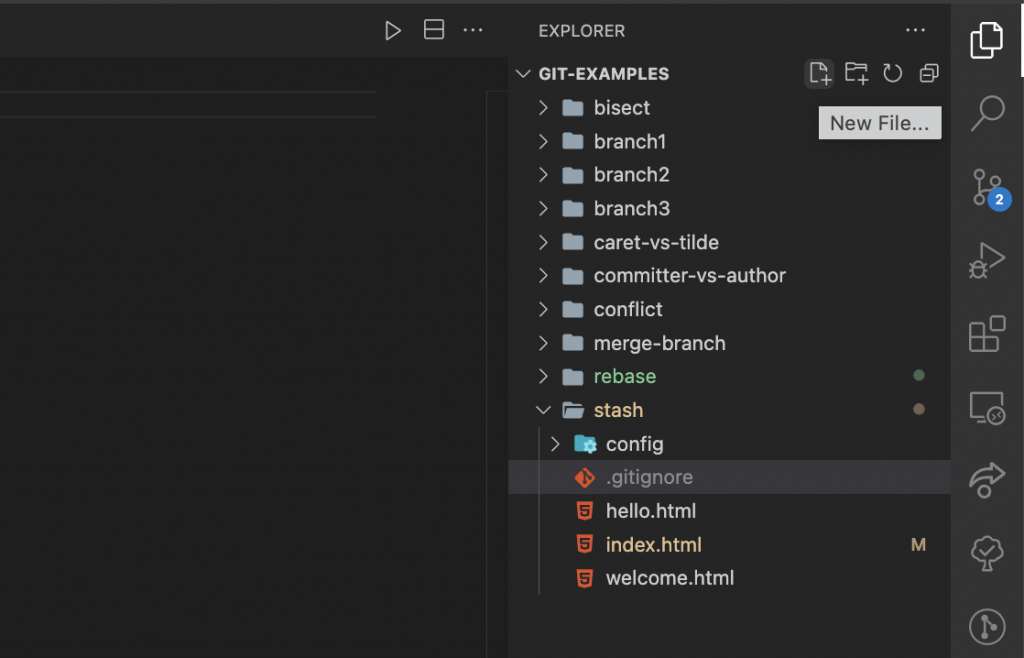
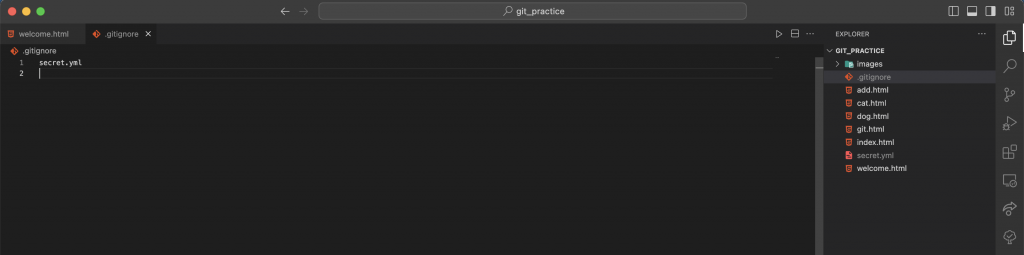
被git忽略的檔案會呈現灰色,之後這個檔案做了更動或是更改,git都不會去理他
今天先到這邊,我們明天在繼續!
參考資料: https://gitbook.tw/
