
本文收錄在 Titansoft GOJira! 技術傳教士篇 中 歡迎詳閱~
1. Auto-completed Epic
Day3-無腦完成啟用 Jira 三個 Epic Automation templates !,啟用 When all stories are completed → then close epic ,已經奏效啦!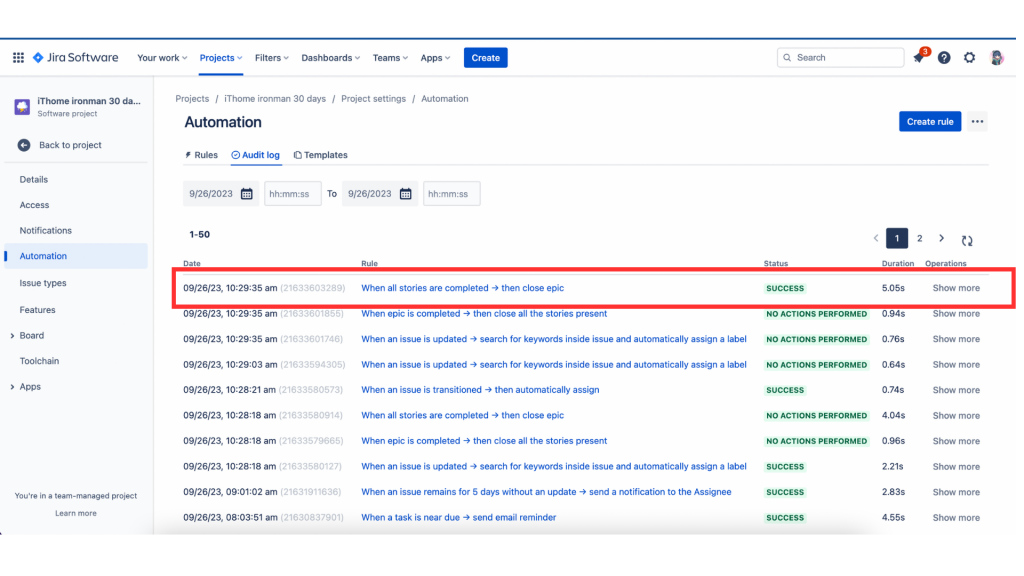
!有圖有真相啦!
今天我只是樸實無華的把 Day 9 的票(Key II3D-12)和 Day 10 的票 (Key II3D-13) 拉到 [Done],回到 Timeline 看 Epic 看 II3D-1 實作 Automation Templates 時,它已經顯示 [Done] 。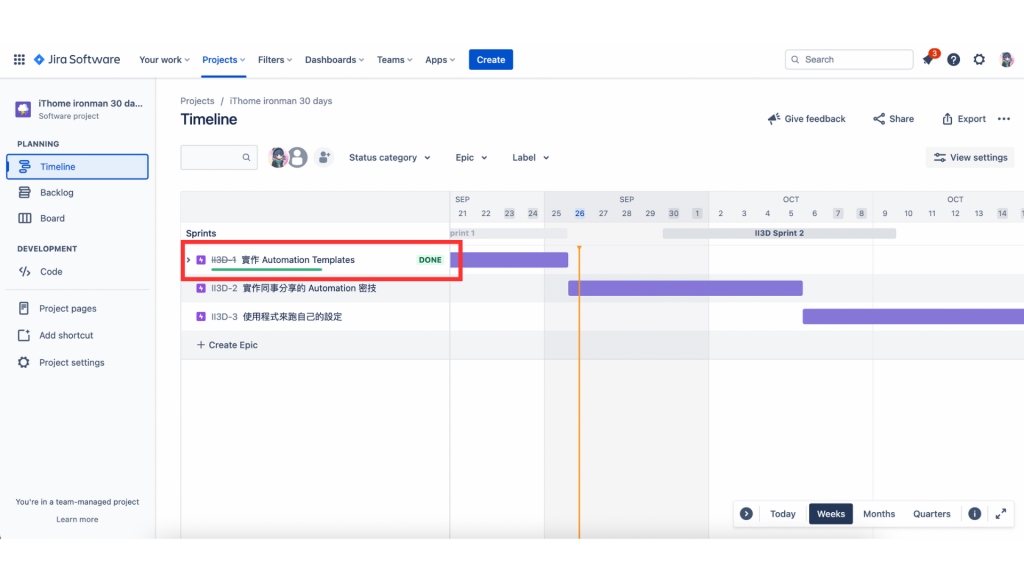
When all stories are completed → then close epic-->設定成功
2. When sprint is completed → create retro notes in Confluence
有在追踪的朋友的人一定很疑惑,我之前沒有設定這個自動化啊,為什麼可以成果報告呢?哈哈,我之後要反著來,當天的自動化成果會先講,再來講解我如何設定,先講結果再講程。
Create a retrospective
當我在 Scrum board 按下 [complete sprint] 完成這次 Sprint 1 後,回到 Boglog 後,立即彈跳出一個對話框,寫著 Create a retrospective 。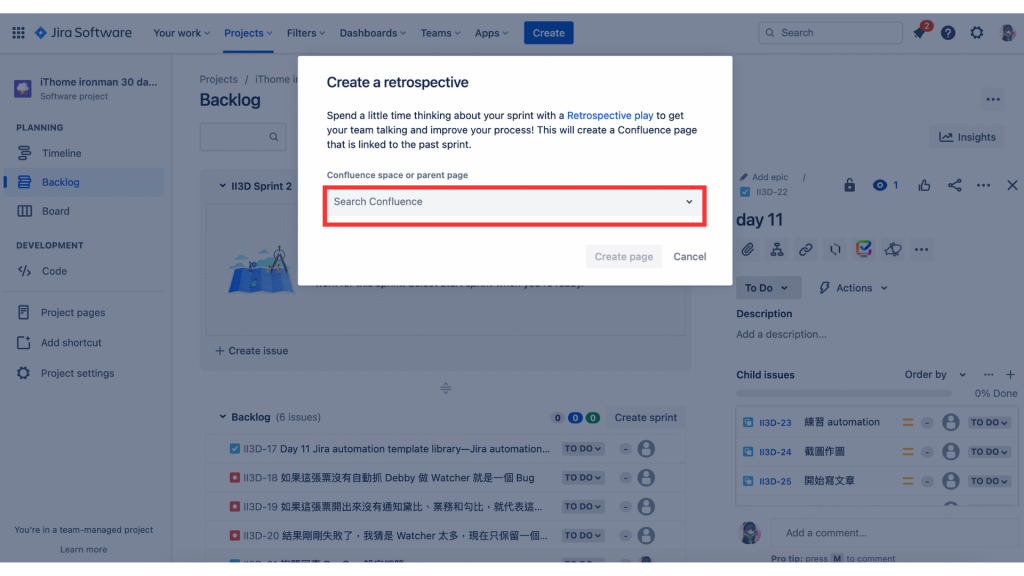
選擇 Confluence space or parent page,我選了 iThome ironman 30 days 的 Confluence space。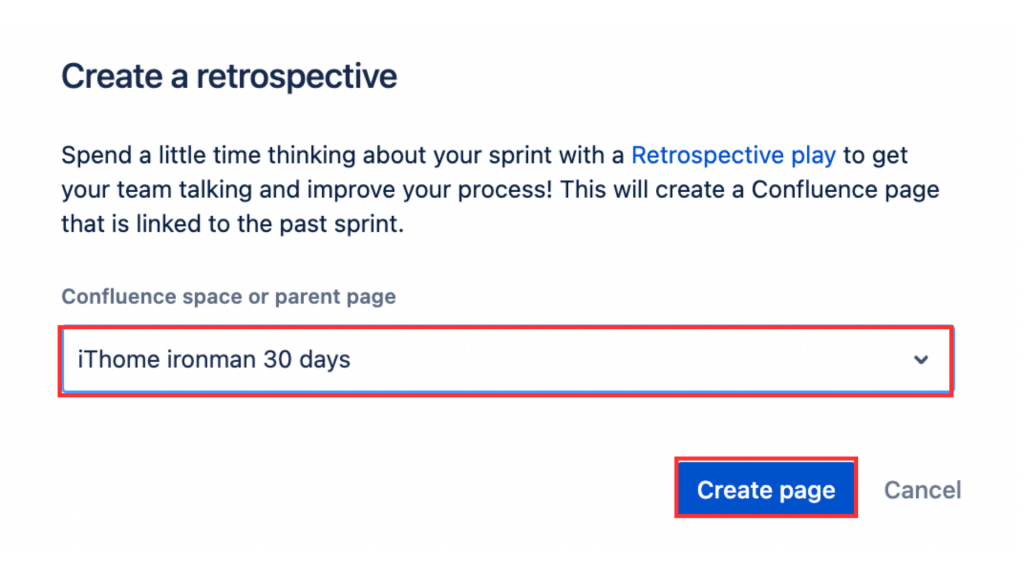
自動生成 Retrospective:II3D Sprint 1 文件,項目有 overview 、Retrospective 和 Action items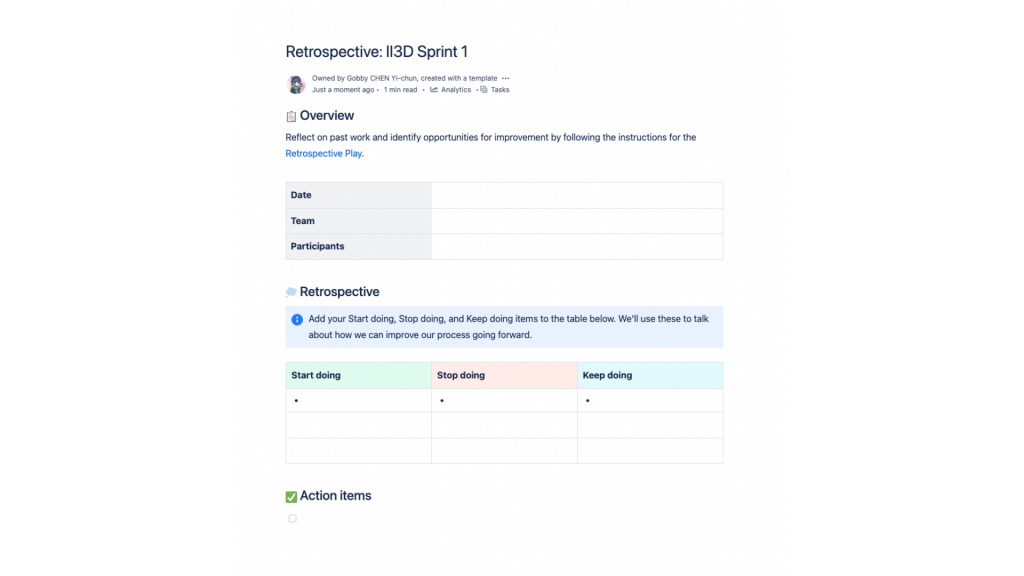
When sprint is completed → create retro notes in Confluence-->想學啊!我教你啊!記得往下看喔
短衝自省會議(Sprint Retrospective),在鈦坦通常會簡稱「Retro」。當團隊完成一個短衝(Sprint)之後,就會在這個會議裡回顧這個短衝發生的事,肯定彼此的貢獻與付出,並為下一個短衝訂定改善計畫。自省會議提供團隊成員一起回顧工作流程,思考哪些地方可以改進,達到更有效率的目的,對於凝聚起團隊帶來實質助益。
【短衝自省會議】:我們共同舉杯慶祝,也會一起回顧檢討自省,讓產品和團隊越來越好
談到 Retrospective 就要了解 Scrum ,可參閱 【手把手帶你跑敏捷】Scrum 入門
回到我們的「又是樸實無華的 Jira 開單日常」系列,今日連載第六期啦!
今日分享主題:當一個 Sprint 結束後,我們會做 Review & Retrospective,如果這時,Jira 小秘書不會默默的幫你,而是會直接用彈跳式對話框問你,要不要開一個 Confluence 文件,然後你就能享受一鍵開啟文件的樂趣,不用自己複製貼上什麼的,這樣是不是很棒。
那我們開始來設定吧!
在 DevOps 那一區中,找到 When sprint is completed → create retro notes in Confluence ,並點擊進去。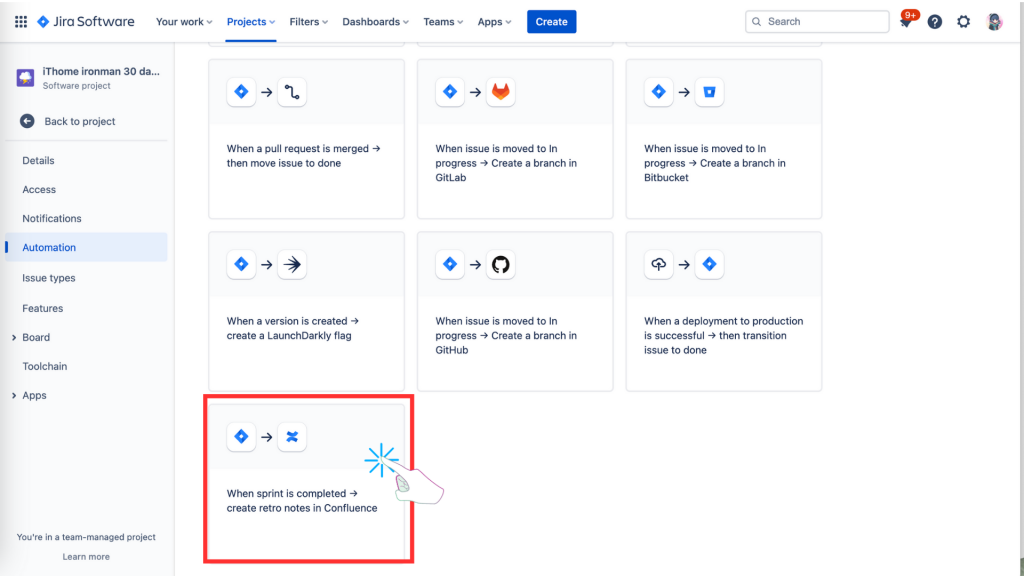
在 Rules details 已經自動的填完 [Name] ,而其他的不用設定。
[Name]:When sprint is completed → create retro notes in Confluence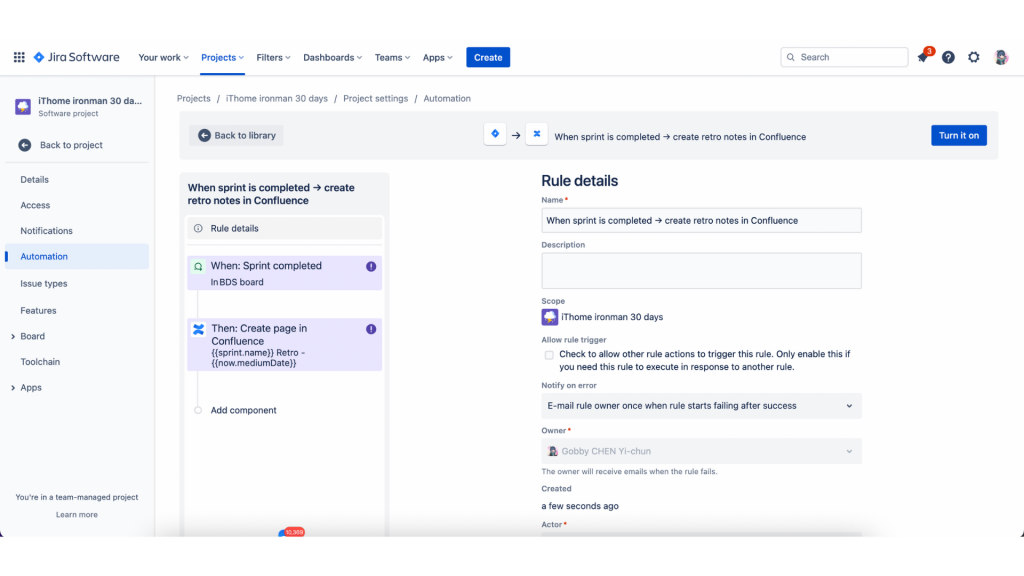
詳看 [When] 的設定並修改
我們也點擊 [When] 了解一下 Automation rules 的設定。
Sprint completed 原本設定為 BDS board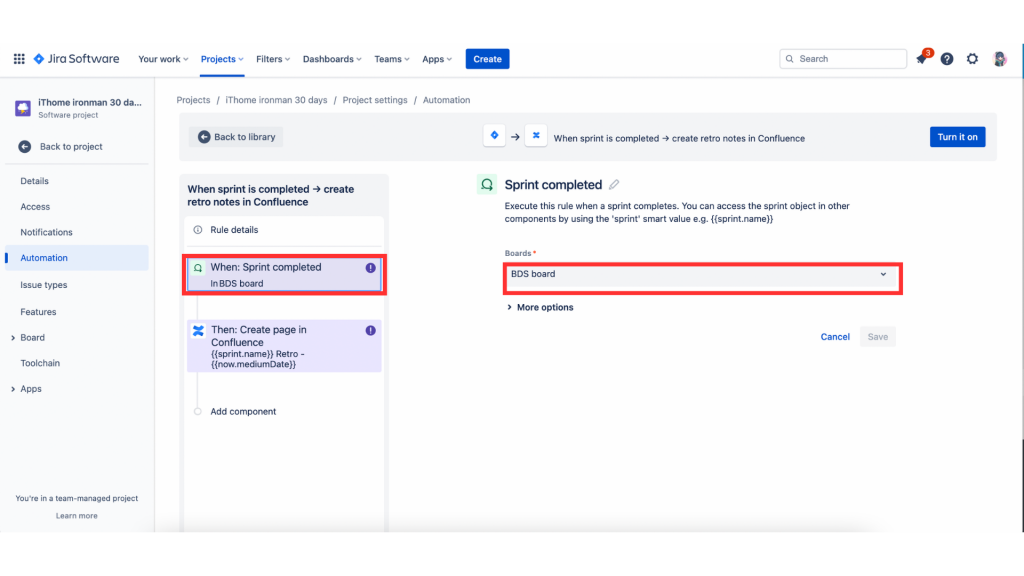
我們把 Board 修改成 II3D board 再按到 [Then]。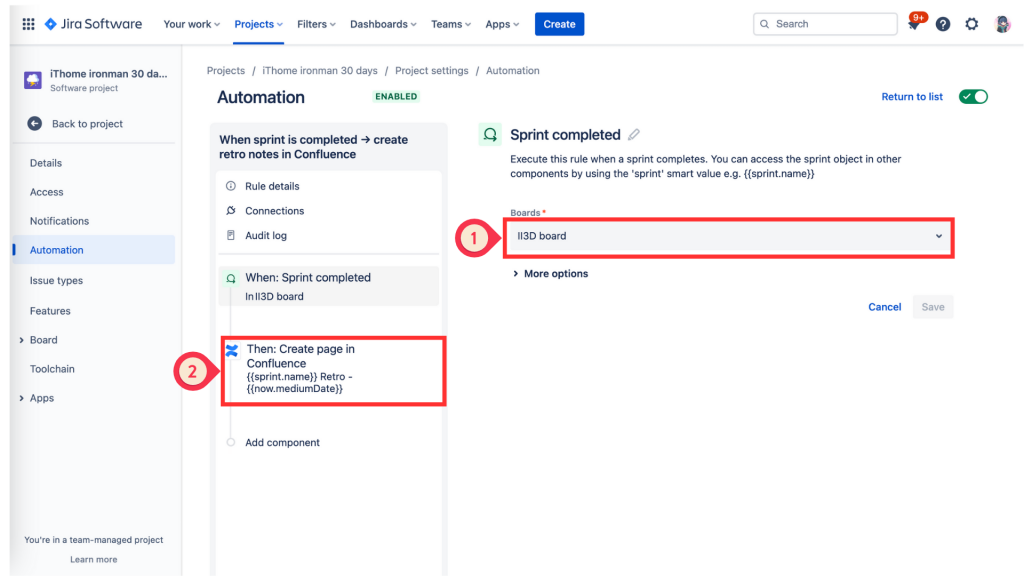
我們也點擊 [than] 了解一下 Automation rules 的設定。
看到右邊 Create page in Confluence 需要 [Connect],於是我們就點擊。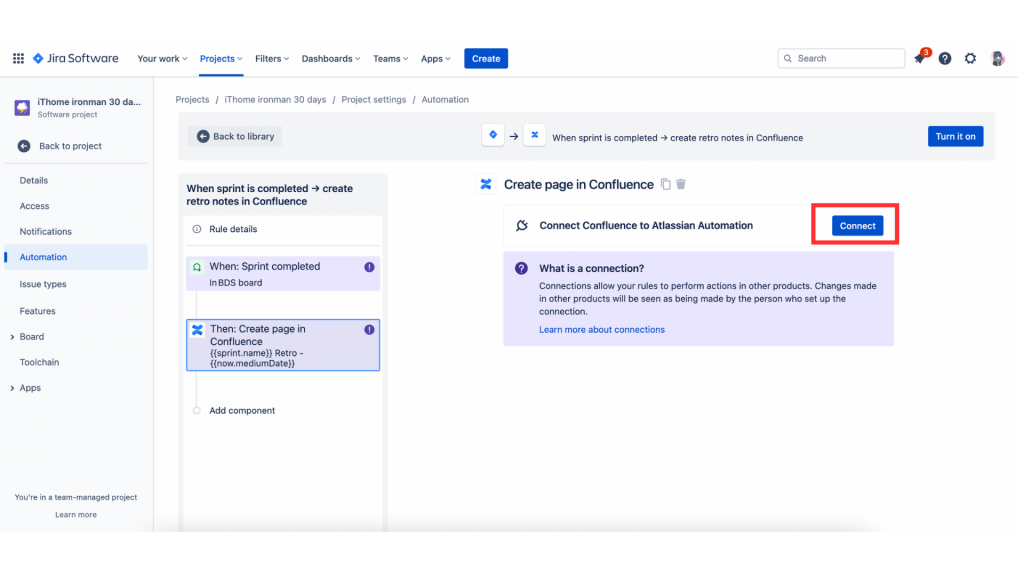
Create Connection
因為我們還沒有設定 Confluence 的位置,於是我們選取了 [ironman] 的網址,這樣文件都會收納於此喔。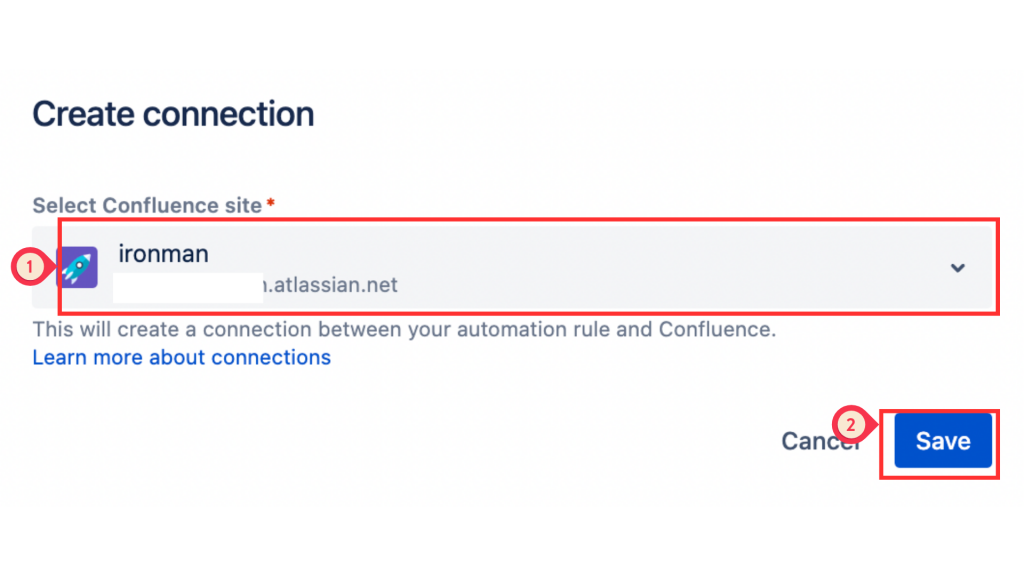
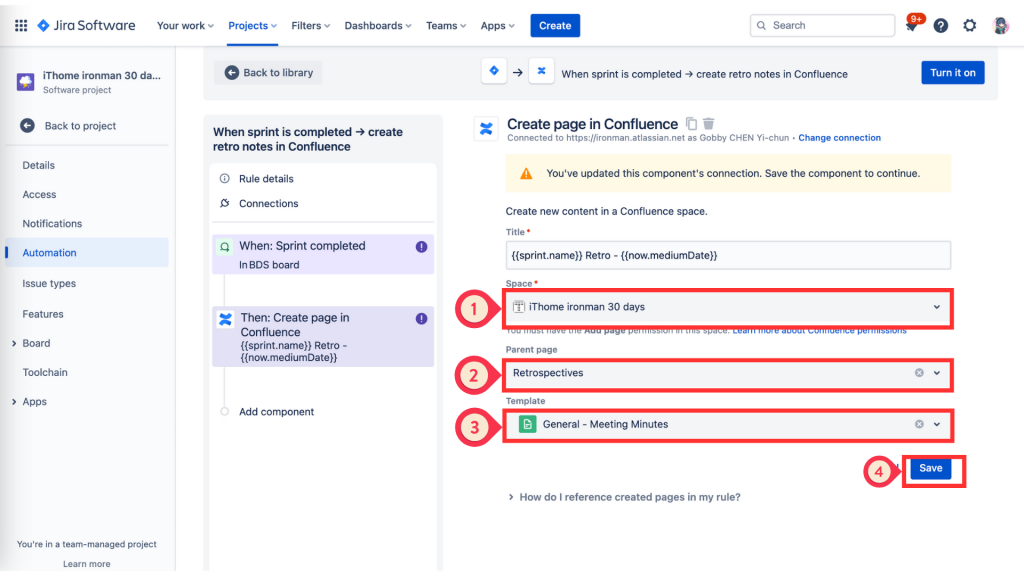
回到 Rules list ,這個 Rule 已經設定完成。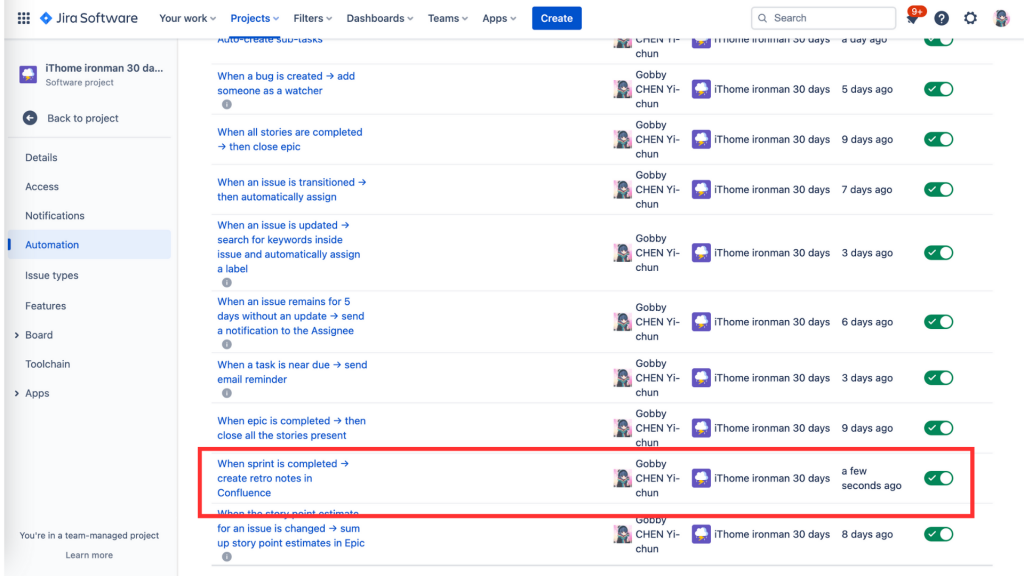
我們也點擊看 [Audit log] 這次的設定,也有成功。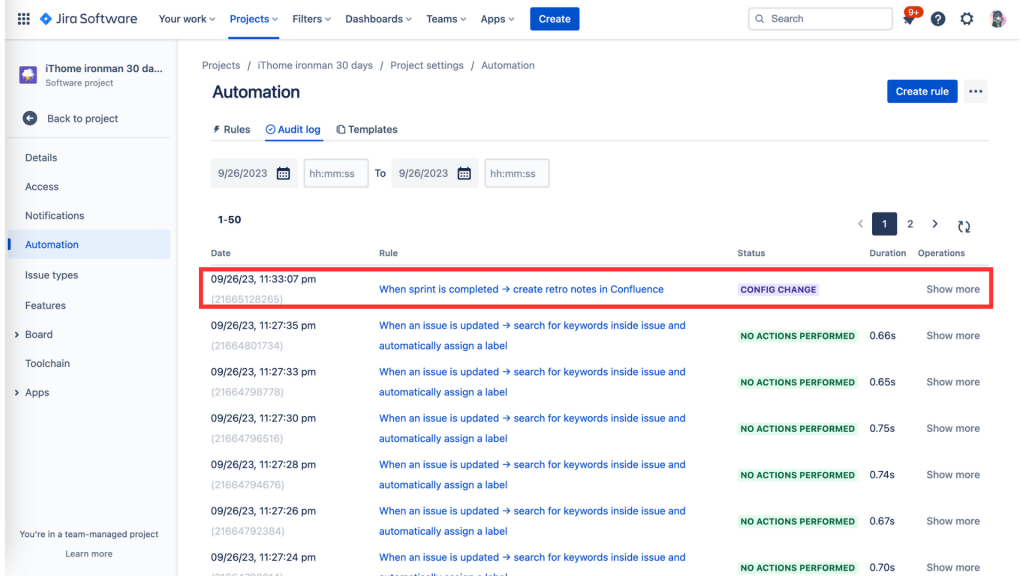
我們再來看一下收納在 iThome ironman 30 days Space 中的 Retrospective meeting minutes。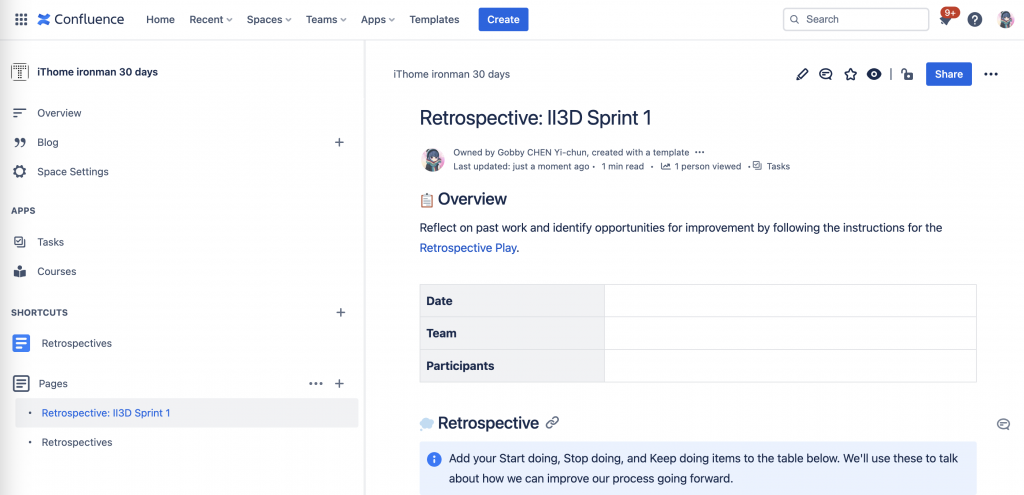
哈哈!本日完成練習!大家晚安。
