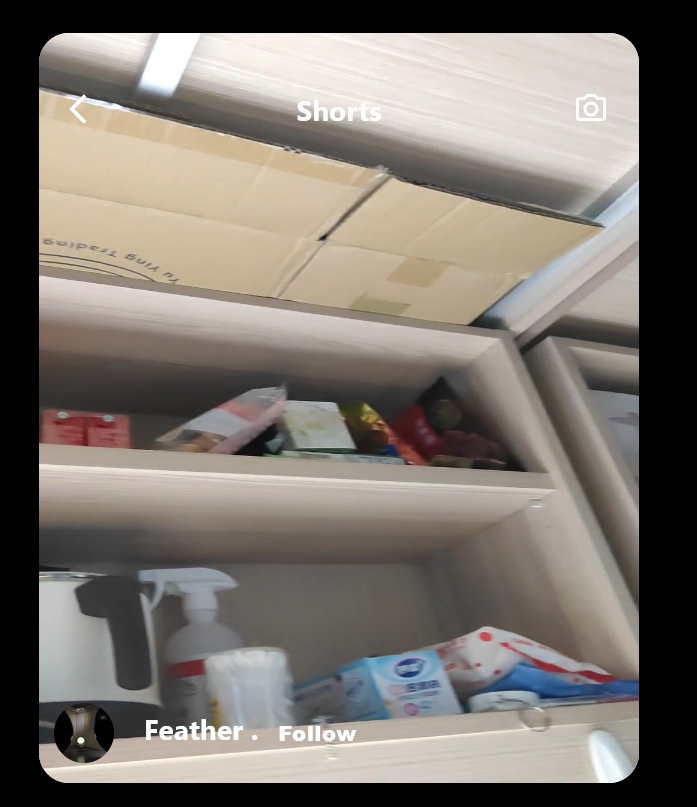
書本在提及這裡的時候,給了很多footer component的效果,但因為css彼此之間的衝突與調整問題,今天先以avator以及名字為主,後續icon以及音樂可以慢慢加上,如果可以的話我也會再提及它。
這裡最麻煩的其實就是css了,後續icon與音樂的css,甚至我到目前都還沒有調整好,值得注意的是,在這裡加上footer component時,如果使用position:absolute,並且註明bottom:0的話,是沒辦法讓兩個影片都有footer的,因為會將bottom識別成視窗的bottom而非實際的bottom,所以如果要使用它,可以再包上一層temp的div,使用relative的position,來完成對父component的辨識。
//VideoFooter.js
import React from 'react'
import './VideoFooter.css'
import { Button, Avatar } from '@material-ui/core'
const VideoFooter = ({ channel, avatarSrc, song, likes, shares }) => {
return (
<div className='videoFooter'>
<div className='videoFooter_text'>
<Avatar src={avatarSrc} />
<h3>
{channel} . <Button>Follow</Button>
</h3>
</div>
</div>
)
}
export default VideoFooter;
// VideoFooter.css
.videoFooter_text {
position: absolute;
color: white;
display: flex;
bottom: 0;
margin-left: 10px;
justify-content: space-between;
align-items: center;
}
.videoFooter_text>h3 {
margin-left: 10px;
padding: 0 10px;
/* padding-bottom: 20px; */
}
.videoFooter_text>h3>button {
color: white;
font-weight: 900;
text-transform: inherit;
}
//記得在VideoCard.js中做更改
const VideoCard = ({ url, channel, avatarSrc, song, likes, shares }) => { ...... }
//以及在App.js中做更改,為每一個VideoCard傳入parameter
<VideoCard
url="/video.mp4"
channel="Feather"
avatarSrc="/avator.jpg"
song="I am a windows PC"
likes={950}
shares={200}
/>
