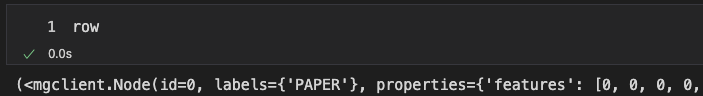目前市面上比較常見的圖形資料庫還是以 neo4j 為主,大部分的書籍也都只有 neo4j,那為什麼我們要用 memgraph 呢?
主要原因是因為 memgraph 比較新,加上執行速度比 neo4j 快(因為底層是用 C++),再加上 memgraph 跟 neo4j 的 query language 都是使用 cypher,所以我覺得不管是學 memgraph 或是 neo4j 在轉換上都不會有太大的問題,那就學新的 ~~~
這篇文章內有比較詳細的解釋 neo4j 跟 memgraph 的差異以及它們適用的場景。
現在在 docker 上安裝 memgraph 連指令都不用打了,直接在 extention 上安裝就好了,安裝完後就可以在 localhost:7687 看到 memgraph 的介面了。
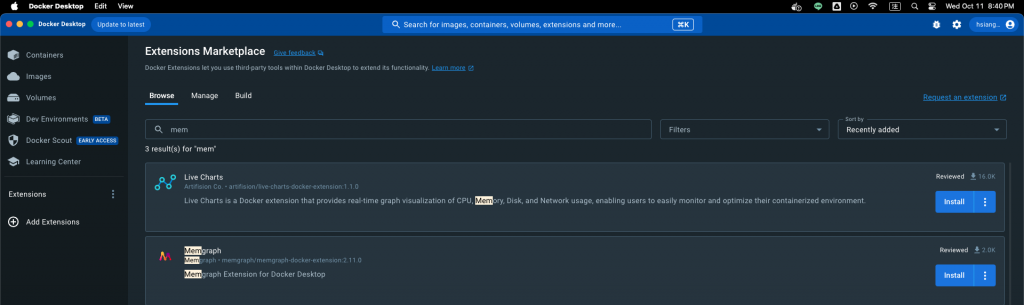
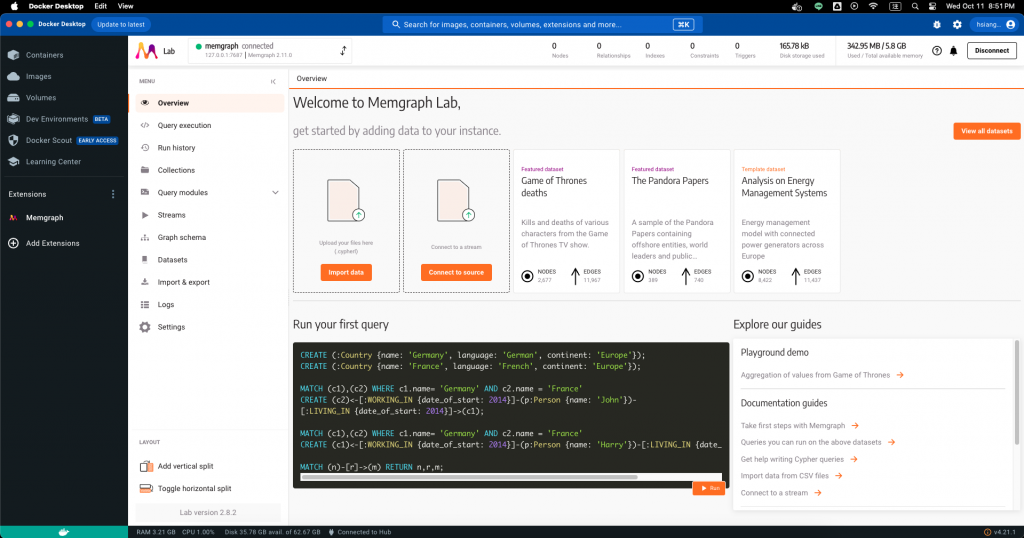
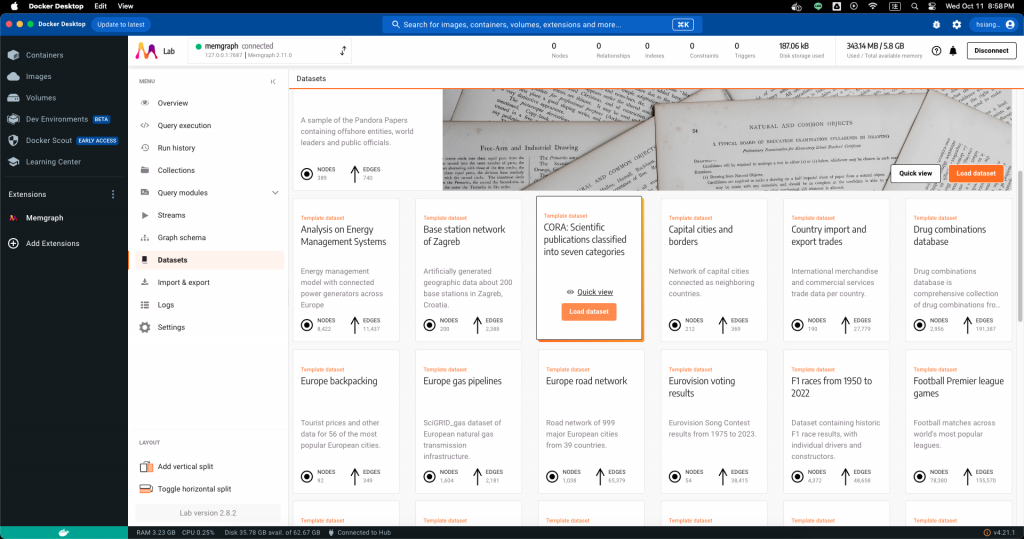
然後點選 run query sample 就會看到像是下面的結果。
MATCH (node1)-[e]->(node2) RETURN node1, e, node2 LIMIT 50;
這段 query 的意思是找出符合特定模式的節點和關係。() 代表是 node;[] 代表是 edge。更多的 query 語法可以參考 The Complete Cypher Cheat Sheet
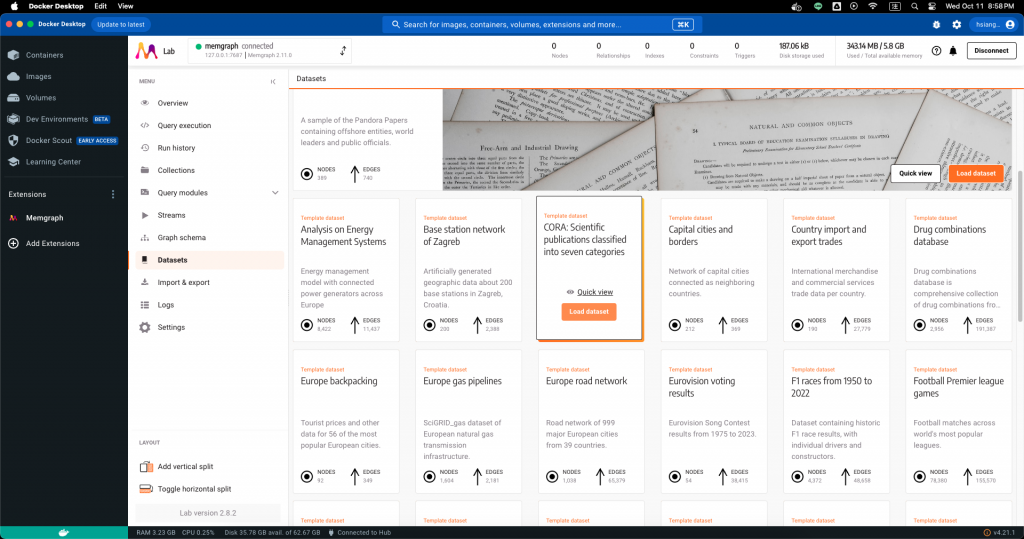
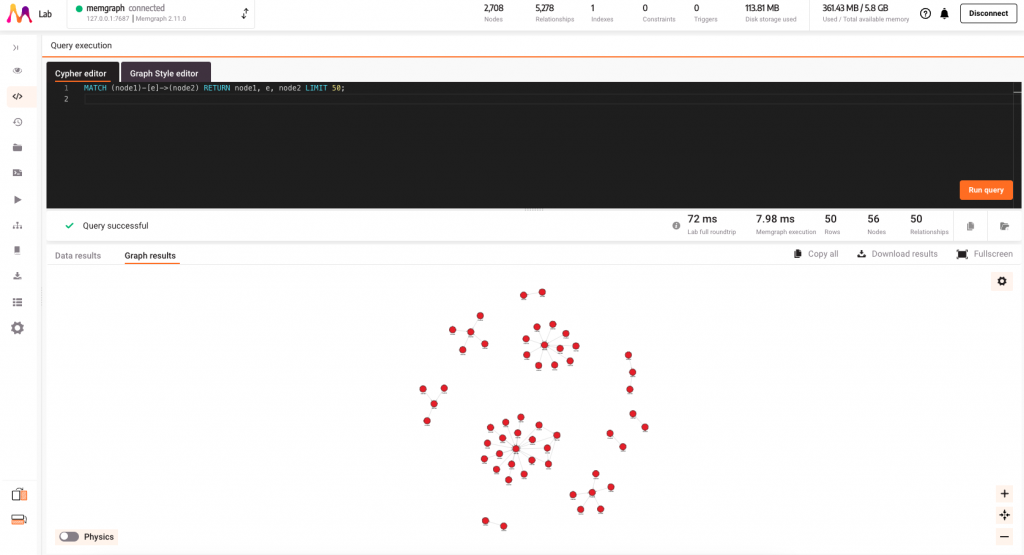
我的電腦是 m2 的 mac 不能直接 pip install,所以我按照官網的教學安裝。
xcode-select --install
brew install python3 openssl@1.1 cmake
pip3 install --user pymgclient --no-binary :all:
import mgclient
conn = mgclient.connect(host='127.0.0.1', port=7687)
cursor = conn.cursor()
cursor.execute("MATCH (n) RETURN n")
row = cursor.fetchone()