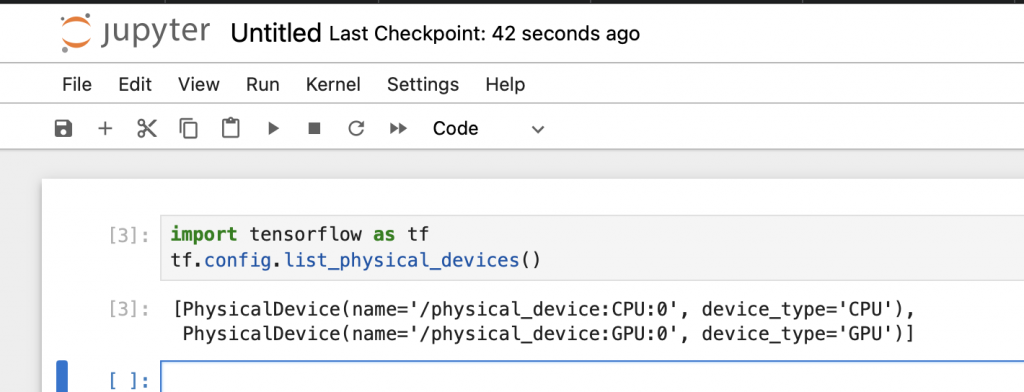Install Visual Studio Code
ref: https://code.visualstudio.com
1 Download and Install VS code
2. Install Python Extension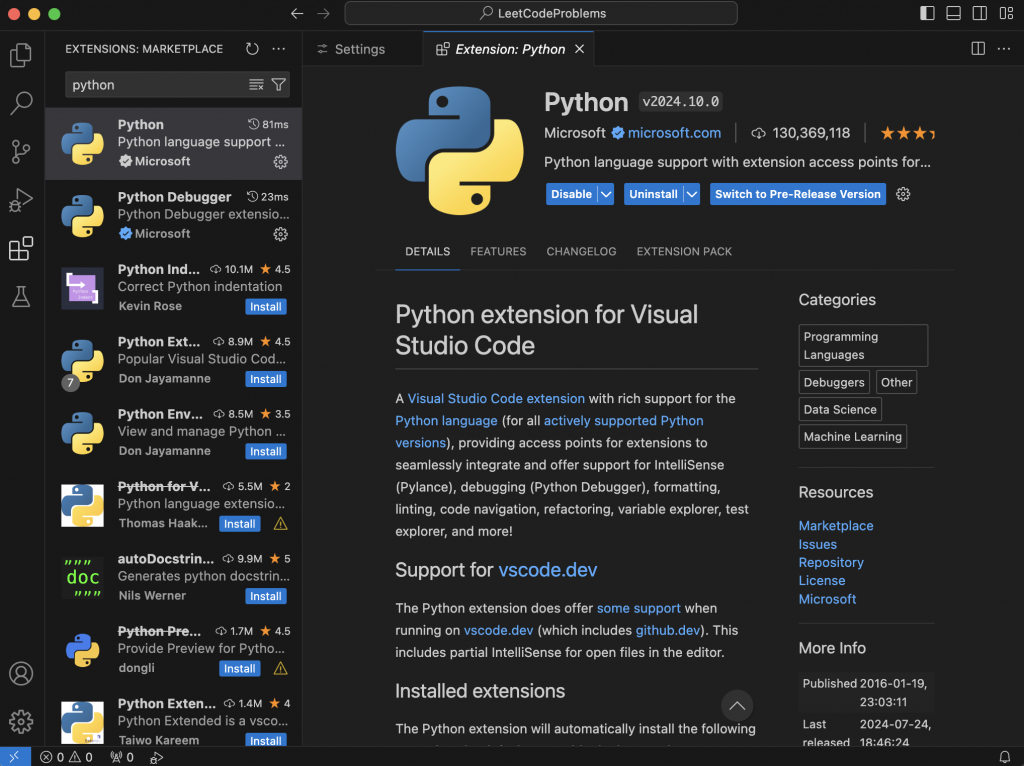
3. Istall Jupyter Extension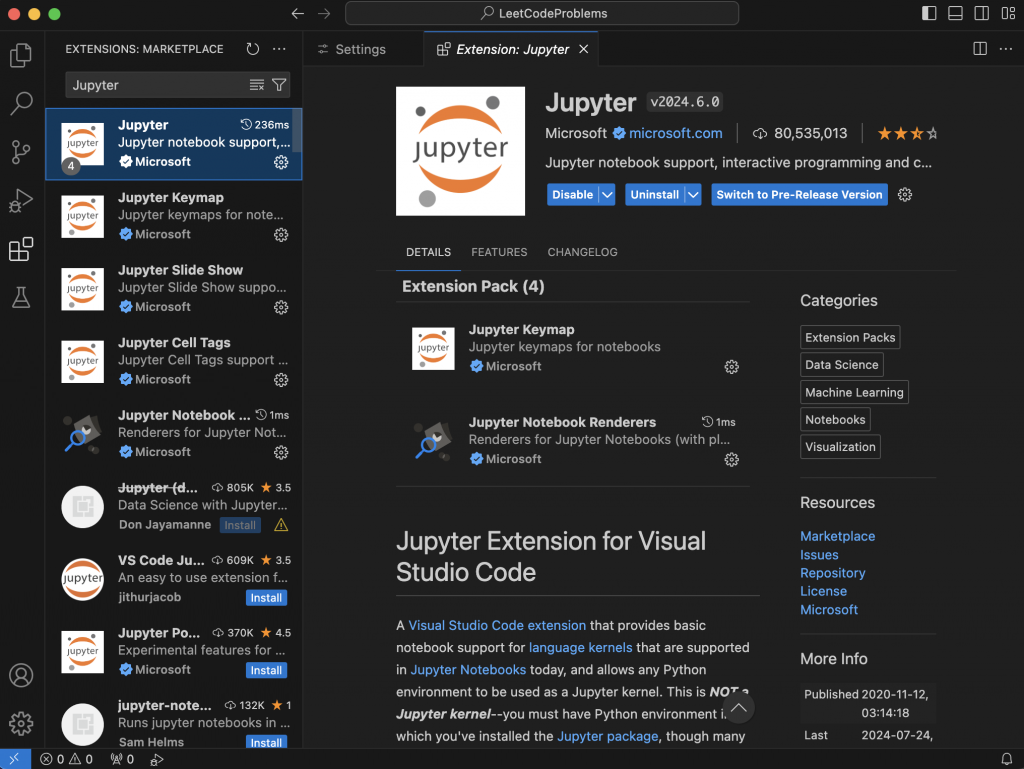
4. Set Jupyter ineractive window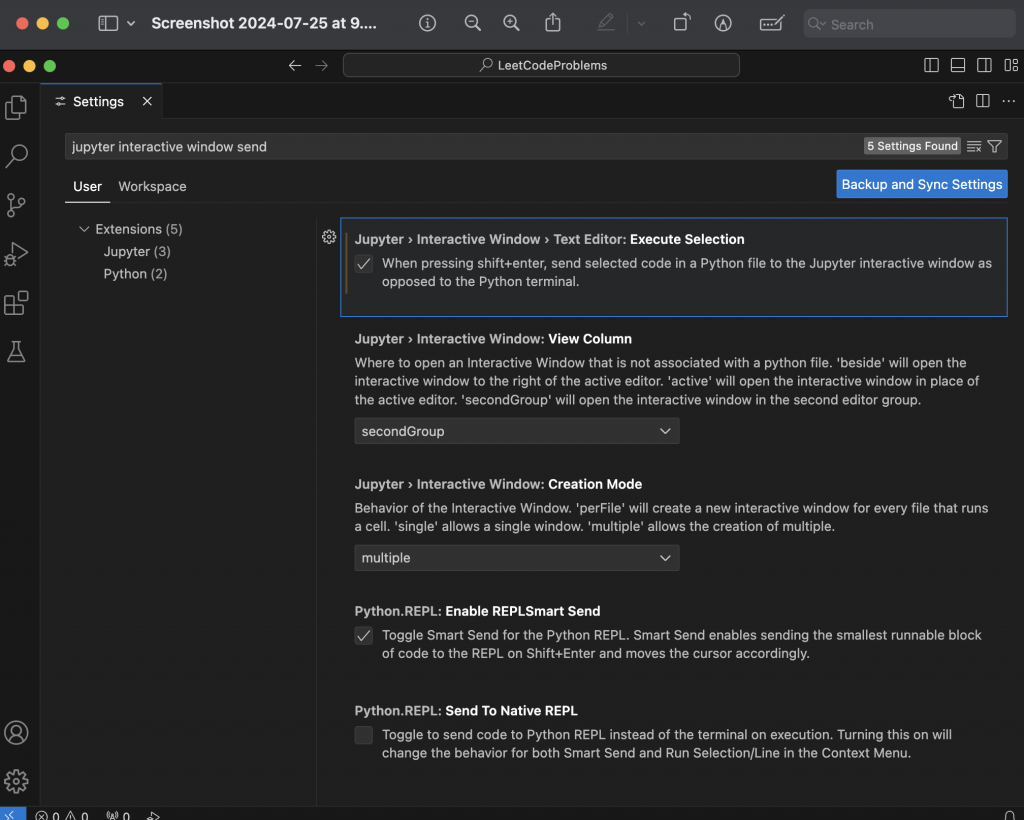
Install pyenv
ref: (https://ithelp.ithome.com.tw/articles/10343037)
ref: (https://ithelp.ithome.com.tw/articles/10343058)
Install python and jupyter
pyenv install 3.10.10
pyenv global 3.10.10
python -m venv myenv
source myenv/bin/activate
pip install --upgrade pip
pip install tensorflow
pip install tensorflow-metal
pip install jupyter
jupyter notebook
import tensorflow as tf
tf.config.list_physical_devices()