/var/lib/vz/template/iso/
用網頁界面操作傳 ISO 進 Proxmox 可參照別人的 鐵人賽文章, ISO存放 段落
在 Node -> local Storage -> ISO Images
這裡已先上傳了兩個 ISO Images
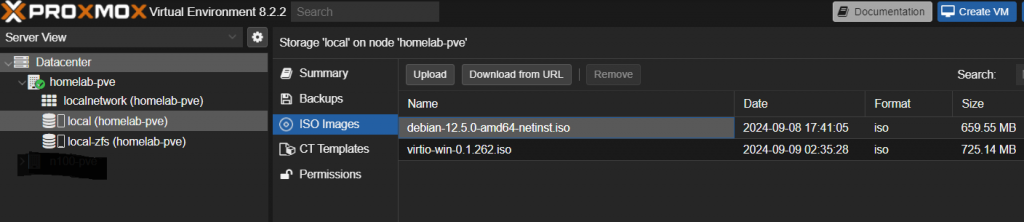
練習試個不一樣的作法,進 shell 用指令把先前塞進隨身碟的 ISO 檔傳進去。
把隨身碟接上後,可看到多了 sdb
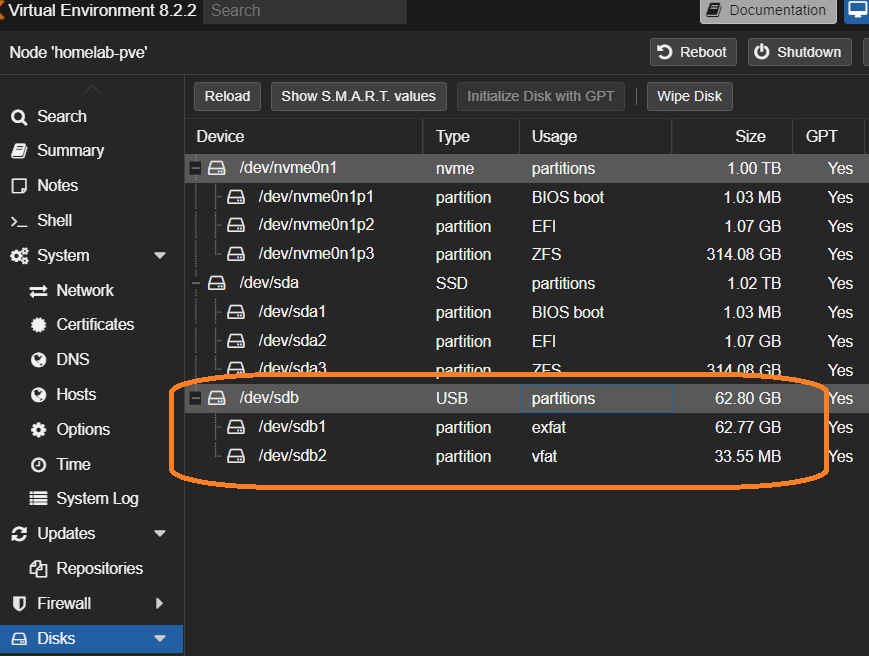
~# mount /dev/sdb1 /mnt/
看看裡面
~# ls /mnt
debian-12.5.0-amd64-netinst.iso proxmox-ve_8.2-1.iso Win11_23H2_Chinese_Traditional_x64v2.iso
Memtest86-4.3.7.iso 'System Volume Information' Win11_23H2_Chinese_Traditional_x64v2.txt
memtest86-usb.img TrueNAS-13.0-U6.2.iso
OPNsense-24.7-dvd-amd64.iso TrueNAS-SCALE-24.04.2.iso
加上 time 量一下時間,習慣用 rsync
這樣看大約是 100MB/s 上下
:~# time rsync -avP /mnt/TrueNAS-SCALE-24.04.2.iso /var/lib/vz/template/iso/
sending incremental file list
TrueNAS-SCALE-24.04.2.iso
1,630,404,608 100% 103.48MB/s 0:00:15 (xfr#1, to-chk=0/1)
sent 1,630,802,767 bytes received 35 bytes 105,213,084.00 bytes/sec
total size is 1,630,404,608 speedup is 1.00
real 0m15.076s
user 0m0.723s
sys 0m1.595s
全 iso 複製進去,比在網頁介面操作會少一些點擊 (沒檢查 hash )
:~# time rsync -avP /mnt/*.iso /var/lib/vz/template/iso/
sending incremental file list
Memtest86-4.3.7.iso
894,976 100% 137.04MB/s 0:00:00 (xfr#1, to-chk=6/7)
OPNsense-24.7-dvd-amd64.iso
2,182,705,152 100% 103.81MB/s 0:00:20 (xfr#2, to-chk=5/7)
TrueNAS-13.0-U6.2.iso
1,049,112,576 100% 102.81MB/s 0:00:09 (xfr#3, to-chk=4/7)
Win11_23H2_Chinese_Traditional_x64v2.iso
6,739,965,952 100% 102.18MB/s 0:01:02 (xfr#4, to-chk=2/7)
proxmox-ve_8.2-1.iso
1,395,881,984 100% 96.77MB/s 0:00:13 (xfr#5, to-chk=0/7)
sent 11,371,336,644 bytes received 111 bytes 107,785,182.51 bytes/sec
total size is 13,658,519,552 speedup is 1.20
real 1m44.827s
user 0m5.602s
sys 0m11.467s
網頁界面也看到有檔案
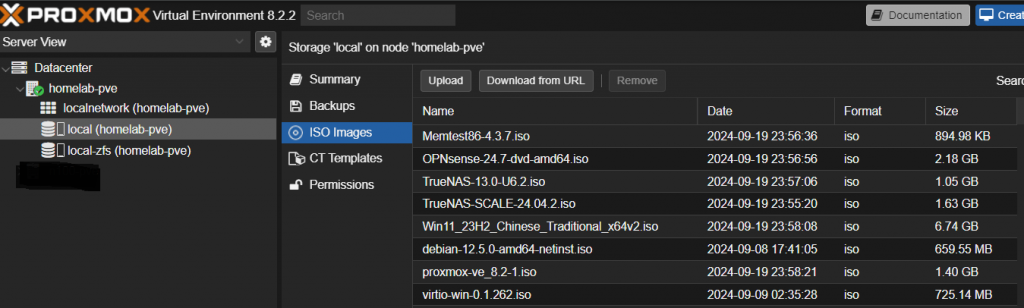
/var/lib/vz/ 底下會放些什麼整理 節省哥的著作,常見的幾個位置:
預設的 ISO 檔存放位置在 /var/lib/vz/template/iso/
預設的容器範本檔存放位置在 /var/lib/vz/tmplate/cache/
設定備份虛擬機 備份檔存放的預設位置,路徑在 /var/lib/vz/dump
在網頁界面下可以到 DataCenter -> Storage 參照: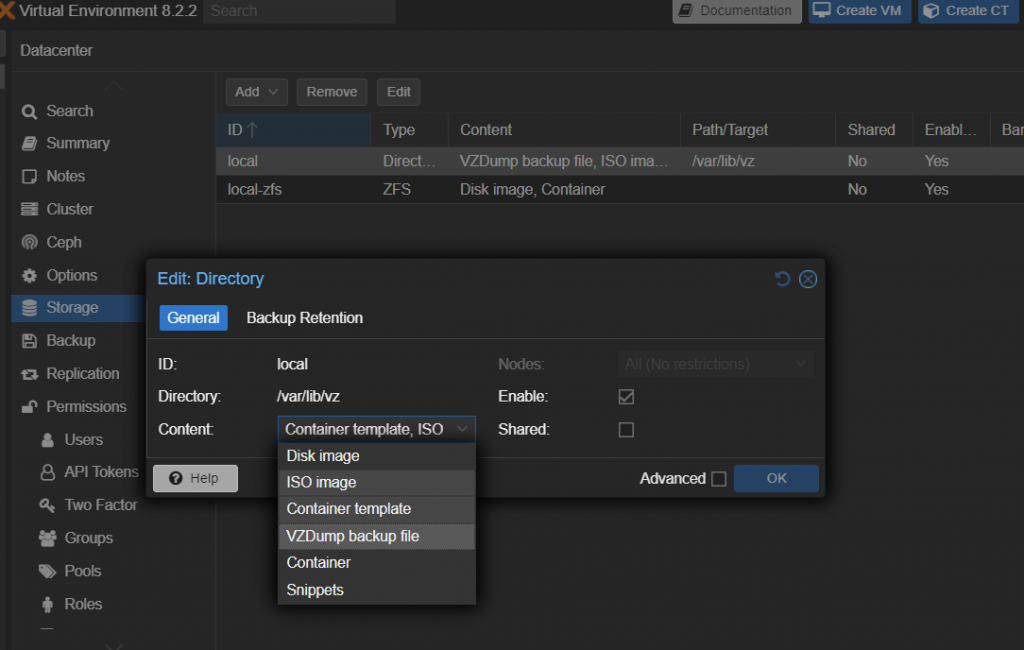
https://ithelp.ithome.com.tw/articles/10267724
還可以再多方研究
