查了一些相關網站,似乎因為ST-LINK更新,導致我的STM32F407無法從SWV ITM Data Console看到printf的資料,建議適用SEEGER來查看~
講師的建議是使用更新版本的FreeRTOSv11跟SystemView Target Source v3.54,這樣未來才不需要使用Patch file並導致其他的錯誤(os. 看來要全部重來一遍了)
SEGGER SystemView Software & System Target source files download v3.20 version: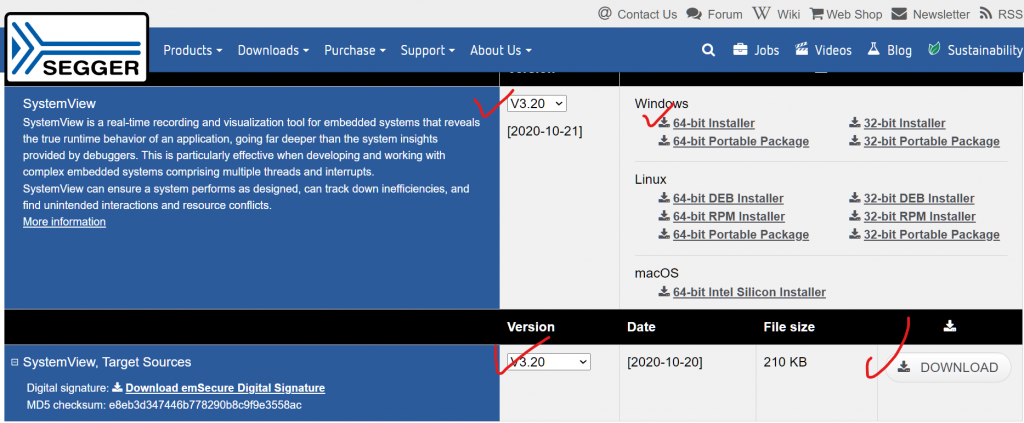
記得要勾選install a new instance: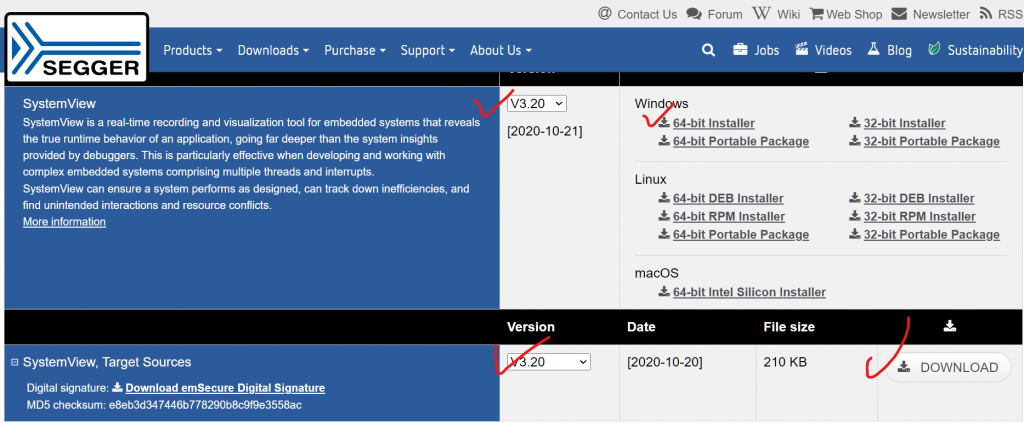
簡單介紹介面:
右上角選File->Load Data->C:\Program Files\SEGGER\SystemView_V320\Sample->選OS_IP_WebServer.SVDat,我們Load 範例來介紹一下SEGGER的介面
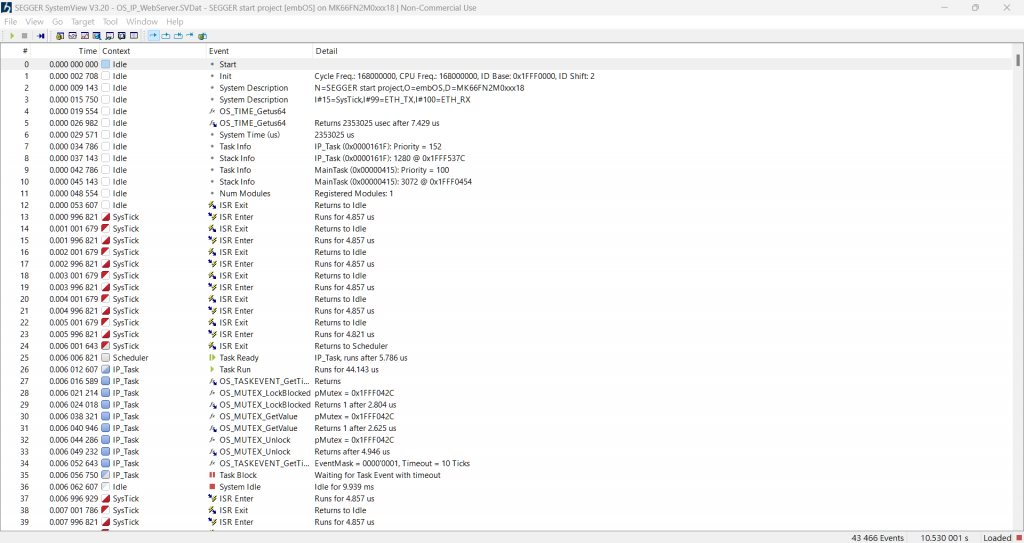
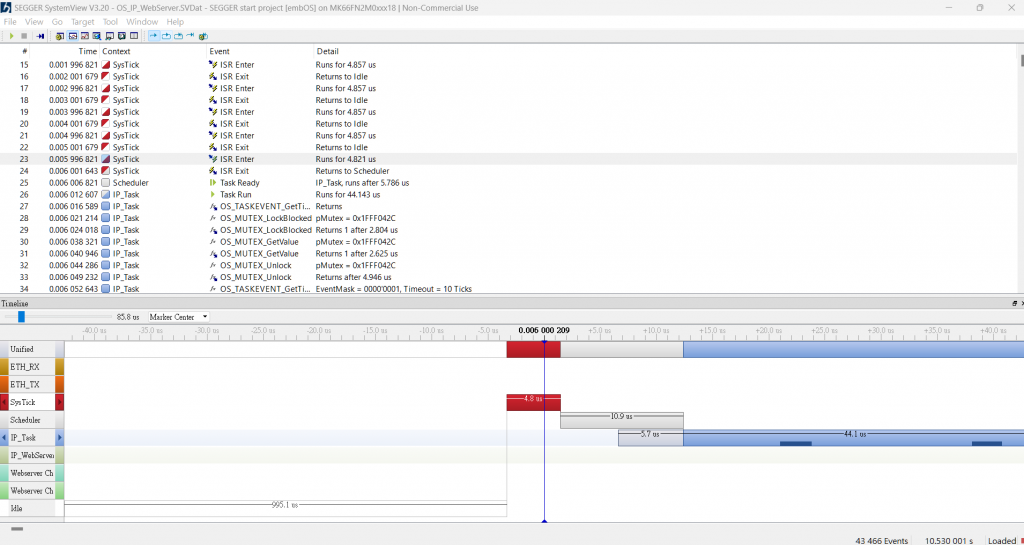
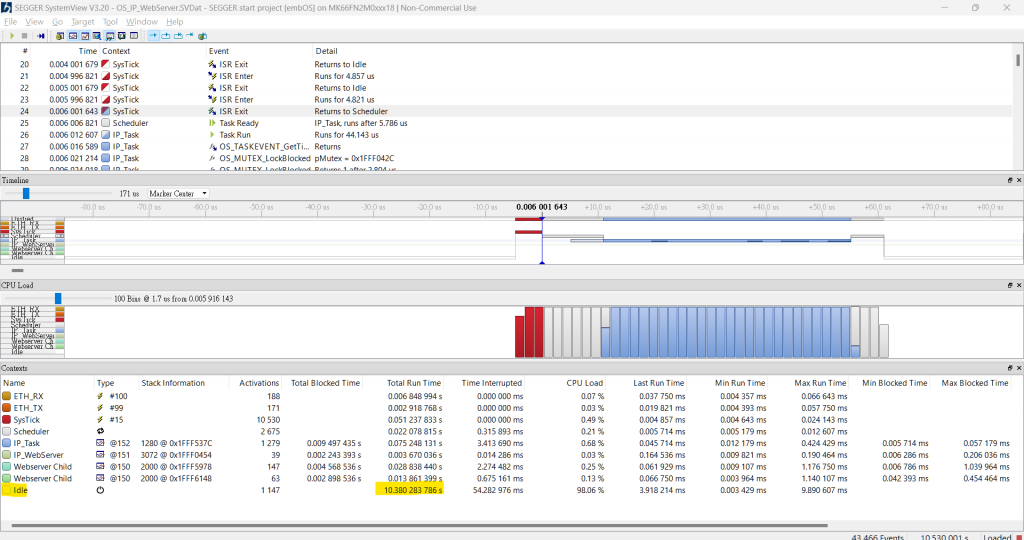
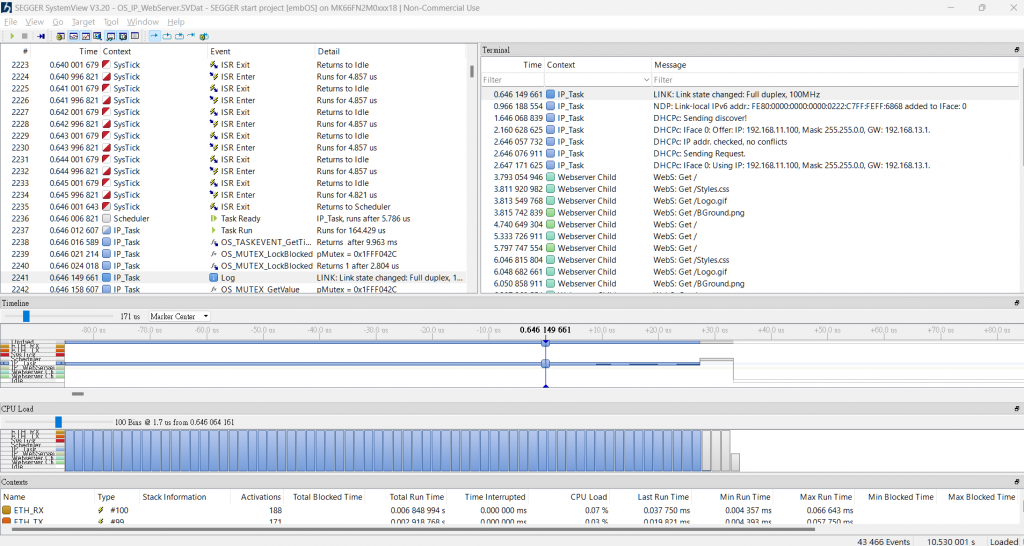
Step1: Adding SEGGER SystemView target sources to the project
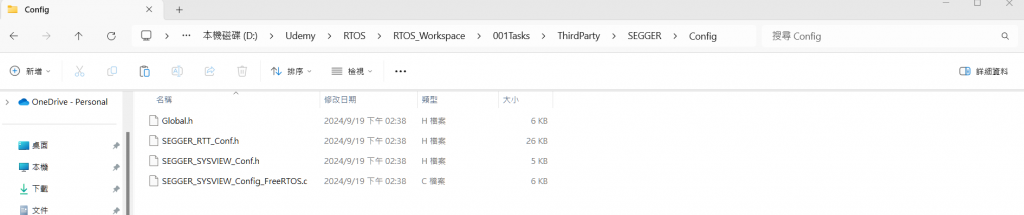
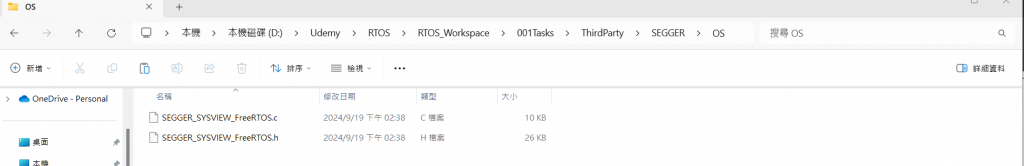
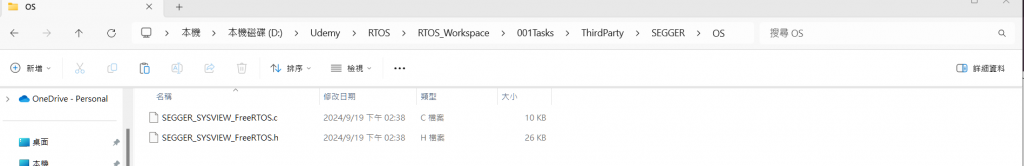
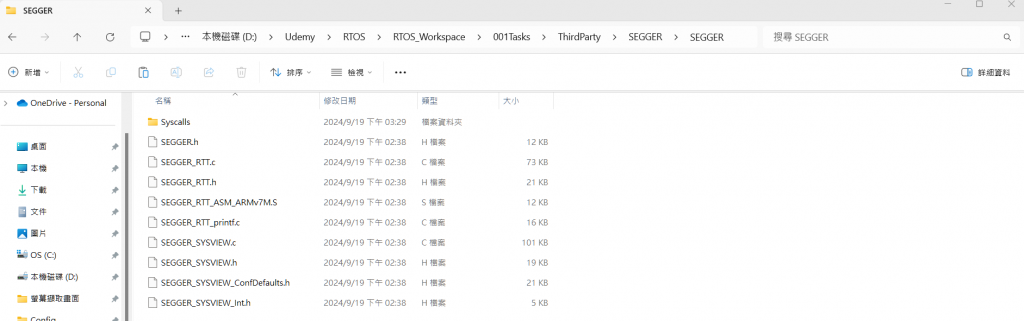

Step2: Patching FreeRTOS files
you need to patch some of the FreeRTOS files with patch given.
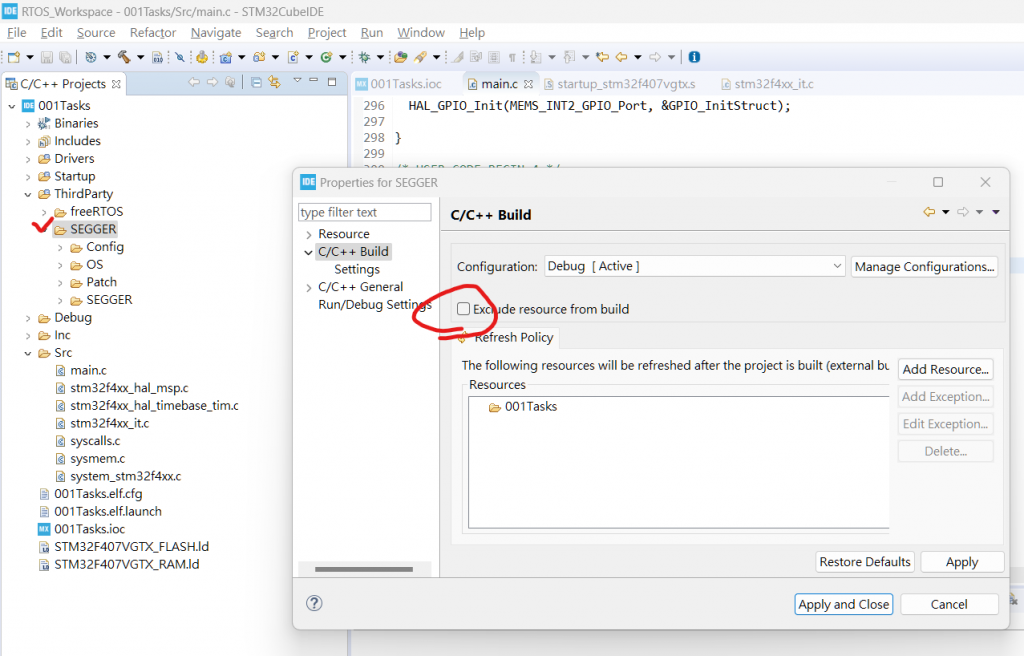
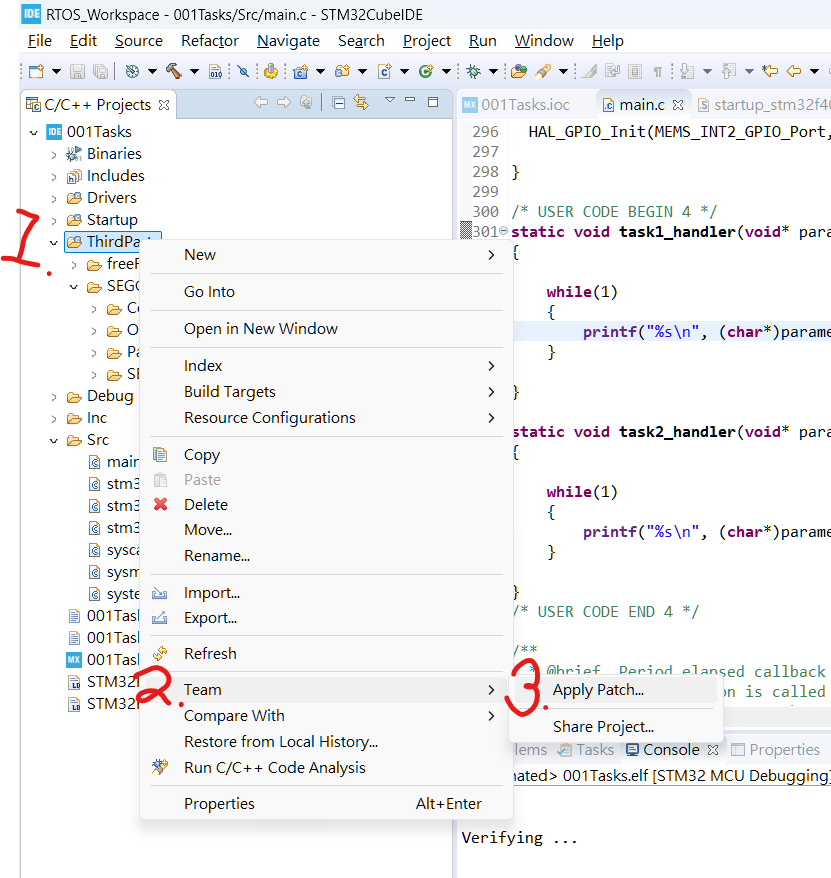
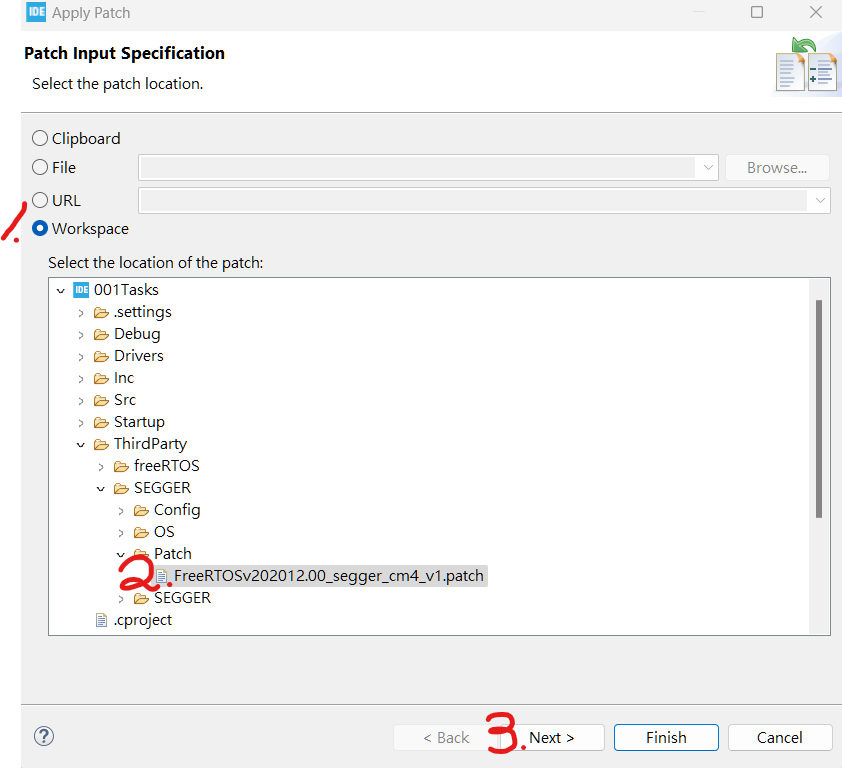
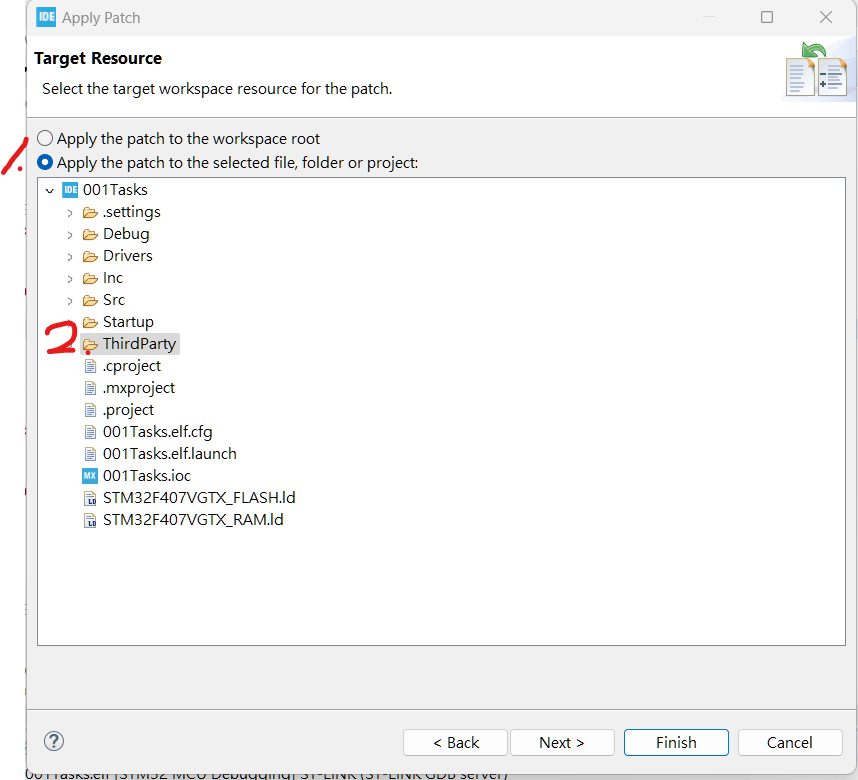
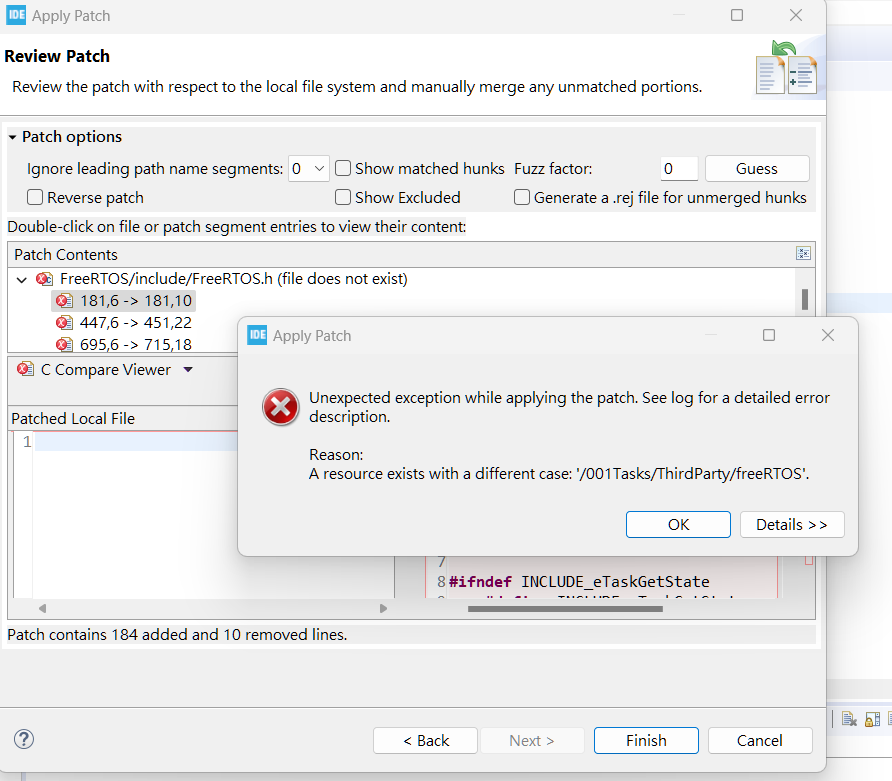
SystemView is a software toolkit which is used to analyze the embedded software behavior running on your target.
The embedded software may contain embedded OS or RTOS or it could be non-OS based application.
SEGGER SystemView Toolkin come in 2 parts, (1) PC visualization softwar: SystemView Host Software(Windows/Linux/Mac), (2) SystemView target codes (this is used to collect the target events and sending back to PC visualization software)
System Visualization modes:
因為要重新下載FreeRTOSv11跟SystemView v3.54,所以全部Code & Project要重來一遍,所以進度暫停,明天繼續往下走,先去重新安裝所有東西
