身為 Jira 管理員,會解這 30 個問題是很正常的! 如果不清楚,沒關係,你知道怎麼找到我們!
本文章預定會同步收錄在 Titansoft_Atlassain Consultant GOJira Medium 敬請期待
我們專案需要分享給一個 jira 外部帳號瀏覽的權限,但他只能看到這一個 project ,沒有其他編輯或開單的權限,要怎麼設定呢?右上角的齒輪 ⚙️ [Setting] --> 下拉式選單中選 [issues]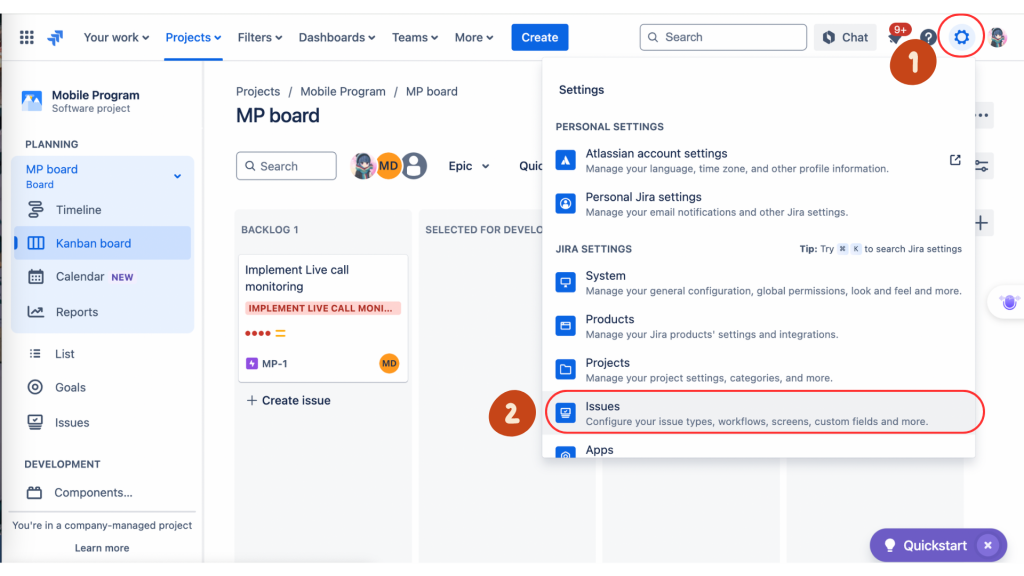
Permission schemes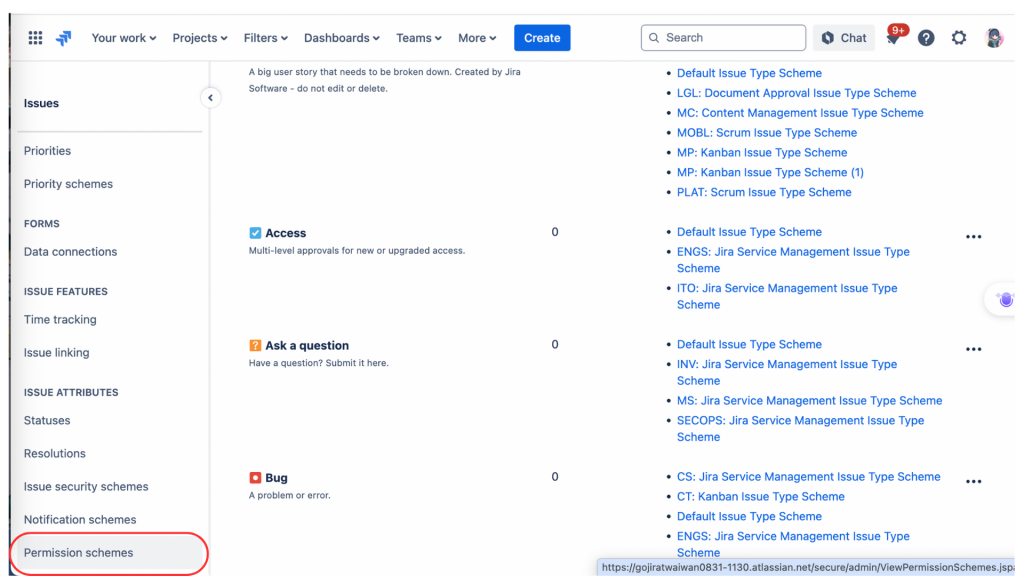
Browse Projects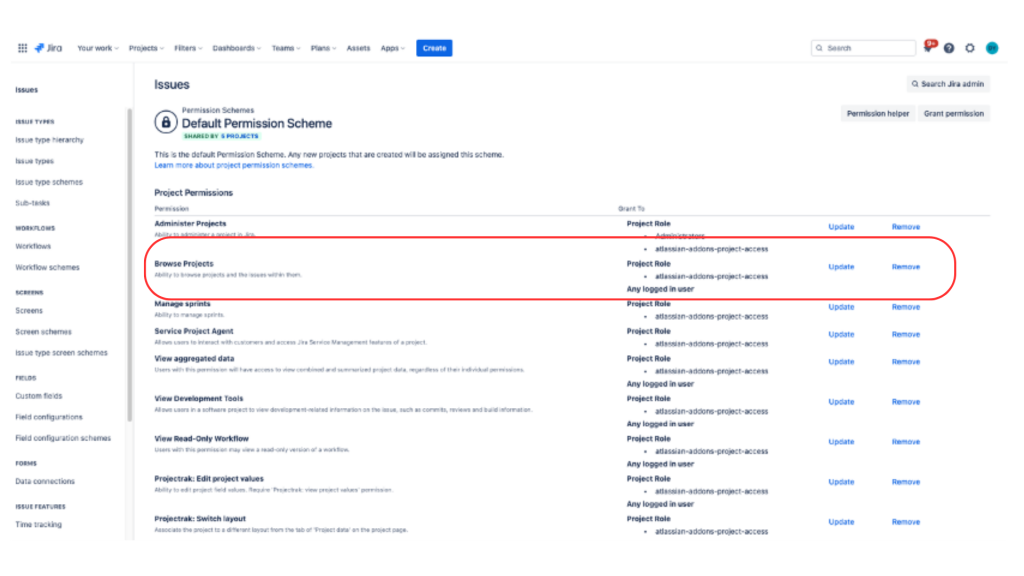
Remove: any loggin user & project role atlassian-addon-project-access (default)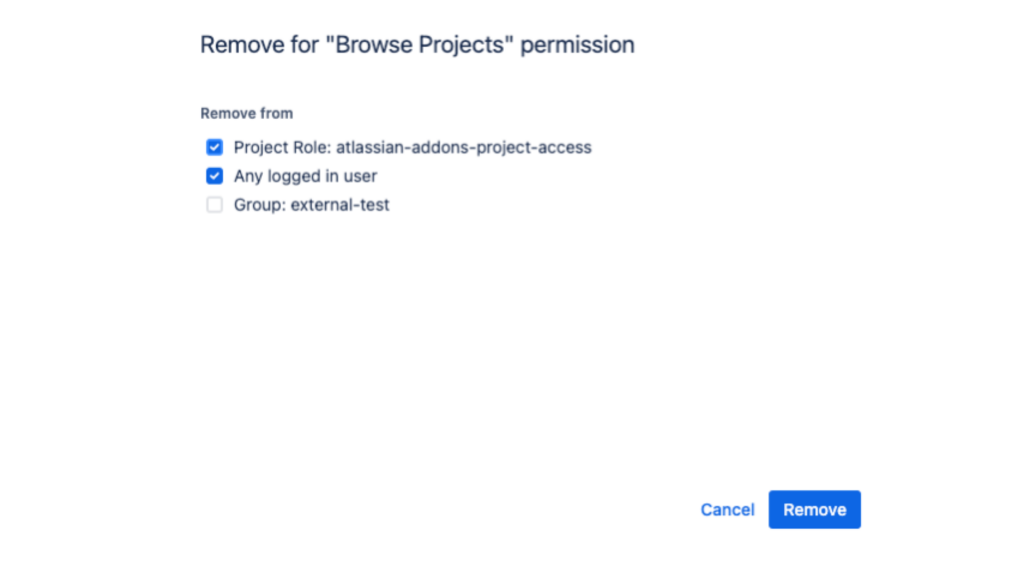
Update: add group you want ex: internal jira user
每個 Permission schemes 的 Browse Projects 都需要重複此動作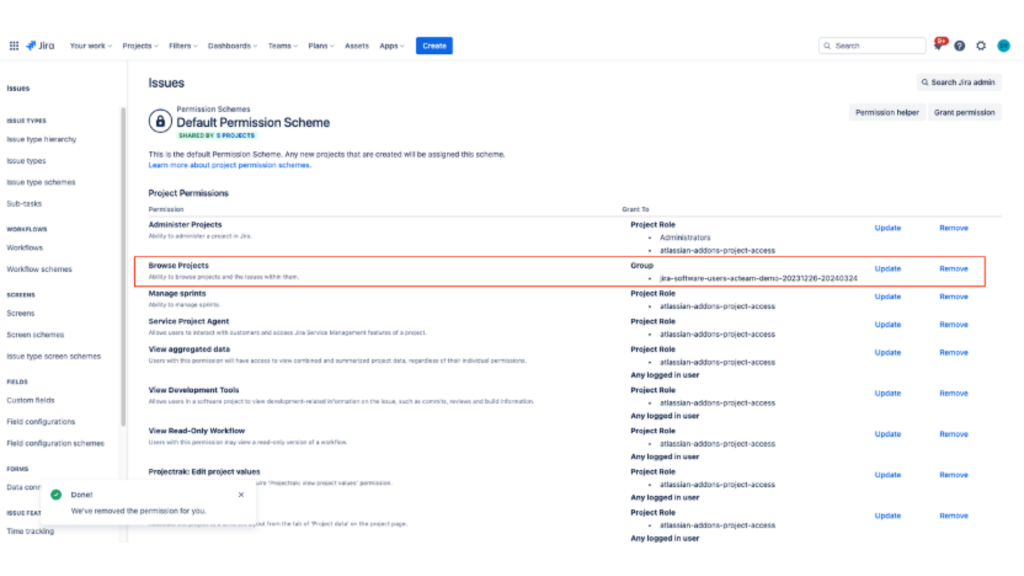
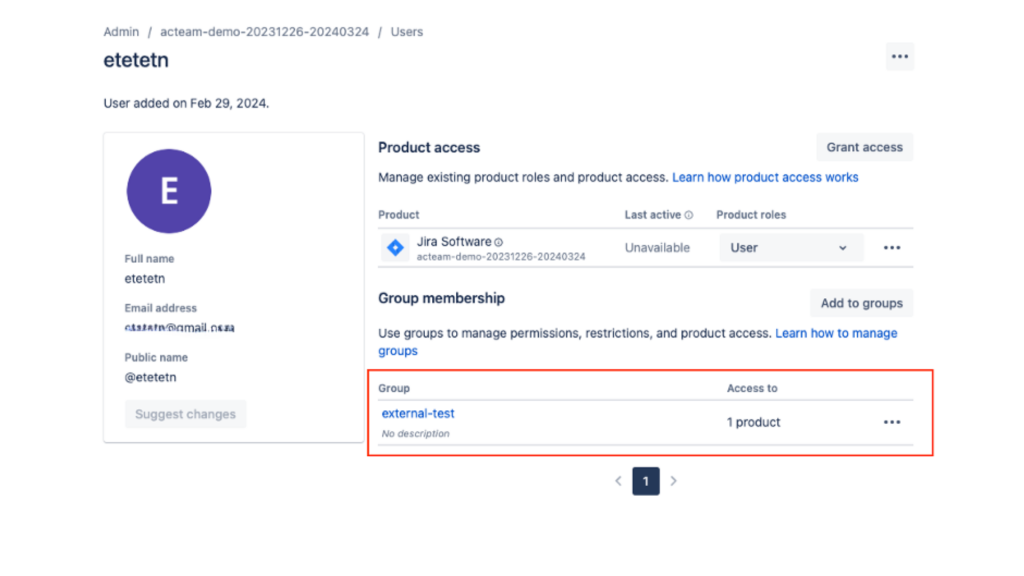
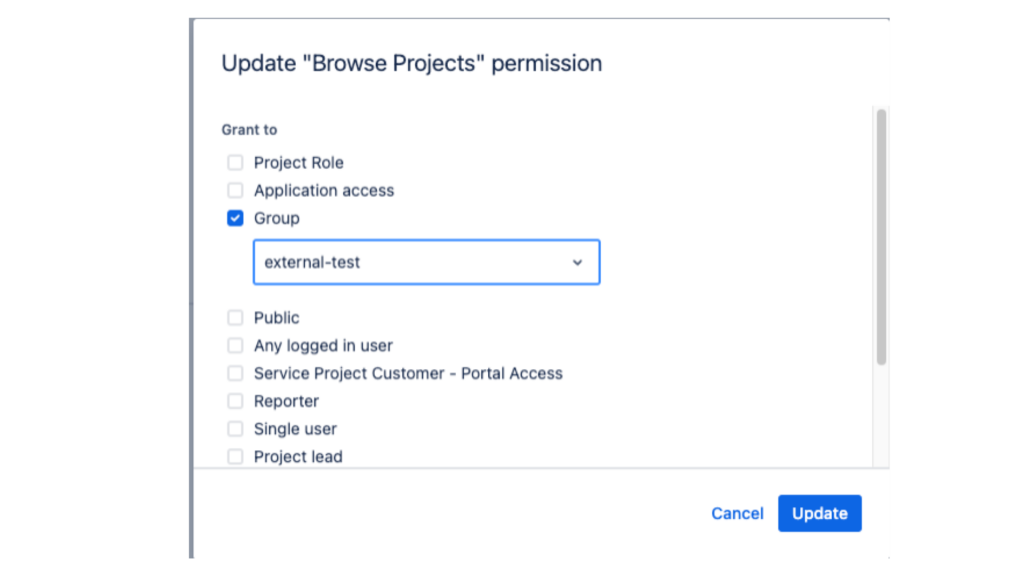
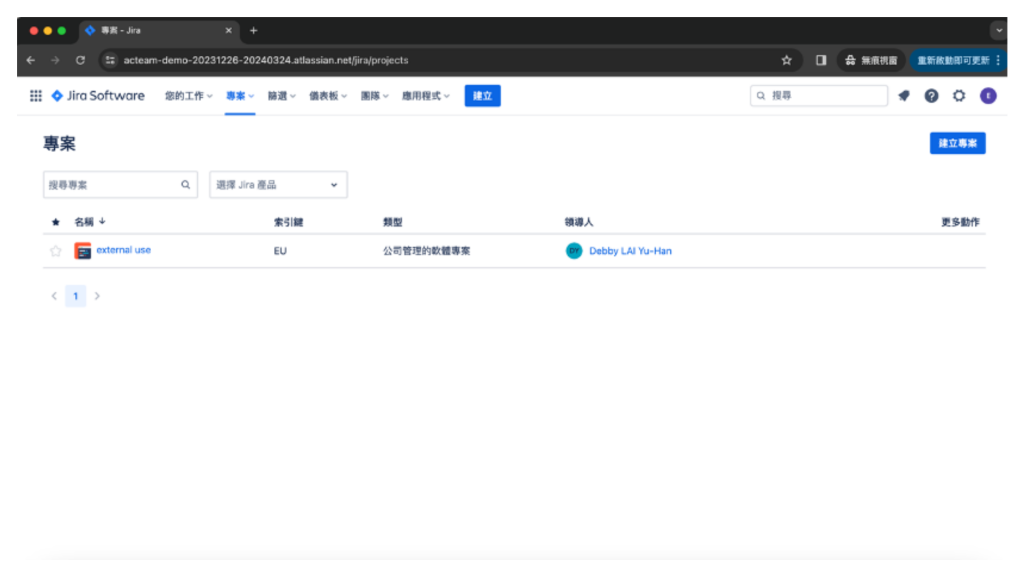
身為 Jira 管理員,會解這 30 個問題是很正常的!
如果不清楚,沒關係,你知道怎麼找到我們
