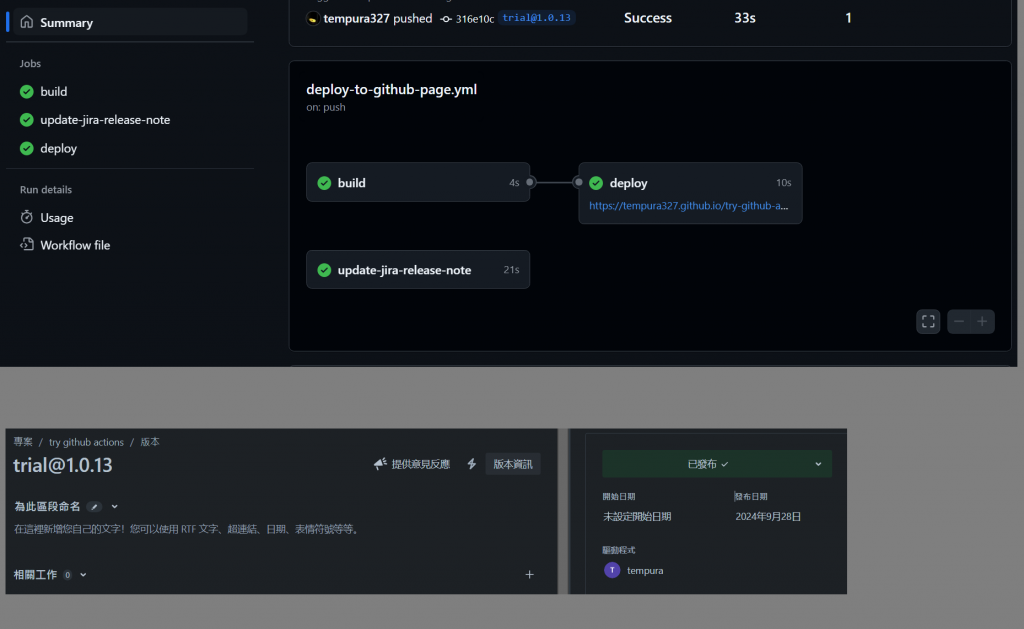在上一篇我們學寫了一個根據tag來deploy到Github Pages的workflow
這篇我們會來會利用Jira API來寫一個自動更新Jira release note狀態的workflow
在.github/actions下建立get-jira-project-version資料夾,然後建一個index.js
import core from '@actions/core';
const jiraDomain = core.getInput('jiraDomain');
const jiraToken = core.getInput('jiraToken');
const projectKey = core.getInput('projectKey');
const versionName = core.getInput('versionName');
const getAllVersions = async () => {
await fetch(`https://${jiraDomain}.atlassian.net/rest/api/3/project/${projectKey}/versions`, {
method: 'GET',
headers: {
'Authorization': `Basic ${new Buffer.from(
jiraToken
).toString('base64')}`,
'Accept': 'application/json'
}
})
.then(response => {
console.log(
`Response: ${response.status} ${response.statusText}`
);
return response.json();
})
.then((text) => {
// 不需要在metadata file特別定義outputs,在這裡設置就好
core.setOutput('versionId', text.find(({name}) => name === versionName)?.id);
})
.catch(err => console.error(err));
}
await getAllVersions();
在.github/actions下建立update-release-note資料夾,然後建一個index.js
import core from '@actions/core';
const today = new Date();
const releaseDate = `${today.getFullYear()}-${today.getMonth()+1}-${today.getDate()}`
const versionId = core.getInput('versionId');
const projectId = core.getInput('projectId');
const jiraToken = core.getInput('jiraToken');
const jiraDomain = core.getInput('jiraDomain');
const bodyData = `{
"id": "${versionId}",
"projectId": "${projectId}",
"releaseDate": "${releaseDate}",
"released": true
}`;
// node環境底下也可以不包在function中,直接在top level直接await fetch
await fetch(`https://${jiraDomain}.atlassian.net/rest/api/3/version/${versionId}`, {
method: 'PUT',
headers: {
'Authorization': `Basic ${Buffer.from(
jiraToken
).toString('base64')}`,
'Accept': 'application/json',
'Content-Type': 'application/json'
},
body: bodyData
})
.then(response => {
return response.text();
})
.then(text => console.log(text))
.catch(err => console.error(err));
因為我們有兩個JS action,所以也要建立兩個action.yml,放在跟同一組的JS action同個資料夾
當然不放在同個資料夾也是可以的,只要metadata file中main屬性指向的路徑正確即可
name: Get id of release version
inputs:
jiraDomain:
required: true
jiraToken:
required: true
projectKey:
required: true
versionName:
required: true
runs:
using: node20
main: './index.js'
name: Update Jira release note
inputs:
jiraDomain:
required: true
jiraToken:
required: true
versionId:
required: true
projectId:
required: true
runs:
using: node20
main: './index.js'
完成這一步以後我們的檔案旁放位置如下
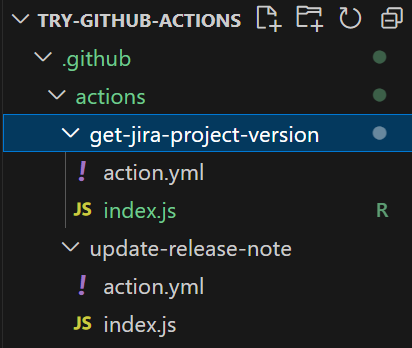
修改一下上一篇寫的workflow,並在當中使用上一個步驟建立的actions
name: Deploy to github page
on:
push:
tags:
# tag的規則視需求更改
- 'trial@\d+.\d+.\d+'
workflow_dispatch:
jobs:
build:
runs-on: ubuntu-latest
steps:
- uses: actions/checkout@v4
- name: Upload artifact
uses: actions/upload-pages-artifact@v3
with:
path: ./src
name: github-pages
deploy:
runs-on: ubuntu-latest
needs: build
environment:
name: github-pages
url: https://<使用者名>.github.io/<repo名>/
permissions:
pages: write
id-token: write
steps:
- name: Deploy to GitHub Pages
id: deployment
uses: actions/deploy-pages@v4
# 新增job
update-jira-release-note:
runs-on: ubuntu-latest
steps:
- name: Check out repo
uses: actions/checkout@v4
- uses: actions/setup-node@v4
with:
node-version: '20'
- run: |
npm install
npm list
shell: bash
- name: get id of release version
id: get_version
uses: ./.github/actions/get-jira-project-version
with:
jiraDomain: ${{secrets.JIRA_DOMAIN}}
jiraToken: ${{secrets.JIRA_TOKEN}}
projectKey: TGA
versionName: ${{github.ref_name}}
- name: update jira release note
uses: ./.github/actions/update-release-note
with:
jiraDomain: ${{secrets.JIRA_DOMAIN}}
jiraToken: ${{secrets.JIRA_TOKEN}}
versionId: ${{steps.get_version.outputs.versionId}}
projectId: 你的project的id
完成後會像這樣