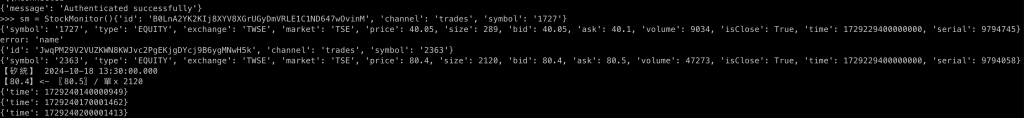休息三天沒發文之後,我又回來還開發債了。 本篇文章說明如何透過 Fugle API 去撈取指定股票(們)即時的交易明細。
booking.json[
{
"channel": "trades",
"symbol": "1727"
},
{
"channel": "trades",
"symbol": "2363"
}
]
quote/stockmonitor.pyimport json
from datetime import datetime
from configparser import ConfigParser
from fugle_marketdata import WebSocketClient, RestClient
class StockMonitor():
def __init__(self) -> None:
config = ConfigParser()
config.read('./config.ini')
my_api_key = config['Quotes']['Key']
self.rclient = RestClient(api_key=my_api_key)
self.wclient = WebSocketClient(api_key=my_api_key)
self.stock = self.wclient.stock
# 一邊讀檔一邊訂閱,還需要避免讀檔失敗,所以採取先讀檔後訂閱
self.sub_stocks = None
# 為了讓人類方便讀取,顯示在畫面上的資料,要爬出來
self.stocks_info = {}
# 去讀檔知道使用者想看哪幾檔股票
self.fetch_booking()
# 去爬股票名字,記錄在字典裡面
self.grab_stock_info()
self.start_listen()
def start_listen(self):
self.stock.on("connect", self.handle_connect)
self.stock.on("message", self.handle_message)
self.stock.on("disconnect", self.handle_disconnect)
self.stock.on("error", self.handle_error)
self.stock.connect()
for sub_stock in self.sub_stocks:
self.stock.subscribe(sub_stock)
def fetch_booking(self):
with open('booking.json', 'r') as file:
stocks = json.load(file)
self.sub_stocks = []
for stock in stocks:
print(stock)
self.sub_stocks.append(stock)
def grab_stock_info(self):
for sub_stock in self.sub_stocks:
stock_id = sub_stock['symbol']
resp = self.rclient.stock.intraday.ticker(symbol=stock_id)
self.stocks_info[stock_id] = resp
def handle_message(self, message):
msg = json.loads(message)
print(f'{msg["data"]}')
if "symbol" in msg["data"] and "time" in msg["data"]:
# 【名稱】成交時間 / 成'price' / 單量'size'
stock_ch_name = self.stocks_info[msg["data"]["symbol"]]["name"]
ts = datetime.fromtimestamp(msg["data"]["time"]/1000000)
msg_time = ts.strftime('%F %T.%f')[:-3]
print(f'【{stock_ch_name}】 {msg_time}')
size = msg["data"]["size"]
price = msg["data"]["price"]
bid = msg["data"]["bid"]
ask = msg["data"]["ask"]
if price >= ask:
print(f'〖{bid}〗 ->【{ask}】/ 單x {size}')
elif price <= bid:
print(f'【{bid}】<- 〖{ask}〗/ 單x {size}')
else:
print('lock')
def handle_connect(self):
print('connected')
def handle_disconnect(self, code, message):
print(f'disconnect: {code}, {message}')
def handle_error(self, error):
print(f'error: {error}')
booking.json 的文字檔
這邊故意用 json 檔案是為了在往後,讀取監控股票清單的技術抽換成 message queue 而設計